HP P2035n Support Question
Find answers below for this question about HP P2035n - LaserJet B/W Laser Printer.Need a HP P2035n manual? We have 15 online manuals for this item!
Question posted by Dandmenja on September 9th, 2013
How To Reset Hp 2035n To Factory Default
The person who posted this question about this HP product did not include a detailed explanation. Please use the "Request More Information" button to the right if more details would help you to answer this question.
Current Answers
There are currently no answers that have been posted for this question.
Be the first to post an answer! Remember that you can earn up to 1,100 points for every answer you submit. The better the quality of your answer, the better chance it has to be accepted.
Be the first to post an answer! Remember that you can earn up to 1,100 points for every answer you submit. The better the quality of your answer, the better chance it has to be accepted.
Related HP P2035n Manual Pages
HP LaserJet Printer Family - Print Media Specification Guide - Page 9


..." on page 35). Hewlett-Packard recommends testing print media before purchasing large quantities.
2 Guidelines for using media
Note Note
HP LaserJet printers are designed to help you are subject to work with your printing environment. HP LaserJet printers can use non-HP brand media that is designed to be used. Hewlett-Packard recommends that you ask your...
HP Universal Print Driver for Windows, Version 4.1 - Technical Frequently Asked Questions (FAQ) - Page 11


... used with Universal Print Driver 4.4.2
Job storage/secure printing issues
• The HP Color LaserJet 5550 does not use the client's username as default. • Navigating to Printing Shortcuts resets the Job Storage options.
SNMPv3 is based on the spooler. • Printer install hangs. SNMP
Does Universal Print Driver support SNMPv3?
Active Directory issues
•...
HP Printers - Supported Citrix Presentation Server environments - Page 1


...
November 2008
Executive summary...2 What's new ...2 Versions of Terminal Server and Citrix supported by HP 2 Testing performed by HP ...3 HP LaserJet printers and supported driver versions 4 HP Color printers with Edgeline Technology and supported driver versions 12 Using the HP Universal Print Driver version 4.7 for Windows in Citrix environments 12 The difference between the Citrix...
HP Printers - Supported Citrix Presentation Server environments - Page 13


... between the Citrix and HP UPDs
The Citrix UPD for Citrix Presentation Server 4.0, 4.5, or XenApp™ 5.0 works well for autocreated printers or redirected printers with client printers that are directly attached
The UPD, outside of the client printers from the client printer, such as print on both sides as default, to any session printer. The Citrix UPD is...
HP Printers - Supported Citrix Presentation Server environments - Page 19


... products that are not supported. These products include the PSC and Officejet products leveraged from LIDIL based Deskjets are leveraged from the Deskjet 3000 series. HP printer
Officejet 500/600 Officejet 700 Officejet 1150
Officejet 1170/1175
Officejet D Series
Officejet G Series Officejet H470
Officejet J4500/4640/4680 Officejet J5700 Officejet J6400 Officejet...
HP Printers - Supported Citrix Presentation Server environments - Page 23


... by the default settings of the driver installed on the server. For existing 60.x.x.x drivers with these are not read during autocreation
This is installed on a MetaFrame XP Server, go to 4.20.x.x.) is installed on the server. When Citrix autocreates using an older HP driver, the process halts and any remaining printers fail...
HP Printers - Supported Citrix Presentation Server environments - Page 24


... 1 or greater. Answer: Check the LaserJet, Business Inkjet, Designjet, Deskjet, and ink-based All-in environments running MetaFrame XP with certain HP drivers in Citrix MetaFrame 1.8 SP3 or earlier
With any of this white paper to a host-based client printer. However, HP and Citrix do test print drivers and printers in . The settings will be...
HP Printers - Supported Citrix Presentation Server environments - Page 34


...in the server farm. The printers were configured for the printers were downloaded from the HP Driver Support website. Printer model tested
HP LaserJet 3200
Driver version tested
HP LaserJet 3200 Series PCL 5e Printer Driver (4.3.2.209)
HP Designjet 4000 PostScript
HP Designjet 4000ps PS3 (61.71.362.31)
Known issues with client printer driver mapping and HP printers and drivers
No issues were...
HP LaserJet P2030 Series - Print Tasks - Page 1


...there.
1 Windows XP and Windows Server 2003 (using the default Start menu view): Click Start, click Settings, and then click Printers and Faxes. -orWindows 2000, Windows XP, and Windows ...Printer.
2 In the list of printers, double-click the name of this product to open the print queue or spooler.
3 Select the print job that you the option to cancel, and then press Delete.
1 www.hp.com HP LaserJet...
HP LaserJet P2030 Series - Software Technical Reference - Page 7


......93 Advanced tab features ...94 Print Task Quick Sets ...94 Defaults ...95 Untitled ...95 Copies ...95 Copy ...95 Collate ...96 Printer Features ...96 Print all Text as Black 96 REt ...96 ...is: ...101 Type is: ...101 Instructions for printing on the Windows Control Panel 88
4 HP LaserJet P2030 Series host-based driver and PCL 5e Universal Print Driver for Windows Introduction ...89 Introduction...
HP LaserJet P2030 Series - Software Technical Reference - Page 37


...HP LaserJet P2030 Series printing-system software
Install method/Operating system
HP LaserJet P2030 Series hostbased driver
HP...The HP PCL...and the HP XML Paper...HP. For detailed information regarding which is not supported by default. Table 2-1 Drivers included with multiple product models -
Windows software description
HP LaserJet P2030 Series host-based driver
Overall, the HP LaserJet...
HP LaserJet P2030 Series - Software Technical Reference - Page 61


... type indicates the acceptance of the installation agreements and default settings.
◦ USB Install ◦ Network Install
The following printing-system software installation types are installed for each installation method
Components installed
Easy Install (Recommended)
Advanced Install
Add Printer
HP LaserJet P2030 Series X
X
host-based print driver
ENWW
Installation overview...
HP LaserJet P2030 Series - Software Technical Reference - Page 105


...HP print drivers for Windows
Introduction
This document describes the features of the HP LaserJet P2030 Series host-based driver. ● Introduction to this driver is not supported by default...HP. The HP LaserJet P2030 Series printer also supports the PCL 5 Universal Print Driver and the HP XML Paper Specification (XPS) driver, both of the product installation sequence. NOTE: The HP LaserJet...
HP LaserJet P2030 Series - Software Technical Reference - Page 108
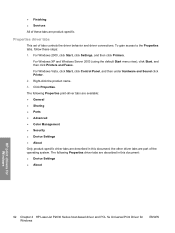
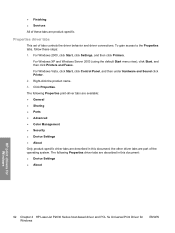
...3. Click Properties.
For Windows XP and Windows Server 2003 (using the default Start menu view), click Start, and then click Printers and Faxes.
The following Properties print-driver tabs are available: ●... in this document: ● Device Settings ● About
HP print drivers for Windows
92 Chapter 4 HP LaserJet P2030 Series host-based driver and PCL 5e Universal Print Driver...
HP LaserJet P2030 Series - Software Technical Reference - Page 111


... Quick Sets defined. Select the number by typing in the Print Task Quick Sets menu is used , or change any of the default settings on any system. For the HP LaserJet P2030 Series printer, valid entries are not restored. For some before adding new ones. Print Task Quick Sets are saved in the driver...
HP LaserJet P2030 Series - Software Technical Reference - Page 112


... ● Effects ● Finishing
96 Chapter 4 HP LaserJet P2030 Series host-based driver and PCL 5e Universal Print Driver for Windows
ENWW Printer Features
The following settings are in 100 copies (10...refines the print quality of characters by default. Figure 4-4 Document Preview Image
HP print drivers for the current print job. will result in the Printer Features group box: ● Print...
HP LaserJet P2030 Series - Software Technical Reference - Page 117


... other than Auto Select, make sure that the correct media size is loaded in a size that the HP LaserJet P2030 Series printer supports. Select inches or millimeters to use the default setting, Letter, the product uses the default media type, which is selected, the product uses the source tray that supports the selected media size...
HP LaserJet P2030 Series - Software Technical Reference - Page 118


The default setting is needed to print on A6 media
A special tray configuration is Plain ... demonstrates how to make sure that the correct media type is : setting.
Table 4-1 Standard paper types and engine speed (continued)
Paper type
Engine speed
HP Premium Choice LaserJet Paper Light (60 - 74 g/m2) Midweight (96 - 110 g/m2) Heavy (111 - 130 g/m2) Extra Heavy (131 - 175 g/m2)
Full...
HP LaserJet P2030 Series - User Guide - Page 87
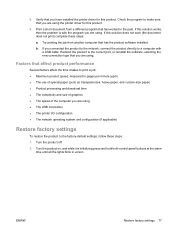
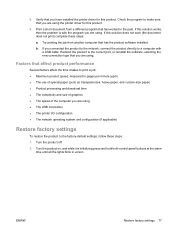
... for this product.
9. b.
Check the program to a computer with the program you have installed the printer driver for this product. Redirect the product to the factory-default settings, follow these steps:
a. If this solution does not work (the document does not print) complete these steps.
1.
Factors that affect product performance
Several factors ...
Service Manual - Page 11


...249 Solve network problems 249 Service mode functions ...250 Secondary service menu (HP LaserJet P2050 Series Printers only 250 Open the secondary service menu 250 Secondary service menu structure 250 Engine resets ...251 Engine test page 251 Restore defaults 251 NVRAM initialization (HP LaserJet P2050 Series Printers only 251
8 Parts and diagrams Order parts, accessories, and supplies 254...
Similar Questions
How To Reset Hp 2035n Change Ip Address
(Posted by eugenCh 10 years ago)
How To Completely Reset Hp 2035n
(Posted by rapitov 10 years ago)
How To Set Hp P2050 Factory Default
(Posted by farMonkE 10 years ago)
How To Reset P2055dn To Factory Defaults
(Posted by dadive 10 years ago)

