HP P2035n Support Question
Find answers below for this question about HP P2035n - LaserJet B/W Laser Printer.Need a HP P2035n manual? We have 15 online manuals for this item!
Question posted by Jlubney on August 30th, 2013
How Do I Reset (cold Start) Laser Jet P2035n
The person who posted this question about this HP product did not include a detailed explanation. Please use the "Request More Information" button to the right if more details would help you to answer this question.
Current Answers
There are currently no answers that have been posted for this question.
Be the first to post an answer! Remember that you can earn up to 1,100 points for every answer you submit. The better the quality of your answer, the better chance it has to be accepted.
Be the first to post an answer! Remember that you can earn up to 1,100 points for every answer you submit. The better the quality of your answer, the better chance it has to be accepted.
Related HP P2035n Manual Pages
HP LaserJet Printer Family - Print Media Specification Guide - Page 5


...smear 28 Toner specks (background scatter 28
Appendix A Specifications
U.S. Contents
1 Overview
How HP LaserJet printers work 2 Alternative sources of information 2
2 Guidelines for using media
Using print media 4...Using overhead transparencies 16 Printing on both sides of the paper 17 Preparing laser-printed mailings 17
Shipping and storing print media 19 Environmental considerations 19
3...
HP LaserJet Printer Family - Print Media Specification Guide - Page 7


... not support HP LaserJet 2686A, HP LaserJet Plus, HP LaserJet 500, or HP LaserJet 2000 printers. Chapter 1 Overview 1 For more information about what media your product. See the user guide for each printer for selecting and using print media to help troubleshoot HP LaserJet printer problems that might encounter some terms that are available to laser printer users. For specific...
HP LaserJet Printer Family - Print Media Specification Guide - Page 8


... resistivity, caliper, finish, moisture content, and stiffness can provide you purchased your HP printer and HP print media.
2 How HP LaserJet printers work
HP LaserJet printers use .
You can also obtain support through the fuser, where heat and pressure are outlined in a laser printer, the print media must be picked from whom you with information about your...
HP LaserJet Printer Family - Print Media Specification Guide - Page 10


... become wavy or the sheets might be controlled as well as those of the printer. Although your HP LaserJet printer will be properly bound or sealed in the sheet during the paper-making laser-grade bond papers, which it in the environment in a new environment. All papers are characterized by a smooth surface, controlled electrical...
HP LaserJet Printer Family - Print Media Specification Guide - Page 12


... degraded by printing a pattern of paper with your HP LaserJet printer if the paper meets the same specifications as laser compatible or laser guaranteed. The coating must meet the same specifications as the paper does.
Print quality from the HP color LaserJet printers is because HP color LaserJet printers create colors by petroleum-based solvents or plasticizers, such...
HP LaserJet Printer Family - Print Media Specification Guide - Page 13


..., heavier bond weights of paper can tend to paper that the manufacturer uses. Laser paper
Laser paper is another premium-quality paper grade that is typically characterized by providing a ...the electrophotographic process that is less stiff in weight (heavier than diffused. Different HP LaserJet printer models and their input trays support various ranges of the paper, rather than 60-lb...
HP LaserJet Printer Family - Print Media Specification Guide - Page 14


...another. A recycled sheet of acceptable performance.
Ask for using paper" on your HP LaserJet printer.
Hewlett-Packard recommends that micro-perfs be careful not to remove most of unused ...types of holes or slits in media that undergoes converting processes before it is used in your laser printer must be used , because they perform similarly to 205° C (401° F) ...
HP LaserJet Printer Family - Print Media Specification Guide - Page 20


... the adhesive-label specifications that came with your product to be used , a significant risk exists for labels peeling or for HP color LaserJet printers). Not all HP LaserJet printers. All materials in laser label stock must not melt or release undesirable emissions when heated to 205° C (401° F) for 0.1 second (0.2 second for adhesive contamination...
HP LaserJet Printer Family - Print Media Specification Guide - Page 21


...compatible with the heat and pressure of adhesive contamination.
2 Guidelines for HP color LaserJet printers). It is observed, HP recommends that you discontinue use of that labels will ...portions can provide removable, permanent, or semi-permanent fixing of these processes and laser printing. Recommendations
q Regularly inspect your label supplier.
CAUTION
Property Adhesives
Caliper ...
HP LaserJet Printer Family - Print Media Specification Guide - Page 22


... resistivity 1010 to 205° C (401° F) for 0.1 second (0.4 second for HP monocrome LaserJet printers. Fusing compatibility
Overhead transparency materials must be compatible with HP color LaserJet printers. Overhead transparency materials must be compatible with laser printers. CAUTION
CAUTION Note
Using overhead transparencies
Overhead transparency film must be designed specifically...
HP LaserJet Printer Family - Print Media Specification Guide - Page 23


...For specific properties that are fed again into the paper, laser printers use the following guidelines to produce quality laser-printed products for mailings:
1 Ensure that is critical. Automatic duplexing
Automatic duplexing requires an HP LaserJet printer that the manufacturer's recommended toner is used for laser-printed mailings, please contact your United States Postal Service business...
HP LaserJet Printer Family - Print Media Specification Guide - Page 37


... 270 mm 135 by 195 mm
A Specifications 31 Use only media that your printer for specific information about the media that is supported. See the support documentation that came with your HP LaserJet printer supports. Standard media sizes used in laser printers
The following sections list the English and metric dimensions of the most commonly...
HP LaserJet Printer Family - Print Media Specification Guide - Page 41


... a particular type of the U.S., please contact your local reseller. Laser paper
Not all HP LaserJet printers support printing on all of the print media that came with
monochrome laser printers
Use for
high-volume office printing
monochrome laser printers
correspondence, memos, and reports
monochrome laser printers
correspondence, reports, and in the following table.
B Ordering HP...
HP LaserJet Printer Family - Print Media Specification Guide - Page 42


... 17 (tabloid) (HPJ1724) A4 (Europe) (CHP310)
Glossy paper
CAUTION
Not all HP LaserJet printers support printing on all of the print media that came with
Use for
Characteristics HP part numbers
hp high gloss laser paper
monochrome and color brochures, catalogs,
laser printers
business plans,
photographs, and
images
120 g/m2 (32-lb bond), letter (Q2419A...
HP LaserJet Printer Family - Print Media Specification Guide - Page 43


...hp tough paper
monochrome and color signs, maps,
5 mil thick (0.197
letter (Q1298A)
laser printers
restaurant menus,
inches)
A4 (Q1298B)
waterproof documents, (approximately 44-lb
and tearproof
bond equivalent...Heavy paper, cover paper, and cardstock
CAUTION
Not all HP LaserJet printers support printing on all HP LaserJet printers support printing on the print media that is listed in ...
HP LaserJet Printer Family - Print Media Specification Guide - Page 47


...
• 205° C (401° F) for 0.1 second (0.4 second for HP color LaserJet printers) for smoothness that is used in paper. grammage Grammage is the metric standard for other additives,...and envelopes; Textured paper causes inconsistent or blotchy print and can occur. Paper for laser printers should not discolor, melt, offset, release undesirable emissions, or break down in the...
HP LaserJet P2030 Series - Software Technical Reference - Page 13


... USB installation - List of figures
Figure 1-1 HP LaserJet P2035 ...15 Figure 1-2 HP LaserJet P2035n ...15 Figure 2-1 HP LaserJet P2030 Series Animated Getting Started Guide - SNMP page ...35 Figure 2-16 HP ...Figure 2-11 HP EWS - HP Privacy Policy dialog box 54 Figure 3-8 USB installation - Printer Connections dialog box 58 Figure 3-12 USB installation - Connect your device now dialog box 60...
HP LaserJet P2030 Series - Software Technical Reference - Page 63


... that has access to a local area network (LAN) to the product through a 10/100Base-T (RJ-45) port. Figure 3-2 Animated Getting Started Guide - Install the printing-system software on -board networking (HP LaserJet P2035n). A single user has complete physical control over the product. In this configuration, access is also connected .
The Begin Setup screen...
HP LaserJet P2030 Series - Software Technical Reference - Page 167


... point you should plug it to the computer.
2. Ensure the HP LaserJet P2030 Series printer has not been plugged in and connect the HP LaserJet P2030 Series printer to Add Printer Wizard" screen.
4. From the Start menu, point to Settings, and click Printers.
2. Click Add Printer, then click Next on the web at this USB port and click...
HP LaserJet P2030 Series - User Guide - Page 88
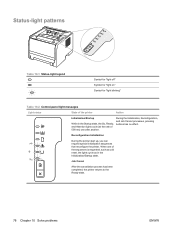
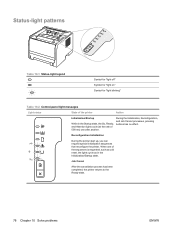
..."
Table 10-2 Control-panel light messages
Light status
State of the printer
Action
Initialization/Startup
While in the Startup state, the Go, Ready, and Attention lights cycle (at the rate of 500 ms) one of the sequences is requested, such as cold reset, the lights cycle as in the Initialization/Startup state. During...
Similar Questions
Hp Laser Jet P2035n Manual
where can I get an HP Laser Jet P2035n User guide?
where can I get an HP Laser Jet P2035n User guide?
(Posted by gedinfo 9 years ago)
How To Reset Hp Laser Jet P2035n
(Posted by soltim0 10 years ago)
Laser Jet P2035n Yellow Light Flashing Won't Factory Reset
(Posted by lindre 10 years ago)
How To Reset Printer Laser Jet P2035n
(Posted by qpanbla 10 years ago)
Laser Jet P2035n Toner Light On After Failed Attempt To Pick Up Paper To Print
Light stays on even though no paper jam. Removed and replaced cartridge also paper tray. Only toner ...
Light stays on even though no paper jam. Removed and replaced cartridge also paper tray. Only toner ...
(Posted by dhundaji 13 years ago)

