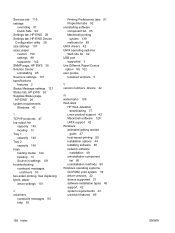HP P2035n Support Question
Find answers below for this question about HP P2035n - LaserJet B/W Laser Printer.Need a HP P2035n manual? We have 15 online manuals for this item!
Question posted by funkal on September 23rd, 2014
Which Port Is Used For Hp 2035n Device Config
The person who posted this question about this HP product did not include a detailed explanation. Please use the "Request More Information" button to the right if more details would help you to answer this question.
Current Answers
Answer #1: Posted by freginold on October 17th, 2014 5:02 PM
Hi, if you mean the physical port on the printer, it would be the Ethernet port for a network connection, or the USB port if you are just connecting locally to one PC.
If you mean the port in Windows when setting up the computer, the port would be the printer's IP address (which you can get from the config page) or if it is a USB connection, it would be one of the virtual USB ports (such as USB001 or USB002).
If you mean the port in Windows when setting up the computer, the port would be the printer's IP address (which you can get from the config page) or if it is a USB connection, it would be one of the virtual USB ports (such as USB001 or USB002).
Related HP P2035n Manual Pages
Similar Questions
How To Print On Letterhead Using Hp 2035n
(Posted by Bonncha 10 years ago)
How To Use Hp Laserjet P3005 On A Network With Usb Port
(Posted by utmijas 10 years ago)
How To Print A Config Page Hp 2035n
(Posted by neekeleb 10 years ago)
How To Print On Preprinted Letterhead Using Hp 2035n
(Posted by prinofat 10 years ago)
Our Printer Hp 2035n Is Slow,how Can Fast The Printing From Printer.
our HP 2035n printer print is slow how can fast the printer printing speed because printing capabila...
our HP 2035n printer print is slow how can fast the printer printing speed because printing capabila...
(Posted by subratasen 11 years ago)