HP P2035n Support Question
Find answers below for this question about HP P2035n - LaserJet B/W Laser Printer.Need a HP P2035n manual? We have 15 online manuals for this item!
Question posted by jorgeak on October 24th, 2013
Can P2035n Print On Both Sides
The person who posted this question about this HP product did not include a detailed explanation. Please use the "Request More Information" button to the right if more details would help you to answer this question.
Current Answers
There are currently no answers that have been posted for this question.
Be the first to post an answer! Remember that you can earn up to 1,100 points for every answer you submit. The better the quality of your answer, the better chance it has to be accepted.
Be the first to post an answer! Remember that you can earn up to 1,100 points for every answer you submit. The better the quality of your answer, the better chance it has to be accepted.
Related HP P2035n Manual Pages
HP LaserJet Printer Family - Print Media Specification Guide - Page 7


... are discussed in this manual do not apply to laser printer users.
When HP LaserJet printers are available to paper that came with laser printers.
It also contains information to help you . You might encounter some terms that might be caused by poor-quality print media. A variety of excellent print quality. For specific information about what media your...
HP LaserJet Printer Family - Print Media Specification Guide - Page 8


..., a scanning laser beam writes an electrostatic image onto a rotating photosensitive drum.
You can affect the print quality and media-handling performance of HP Sales and Service Offices. (See the sales and service listings that are outlined in a laser printer, the print media must be picked from whom you purchased your HP LaserJet printer. How HP LaserJet printers work
ENWW
HP LaserJet Printer Family - Print Media Specification Guide - Page 11


... to the sheets such as possible. For more information about the items on the ream label, although some manufacturers do not specify a print side. Do not fan or separate the paper into the printer input tray:
1 Place the wrapped ream of sheets, grain direction, and other information. Discard any locked edges. The preferred...
HP LaserJet Printer Family - Print Media Specification Guide - Page 17


... adhesives that came with a sharp, well-creased fold that exceed 90-g/m2 (24-lb) basis weight can print on envelopes. Envelopes that has no control.
Most HP LaserJet printers can cause jamming. Printing on page 13 and still not print satisfactorily because of the printing environment or other materials used on envelopes will not feed reliably.
HP LaserJet Printer Family - Print Media Specification Guide - Page 23


.... (For example, when duplexing on the HP color LaserJet 8500 printer, 90 g/m2 to 105 g/m2 [24 lb to the surface of the paper
Two-sided printing, also known as folded self-mailers. For specific properties that are required for the paper used for the laser printer. The laser-printed sheets should have papers that are specifically formulated...
HP LaserJet Printer Family - Print Media Specification Guide - Page 46


...front and back sides of a sheet of paper. Good process control by laying the sheet of paper on which can occur with laser printing. die-cuts Cuts between individual labels. and laser-grade papers. ...after printing. Sheets might lead to the fusing process and the paper path in the printer. face sheet The face sheet is the amount of curl in a sheet of paper after printing.
...
HP Universal Print Driver for Windows, Version 4.1 - Technical Frequently Asked Questions (FAQ) - Page 10


...\drivers\w32x86\3 directory in a Cluster environment, you must first install the Universal Print Driver and then create a printer (UPD driver initialization occurs at the version number of the file instead of hp print drivers are adopting a different method for using HP LaserJet printer drivers in the Operating System that has frequently been identified to version...
HP Printers - Supported Citrix Presentation Server environments - Page 24


... jobs, which is supported,
24 Unresolved issues
HP Deskjet printer drivers will be saved to print with Feature Release 1 and Service Pack 1 or greater. Answer: Check the LaserJet, Business Inkjet, Designjet, Deskjet, and ink-based All-in-One and Photosmart printer sections of "host-based" printers in . configuration, duplexer, and hard disk settings. The settings...
HP Printers - Supported Citrix Presentation Server environments - Page 28


....21)
Known issues with the HP printers and drivers and to ensure that the client could print successfully.
The client system connected to the printers using the HP LaserJet/Business Inkjet/Designjet/Deskjet printers and drivers listed above.
The printer was checked to verify operability with printer management properties and HP printers and drivers No issues were discovered...
HP Printers - Supported Citrix Presentation Server environments - Page 34


... registry settings to the printer using the HP LaserJet/Business Inkjet/Designjet/Deskjet printers and drivers listed above. The availability of the Session printer in the farm. Printer driver replication
Description To install printer drivers on a XenApp™ Server, the actual printer is not attached to print successfully. Printer model tested
HP Color LaserJet 3800
Driver version tested...
HP LaserJet P2030 Series - Paper and Print Media Guide - Page 17


... left-side pane. After you can use manual feed to print an envelope, then a letter, then an envelope, and so on. ENWW
Configure trays 11 Load envelopes in the Paper Options area. Printer driver ... for a particular paper type and size.
Configure trays
Use either the printer driver or the embedded Web server to print.
Click the Settings tab, and then click the Paper Handling option from...
HP LaserJet P2030 Series - Print Tasks - Page 4


...
If you will bind the 2
document along the top edge, click Flip Pages Up.
3 Close the straight-through output door. 4 Print side one of the document using the top
1 Open the printer driver and click on both sides (duplex)
How do I? HP LaserJet P2030 Series Printer - Steps to perform
Print on the Finishing tab,
1
output bin
2 Click...
HP LaserJet P2030 Series - Print Tasks - Page 5


HP LaserJet P2030 Series Printer - Print on both sides (duplex) (continued)
Steps to perform
5 After side one has printed, remove the remaining paper from Tray 1 and set it aside until after you finish the manual twosided print job.
6 Gather the printed pages and straighten the stack.
7 Return the stack to Tray 1 with the printed side down and the top edge toward...
HP LaserJet P2030 Series - Software Technical Reference - Page 133


... to this bin. Document preview image
See Document Preview Image on Both Sides (Manually) causes the printer to print the even-numbered pages, then pause for Straight Paper Path check box ...Correct Order for Straight Paper Path check box and also selecting Print on page 96 for Straight Paper Path
The HP LaserJet P2030 Series printer has a door in the following options: ● Portrait...
HP LaserJet P2030 Series - Software Technical Reference - Page 153


... the network connection. Macintosh
ENWW
Macintosh installation instructions 137 Printer setup
After installing the printing-system software in the list, verify that the printer appears on again. Use Bonjour for the printer. Select the HP LaserJet P2030 Series printer from the Apple menu, choose System Preferences..., then choose Print & Fax).
3. The product name appears in the...
HP LaserJet P2030 Series - Software Technical Reference - Page 155


Browse to uninstall the Macintosh Printing System. 1. Empty the Trash.
Macintosh
ENWW
Remove software for Macintosh
HP Embedded Web Server (HP LaserJet P2035n only)
Mac OS X... View and change network settings for the product. ● Print information pages for Macintosh
Follow these instructions to Library/Printers/HP/LASERJET/HP2030 folder. 2. The HP USB EWS Gateway software allows the...
HP LaserJet P2030 Series - Software Technical Reference - Page 173


...See also HP PCL 6 print driver; HP PS Emulation Universal Print Driver
Print Info Pages, HP EWS 28 print media
loading trays 144 Print on Both Sides settings 114
Scale to ...features 3 Print Quality settings 105 Resolution Enhancement technology. See duplexing Print Quality settings 105 Print Settings page, HP EWS 30 Printer Features settings 96 Printing Preferences tabs 91 printing-system ...
HP LaserJet P2030 Series - User Guide - Page 49


... when printing mixed media. After you can use manual feed to print an envelope, then a letter, then an envelope, and so on. Printer driver ...Paper Options area. Configure trays
Use either the printer driver or the embedded Web server to print. Click the Settings tab, and then click the...To print using manual feed, open the printer Properties or Printer Setup, and then select Manual Feed (tray ...
HP LaserJet P2030 Series - User Guide - Page 61
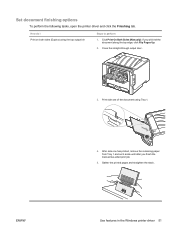
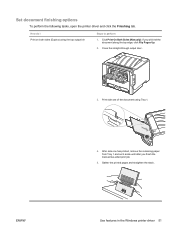
... of the document using the top output bin
Steps to perform
1. How do I Print on both sides (Duplex) using Tray 1.
4. Gather the printed pages and straighten the stack. Close the straight-through output door.
3. ENWW
Use features in the Windows printer driver 51 Set document finishing options
To perform the following tasks, open the...
HP LaserJet P2030 Series - User Guide - Page 62


...
In the Device Services area, click the icon to open the printer driver and click the Services tab. You can select a pattern of pages per Sheet drop-down list, and then click the Print button. Return the stack to Tray 1 with the printed side down , click Rotate by 180 degrees.
How do I
Steps to...
Similar Questions
How Print On Laserjet 2055d On Double Sides Of A Page
(Posted by soultdo 10 years ago)
How Print Hp Laserjet P2035 Print Both Sides
(Posted by ChowdMaeLi 10 years ago)
Mac Os X Lion Won't Print On Windows Server 2003 Shared Printer Laserjet 1000
(Posted by PatSocrat 10 years ago)
How To Print An Envelope On Hp Laser Jet P2035n
(Posted by nuelpgri 10 years ago)
How To Disable Double Sided Printing Hp Laserjet P2035n
(Posted by twr00 10 years ago)

