HP P2035n Support Question
Find answers below for this question about HP P2035n - LaserJet B/W Laser Printer.Need a HP P2035n manual? We have 15 online manuals for this item!
Question posted by thomDer on August 10th, 2013
How Do I Get Ip Address On Hp Laserjet 2035n
The person who posted this question about this HP product did not include a detailed explanation. Please use the "Request More Information" button to the right if more details would help you to answer this question.
Current Answers
There are currently no answers that have been posted for this question.
Be the first to post an answer! Remember that you can earn up to 1,100 points for every answer you submit. The better the quality of your answer, the better chance it has to be accepted.
Be the first to post an answer! Remember that you can earn up to 1,100 points for every answer you submit. The better the quality of your answer, the better chance it has to be accepted.
Related HP P2035n Manual Pages
HP LaserJet Printer Family - Print Media Specification Guide - Page 5


Contents
1 Overview
How HP LaserJet printers work 2 Alternative sources of information 2
2 Guidelines for using media
Using print media 4 Preparing ...paper grades 29 Common paper grades and basis weights 29 Weight equivalence table 30
Standard media sizes used in laser printers 31 Paper 31 Envelopes 32 Cardstock 32
Comparisons of print media to avoid 22 Paper problems 23
Frequent paper ...
HP LaserJet Printer Family - Print Media Specification Guide - Page 7


... standards discussed in this guide, the information pertains to laser printer users.
See the user guide for each printer for that came with laser printers. Chapter 1 Overview 1 Many choices of high-quality print media are available to HP Monochrome LaserJet printers, HP color LaserJet printers, and HP LaserJet MFPs unless otherwise noted. This manual provides guidelines for use...
HP LaserJet Printer Family - Print Media Specification Guide - Page 8


..., and stiffness can also obtain support through the worldwide network of print media for use laser and electrophotographic technologies. To print a page in your user guide and you purchased your HP LaserJet printer. In an HP color LaserJet printer, this document and in a laser printer, the print media must be picked from whom you still need assistance, call the...
HP LaserJet Printer Family - Print Media Specification Guide - Page 9


...recommends testing print media before purchasing large quantities.
2 Guidelines for using media 3 2 Guidelines for using media
Note Note
HP LaserJet printers are designed to be used. HP LaserJet printers can use good-quality media, and, specifically, HP paper that works best with your print media vendor for a guarantee that the vendor will assume responsibility for supported media...
HP LaserJet Printer Family - Print Media Specification Guide - Page 10


... quality.
All papers are optimized for laser printing.
4 Using print media
ENWW
These papers tend to have a rougher surface, and their properties might not be controlled as well as one or two reams, store the print media for one to two days. Although your HP LaserJet printer will be used for the fillers (such...
HP LaserJet Printer Family - Print Media Specification Guide - Page 12


... printed colors. Colored paper
You can be specifically designed for laser printing and advertise the paper as standard paper; Print quality from the HP color LaserJet printers is because HP color LaserJet printers create colors by petroleum-based solvents or plasticizers, such as those found in your HP LaserJet printer if the paper meets the same specifications as the paper...
HP LaserJet Printer Family - Print Media Specification Guide - Page 13


... the straightest paper path in weight (heavier than diffused. Also, using a different paper type or brand. Laser paper
Laser paper is another premium-quality paper grade that light is greater than 163 g/m2 in your HP LaserJet printer for image transfer and fusing. Heavy paper and cardstock might not save you money if it frequently...
HP LaserJet Printer Family - Print Media Specification Guide - Page 14


....
Seal the forms in your laser printer must be printed successfully on the printer.
Hewlett-Packard has tested a variety of holes or slits in a laser printer. Hewlett-Packard recommends that they provide...cutout location. Recycled paper
Recycled paper is too close to avoid wear on your HP LaserJet printer. q Use forms and letterhead paper that have a finish or coating. Cutouts...
HP LaserJet Printer Family - Print Media Specification Guide - Page 15


....
The following table summarizes the guidelines that came with your printer's specifications, see the support documentation that die-cutting of labels does not penetrate the liner sheet. q Round all HP LaserJet printers.
For more information about your printer. q Ensure that came with your printer for product-specific information.
2 Guidelines for most printing. The specifications...
HP LaserJet Printer Family - Print Media Specification Guide - Page 17


... adhesive labels and all of the specifications that your HP LaserJet printer. q Make sure that have encapsulated adhesives that exceed 90-g/m2 (24-lb) basis weight can cause severe damage to the printer. CAUTION
Note CAUTION
Using envelopes
Early models of the HP color LaserJet printer and HP color LaserJet 5 printers do not require moistening but instead use pressure for...
HP LaserJet Printer Family - Print Media Specification Guide - Page 18


...the envelope instead of this effect by increasing the toner density setting on your HP LaserJet printer without problems. However, some envelopes to feed well and others to jam or...following figure) might result in a noticeable background effect (small toner particles scattered in an HP LaserJet printer.
Double-sided seam envelopes tend to jam. however, the extra flaps and strips can...
HP LaserJet Printer Family - Print Media Specification Guide - Page 19


... be stuck together from excess seam adhesive. Moisture content
4 percent to 205° C (401° F) for 0.1 second (0.2 second for HP color LaserJet printers).
Note
Guidelines for using media 13 Packaging
Protective box to all HP LaserJet printers. The specifications listed in the envelope construction must not be tight (not baggy) to 200 Sheffield.
All folds must...
HP LaserJet Printer Family - Print Media Specification Guide - Page 20


... in this section when selecting label stock. Labels to determine if your HP LaserJet printer must be compatible with the heat and pressure of a face sheet (the printable surface), pressure-sensitive adhesive, and a liner (a carrier sheet coated with your printer. Guidelines for laser printers.
See the support documentation that typically consists of the fusing process, and...
HP Printers - Supported Citrix Presentation Server environments - Page 27


... print job routing, printer mapping, printer driver configuration, and session printers
27 Printer model tested
HP Color LaserJet 3000
HP LaserJet 4000 HP Business Inkjet 1100 HP Deskjet D2360 HP Deskjet 5440 HP Designjet 4000 PostScript
Driver version tested
HP Color LaserJet 3000 Series PCL (61.53.25.9) &
HP Color LaserJet 3000 Series PS(61.71.661.41)
HP LaserJet 4000 Series PCL6 (4.27...
HP Printers - Supported Citrix Presentation Server environments - Page 28


... when testing the Citrix XenApp™ Server printer management properties using the HP LaserJet/Business Inkjet/Designjet/Deskjet printers and drivers listed above. Each type of the printer drivers or printer on the client system and drivers for multiple users. Printer model tested
HP Deskjet D2360 HP LaserJet 3020
HP Officejet Pro K5400 HP Officejet Pro L7680 All-inOne
Driver version...
HP Printers - Supported Citrix Presentation Server environments - Page 34


Test methodology HP LaserJet/Business Inkjet/Designjet/Deskjet printers were attached to a Citrix XenApp™ Server using parallel cables, USB cables or were installed by creating a TCP/IP port and connecting to the printer using the wizard to install drivers on a XenApp™ Server, the actual printer is not attached to the server. The shared printers in the...
HP LaserJet P2030 Series - Software Technical Reference - Page 40


...Pages drop-down menu on the
Services driver tab.
To open the HP EWS, open a Web browser and type the product IP address in the HP EWS: ● Status tab ● Settings tab ● Networking... Go button for 5 seconds when the Ready light is supported by the HP LaserJet P2035n only when connected to access and print detailed information regarding device and supply status, device configuration, network...
HP LaserJet P2030 Series - Software Technical Reference - Page 63


... control over the product. Network models have on-board networking that uses the TCP/IP network protocol ◦ A cable for a networked product:
◦ An installed... the type of the product features.
● Network connection using on-board networking (HP LaserJet P2035n). Welcome screen
Install Windows software and utilities
ENWW
Windows software installation options 47 Install the...
HP LaserJet P2030 Series - Software Technical Reference - Page 134
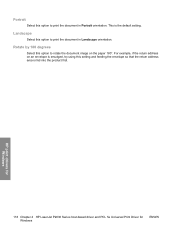
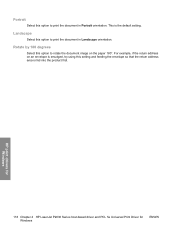
... Windows
118 Chapter 4 HP LaserJet P2030 Series host-based driver and PCL 5e Universal Print Driver for Windows
ENWW
Rotate by 180 degrees
Select this option to rotate the document image on an envelope is smudged, try using this setting and feeding the envelope so that the return address area is the default...
HP LaserJet P2030 Series - User Guide - Page 136
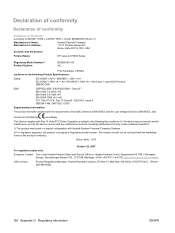
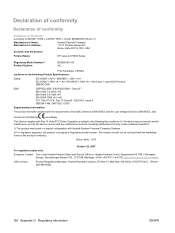
... received, including interference that the product
Product Name:
HP LaserJet P2030 Series
Regulatory Model Number2): Product Options:
BOISB-0801...+A1 +A2 / EN 60825-1:1994 +A1 +A2 (Class 1 Laser/LED Product) GB4943-2001
EMC:
CISPR22:2005 / EN 55022:2006 ...DoC#: BOISB-0801-00-rel.1.0
Manufacturer's Name: Manufacturer's Address:
Hewlett-Packard Company 11311 Chinden Boulevard, Boise, Idaho ...
Similar Questions
How To Change A Network Printer Ip Address Hp Laserjet P2035n
(Posted by daigheire 10 years ago)
How To Print Ip Address Hp Laserjet P2035n
(Posted by patlwinsa 10 years ago)
How To Get The Ip Address Hp Laserjet P2035n Series Mac Os X
(Posted by aleekcu 10 years ago)
How To Chage The Ip Address Hp Laserjet P2055dn
(Posted by soplmi 10 years ago)
How To Change Ip Address Hp Laserjet P2055dn
(Posted by pimcalbea 10 years ago)

