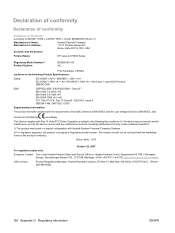HP P2035n Support Question
Find answers below for this question about HP P2035n - LaserJet B/W Laser Printer.Need a HP P2035n manual? We have 15 online manuals for this item!
Question posted by mljishuja on September 23rd, 2013
Hp Laserjet Won't Stop Printing
The person who posted this question about this HP product did not include a detailed explanation. Please use the "Request More Information" button to the right if more details would help you to answer this question.
Current Answers
Related HP P2035n Manual Pages
Similar Questions
How To Print The Config Page For Hp Laserjet P2035n
(Posted by cfskage 10 years ago)
Hp Laserjet P4015n Has Been Printing A Lot Of Printing Inst Which I Want To Stop
Rather than printing the documents, various printing instructions are getting printed thus wasting b...
Rather than printing the documents, various printing instructions are getting printed thus wasting b...
(Posted by shomanbhuiyan 11 years ago)
My Hp Laserjet 2035n Is Printing Black Dots Down The Center Of Every Page.
My hp laserjet 2035N is printing black dots down the center of every page. How do I fix this?
My hp laserjet 2035N is printing black dots down the center of every page. How do I fix this?
(Posted by mdegnan 11 years ago)
Hp Laserjet P2055 Is Not Printing Pdf Files Properly Comes Smudged,rest Ok
HP laserjet P2055 is not printing PDF files properly comes smudged,rest ok, also in another computer...
HP laserjet P2055 is not printing PDF files properly comes smudged,rest ok, also in another computer...
(Posted by anandraj 12 years ago)