HP P2035n Support Question
Find answers below for this question about HP P2035n - LaserJet B/W Laser Printer.Need a HP P2035n manual? We have 15 online manuals for this item!
Question posted by Frollll on October 9th, 2013
Hp Laserjet 2035n Wont Print From Upper Tray
The person who posted this question about this HP product did not include a detailed explanation. Please use the "Request More Information" button to the right if more details would help you to answer this question.
Current Answers
There are currently no answers that have been posted for this question.
Be the first to post an answer! Remember that you can earn up to 1,100 points for every answer you submit. The better the quality of your answer, the better chance it has to be accepted.
Be the first to post an answer! Remember that you can earn up to 1,100 points for every answer you submit. The better the quality of your answer, the better chance it has to be accepted.
Related HP P2035n Manual Pages
HP LaserJet Printer Family - Print Media Specification Guide - Page 10


..., using this type of paper with higher filler levels, and the small particulate that laser printer and copy machines use .
Some print jobs require a paper that are characterized by a smooth surface, controlled electrical properties, heat stability, and cleanliness. Although your HP LaserJet printer will be used for the fillers (such as those of photocopier papers. or...
HP LaserJet Printer Family - Print Media Specification Guide - Page 17


...Most HP LaserJet printers can damage the printer.
q Do not use envelopes that have clasps, snaps, tie strings, transparent windows, holes, perforations, or cutouts. q Avoid using the manual feed feature, an optional envelope tray, an optional envelope feeder, or another tray. Envelope construction
Because of the specifications that are discussed in this document. Printing on...
HP LaserJet Printer Family - Print Media Specification Guide - Page 28


... to avoid
The following procedures:
1 Inspect the print media for HP color LaserJet printers).
q Envelopes that are using is specifically designed to work with your printer to determine if the problem is good, re-examine your envelope and see the troubleshooting section in the tray. q Print media that produces undesirable emissions or melts when exposed to 205...
HP LaserJet Printer Family - Print Media Specification Guide - Page 41


...hp office paper
hp multipurpose paper
hp printing paper
hp color laser paper
hp color laser paper
hp premium choice LaserJet paper
Use with your product to determine if your product supports a particular type of the print media that came with
monochrome laser printers
Use for
high-volume office printing
monochrome laser printers
correspondence, memos, and reports
monochrome laser printers...
HP LaserJet Printer Family - Print Media Specification Guide - Page 42


... sheets, high-gloss 11 by 17 (tabloid) (Q2416A)
color images
finish coating on all HP LaserJet printers support printing on both
sides, 96 bright
hp soft gloss laser monochrome and color flyers, handouts, sales 105 g/m2 (28-lb bond), letter (Q2415A)
paper
laser printers
briefs, proposals, and 500 sheets, satin
11 by 17 (tabloid) (Q2420A)
finish coating on...
HP LaserJet Printer Family - Print Media Specification Guide - Page 43


Heavy paper, cover paper, and cardstock
CAUTION
Not all HP LaserJet printers support printing on all HP LaserJet printers support printing on both sides, contains 30 percent post-consumer content (satisfies US Executive Order 13101), 87 bright
HP part numbers
letter (HPE1120) 3-hole prepunched (HPE113H) legal (HPE1420)
B Ordering HP print media 37 Media
Use with your product to determine ...
HP LaserJet Printer Family - Print Media Specification Guide - Page 44


... the support documentation that came with
hp color LaserJet HP color LaserJet transparencies printers
Use for transparencies
hp LaserJet monochrome transparencies
HP monochrome LaserJet printers
transparencies
Characteristics
5 mil thick (0.197 inches), 50 sheets, premium coated on transparencies. Transparencies
CAUTION
Not all HP LaserJet printers support printing on both sides
4.3 mil...
HP LaserJet P2030 Series - Manage and Maintain - Page 8
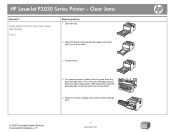
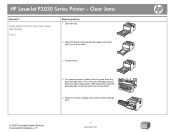
HP LaserJet P2030 Series Printer - With both hands, grasp the jammed paper and slowly pull it out of the product.
3 Close the tray.
4 If no jammed paper is visible in the tray area, open the print-cartridge door, remove the print cartridge, and pull down the upper media guide. Clear jams from the input-tray areas (continued)
Tray 2
Steps to perform...
HP LaserJet P2030 Series - Software Technical Reference - Page 5


... Guide 18 Installer features 19 HP LaserJet P2030 Series print drivers 20 Select the best print driver 20 Complete LaserJet printing system (Recommended Install 20 HP LaserJet P2030 Series host-based driver 21 HP PCL 5e Universal Print Driver 21 HP print drivers 21 Driver version numbers for MS Windows operating systems 22 HP Easy Printer Care ...23 HP Embedded Web Server ...24 Status...
HP LaserJet P2030 Series - Software Technical Reference - Page 11


...reference overview 1 HP LaserJet P2030 Series printer models 4 User documentation availability and localization 5 Available languages on the printing-system CD 8 Software installer available languages 9 Print driver available languages ...10 HP SureSupply available languages 11 Drivers included with the HP LaserJet P2030 Series printing-system software 21 Printing-system software components...
HP LaserJet P2030 Series - Software Technical Reference - Page 34


... features
HP LaserJet P2030 Series printing-system software CD for information about the opening screens of the HP LaserJet P2030 Series Animated Getting Started Guide. HP LaserJet P2030 Series Animated Getting Started Guide Use the HP LaserJet P2030 Series Animated Getting Started Guide to set up the HP LaserJet P2030 Series printer or click Install the Software to open the HP LaserJet P2030...
HP LaserJet P2030 Series - Software Technical Reference - Page 35


... connect to a networked product
in a single process. Click Browse... Installer features
The common installer is available for the product. The following features: ● The HP LaserJet P2030 Series printing-system software CD features an interactive software
interface. ● Network connection is integrated so that you insert the software CD into the CD-ROM...
HP LaserJet P2030 Series - Software Technical Reference - Page 36


... Printer Wizard.
20 Chapter 2 Windows software description
ENWW
The printing system includes software for end users and network administrators who are designed for different environments and uses. Windows software description
The HP LaserJet P2030 Series printing-system software CD also includes the HP LaserJet Uninstaller Utility.
HP LaserJet P2030 Series print drivers
HP LaserJet...
HP LaserJet P2030 Series - Software Technical Reference - Page 37


... that are based on the root of the installation sequence and then installed through the Add Printer Wizard. The HP Universal Print Drivers are recommended when printing to multiple product models in MS Windows environments.
NOTE: The HP LaserJet P2030 Series printing-system CD contains a Windows NT driver (PCL_NT_Driver), which driver versions are designed for corporate or...
HP LaserJet P2030 Series - Software Technical Reference - Page 38


... Windows XP Home, click Start, click Control Panel, and then double-click the Printers and Other Hardware icon.
-or- Click Properties.
4. NOTE: For a list of HP LaserJet P2030 Series print drivers, updated HP printing-system software, and product-support information, go to:
www.hp.com/support/ljp2030series
The Microsoft Windows 2000, Windows XP, Windows Server 2003, and...
HP LaserJet P2030 Series - Software Technical Reference - Page 101


...
You must remove these components using the components you want to remove. ● HP LaserJet P2030 Series printing-system CD. This is the recommended method for uninstalling the printing-system software from the computer: ● Program group.
Reinsert the printing-system CD into the CD-
Programs group uninstall tool
This is the preferred method. ●...
HP LaserJet P2030 Series - Software Technical Reference - Page 105


... the features of the product installation sequence.
The HP LaserJet P2030 Series printer also supports the PCL 5 Universal Print Driver and the HP XML Paper Specification (XPS) driver, both of which is installed by HP. The HP LaserJet P2030 Series host-based driver is located on the Microsoft Web site. 4 HP LaserJet P2030 Series host-based driver and PCL 5e...
HP LaserJet P2030 Series - Software Technical Reference - Page 106


... page must fit into JBIG (standard-compression) compressed pages. The following illustration shows how the HP LaserJet P2030 Series printing-system software works. These pages are passed to host-based printing
The HP LaserJet P2030 Series printer is a host-based product.
The HP LaserJet P2030 Series formatter has 4 MB of read-only memory (ROM) and 16 MB of RAM...
HP LaserJet P2030 Series - User Guide - Page 96


... paper. This guide is loaded incorrectly.
Remove the top sheet of their useful life. Check the product control panel for all HP LaserJet products, see the HP LaserJet Printer Family Print Media Guide. Paper should be picked from the tray are caused by using paper that has already passed through a product Do not use paper that meets...
HP LaserJet P2030 Series - User Guide - Page 104


...; If the product recently jammed, print two to three pages to clean the paper path. ● If the sheets do not pass through the fuser and cause image defects on rough paper. This guide is operating in excessively humid or dry conditions, verify that all HP LaserJet products, see the HP LaserJet Printer Family Print Media Guide.
Similar Questions
How To Print Config Page With Control Panel On Hp Laserjet 2035n
(Posted by yankstra 9 years ago)
Hp Laserjet P2055dn Wont Print From Tray 2
(Posted by Darcyvcalv 9 years ago)
Hp Laserjet P3015, Wont Print To Tray 2
(Posted by tomrica 10 years ago)
Where To Find Print Configuration Test In Hp Laserjet 2035n
(Posted by DGMCmkja 10 years ago)
My Hp Laserjet 2035n Is Printing Black Dots Down The Center Of Every Page.
My hp laserjet 2035N is printing black dots down the center of every page. How do I fix this?
My hp laserjet 2035N is printing black dots down the center of every page. How do I fix this?
(Posted by mdegnan 12 years ago)

