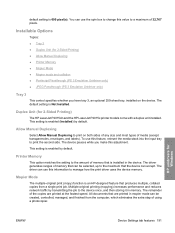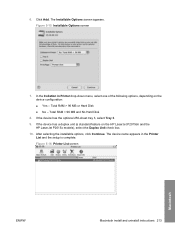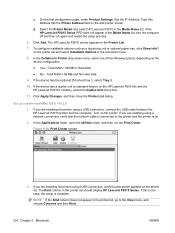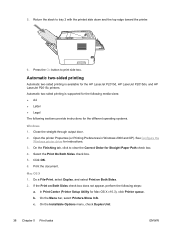HP P2015dn Support Question
Find answers below for this question about HP P2015dn - LaserJet B/W Laser Printer.Need a HP P2015dn manual? We have 17 online manuals for this item!
Question posted by asadiron on October 10th, 2014
How To Do Factory Reset On Laserjet P2015dn
The person who posted this question about this HP product did not include a detailed explanation. Please use the "Request More Information" button to the right if more details would help you to answer this question.
Current Answers
Answer #1: Posted by waelsaidani1 on October 10th, 2014 3:49 AM
You can perform a cold-reset. From the manual :-
A cold reset changes most system parameters in NVRAM to the factory defaults. However, unlike NVRAM initialization, a cold reset does not reset the page count, the paper tray sizes, language, or formatter number.
NOTE: A cold reset also resets all the HP Jetdirect settings as well as the printer settings.
Use the following procedure to perform a cold reset.
1. Turn off the printer.
2. Press and hold the Go button.
3. Turn the printer on, and continue to hold the Go button for at least 5 seconds, but not longer than 15 seconds. During this process, the Attention LED turns on.
4. Release the Go button.
NOTE: If both the Attention and the Ready LEDs turn on before you release the Go button, you must start the procedure again with step 1.
A cold reset changes most system parameters in NVRAM to the factory defaults. However, unlike NVRAM initialization, a cold reset does not reset the page count, the paper tray sizes, language, or formatter number.
NOTE: A cold reset also resets all the HP Jetdirect settings as well as the printer settings.
Use the following procedure to perform a cold reset.
1. Turn off the printer.
2. Press and hold the Go button.
3. Turn the printer on, and continue to hold the Go button for at least 5 seconds, but not longer than 15 seconds. During this process, the Attention LED turns on.
4. Release the Go button.
NOTE: If both the Attention and the Ready LEDs turn on before you release the Go button, you must start the procedure again with step 1.
Related HP P2015dn Manual Pages
Similar Questions
How Do I Factory Reset An Hp Laserjet P1505n Printer
(Posted by skywaredsox 9 years ago)
How To Reset Hp Laserjet P2015 To Factory Defaults
(Posted by diUbb 10 years ago)
How To Factory Reset Hp Laserjet P2015dn
(Posted by sandecowgi 10 years ago)
Reset Or Forgeten Pasword
i can access by IP in the InternetExplore ,I want to change range the IP but i forget the password o...
i can access by IP in the InternetExplore ,I want to change range the IP but i forget the password o...
(Posted by natanhamit 11 years ago)
Hp Laserjet P2015 Invalid Cartridge
put in cartridge getting invalid cartridge wont print
put in cartridge getting invalid cartridge wont print
(Posted by mark234 11 years ago)