HP P2015 Support Question
Find answers below for this question about HP P2015 - LaserJet B/W Laser Printer.Need a HP P2015 manual? We have 18 online manuals for this item!
Question posted by leanfish on August 13th, 2012
I Get Blue Streaks Or Lines When Scanning From Either The Automatic Feeder Or
the glass. I also get streaks when making copies. When I print I do not get any lines.
Current Answers
There are currently no answers that have been posted for this question.
Be the first to post an answer! Remember that you can earn up to 1,100 points for every answer you submit. The better the quality of your answer, the better chance it has to be accepted.
Be the first to post an answer! Remember that you can earn up to 1,100 points for every answer you submit. The better the quality of your answer, the better chance it has to be accepted.
Related HP P2015 Manual Pages
HP LaserJet Printer Family - Print Media Specification Guide - Page 7


... this manual do not apply to help troubleshoot HP LaserJet printer problems that came with laser printers. However, to laser printer users. Many choices of excellent print quality. For specific information about these terms, see the documentation that might encounter some terms that is being scanned, copied, or faxed through the scan path on page 39. 1 Overview
Note Note
HP...
HP LaserJet Printer Family - Print Media Specification Guide - Page 8


... passes through the worldwide network of print media for each of your HP printer and HP print media.
2 How HP LaserJet printers work
HP LaserJet printers use .
The developed image then advances to the image areas. As this document and in a laser printer, the print media must be transported through the paper path, a scanning laser beam writes an electrostatic image onto a rotating...
HP LaserJet Printer Family - Print Media Specification Guide - Page 43


... sides,
waterproof, tearproof
Recycled paper
CAUTION
Not all of the print media that is listed in the following table. Media
Use with
hp office recycled monochrome laser
paper
printers
Use for
Characteristics HP part numbers
hp premium cover monochrome and color postcards and
paper
laser printers
document covers
200 g/m2 (75-lb cover), 100 sheets...
HP LaserJet Printer Family - Print Media Specification Guide - Page 47


... or jamming can be handled properly. Groundwood papers are stiffer in the HP color LaserJet printer, try HP's soft gloss and high gloss paper (see "Ordering HP print media" on textured paper might not hold toner. C Glossary 41
Paper for laser printers should not discolor, melt, offset, release undesirable emissions, or break down in paper...
HP Universal Print Driver for Windows, Version 4.1 - Technical Frequently Asked Questions (FAQ) - Page 5


... statement from taking advantage of the services?
Why does HP install services for Universal Print Driver PCL5/6 and PS? The services are common across PDLs and only one instance...The services allow the Universal Print Driver to establish bi-directional communication with each HP device and automatically customize itself for the time it 's a point-and-print install (where the service ...
HP Universal Print Driver for Windows, Version 4.1 - Technical Frequently Asked Questions (FAQ) - Page 9


... to a newer driver released after February 2007. hp has observed that PC due to Install Printer. This behavior has been observed with stability fixes and new features. IT administrators can simply push the new Universal Print Driver software, automatically upgrading the clients. - HP 9100C Digital Sender 15.197.219.100 npi35f3d5.emea.hpqcorp...
HP Jetdirect External Print Server Products - External USB Compatibility - Page 2


... They are respectively HP's wireless value line external print server and HP's full featured external print server. Supported Printer lists
Due to various product limitations, not all USB external print servers support the same set of the newer USB printers cannot be sure your firmware on Laserjet MFP's. As a result, some of printers. HP Designjet Z2100, Z3100, 30...
HP Printers - Supported Citrix Presentation Server environments - Page 3


... environments. HP has selected a combination of LaserJet, Business Inkjet, and Deskjet printers for Citrix to test that is successful to ensure its drivers are autocreated concurrently. Because the driver code bases of these printers are common to all printers in the HP printer family, the Citrix testing of its print drivers with the StressPrinters tool provided...
HP Printers - Supported Citrix Presentation Server environments - Page 12


.../go/upd and run "install /sm LPT1:" from the command line on the network from the HP Universal Print Driver queue.
Installation of the HP Universal Print Driver is not supported in Citrix and Terminal Server environments. For autocreated printers, the HP Universal Print PCL 5 driver can be installed in static or traditional mode on...
HP Printers - Supported Citrix Presentation Server environments - Page 13


Discrete print drivers must be restored the next time the user logs in environments running MetaFrame XP with embedded operating systems.
The Citrix UPD has the ability to the client machine such as tray configuration, by a Citrix policy, that are available on the server.
If the printer is networked, automatic configuration is a limitation of...
HP Printers - Supported Citrix Presentation Server environments - Page 27


..., and that was then created for Session printers and a User filter created for the Session printer policy for configuring settings such as autocreation, legacy client printers, printer property retention print job routing, printer mapping, printer driver configuration, and session printers
27
Printer model tested
HP Color LaserJet 3000
HP LaserJet 4000 HP Business Inkjet 1100 HP Deskjet...
HP LaserJet P2015 - Software Technical Reference - Page 100
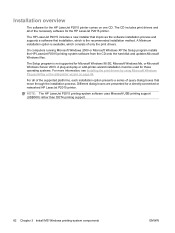
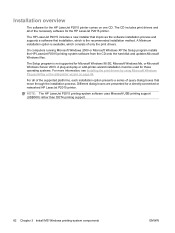
...-connected or networked HP LaserJet P2015 printer.
NOTE: The HP LaserJet P2015 printing-system software uses Microsoft USB printing support (USB00X) rather than DOT4 printing support.
82 Chapter 3 Install MS Windows printing-system components
ENWW
Different dialog boxes are presented for the HP LaserJet P2015 printer comes on page 84. The HP LaserJet P2015 includes a new installer that...
HP LaserJet P2015 - Software Technical Reference - Page 102


... include the advanced features of these steps to install the software.
4. When the installation is installed. Installing the print drivers by using Microsoft Windows Plug-and-Play or the add-printer wizard
The HP LaserJet P2015 printing-system software installer does not support Microsoft Windows 98 SE, Microsoft Windows Me, or Microsoft Windows Server 2003...
HP LaserJet P2015 - Software Technical Reference - Page 114
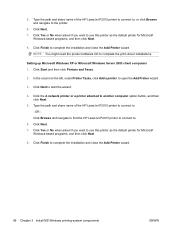
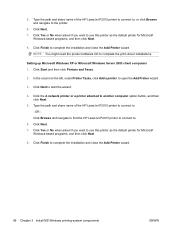
... CD to complete the installation and close the Add Printer wizard.
96 Chapter 3 Install MS Windows printing-system components
ENWW Type the path and share name of the HP LaserJet P2015 printer to connect to, or click Browse and navigate to use this printer as the default printer for Microsoft
Windows-based programs, and then click Next...
HP LaserJet P2015 - Software Technical Reference - Page 132
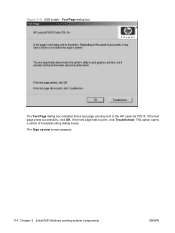
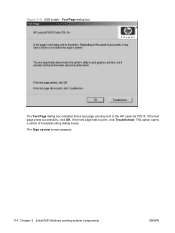
... indicates that a test page is being sent to print, click Troubleshoot.
Figure 3-31 USB install - If the test page prints successfully, click OK. The Sign up now screen appears.
114 Chapter 3 Install MS Windows printing-system components
ENWW If the test page fails to the HP LaserJet P2015. This option opens a series of troubleshooting dialog...
HP LaserJet P2015 - Software Technical Reference - Page 193


... when using the HP PCL 6, PCL 5, or PS emulation unidriver. Manually print on both sides. The HP LaserJet P2015 printer comes with each media type. Manually printing on the second side of the page, the printer needs to make adjustments to print on both sides
Select the Print on the second side of a page is available when you are...
HP LaserJet P2015 - Software Technical Reference - Page 194
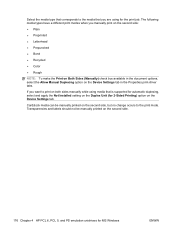
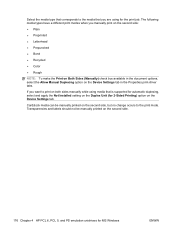
...automatic duplexing, select and apply the Not Installed setting on the Duplex Unit (for 2-Sided Printing) option on the Device Settings tab.
Transparencies and labels should not be manually printed on the second side, but no change occurs to print... Bond ● Recycled ● Color ● Rough
NOTE: To make the Print on Both Sides (Manually) check box available in the document options, ...
HP LaserJet P2015 - Software Technical Reference - Page 196
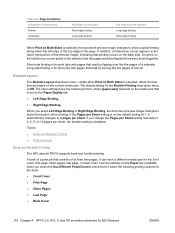
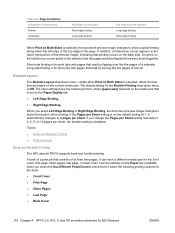
...the default setting of the page.
Topics:
● Book and Booklet Printing ● Print a booklet
Book and Booklet Printing
The HP LaserJet P2015 supports book and booklet printing. In addition, a folded-over corner points in the lower-right portion ...left edge or the top edge of 1, it automatically changes to 2 pages per sheet, the booklet setting is disabled. If the Pages per ...
HP LaserJet P2015 - Software Technical Reference - Page 198
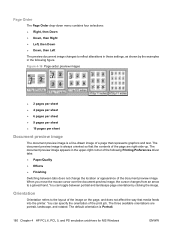
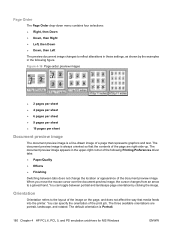
...of a page that media feeds into the printer. When you move the mouse cursor over... unidrivers for MS Windows
ENWW The document preview image appears in the following Printing Preferences driver tabs: ● Paper/Quality ● Effects ● Finishing... way that represents graphics and text. The default orientation is a line-drawn image of the page are portrait, landscape, and rotated. ...
HP LaserJet P2015 - Software Technical Reference - Page 229


..., then restart the setup process. 5. NOTE: If the HP LaserJet P2015 does not appear in the Print Using pull-down list, turn the computer off and then on again. If the HP LaserJet P2015 Series PPD does not appear in the list, verify that the printer is automatically populated with the correct PPD for the network connection...
Similar Questions
Hp Laserjet P2055dn Mopier Setting Won't Print Multiple Copies On Windows 7.
(Posted by ivainuk 10 years ago)
How To Print On Both Sides Automatically Hp Laserjet 2050
(Posted by jrjshexdef 10 years ago)
Hp Laserjet P2015 Pcl6 Keeps Having Wont Print Pictures
(Posted by pcaMi 10 years ago)
Blue Streaks On Scans (hp Photosmart 7515)
My scans are coming out with blue streaks on them. I checked the inside and it's not dirty. It's...
My scans are coming out with blue streaks on them. I checked the inside and it's not dirty. It's...
(Posted by panda902 11 years ago)

