HP P2015 Support Question
Find answers below for this question about HP P2015 - LaserJet B/W Laser Printer.Need a HP P2015 manual? We have 18 online manuals for this item!
Question posted by elimarkm on March 27th, 2014
How To Set Hp 2015 Back To Dhcp
The person who posted this question about this HP product did not include a detailed explanation. Please use the "Request More Information" button to the right if more details would help you to answer this question.
Current Answers
There are currently no answers that have been posted for this question.
Be the first to post an answer! Remember that you can earn up to 1,100 points for every answer you submit. The better the quality of your answer, the better chance it has to be accepted.
Be the first to post an answer! Remember that you can earn up to 1,100 points for every answer you submit. The better the quality of your answer, the better chance it has to be accepted.
Related HP P2015 Manual Pages
HP LaserJet Printer Family - Print Media Specification Guide - Page 29


...remove build-up in the input tray, or problems
with the paper sensors. For most HP LaserJet printers you can use a cleaning page to negotiate the
basis weight that is too dry or ...for using paper" on page 9.
q Change the paper type or manually feed the paper into the printer. set incorrectly q Make sure that all of
cause poor print alignment, misstacking,
paper.
Paper is not ...
HP LaserJet Printer Family - Print Media Specification Guide - Page 30


... the input tray. q Change the paper type. q Flex the stack in the trays are set correctly.
Paper is too dry or is too smooth or too rough.
Paper is not moist ... manufacturing process. Paper is caused by the use " on page 4. See the user documentation for your printer for use of paper. Paper sticks together at the edges (edgeweld). Edgeweld is embossed or has raised letterhead...
HP LaserJet Printer Family - Print Media Specification Guide - Page 33


...constructed. q Try different envelopes that are caused by adjusting the toner density setting to a darker setting. Try different envelopes that form in non-imaged areas) by the following ...the q envelope construction. See the documentation that came with your environment in order to your printer. See "Envelope construction" on page 11 for use" on envelopes
Cause Envelope has seams ...
HP LaserJet Printer Family - Print Media Specification Guide - Page 41


... media 35
To order outside of the print media that came with
monochrome laser printers
Use for
high-volume office printing
monochrome laser printers
correspondence, memos, and reports
monochrome laser printers
correspondence, reports, and in the following table. Laser paper
Not all HP LaserJet printers support printing on both sides, 96 bright
160 g/m2 (42-lb bond), letter (HPU1132...
HP LaserJet Printer Family - Print Media Specification Guide - Page 51


...paper 7, 8 defective paper 9 definitions, terms 39 Dennison scale 10 density
defined 40 settings 27, 28 die-cuts defined 40 specifications 8, 9 dimensions accuracy specifications 10 A-series papers... clay coated papers 6
coated papers 6, 22 cockle finishes 6 color laser paper, hp 35 color LaserJet transparencies, hp 37 colored paper 6 composition
defined 39 specifications 10 conditioning media 4, ...
HP Printers - Supported Citrix Presentation Server environments - Page 15


...8226; Faster print speeds in normal modes. • Robust networking capabilities, comparable to HP LaserJets. • Lower intervention rates with higher capacity paper trays and ink supplies. •...; More comprehensive testing in this table are also supported.
HP printer BIJ 2800
Supported in Citrix
environment
Yes
PCL Ver 1.0
HP-supported drivers* Host-based
N/A
PS N/A
BIJ 3000
Yes...
HP LaserJet P2015 - Software Technical Reference - Page 22


...
4 Chapter 1 Purpose and scope
ENWW Topics included in order to manage the HP LaserJet P2015 printer.
To install the HP PCL 5e Unidriver, use the Add Printer wizard.
● The HP PCL 5e Unidriver. The software CD uses a version of the product.
● Change the print settings for the product.
● Find troubleshooting information and instructions for performing...
HP LaserJet P2015 - Software Technical Reference - Page 70
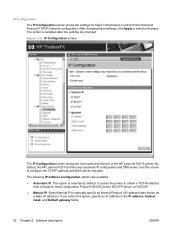
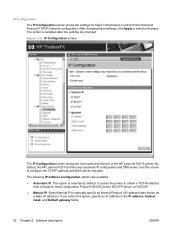
... (DHCP) server, BOOTP server, or AUTOIP.
● Manual IP. If you select this screen to save the changes.
The printer is selected by default. After changing these settings, click... IP Configuration screen shows the host name and domain of the HP LaserJet P2015 printer. This option is restarted after the settings are available:
● Automatic IP. Use this option, specify...
HP LaserJet P2015 - Software Technical Reference - Page 165
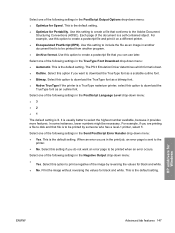
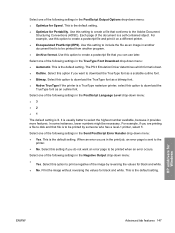
...HP unidrivers for black and white. Select this option if you do not want to download the TrueType font as an image in another document that file is usually better to select the highest number available, because it on a different printer. ● Encapsulated PostScript (EPS). Select one of the following settings...TrueType rasterizer printer; Select one of the following settings in ...
HP LaserJet P2015 - Software Technical Reference - Page 176
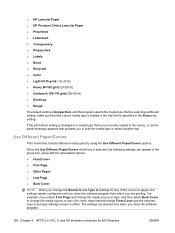
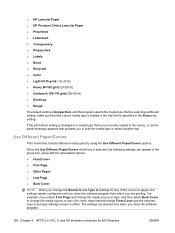
...; HP Premium Choice LaserJet Paper ● Preprinted ● Letterhead ● Transparency ● Prepunched ● Labels ● Bond ● Recycled ● Color ● Light 60-75 g/m2 (16-20 lb) ● Heavy 90-105 g/m2 (24-28 lb) ● Cardstock 105-176 g/m2 (28-65 lb) ● Envelope ● Rough
The default setting is : setting...
HP LaserJet P2015 - Software Technical Reference - Page 183
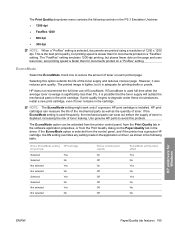
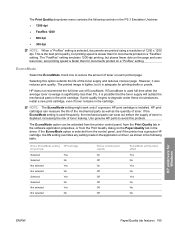
... Quality tab in the software application properties, or from the control panel, and if the printer has a genuine HP cartridge, the ON setting overrides any setting made in the application or driver, as the quantity of toner. If the EconoMode setting is used full-time when the average toner coverage is significantly less than 5%, it...
HP LaserJet P2015 - Software Technical Reference - Page 268


... of the HP LaserJet P2015 Series software might not function in Windows 2000 if Service Pack 4 (SP4) and critical updates are not available in this printer driver. Printer driver downloads
The latest printer drivers and printing software for the HP LaserJet printer are not available in this printer driver.
● Use the HP postscript level 3 emulation printer driver for Microsoft...
HP LaserJet P2015 - Software Technical Reference - Page 274


... Progress (USB installation) 101 Destination Folder (USB) 107, 124 Device Found (USB) 111 HP Extended Capabilities (network) 123 HP Registration 116 HP Registration (network) 137 HP Software License Agreement (USB) 105 Identify Printer (network) 127 License Agreement (network) 122 network 116 Printer Found (network) 130 Ready to Install (network) 125 Ready to Install (USB) 108 Restart...
HP LaserJet P2015 - Software Technical Reference - Page 278


... tab 149 Print Optimizations option 146 Print Quality settings 164 Print Task Quick Sets 150 Printer Features 148 Printing Preferences tab 141 Properties tab 142 Resizing Options settings 167 Scale to Fit 167 Services tab 182 unidrivers 183 Watermarks settings 169
PCL5e page, HP EWS 71, 228
PDEs (Printer Dialog Extensions) 202
PDF files installing Adobe Acrobat...
HP LaserJet P2015 - User Guide - Page 23


... you use the printer.
● Use the PCL 5e printer driver for faster printer performance and a quick first page out with this printer driver.
The PCL 6 driver allows you to the printer.
The printer automatically switches between HP postscript level 3 emulation and PCL printer languages depending on the driver that is available for the HP LaserJet P2015 Series printers. Follow the on...
HP LaserJet P2015 - User Guide - Page 26


....
An installation program for the PPDs is closed
To change the configuration settings (for example, turn on Print on the HP LaserJet P2015 Series printer CD.
16 Chapter 3 Product software
ENWW On the Printers menu,
Presets menu.
Options menu. Operating System
To change the settings for all print jobs until the software program is provided on Both...
HP LaserJet P2015 - User Guide - Page 155
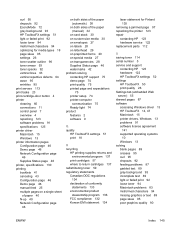
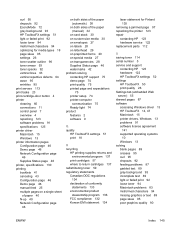
... compliance 132 Korean EMI statement 134
laser statement for Finland 135
removing a jammed page 97 repacking the printer 123 repair
contacting HP 123 hardware service 122 replacement parts 112
S saving toner 114 serial number 5 service and support
contacting HP 123 hardware 122 HP ToolboxFX settings 52 settings HP ToolboxFX 50 print quality 26 Settings tab (embedded Web server) 55...
Service Manual - Page 31


... to look consistent with the printer includes an HP LaserJet P2015 Series driver for Macintosh OS X V10.2.8, V10.3.9, and V10.4.3
Driver downloads
The latest printer drivers and printing software for HP postscript level 3 emulation.
Macintosh printer driver
The software CD-ROM that came with those from older
HP LaserJet printers. Install printer software
Supported operating systems
The...
Service Manual - Page 38


... status. ● Configure the printer settings. ● View troubleshooting information. ● View online documentation. To view HP ToolboxFX
Open HP ToolboxFX in Windows XP), click HP, click
HP LaserJet 2015 Series, and then click HP ToolboxFX.
28 Chapter 3 Manage the printer
ENWW You can use HP ToolboxFX. NOTE HP ToolboxFX is connected to install HP ToolboxFX.
You must perform...
Service Manual - Page 292


...
contacting HP 261 hardware 260 HP ToolboxFX settings 33 setting up printer 18 settings HP ToolboxFX 31 Settings tab (embedded Web server) 36 settings, restoring default 177, 178 skewed pages 152
software HP ToolboxFX ... Korean EMI statement 272 laser statement for Finland 273
removing a jammed page 160 removing parts 84, 85 repacking the printer 261 repair
contacting HP 261 hardware service 260 ...
Similar Questions
How To Set Hp P2055dn Printer To Use Dhcp
(Posted by vavBonmp1 9 years ago)
How To Setup Factory Default Setting Hp Laserjet P2015n
(Posted by ratzcki 10 years ago)
How To Reset Settings Hp Laserjet P2015n
(Posted by mcjeffre 10 years ago)
How To Enable Hp 2035n Dhcp Setting
(Posted by crnu 10 years ago)
Hp 2015 Printer Symbols
What does a triangle with an exclamation point mean?
What does a triangle with an exclamation point mean?
(Posted by shirleyplatt 10 years ago)

