HP P2015 Support Question
Find answers below for this question about HP P2015 - LaserJet B/W Laser Printer.Need a HP P2015 manual? We have 18 online manuals for this item!
Question posted by steplil_ea on April 8th, 2014
How To Reset Paper Jam Error From Hp2015
The person who posted this question about this HP product did not include a detailed explanation. Please use the "Request More Information" button to the right if more details would help you to answer this question.
Current Answers
There are currently no answers that have been posted for this question.
Be the first to post an answer! Remember that you can earn up to 1,100 points for every answer you submit. The better the quality of your answer, the better chance it has to be accepted.
Be the first to post an answer! Remember that you can earn up to 1,100 points for every answer you submit. The better the quality of your answer, the better chance it has to be accepted.
Related HP P2015 Manual Pages
HP LaserJet Printer Family - Print Media Specification Guide - Page 5


... 28 Toner specks (background scatter 28
Appendix A Specifications
U.S. paper grades 29 Common paper grades and basis weights 29 Weight equivalence table 30
Standard media sizes used in laser printers 31 Paper 31 Envelopes 32 Cardstock 32
Comparisons of print media to avoid 22 Paper problems 23
Frequent paper jams 23 Frequent multiple-sheet feeds 24 Reducing post-image...
HP LaserJet Printer Family - Print Media Specification Guide - Page 10


... often use are designed and manufactured for a specific use . Although your HP LaserJet printer will be used for the fillers (such as calcium carbonate, clay, or talc) must be properly bound or sealed in the sheet during the paper-making laser-grade bond papers, which it will print black satisfactorily on many of these bond...
HP LaserJet Printer Family - Print Media Specification Guide - Page 12


... can result in your printed colors. You also can produce undesirable emissions. This is because HP color LaserJet printers create colors by petroleum-based solvents or plasticizers, such as laser compatible or laser guaranteed.
or other pigment-coated papers must not flake or shed particles that is often watermarked, sometimes uses cotton fiber, and is...
HP LaserJet Printer Family - Print Media Specification Guide - Page 29


... to remove build-up in the paper path and cause frequent paper jams.
q Try a different paper brand.
Paper is too smooth or too rough. This can damage the printer.
Paper might not be picked up from the input
documentation for your printer. For most HP LaserJet printers you can use a cleaning page to specification. Frequent paper jams
The following table lists possible...
HP LaserJet Printer Family - Print Media Specification Guide - Page 32


... with envelopes. q Crease the leading edge of paper along any leading edge.
The folded layers of 105 g/m (28 lb). Do not exceed the
2
basis weight of paper should come to a point at the leading-edge corners. (See the figure in your HP LaserJet printer user guide.
Do not reuse jammed envelopes. Envelopes are poorly manufactured.
HP LaserJet Printer Family - Print Media Specification Guide - Page 41


... 35 Media hp office paper
hp multipurpose paper
hp printing paper
hp color laser paper
hp color laser paper
hp premium choice LaserJet paper
Use with your product to determine if your product supports a particular type of print media. Please see the support documentation that is listed in -house newsletters
monochrome and color newsletters and color
laser printers
documents
monochrome and...
HP LaserJet Printer Family - Print Media Specification Guide - Page 48


... bending or flexing.
perforations A hole or series of holes punched through the printer. post-consumer waste Manufactured material that the customer has used in HP LaserJet printers must meet the guidelines and specifications listed in the separation of one side of a sheet of paper has a great effect on one piece of moisture and protects...
HP LaserJet Printer Family - Print Media Specification Guide - Page 51


..., 22 chemical stability specifications 6 clasps, avoiding envelopes with 11 clay coated papers 6
coated papers 6, 22 cockle finishes 6 color laser paper, hp 35 color LaserJet transparencies, hp 37 colored paper 6 composition
defined 39 specifications 10 conditioning media 4, 19 converted media 8 copier-grade paper 7, 39 cotton fiber papers 4, 6 cover grade 29, 30 cover stock. See labels, adhesive...
HP LaserJet Printer Family - Print Media Specification Guide - Page 53


... inserts, using 18 opening paper reams 5 operations, HP LaserJet printers 2 ordering HP print media 35 orientation
landscape 25 loading paper 5 output quality, troubleshooting 27 overhead transparencies HP 37 specifications 16 oxidation-set inks 8
P
packaging defined 42 ream labels 5 specifications 10 storing paper in 19
pallets, shipping 19 paper grades 29, 30 paper jams
duplexing 17 envelopes 26...
HP LaserJet Printer Family - Print Media Specification Guide - Page 54


...side of paper 40 torn paper 9 tough paper, hp 36 transfer, electrostatic 2 transparencies HP 37 specifications 16 troubleshooting checklist 21, 22 envelopes 22, 26 multi-feeds 24 paper jams 23 post...42 equivalence tables 33 soft gloss laser paper, hp 36 sorting mailings 18 specialty papers 8, 9 stamps, precanceled 18 standard sizes card stock 32 envelopes 32 paper 31 static, transfer operations 2 ...
HP LaserJet P2015 - Software Technical Reference - Page 51


... memory
● Manual feed
● Non-HP print cartridge installed
● Unauthorized supply installed
● Paper out
● Printer mispick
● Remove paper jam
● Unexpected paper size
● Beam Error ● Fan Error ● Page Punt ● Engine Comm Error ● Tray 1 Unexpected Size [SIZE] ● Tray 2 Unexpected Size [SIZE] ● Misprint ● Top...
HP LaserJet P2015 - Software Technical Reference - Page 56
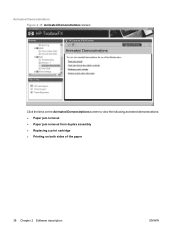
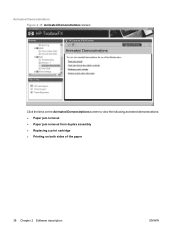
Animated Demonstrations Figure 2-15 Animated Demonstrations screen
Click the links on the Animated Demonstrations screen to view the following animated demonstrations: ● Paper jam removal ● Paper jam removal from duplex assembly ● Replacing a print cartridge ● Printing on both sides of the paper
38 Chapter 2 Software description
ENWW
HP LaserJet P2015 - Software Technical Reference - Page 69


...
CAUTION: Changing network settings can cause print-quality problems such as toner specks or smearing.
For network installations, the HP ToolboxFX communicates with the HP LaserJet P2015 printer by using the network settings that appear on the HP LaserJet P2015 printer.
Software description
During the printing process, paper, toner, and dust particles accumulate inside the...
HP LaserJet P2015 - Software Technical Reference - Page 176
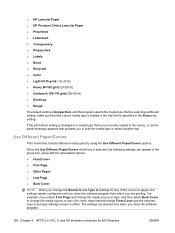
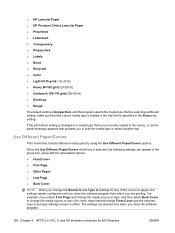
...selected source and type settings remain in effect. When the Use Different Paper/Covers check box is selected, the following settings can appear in the ... message appears that include different media types by using the Use Different Paper/Covers options. ● HP LaserJet Paper ● HP Premium Choice LaserJet Paper ● Preprinted ● Letterhead ● Transparency ● Prepunched...
HP LaserJet P2015 - Software Technical Reference - Page 192


... layout ● Pages per sheet. Use this bin or slot to minimize curl and avoid jams with heavier paper, such as media size and pages per Sheet ● Print Page Borders ● Page Order...Paper Path
The HP LaserJet P2015 has a door in the back that appear on all other Printing Preferences driver tabs. Other documents cannot be opened to make the paper go straight out the back of the printer...
HP LaserJet P2015 - User Guide - Page 31
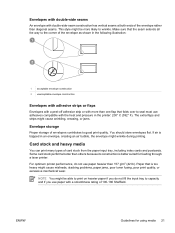
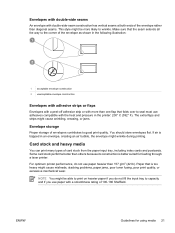
... and strips might be more than one flap that folds over to wrinkle. You should store envelopes flat. NOTE You might cause wrinkling, creasing, or jams.
Envelope storage
Proper storage of card stock from the paper input tray, including index cards and postcards. ENWW
Guidelines for feeding through a laser printer.
HP LaserJet P2015 - User Guide - Page 61
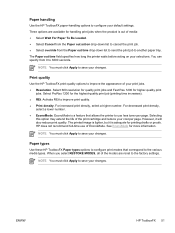
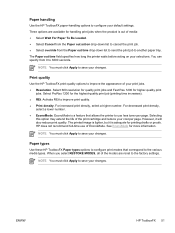
... configure print modes that allows the printer to use of media: ● Select Wait For Paper To Be Loaded. ● Select Cancel from the Paper out action drop-down list to cancel the print job. ● Select override from 0 to save your default settings.
Three options are reset to the factory settings. Activate REt...
HP LaserJet P2015 - User Guide - Page 70
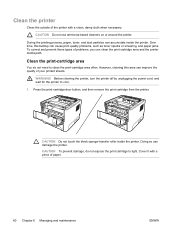
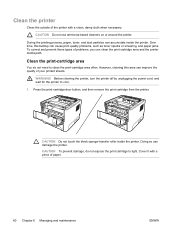
.... Doing so can cause print quality problems, such as toner specks or smearing, and paper jams. To correct and prevent these types of your printed sheets.
CAUTION Do not use ammonia-based cleaners on or around the printer. Clean the print-cartridge area
You do not expose the print cartridge to light. Press...
HP LaserJet P2015 - User Guide - Page 107
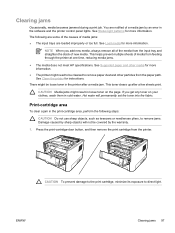
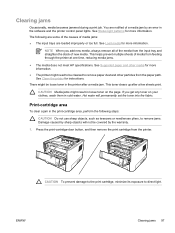
...-light patterns for more information.
This toner clears up after a media jam.
CAUTION To prevent damage to the print cartridge, minimize its exposure to remove paper dust and other media for more information.
● The printer might be covered by an error in cold water. You are loaded improperly or too full. This helps...
Service Manual - Page 170
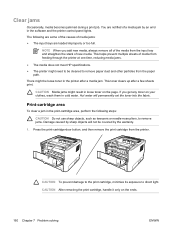
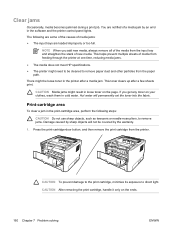
... a media jam by an error in the print-cartridge area, perform the following are some of the causes of media from the paper
path. This helps prevent multiple sheets of media jams: ● The input trays are loaded improperly or too full. Print-cartridge area
To clear a jam in the software and the printer control-panel...
Similar Questions
Paper Jam Problem
how to solve a paper jam problem, from the upper printing part
how to solve a paper jam problem, from the upper printing part
(Posted by bokeson2 5 years ago)
Cannot Clear Paper Jam Error Hp Laserjet P1006
(Posted by chartour 10 years ago)
Hp Laserjet P2035 Paper Jam Error Wont Clear
(Posted by Ridra 10 years ago)
Where Is Paper Jam Sensor Located Fo Hp Laserjet P2015
(Posted by idma 10 years ago)
Hp Laserjet P2015 Pcl6 Printer Paper Jam Wont Clear
(Posted by padreepe 10 years ago)

