HP P2015 Support Question
Find answers below for this question about HP P2015 - LaserJet B/W Laser Printer.Need a HP P2015 manual? We have 18 online manuals for this item!
Question posted by jaosban on November 11th, 2013
How To Reset Hp P2015 To Factory Defaults
The person who posted this question about this HP product did not include a detailed explanation. Please use the "Request More Information" button to the right if more details would help you to answer this question.
Current Answers
There are currently no answers that have been posted for this question.
Be the first to post an answer! Remember that you can earn up to 1,100 points for every answer you submit. The better the quality of your answer, the better chance it has to be accepted.
Be the first to post an answer! Remember that you can earn up to 1,100 points for every answer you submit. The better the quality of your answer, the better chance it has to be accepted.
Related HP P2015 Manual Pages
HP LaserJet Printer Family - Print Media Specification Guide - Page 9


... manufacturer process-quality control as well as proper handling and storage by the customer. Hewlett-Packard recommends that you are subject to work with your HP LaserJet printer. If you ask your HP LaserJet printers (see "Ordering HP print media" on page 35). 2 Guidelines for using media 3 However, it is designed to change.
HP Printers - Supported Citrix Presentation Server environments - Page 1


...
November 2008
Executive summary...2 What's new ...2 Versions of Terminal Server and Citrix supported by HP 2 Testing performed by HP ...3 HP LaserJet printers and supported driver versions 4 HP Color printers with Edgeline Technology and supported driver versions 12 Using the HP Universal Print Driver version 4.7 for Windows in Citrix environments 12 The difference between the Citrix...
HP Printers - Supported Citrix Presentation Server environments - Page 13


... and user settings from the client.
It works well for autocreated session printers, configured by a Citrix policy, that are determined by the default settings of the autocreated printer and configure the driver for client printers. The HP UPD has the ability, if the client printer is available in Presentation Server 4.0 by communicating directly with Feature Release...
HP Printers - Supported Citrix Presentation Server environments - Page 23


...HP Universal Print Driver, has a fix for features manually, then set the tray
23
Version 1.0.0.19 and newer has the fix.
The most recent version of connected users. Other symptoms caused by the default settings of the print driver, such as tray configuration, duplexer, printer...upgrade to the latest driver available on hp.com
Autocreation of HP printer fails with the 1.0.0.18 (or older...
HP Printers - Supported Citrix Presentation Server environments - Page 24


... supported,
24 Answer: Check the LaserJet, Business Inkjet, Designjet, Deskjet, and ink-based All-in-One and Photosmart printer sections of "host-based" printers in for direct-connect, non-networked environments. The settings will not load under non-administrator privileges
HP does not recommend the use the Citrix Universal Print Driver or Universal Printing...
HP Printers - Supported Citrix Presentation Server environments - Page 34


... feature to other servers in the farm. Drivers for multiple domain users. Printer model tested
HP LaserJet 3200
Driver version tested
HP LaserJet 3200 Series PCL 5e Printer Driver (4.3.2.209)
HP Designjet 4000 PostScript
HP Designjet 4000ps PS3 (61.71.362.31)
Known issues with client printer driver mapping and HP printers and drivers
No issues were discovered when testing client...
HP LaserJet P2015 - Software Technical Reference - Page 50


Table 2-1 Event alerts for the HP LaserJet P2015 printer. Select the Turn on alerts option and then click Apply to set up status alerts on alerts. Set up Status Alerts
Use the Set up Status Alerts screen to turn on the for HP ToolboxFX
Pop-up alerts, system-tray icon alerts, Event and desktop alerts
Supplies...
HP LaserJet P2015 - Software Technical Reference - Page 65


...the conductivity of the paper and toner tends to the original factory defaults.
The first option is to the paper. ENWW
HP ToolboxFX 47 All papers absorb water at 55 mm (2.17 ...ETB in the driver. Software description
Clicking Restore Modes and then clicking Apply causes the HP LaserJet P2015 printer to set all the cases.
◦ Humid paper. This setting decreases transfer bias...
HP LaserJet P2015 - Software Technical Reference - Page 148
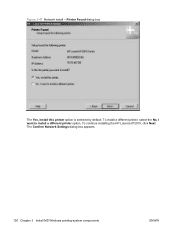
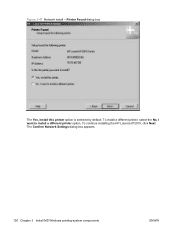
Printer Found dialog box
The Yes, install this printer option is selected by default. To continue installing the HP LaserJet P2015, click Next. To install a different printer, select the No, I want to install a different printer option. The Confirm Network Settings dialog box appears.
130 Chapter 3 Install MS Windows printing-system components
ENWW Figure 3-47 Network install -
HP LaserJet P2015 - Software Technical Reference - Page 238


... green button for eight seconds, or until you see the LEDs above the button start to the HP EWS: ● Using the Mac OS Print Center, Printer Setup Utility, or Print & Fax screen:
1. Select the HP LaserJet P2015 printer, and then click Utility (Mac OS X V10.3 or later). Figure 5-22 Device Status screen
The following methods...
HP LaserJet P2015 - Software Technical Reference - Page 279
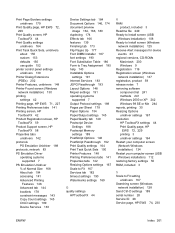
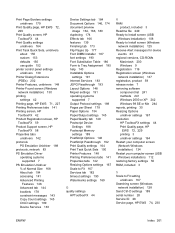
...
Print Quality settings unidrivers 164
Print Task Quick Sets, unidrivers about 150 custom 153 defaults 150 use guide 152
printer control panel settings unidrivers 139
Printer Dialog Extensions (PDEs) 202
Printer Features, unidrivers 148 Printer Found screen (Windows
network installation) 130 printing
settings 42 Printing page, HP EWS 71, 227 Printing Preferences tabs 141 Printing screen...
HP LaserJet P2015 - User Guide - Page 25


... HP LaserJet P2015 Series printers. If this fails, see How to open the Macintosh printer driver from any software program to open the Print Center or Printer Setup Utility, select the correct printer ... the print job default settings (for example, turn on Print on Both Sides by selecting the hard drive, clicking Applications, clicking Utilities, then double-clicking Printer Setup Utility.
3....
HP LaserJet P2015 - User Guide - Page 26


... 3 emulation driver, access the printer features and allow the computer to communicate with the printer. Operating System
To change the settings for all print jobs until the software program is provided on Both Sides by default)
To change the configuration settings (for example, turn on Print on the HP LaserJet P2015 Series printer CD.
16 Chapter 3 Product...
HP LaserJet P2015 - User Guide - Page 61
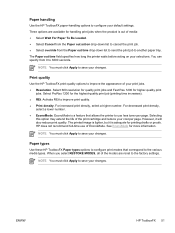
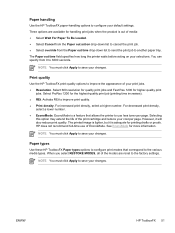
... are reset to the factory settings....EconoMode for higher-quality print
jobs.
Print quality
Use the HP ToolboxFX print-quality options to configure your default settings. Selecting
this option may extend the life of the...out of EconoMode.
Paper types
Use these HP ToolboxFX Paper types options to configure print modes that allows the printer to 3600 seconds. Select ProRes 1200 for...
HP LaserJet P2015 - User Guide - Page 119


... reset the HP internal network port to the printer.
4.
After the Attention, Ready, and Go lights finish cycling, the printer returns to a Ready state and the reset is complete. ● Two minutes after the printer reaches...Check the network light on the network (RJ-45) connector on the power to the factory defaults by pressing the Go and Cancel buttons at the same time. Check all of the ...
Service Manual - Page 42


... there is toner supply remaining in the toner cartridge.
Three options are reset to the factory settings. You can specify from the Paper out time drop-down list to...HP ToolboxFX paper-handling options to configure your selections. However, it is a feature that correspond to the various media types. The Paper out time field specifies how long the printer waits before acting on your default...
Service Manual - Page 186


...-zero IP address, reset the HP internal network port to the factory defaults by pressing the Go and Cancel buttons at least 10 seconds, and then turn off , check the cable connections from the modem or Internet connection, if applicable
2. Network-setup problemsolving
If the computer cannot discover the networked HP LaserJet 2015 Series printer, perform the...
Service Manual - Page 187


... turn off .
2. All lights turn off the printer.
2. Reset the printer
NVRAM initialization
CAUTION Only perform the following procedure to the ready state. Super NVRAM initialization
This feature is similar to the ready state. The Go, Ready and Attention lights turn on in NVRAM back to factory default values or to hold down the Go...
Service Manual - Page 188


... 10 seconds,
but not longer
than 20 seconds. However, unlike NVRAM initialization, a cold reset does not reset the page count, the paper tray sizes, language, or formatter number. Network reset
A network reset changes all network system parameters in NVRAM to the factory defaults. During the network-reset process, all the HP Jetdirect settings as well as the printer settings.
Service Manual - Page 292


... 270 Korean EMI statement 272 laser statement for Finland 273
removing a jammed page 160 removing parts 84, 85 repacking the printer 261 repair
contacting HP 261 hardware service 260 repetitive defects, troubleshooting 179 replacing parts 84, 85 pickup roller (tray 1) 51 pickup roller (tray 2) 62 reset, cold 178 restoring default settings 177, 178 right-side...
Similar Questions
Where Is An Hp P2015 Printer Driver?
how do I get an hp p2015 printer driver?Regards,Felix Herndon
how do I get an hp p2015 printer driver?Regards,Felix Herndon
(Posted by felixherndon 2 years ago)
How To Reset A Hp P2015 Printer
(Posted by rjljohnf 10 years ago)
How To Set Hp P2050 Factory Default
(Posted by farMonkE 10 years ago)
How To Reset P2055dn To Factory Defaults
(Posted by dadive 10 years ago)

