HP P2015 Support Question
Find answers below for this question about HP P2015 - LaserJet B/W Laser Printer.Need a HP P2015 manual? We have 18 online manuals for this item!
Question posted by Djski on October 16th, 2013
How To Print From Windows 7 To Network P2015 On Windows Xp
The person who posted this question about this HP product did not include a detailed explanation. Please use the "Request More Information" button to the right if more details would help you to answer this question.
Current Answers
There are currently no answers that have been posted for this question.
Be the first to post an answer! Remember that you can earn up to 1,100 points for every answer you submit. The better the quality of your answer, the better chance it has to be accepted.
Be the first to post an answer! Remember that you can earn up to 1,100 points for every answer you submit. The better the quality of your answer, the better chance it has to be accepted.
Related HP P2015 Manual Pages
HP Jetdirect External Print Server Products - External USB Compatibility - Page 2


... and Windows based scanning:
HP Color LaserJet CM1015mfp and CM1017mfp
Print only:
HP Color LaserJet CM3530mfp, CM4730mfp, CM6030mfp, CM6040mfp, 4730mfp; The ew2400 and the en3700 which are USB 2.0 Hi-Speed will break down the supported printers for the Laserjet AIO's and Officejet Pro's. Supported Printer lists
Due to various product limitations, not all USB external print servers support...
HP LaserJet P2015 - Software Technical Reference - Page 11


... HP LaserJet P2015 printer 240 Uninstall ...241 Uninstall methods ...241 Uninstall component list 241 Uninstall instructions for Microsoft Windows 2000 and Microsoft Windows XP 242 Uninstall instructions for Microsoft Windows 98 SE and Microsoft Windows Me 244 Media attributes ...245 Media types and sizes ...245 Custom paper sizes ...247 Hewlett-Packard HP LaserJet P2015 Series Printing System...
HP LaserJet P2015 - Software Technical Reference - Page 20


...LaserJet P2015 printer in MS Windows operating systems by using Macintosh features. Chapter 4, HP PCL 6, PCL 5, and PS emulation unidrivers for MS Windows
This chapter provides detailed descriptions of contents. Chapter 5, Macintosh
This chapter provides instructions for installing and uninstalling the HP LaserJet P2015 printer in Macintosh operating systems and for Windows 2000, Windows XP...
HP LaserJet P2015 - Software Technical Reference - Page 22


... software
Online Help
Installs the HP LaserJet P2015 printing-system software based on the computer in order to view the contents from the host computer.
The HP PCL 6 Unidriver is not installed by default in Windows 2000, Windows XP, and Windows Server 2003.
● The postscript (PS) print driver and PostScript® printer description (PPD) file for these products...
HP LaserJet P2015 - Software Technical Reference - Page 23


...
System requirements
The following operating systems support the HP LaserJet P2015 printing-system software: ● Windows ● Linux ● UNIX®
Windows
NOTE: For information about the HP LaserJet P2015 printing-system software for a driver-only installation)
◦ For Windows 2000, Windows Server 2003, and Windows XP (32-bit Home and Professional editions): a Pentium II processor...
HP LaserJet P2015 - Software Technical Reference - Page 24
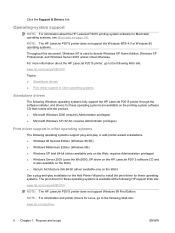
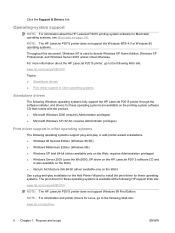
... software CD that comes with the product. ● Microsoft Windows 2000 (requires Administrator privileges) ● Microsoft Windows XP (32-bit; Click the Support & Drivers link. NOTE: The HP LaserJet P2015 printer does not support the Windows NT® 4.0 or Windows 95 operating systems.
Throughout this document, Windows XP is used to install the print driver for these operating systems. The...
HP LaserJet P2015 - Software Technical Reference - Page 25
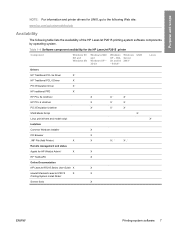
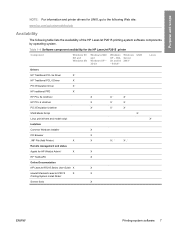
...HP WebJet Admin5
X
X
HP ToolboxFX
X
Online Documentation
HP LaserJet P2015 Series User Guide X
X
Hewlett-Packard LaserJet P2015
X
X
Printing-System Install Notes6
Screen fonts
X
ENWW
Printing-system software 7
Table 1-4 Software component availability for the HP LaserJet P2015 printer
Component
Windows 98 SE and Windows Me
Windows 2000 and Windows XP - 32-bit
Windows XP -
HP LaserJet P2015 - Software Technical Reference - Page 26
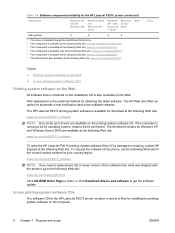
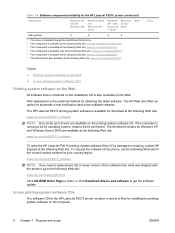
... printingsystem software on the Web.
The HP Web site offers an option for the HP LaserJet P2015 printer (continued)
Component
Windows 98 SE and Windows Me
Windows 2000 and Windows XP - 32-bit
Windows XP - In-box printing-system software CDs
The software CD for the HP LaserJet P2015 printer contains a variety of files for your country/region:
www.hp.com/go/ljP2015_software
NOTE...
HP LaserJet P2015 - Software Technical Reference - Page 36
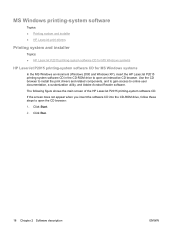
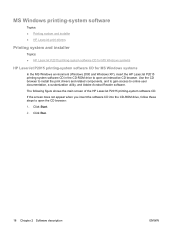
...system software
Topics: ● Printing system and installer ● HP LaserJet print drivers
Printing system and installer
Topics: ● HP LaserJet P2015 printing-system software CD for MS Windows systems
HP LaserJet P2015 printing-system software CD for MS Windows systems
In the MS Windows environment (Windows 2000 and Windows XP), insert the HP LaserJet P2015 printing-system software CD in...
HP LaserJet P2015 - Software Technical Reference - Page 100
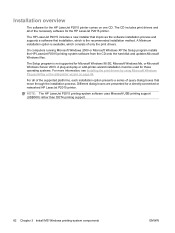
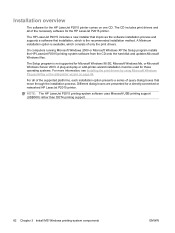
... for the HP LaserJet P2015 printer.
On computers running Microsoft Windows 2000 or Microsoft Windows XP the Setup program installs the HP LaserJet P2015 printing-system software from the CD onto the hard disk and updates Microsoft Windows files.
NOTE: The HP LaserJet P2015 printing-system software uses Microsoft USB printing support (USB00X) rather than DOT4 printing support.
82 Chapter...
HP LaserJet P2015 - Software Technical Reference - Page 101


... HP LaserJet P2015 printing-system software on Microsoft Windows 2000 or Microsoft Windows XP.
1. In this configuration, the printer is running Microsoft Windows 2000, Microsoft Windows XP, or Microsoft Windows Server 2003 . Also, because Microsoft peer-to-peer networking is directly connected to which the HP LaserJet P2015 printer is running Microsoft Windows 2000 or Microsoft Windows XP...
HP LaserJet P2015 - Software Technical Reference - Page 112


... instructions for the HP LaserJet P2015 printer, and then click Sharing.
94 Chapter 3 Install MS Windows printing-system components
ENWW If prompted to and double-click the SETUP.EXE file in the root directory of the CD.
3. To install the HP LaserJet P2015 printing-system software on networked computers running Microsoft Windows 2000 or Microsoft Windows XP, follow these procedures are...
HP LaserJet P2015 - Software Technical Reference - Page 113


.... e. Click the Ports tab. Setting up the Microsoft Windows XP or Microsoft Windows Server 2003 host computer
At the computer that will use the HP LaserJet P2015 printer. Double-click the Add Printer icon to start the wizard.
4.
c. If you are prompted to step 1. 3. Click OK. Click the Network Printer option button, and then click Next. Click the I want...
HP LaserJet P2015 - Software Technical Reference - Page 114
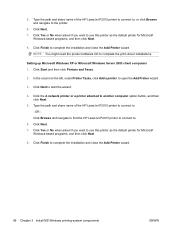
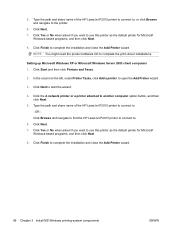
...installation and close the Add Printer wizard.
96 Chapter 3 Install MS Windows printing-system components
ENWW Click Finish to complete the installation and close the Add Printer wizard. OR Click Browse and navigate to find the HP LaserJet P2015 printer to connect to open the Add Printer wizard.
3. Setting up Microsoft Windows XP or Microsoft Windows Server 2003 client computers 1. Click...
HP LaserJet P2015 - Software Technical Reference - Page 117
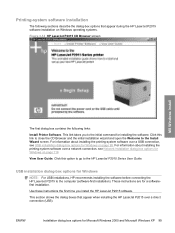
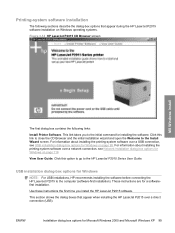
... recommends installing the software before connecting the HP LaserJet P2015 to the HP LaserJet P2015 Series User Guide. For information about installing the printing-system software over a network connection, see Network installation dialog box options for Windows on Windows operating systems.
Figure 3-14 HP LaserJet P2015 CD Browser screen
MS Windows install
The first dialog box contains the...
HP LaserJet P2015 - Software Technical Reference - Page 267


...9679; Windows Server 2003 (printer driver only) ● Windows XP (32-bit) ● Windows XP (64-bit) (printer driver only) ● Macintosh OS X V10.2.8, V10.3.9, and V10.4.3
Printer drivers
A printer driver is software that allows other software programs to a network by using the HP internal networking port. Engineering Details
Hewlett-Packard HP LaserJet P2015 Series Printing System Readme...
HP LaserJet P2015 - Software Technical Reference - Page 270


... software on the network already has the HP LaserJet P2015 software installed, no additional software installation is complete. Follow the on one of the networked computers as directed below.
1. Insert the CD-ROM.
2. If the printer name displays in the Printer List, go to install the printing system onto a Windows 2000 or Windows XP operating system. The printer name displays in...
HP LaserJet P2015 - Software Technical Reference - Page 271
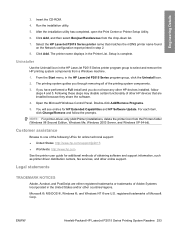
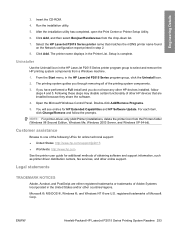
... found
on the Network configuration report printed in the HP LaserJet P2015 Series printer program group to one of Microsoft Corp. For each item, click Change/Remove and follow
steps 4 and 5. Microsoft ®, MS-DOS ®, Windows ®, and Windows NT ® are either registered trademarks or trademarks of other countries/regions. Click Add, and then select...
HP LaserJet P2015 - User Guide - Page 5


...P2015 printer 2 HP LaserJet P2015d printer 2 HP LaserJet P2015n printer 3 HP LaserJet P2015dn printer 3 HP LaserJet P2015x printer 3 Identify product parts ...4
2 Control panel
3 Product software Supported operating systems ...10 Printer connections ...11 USB connections ...11 Network connections ...11 Connect the printer to the network 11 Install the printer software for the network printer...
Service Manual - Page 32


... computers as directed below.
1.
At the printer control panel, print a Network Configuration page to install the printing system onto a Windows 2000 or Windows XP operating system. Printer-matching TrueType fonts help ensure WYSIWYG printing. ● HP Software Update. The following is necessary when adding a new HP LaserJet P2015 printer to check for software updates for the...
Similar Questions
How To Define A Remote Hp Laserjet P2015 Printer Xp
(Posted by cha12701 9 years ago)
Windows Xp How To Assign Default Printer Tray Hp 4015
(Posted by AlvarLeo 10 years ago)
How To Determine Ip Address Of Hp Laserjet P2015 Series Pcl 6
(Posted by subsMEAC 10 years ago)
Why Doesn't Hp Toolbox Fx Software Not Work On Windows Xp 64 Bit For Laser Jet
p2055dn
p2055dn
(Posted by cam0xp 10 years ago)
Device Driver Hp P2015 Windows 98se Will Not Test Print
(Posted by leNan 10 years ago)

