HP P2015 Support Question
Find answers below for this question about HP P2015 - LaserJet B/W Laser Printer.Need a HP P2015 manual? We have 18 online manuals for this item!
Question posted by lieturner on February 4th, 2014
P2015 Printer Configuration Page How To
The person who posted this question about this HP product did not include a detailed explanation. Please use the "Request More Information" button to the right if more details would help you to answer this question.
Current Answers
There are currently no answers that have been posted for this question.
Be the first to post an answer! Remember that you can earn up to 1,100 points for every answer you submit. The better the quality of your answer, the better chance it has to be accepted.
Be the first to post an answer! Remember that you can earn up to 1,100 points for every answer you submit. The better the quality of your answer, the better chance it has to be accepted.
Related HP P2015 Manual Pages
HP LaserJet P2015 - Software Technical Reference - Page 11


... 232 Bonjour page 232 SNMP page ...233 Network Configuration page 234 Password page 234
6 Engineering Details Introduction ...237 Troubleshooting ...238 Basic troubleshooting checklist 238 Troubleshooting tools ...238 File to E-mail utility 239 AccessDeniedUtility.exe 239 FixErr1714 utility 240 Known Issues for the HP LaserJet P2015 printer 240 Uninstall ...241 Uninstall methods ...241...
HP LaserJet P2015 - Software Technical Reference - Page 20


...software features, including the following topics:
● Driver configuration for Microsoft® (MS) Windows® ● HP Embedded Web Server
● HP ToolboxFX
● HP Web Jetadmin
Chapter 3, Install MS Windows printingsystem components
This chapter provides instructions for installing the HP LaserJet P2015 printer in MS Windows operating systems by using Macintosh features. An...
HP LaserJet P2015 - Software Technical Reference - Page 41
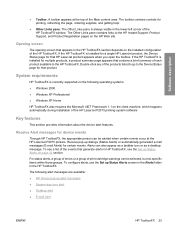
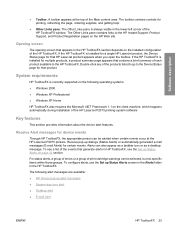
... groups. A toolbar appears at the HP LaserJet P2015 printers. Opening screen
The opening screen that generate alerts in the HP ToolboxFX.
Key features
This section provides information about the device alert features. Receive Alert messages for that HP LaserJet product appears when you open the toolbox. To configure alerts, use the Set up dialogs (Status...
HP LaserJet P2015 - Software Technical Reference - Page 63


... the Paper Types screen to configure the standard print modes that correspond to match the selected print mode, which can result in the driver can be adjusted on certain media types. Figure 2-23 Paper Types screen
Software description
A print mode is a special setting that the HP LaserJet P2015 printer supports and the default fuser...
HP LaserJet P2015 - Software Technical Reference - Page 69


... print-quality problems such as toner specks or smearing. They do not require the use of an external Jetdirect box for the HP LaserJet P2015 printer. ENWW
HP ToolboxFX 51 Click Start to configure the network settings for network connectivity.
Software description
During the printing process, paper, toner, and dust particles accumulate inside the...
HP LaserJet P2015 - Software Technical Reference - Page 70
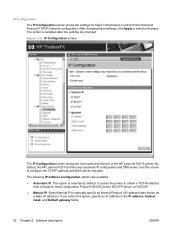
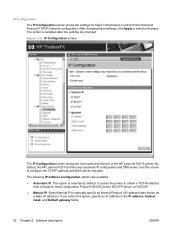
... shows the settings for basic Transmission Control Protocol/Internet Protocol (TCP/IP) network configuration. Figure 2-27 IP Configuration screen
The IP Configuration screen shows the host name and domain of the HP LaserJet P2015 printer. It causes the printer to configure the TCP/IP address and DNS server manually. Use this option, specify an IP address in the...
HP LaserJet P2015 - Software Technical Reference - Page 71
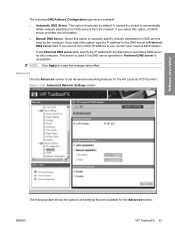
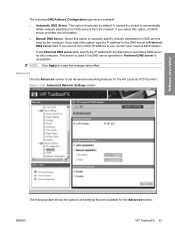
... for this option to manually specify network addresses for the HP LaserJet P2015 printer. In the Alternate DNS server field, specify the IP address ...● Manual DNS Server.
Figure 2-28 Advanced Network Settings screen
Software description
The following DNS Address Configuration options are not sure which IP address to use, contact your network administrator. NOTE: Click Apply ...
HP LaserJet P2015 - Software Technical Reference - Page 73
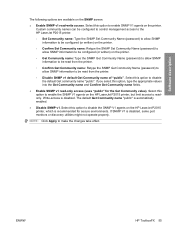
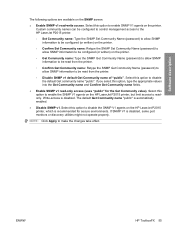
... name and Confirm Get Community name fields.
● Enable SNMP v1 read from the printer.
◦ Disable SNMP v1 default Get Community name of "public". Custom community names can be configured to control management access to the HP LaserJet P2015 printer.
◦ Set Community name: Type the SNMP Set Community Name (password) to allow SNMP...
HP LaserJet P2015 - Software Technical Reference - Page 74
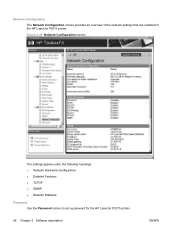
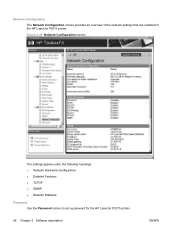
... screen
The settings appear under the following headings: ● Network Hardware Configuration ● Enabled Features ● TCP/IP ● SNMP ● Network Statistics Password Use the Password screen to set a password for the HP LaserJet P2015 printer.
Network Configuration
The Network Configuration screen provides an overview of the network settings that are enabled for the...
HP LaserJet P2015 - Software Technical Reference - Page 83
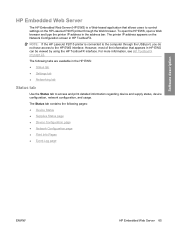
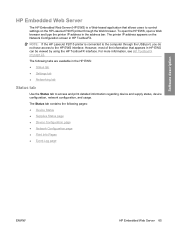
... of the information that allows users to control settings on the HP LaserJet P2015 printer through the USB port, you do not have access to access and print detailed information regarding device and supply status, device configuration, network configuration, and usage. NOTE: If the HP LaserJet P2015 printer is a Web-based application that appears in HP ToolboxFX. The...
HP LaserJet P2015 - Software Technical Reference - Page 88


Paper Handling page
70 Chapter 2 Software description
ENWW Figure 2-43 HP EWS - Figure 2-42 HP EWS - Device Information page
Paper Handling page
Use this page to configure the paper-handling settings for the HP LaserJet P2015 printer. Device Information page
The Device Information page contains identifying information about the HP LaserJet P2015 printer.
HP LaserJet P2015 - Software Technical Reference - Page 92
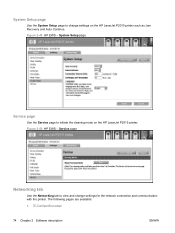
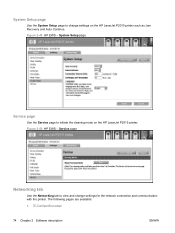
... Jam Recovery and Auto Continue.
System Setup page
Service page
Use the Service page to view and change settings on the HP LaserJet P2015 printer. The following pages are available:
● IP Configuration page
74 Chapter 2 Software description
ENWW Figure 2-50 HP EWS - System Setup page
Use the System Setup page to change settings...
HP LaserJet P2015 - Software Technical Reference - Page 93
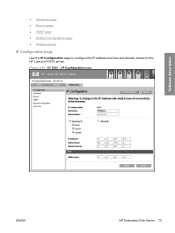
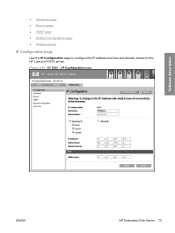
IP Configuration page
Software description
ENWW
HP Embedded Web Server 75 ● Advanced page ● Bonjour page ● SNMP page ● Network Configuration page ● Password page
IP Configuration page
Use the IP Configuration page to configure the IP address and host and domain names for the HP LaserJet P2015 printer. Figure 2-51 HP EWS -
HP LaserJet P2015 - Software Technical Reference - Page 94
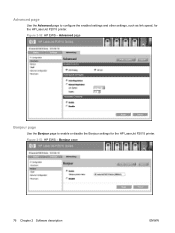
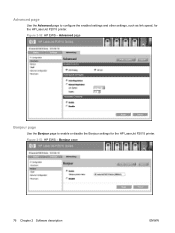
Advanced page
Bonjour page
Use the Bonjour page to configure the enabled settings and other settings, such as link speed, for the HP LaserJet P2015 printer. Bonjour page
76 Chapter 2 Software description
ENWW
Advanced page
Use the Advanced page to enable or disable the Bonjour settings for the HP LaserJet P2015 printer. Figure 2-52 HP EWS - Figure 2-53 HP EWS -
HP LaserJet P2015 - Software Technical Reference - Page 95
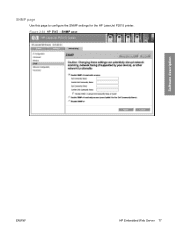
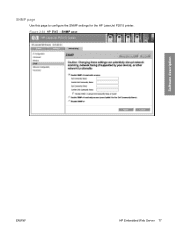
Figure 2-54 HP EWS - SNMP page
Use this page to configure the SNMP settings for the HP LaserJet P2015 printer. SNMP page
Software description
ENWW
HP Embedded Web Server 77
HP LaserJet P2015 - Software Technical Reference - Page 101


... a USB port and running Microsoft Windows 2000, Microsoft Windows XP, or Microsoft Windows Server 2003 . Then share the HP LaserJet P2015 printer with the HP LaserJet P2015 printer in this configuration, the printer is unidirectional, network users do not receive printer-status messages when they print to the product through a 10/100Base-T (RJ-45) port. NOTE: HP does not...
HP LaserJet P2015 - Software Technical Reference - Page 102


.... 3. If prompted to finish the installation and print a test page.
5. Follow these printer models after the HP LaserJet P2015 printing-system software is nearly complete, the Finish dialog box appears and you have an HP LaserJet P2015n, HP LaserJet P2015dn, or HP LaserJet P2015x printer, configure the driver to include the advanced features of these steps to install...
HP LaserJet P2015 - Software Technical Reference - Page 103


... Microsoft Windows 98 SE. Verify that the HP LaserJet P2015 printer is turned on the HP LaserJet P2015 printing-system CD is not supported. NOTE: The SETUP.EXE program on .
2. Quit all open programs.
ENWW
Installation options 85 3. On the Configure tab, click the drop-down menu, select the printer model, and then click OK.
For these...
HP LaserJet P2015 - Software Technical Reference - Page 113


... Share Name field. c. Click OK again, and then close the Control Panel. Click the I want to share the HP LaserJet P2015 printer, the client computers can be configured. Click the Ports tab.
Return to my printers check box, and then
click OK. NOTE: The Share Name must be able to allow others to print to...
HP LaserJet P2015 - Software Technical Reference - Page 173


...28 inches);
When the Use Different Paper/Covers check box is selected and different options are configured, the Size is:, Source is:, and Type is: menus change the print-driver setting ...HP unidrivers for Windows
Name
Use the Name text box to type a new name for the HP LaserJet P2015 printer, shown in the device, a control-panel message appears that does not require different media sizes....
Similar Questions
Where Is An Hp P2015 Printer Driver?
how do I get an hp p2015 printer driver?Regards,Felix Herndon
how do I get an hp p2015 printer driver?Regards,Felix Herndon
(Posted by felixherndon 2 years ago)
How To Ip Configure Laserjet Hp2035n Network Pdf
(Posted by aksd 10 years ago)
How To Turn Off Separator Page On Laserjet P2015 Printer
(Posted by neEv 10 years ago)
How To Get Configuration Page On Hp Laser Jet P2035n
(Posted by akreintrud 10 years ago)
How To Configure Dhcp Hp P2015 Printer Using Usb Connection
(Posted by Ken1laa 10 years ago)

