HP P2015 Support Question
Find answers below for this question about HP P2015 - LaserJet B/W Laser Printer.Need a HP P2015 manual? We have 18 online manuals for this item!
Question posted by trhe on August 6th, 2014
How To Find The Mac Address On Ur Hp Laserjet P2015 Pcl6
The person who posted this question about this HP product did not include a detailed explanation. Please use the "Request More Information" button to the right if more details would help you to answer this question.
Current Answers
There are currently no answers that have been posted for this question.
Be the first to post an answer! Remember that you can earn up to 1,100 points for every answer you submit. The better the quality of your answer, the better chance it has to be accepted.
Be the first to post an answer! Remember that you can earn up to 1,100 points for every answer you submit. The better the quality of your answer, the better chance it has to be accepted.
Related HP P2015 Manual Pages
HP LaserJet P2015 - Software Technical Reference - Page 39


... Capabilities
When installing the HP LaserJet P2015 printing-system software, you have the option of the information to be communicated. Network addresses are used only to participate, you receive an invitation about two weeks later. Participation is negligible.
Software description
ENWW
HP Extended Capabilities 21
If you select the option to enable the connection and...
HP LaserJet P2015 - Software Technical Reference - Page 70
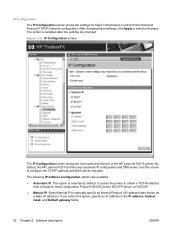
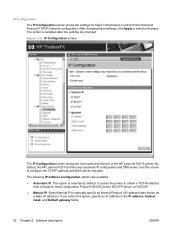
... IP Configuration screen shows the settings for basic Transmission Control Protocol/Internet Protocol (TCP/IP) network configuration. By default, the HP LaserJet P2015 printer uses automatic IP configuration and DNS server. Use this option, specify an IP address in the IP address, Subnet mask, and Default gateway fields.
52 Chapter 2 Software description
ENWW It causes the...
HP LaserJet P2015 - Software Technical Reference - Page 71
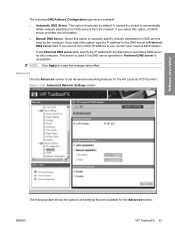
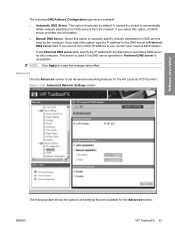
... make the changes take effect.
Select this computer. NOTE: Click Apply to use, contact your network administrator. It causes the printer to set advanced networking features for the HP LaserJet P2015 printer. In the Alternate DNS server field, specify the IP address for the alternate or secondary DNS server for this option to manually specify network...
HP LaserJet P2015 - Software Technical Reference - Page 83
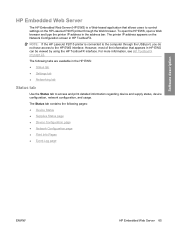
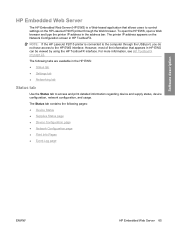
... Status tab contains the following tabs are available in HP EWS can be viewed by using the HP ToolboxFX interface. To open the HP EWS, open a Web browser and type the printer IP address in HP ToolboxFX. NOTE: If the HP LaserJet P2015 printer is a Web-based application that appears in the HP EWS: ● Status tab ● Settings tab ●...
HP LaserJet P2015 - Software Technical Reference - Page 93
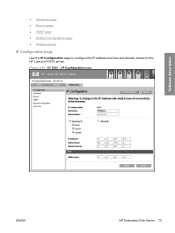
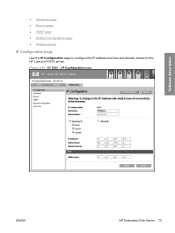
IP Configuration page
Software description
ENWW
HP Embedded Web Server 75 ● Advanced page ● Bonjour page ● SNMP page ● Network Configuration page ● Password page
IP Configuration page
Use the IP Configuration page to configure the IP address and host and domain names for the HP LaserJet P2015 printer. Figure 2-51 HP EWS -
HP LaserJet P2015 - Software Technical Reference - Page 147


... 2000 and Microsoft Windows XP 129 The Printer Found dialog box appears either after you specify the product.
After typing one of these options in the appropriate field, click Next to continue. Figure 3-46 Network install - Specify Printer dialog box
MS Windows install
Specify the HP LaserJet P2015 by hardware address (MAC), TCP/IP address, or IP Hostname.
HP LaserJet P2015 - Software Technical Reference - Page 216
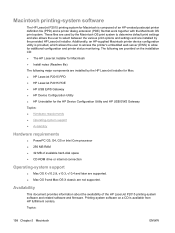
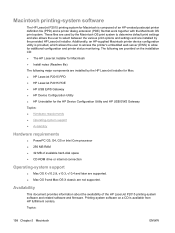
... settings and are installed by the HP LaserJet Installer for Mac: ● HP LaserJet P2015 PPD ● HP LaserJet P2015 PDE ● HP USB EWS Gateway ● HP Device Configuration Utility ● HP Uninstaller for Macintosh ● Install notes (Readme file)
The following are provided on a CD is provided, which allows the user to access the printer's embedded web server (EWS) to allow...
HP LaserJet P2015 - Software Technical Reference - Page 220
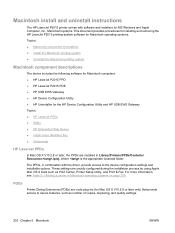
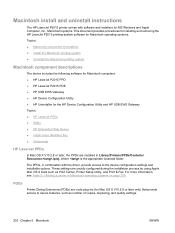
... (Readme file) ● Online help
HP LaserJet PPDs
In Mac OS X V10.2.8 or later, the PPDs are usually configured during the installation process by using Apple Mac OS X tools such as number of copies, duplexing, and quality settings.
202 Chapter 5 Macintosh
ENWW Macintosh install and uninstall instructions
The HP LaserJet P2015 printer comes with the driver, provide access...
HP LaserJet P2015 - Software Technical Reference - Page 221


... to open automatically, double-click the hp LaserJet P2015 CDROM icon on the computer in English only, and can also by opened by using the USB cable, install the software before connecting the USB cable.
2.
Topics: ● General installation for Macintosh operating systems ● Detailed Mac OS X installation ● Printer setup
General installation for a network...
HP LaserJet P2015 - Software Technical Reference - Page 222
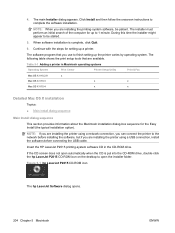
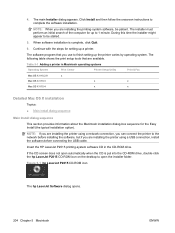
... does not open automatically when the CD is complete, click Quit.
6. Insert the HP LaserJet P2015 printing-system software CD in Macintosh operating systems
Operating System
Print Center
Printer Setup Utility
Print & Fax
Mac OS X V10.2.8
x
Mac OS X V10.3
x
x
Mac OS X V10.4
x
x
Detailed Mac OS X installation
Topics: ● Main Install dialog sequence
Main Install dialog sequence...
HP LaserJet P2015 - Software Technical Reference - Page 227


... exit the installer. If you are installing the printer using a network connection, verify that the network cable is connected to the printer and the printer is complete. 1. Turn on . ENWW
Macintosh install and uninstall instructions 209
Macintosh If you are installing using a USB connection, connect the USB cable between the HP LaserJet P2015 printer and the computer.
HP LaserJet P2015 - Software Technical Reference - Page 230


On the first configuration page, under Product Settings, find the IP Address. Type this address into the Address field on again and restart the setup process.
212 Chapter 5 Macintosh
ENWW If the HP LaserJet P2015 Series PPD does not appear in . If you see the LEDs above the button start to use the IP Printing method, carry...
HP LaserJet P2015 - Software Technical Reference - Page 232


... does not appear in the Kind column, see the printer list.) The Kind column in the printer list should display HP LaserJet P2015 Series.
Set up a printer with Mac OS X V10.3 1. Figure 5-17 Printer List screen
You can also configure the printer using a USB connection, connect the USB cable between the HP LaserJet P2015 printer and the computer. If you are installing the...
HP LaserJet P2015 - Software Technical Reference - Page 234
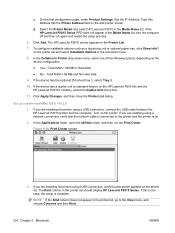
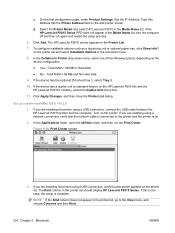
... page, under Product Settings, find the IP Address. on the device configuration: ● Yes - Click Apply Changes, and then close the Printer List dialog. Turn on the HP LaserJet P2015dn and the HP LaserJet P2015x models), select the Duplex Unit check box.
11.
Select the Printer Model and select HP LaserJet P2015 in the pull-down menu, select one of...
HP LaserJet P2015 - Software Technical Reference - Page 236


... does not appear in the Printer List.
7. c.
The printer prints out the configuration pages. Select the HP LaserJet P2015 printer, go to blink. If you see the LEDs above the button start to the Printers menu, and choose Show Info.
8. Type this address into the Printer's Address field. Select the Printer Model and select HP LaserJet P2015 in Printer drop-down menu.
9. Select...
HP LaserJet P2015 - Software Technical Reference - Page 237


...; Try disconnecting and reconnecting the cable. In Mac OS X V10.2.8 or later, the PPDs are using the printer control panel. If these instructions to uninstall the Macintosh Printing System.
1. It is the appropriate language.
2. Unplug USB cable.
2. Select the HP LaserJet P2015.gz file and drag it to the HP EWS ● Status tab ● Settings...
HP LaserJet P2015 - Software Technical Reference - Page 238


... screen, select the HP LaserJet P2015 printer, click the Print Queue... Select the HP LaserJet P2015 printer, and then click Utility (Mac OS X V10.3 or later). The web browser opens and the Device Status screen appears. button, then click Utility.
● Using a web browser:
NOTE: This method can also access the HP EWS using a network connection.
1. Type this address into a web...
HP LaserJet P2015 - Software Technical Reference - Page 249
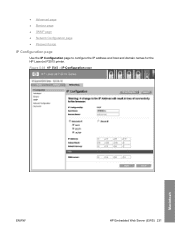
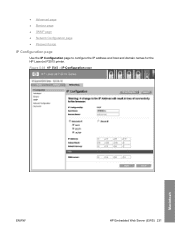
● Advanced page ● Bonjour page ● SNMP page ● Network Configuration page ● Password page
IP Configuration page
Use the IP Configuration page to configure the IP address and host and domain names for the HP LaserJet P2015 printer. Figure 5-38 HP EWS - IP Configuration page
Macintosh
ENWW
HP Embedded Web Server (EWS) 231
HP LaserJet P2015 - User Guide - Page 25


...
To change the queue PPD, open the Print Center or Printer Setup Utility, select the correct printer queue, and then click Show Info to make sure that the printer software is available for the HP LaserJet P2015 Series printers.
The Install Notes are created automatically when the printer is selected, select the correct PPD for example, turn on...
HP LaserJet P2015 - User Guide - Page 53


...HP LaserJet P2015 icon to open Print Center (or Printer Setup Utility in V10.3.9), double-click the printer name, select the print job, and click Delete.
● HP ToolboxFX: Open HP ToolboxFX, browse to the printer...the status lights on your print job, and click Delete.
● Desktop print queue (Mac OS): For Mac OS X, open the window, select your screen, allowing you cancel a print job, ...
Similar Questions
How To Look At The Mac Address On Hp Laserjet P2030 Series
(Posted by Nealie 10 years ago)
How To Determine Ip Address Of Hp Laserjet P2015 Series Pcl 6
(Posted by subsMEAC 10 years ago)
How To Find Mac Address For Hp Laserjet 2035n
(Posted by dihr 10 years ago)
What Do The Icons Mean On A Hp Laserjet P2015 Pcl6
(Posted by Kalarsheri 10 years ago)
Hp Laserjet P2015 Pcl6 Printer Paper Jam Wont Clear
(Posted by padreepe 10 years ago)

