HP P2015 Support Question
Find answers below for this question about HP P2015 - LaserJet B/W Laser Printer.Need a HP P2015 manual? We have 18 online manuals for this item!
Question posted by heatYo on January 28th, 2014
Laserjet P2015 How To Reset Low Cartridge Light
The person who posted this question about this HP product did not include a detailed explanation. Please use the "Request More Information" button to the right if more details would help you to answer this question.
Current Answers
There are currently no answers that have been posted for this question.
Be the first to post an answer! Remember that you can earn up to 1,100 points for every answer you submit. The better the quality of your answer, the better chance it has to be accepted.
Be the first to post an answer! Remember that you can earn up to 1,100 points for every answer you submit. The better the quality of your answer, the better chance it has to be accepted.
Related HP P2015 Manual Pages
HP LaserJet P2015 - Software Technical Reference - Page 51


...
● Tray 3 Jam
● Jam In Print Paper Path
● Jam In Cartridge Area
● Jam In Output Bin
● Printer Mispick
● Invalid Driver
● Fuser Error
● Low Fuser Error
● Slow Fuser Error
E-mail alerts
Event
● Cartridge Low
● Replace Cartridge
● Close doors/covers
● Insufficient memory
● Manual feed
●...
HP LaserJet P2015 - Software Technical Reference - Page 65


... option is to pick a heavier media type in low humidity is to pick a lighter media type in ...by some amount, which depends on the print mode, toner cartridge and humidity. This setting increases transfer bias. To improve transfer...Software description
Clicking Restore Modes and then clicking Apply causes the HP LaserJet P2015 printer to set all the cases.
◦ Humid paper.
NOTE: Click...
HP LaserJet P2015 - Software Technical Reference - Page 67
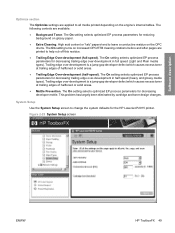
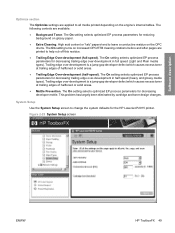
... over -development in full speed (Light and Plain media types). Trailing edge... The On setting selects optimized EP process parameters for the HP LaserJet P2015 printer. Trailing edge over -development is a jump-gap developer defect ...development (full-speed). This problem has largely been eliminated by cartridge and toner design changes. The On setting selects optimized EP process...
HP LaserJet P2015 - Software Technical Reference - Page 68
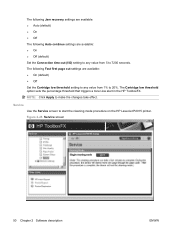
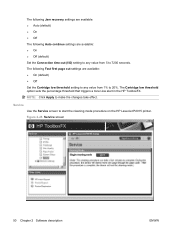
... are available: ● On (default) ● Off Set the Cartridge low threshold setting to any value from 1% to 20%. Service Use the Service screen to make the changes take effect. NOTE: Click Apply to start the cleaning mode procedure on the HP LaserJet P2015 printer.
The following Jam recovery settings are available: ● Auto (default...
HP LaserJet P2015 - User Guide - Page 84


... the print cartridge properly installed?
Press the Go button to print a demo page.
74 Chapter 7 Problem solving
ENWW Finding the solution
You can use this section to find the solution to common printer problems.
Step 1: Is the printer set up correctly?
● Is the printer plugged into a power outlet that the Ready light (1) is known...
HP LaserJet P2015 - User Guide - Page 86
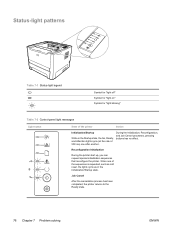
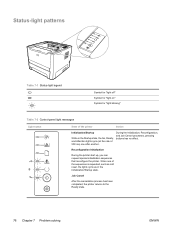
... to the Ready state.
76 Chapter 7 Problem solving
ENWW When one of the sequences is requested, such as cold reset, the lights cycle as in the Startup state, the Go, Ready, and Attention lights cycle (at the rate of the printer
Action
Initialization/Startup
While in the Initialization/Startup state.
Reconfiguration Initialization
During the...
HP LaserJet P2015 - User Guide - Page 87
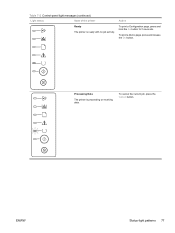
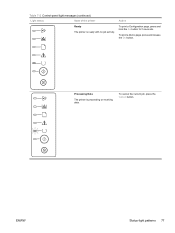
... the current job, press the Cancel button. To print a Configuration page, press and hold the Go button for 5 seconds. ENWW
Status-light patterns 77
Table 7-2 Control-panel light messages (continued)
Light status
State of the printer
Action
Ready The printer is processing or receiving data.
To print a Demo page, press and release the Go button.
HP LaserJet P2015 - User Guide - Page 88
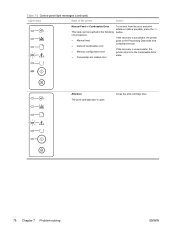
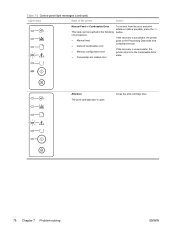
Close the print-cartridge door.
78 Chapter 7 Problem solving
ENWW If the recovery is successful, the printer goes to the Continuable Error state.
If the recovery is unsuccessful, the printer returns to the Processing Data state and completes the job. Table 7-2 Control-panel light messages (continued)
Light status
State of the printer
Action
Manual Feed or Continuable...
HP LaserJet P2015 - User Guide - Page 89
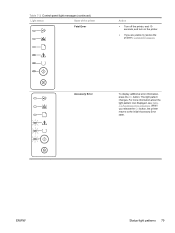
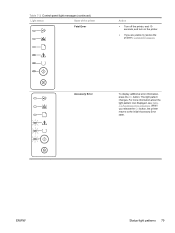
... indicators. When you are unable to the initial Accessory Error state. Table 7-2 Control-panel light messages (continued)
Light status
State of the printer
Fatal Error
Action
● Turn off the printer, wait 10 seconds, and turn on the printer.
● If you release the Go button, the printer returns to resolve the problem, Contact HP support.
HP LaserJet P2015 - User Guide - Page 90


...a new print cartridge and have it ready.
Reinsert the print cartridge in the printer.
80 Chapter 7 Problem solving
ENWW Toner Missing
The print cartridge has been removed from the printer.
See Order supplies and accessories. Table 7-2 Control-panel light messages (continued)
Light status
State of the printer
Action
Toner Low
The Go, Ready, and Attention lights act independently of...
HP LaserJet P2015 - User Guide - Page 91


See Clearing jams.
ENWW
Status-light patterns 81 Table 7-2 Control-panel light messages (continued)
Light status
State of the printer
Jam
Action Clear the jam.
HP LaserJet P2015 - User Guide - Page 92
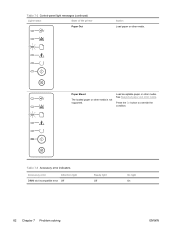
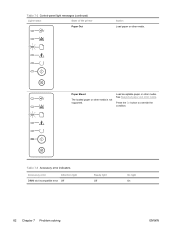
Press the Go button to override the condition. See Supported paper and other media.
Table 7-3 Accessory error indicators
Accessory error
Attention light
DIMM slot incompatible error Off
Ready light Off
Go light On
82 Chapter 7 Problem solving
ENWW Load acceptable paper or other media.
Paper Mount
The loaded paper or other media.
Table 7-2 Control...
HP LaserJet P2015 - User Guide - Page 99


.... Make sure that the HP LaserJet P2015 printer driver is selected in the printer Properties might not be a problem with your file does not contain blank pages.
● The sealing tape might have been selected when the software was installed. See Replace the print cartridge for more information.
● Clean the printer, particularly the contacts between...
HP LaserJet P2015 - User Guide - Page 119


...After the Attention, Ready, and Go lights finish cycling, the printer returns to a Ready state and the reset is complete. ● Two minutes after the printer reaches the Ready state, print another ... the computer cannot discover the networked HP LaserJet 2015 Series printer, perform the following connections: ● Power cables ● Cables between the printer and the hub or switch ● ...
HP LaserJet P2015 - User Guide - Page 143


... number. Optional 250-Sheet Input Tray ALL
Toner Cartridges: Q7553A / Q7553X conforms to the following Product Specifications... +A2/EN 60825-1:1994 +A1 +A2 Class 1 Laser/LED Product) GB4943-2001
EMC:
CISPR 22:1993 +A1... of the EMC Directive 89/336/EEC and the Low Voltage Directive 73/23/EEC, and carries the CE...LaserJet P2015 Series BOISB-0602-00
Product Options:
Including: Q5931A -
HP LaserJet P2015 - User Guide - Page 153


...printer 60 clearing jams 97 configuration HP LaserJet P2015 printer 2 HP LaserJet P2015d printer 2 HP LaserJet P2015dn printer
3 HP LaserJet P2015n printer 3 HP LaserJet P2015x printer 3 Configuration page 46 connecting to the network 11 conserving toner 114
contacting HP 123 control panel
HP ToolboxFX settings 52 status-light...pages 89 booklets 41 button, print-cartridge-door 4
C canceling a print...
Service Manual - Page 154


Toner Missing
The print cartridge has been removed from the printer.
Table 7-3 Control-panel status light patterns (continued)
Error code
Pattern
Description
Toner Low
The Go, Ready, and Attention lights act independently of the Toner Low state.
Reinsert the print cartridge in the printer.
144 Chapter 7 Problem solving
ENWW
Action
Order a new print cartridge and have it ready.
Service Manual - Page 186


...After the Attention, Ready, and Go lights finish cycling, the printer returns to a Ready state and the reset is complete. ● Two minutes after the printer reaches the Ready state, print another... the computer cannot discover the networked HP LaserJet 2015 Series printer, perform the following connections: ● Power cables ● Cables between the printer and the hub or switch ● ...
Service Manual - Page 281
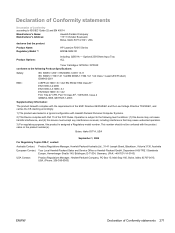
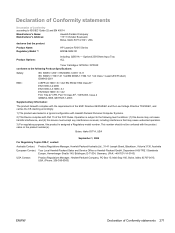
... 271 Optional 250-Sheet Input Tray ALL
Toner Cartridges: Q7553A / Q7553X conforms to the following two...the product
Product Name: Regulatory Model 3):
HP LaserJet P2015 Series BOISB-0602-00
Product Options:
Including:...A2/EN 60825-1:1994 +A1 +A2 Class 1 Laser/LED Product) GB4943-2001
EMC:
CISPR 22:1993... the EMC Directive 89/336/EEC and the Low Voltage Directive 73/23/EEC, and carries the...
Service Manual - Page 289


...
HP LaserJet P2015 printer 2 HP LaserJet P2015d printer 2 HP LaserJet P2015dn printer 3 HP LaserJet P2015n printer 3 HP LaserJet P2015x printer 3 Configuration page 25 Connections Macintosh 23 Microsoft Windows 22 conserving toner 253 consumables ordering 188 contacting HP 261 control panel HP ToolboxFX settings 33 removing 95 status-light patterns 140 covers back, removing 87 cartridge door...
Similar Questions
Hp Laserjet P2015 Pcl6 What Orange Lights Means
(Posted by shockdaldav 10 years ago)
Hp Laserjet P2035n Where Is The Low-ink Light?
(Posted by jopaco 10 years ago)
Hp Laserjet P2035 Printer How To Turn Off Low Toner Light
(Posted by abclacchen3 10 years ago)
Whats The Different Lights Mean When They Light Up On Hp Laser Jet
(Posted by freeonerap 10 years ago)
How To Reset A Hp Laserjet P2015
(Posted by peckduchi 10 years ago)

