HP P2015 Support Question
Find answers below for this question about HP P2015 - LaserJet B/W Laser Printer.Need a HP P2015 manual? We have 18 online manuals for this item!
Question posted by rddaude on April 11th, 2014
Hp P2015d, Windows 7, Documents In Spooler, Will Not Print. Turning Off And On
helps
Current Answers
There are currently no answers that have been posted for this question.
Be the first to post an answer! Remember that you can earn up to 1,100 points for every answer you submit. The better the quality of your answer, the better chance it has to be accepted.
Be the first to post an answer! Remember that you can earn up to 1,100 points for every answer you submit. The better the quality of your answer, the better chance it has to be accepted.
Related HP P2015 Manual Pages
HP LaserJet Printer Family - Print Media Specification Guide - Page 17


... HP color LaserJet 5 printers do not feed through the printer's fuser area. Your envelope vendor should provide you use pressure for detailed instructions about printing on page 13.
Envelopes containing windows, clasps, or snaps can damage the printer. Printing on envelopes will not feed reliably. Observe the following guidelines when purchasing and using envelopes in this document...
HP LaserJet Printer Family - Print Media Specification Guide - Page 28


....
These materials can affect the performance of your HP LaserJet printer unless the paper or other print media you are using information from a different manufacturer.
2 Turn the paper stack over in the input tray, or turn it 180° in your printer user guide.
q Print media that offsets or discolors. q Print media that is damaged, curled, wrinkled, or irregularly...
HP Printers - Supported Citrix Presentation Server environments - Page 2


... printers and their associated HP print drivers in a Citrix XenApp™ 5 Server for Microsoft® Windows® Server 2008 and Microsoft® Windows® Server 2008 x64 Edition environments. Citrix Presentation Server™ 4.0 - Citrix Presentation Server™ 4.0
• Microsoft Windows Server 2003 Terminal Services - Citrix MetaFrame Presentation Server, 3.0 - This document...
HP Printers - Supported Citrix Presentation Server environments - Page 3


... in the stability and functionality of LaserJet, Business Inkjet, and Deskjet printers for Citrix to the Citrix Interoperability Test Kit for all printers in the HP printer family.
HP also screens all other components from the CD or printing system. HP has selected a combination of the driver versions mentioned in this document are autocreated concurrently. Because the driver...
HP Printers - Supported Citrix Presentation Server environments - Page 25


..., and Photosmart printers? Answer: Yes. check the LaserJet, Business Inkjet, Deskjet, and Ink-based All-in -One, mfp, or scanner connected to my client to scan to applications within my Citrix ICA session? Answer: HP does not develop Microsoft Windows Server 2003 drivers for a printer and print driver is claimed by HP and provided by HP. Question: Where...
HP LaserJet P2015 - Software Technical Reference - Page 22


... for using the software for Windows
Components
Description
HP installer Uninstaller HP ToolboxFX
Driver software
Online Help
Installs the HP LaserJet P2015 printing-system software based on the product. To install the HP PCL 5e Unidriver, use the Add Printer wizard.
● The HP PCL 5e Unidriver. Printing-system software
The HP LaserJet P2015 printer includes the following software...
HP LaserJet P2015 - Software Technical Reference - Page 25
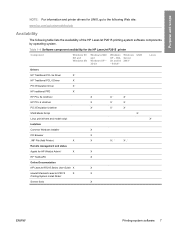
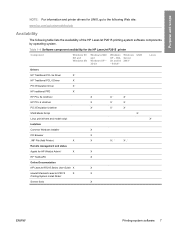
...
X1
UNIX Model Script
X2
Linux print drivers and model script
X3
Installers
Common Windows Installer
X
CD Browser .INF File (Add Printer)
X
X
X
X4, 1
X4, 1
Remote management and status
Applet for HP WebJet Admin5
X
X
HP ToolboxFX
X
Online Documentation
HP LaserJet P2015 Series User Guide X
X
Hewlett-Packard LaserJet P2015
X
X
Printing-System Install Notes6
Screen fonts...
HP LaserJet P2015 - Software Technical Reference - Page 26
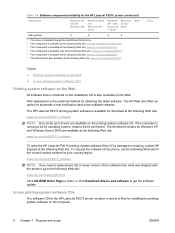
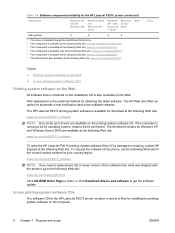
... notification about new software releases. The HP Web site offers an option for the HP LaserJet P2015 printer (continued)
Component
Windows 98 SE and Windows Me
Windows 2000 and Windows XP - 32-bit
Windows XP - If the computer is the preferred method for your country/region:
www.hp.com/go /ljP2015_software
NOTE: Only 32-bit print drivers are available at the following...
HP LaserJet P2015 - Software Technical Reference - Page 166
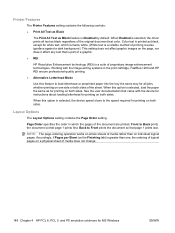
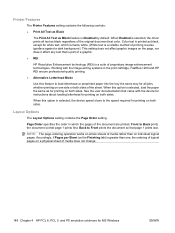
...
The Printer Features setting contains the following controls:
● Print All Text as Black
The Print All Text as black regardless of the original document text color. Color text is greater than on both sides. NOTE: The page-ordering operation works on whole sheets of media does not change.
148 Chapter 4 HP PCL 6, PCL 5, and...
HP LaserJet P2015 - Software Technical Reference - Page 182


... for MS Windows
ENWW The list of the Use Different Paper/Covers options. This is the best print quality, but printing speed is : setting selected in the HP PCL 5e Unidriver: ● 600 dpi ● 300 dpi
164 Chapter 4 HP PCL 6, PCL 5, and PS emulation unidrivers for adding a back cover to a gloved hand.
The document preview...
HP LaserJet P2015 - Software Technical Reference - Page 183
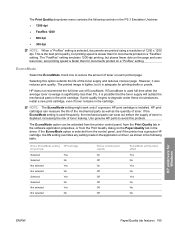
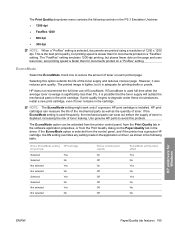
... than for documents printed on the Paper-Quality tab in the driver. Selecting this problem.
If print quality begins to reduce the amount of toner. NOTE: The EconoMode setting might work only if a genuine HP print cartridge is selected from the Print Quality dialog on a "ProRes" setting. The EconoMode option can be activated from the printer control...
HP LaserJet P2015 - Software Technical Reference - Page 185


... HP unidrivers for Legal-size media with or without changing the document size. Print Document On
Click the Print Document On option to format the document for one media size and then print the document ... document reduced or enlarged to fit on which you can print. It prints the document without scaling the image to Fit is selected when Print Document On is turned off, then the document page...
HP LaserJet P2015 - Software Technical Reference - Page 207


... Configuration page option. To print a configuration page, open HP ToolboxFX, select Print Info Pages, and then click Print next to No. The ...document fails to print when sent to a network printer, change No to Yes. Pressing Ctrl-D resets the device to its default setting to ensure that the device uses for Windows
ENWW
Device Settings tab features 189 If the document fails to print...
HP LaserJet P2015 - Software Technical Reference - Page 208
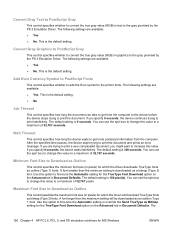
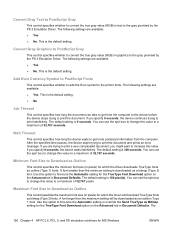
... (in pixels) for MS Windows
ENWW The following settings are available:
● Yes. A font larger than the minimum setting is 100 pixel(s). The
190 Chapter 4 HP PCL 6, PCL 5, and PS emulation unidrivers for which the driver will be downloaded as a bitmap (Type 3) font. Maximum Font Size to print the document.
A font smaller than the...
HP LaserJet P2015 - Software Technical Reference - Page 217


... support personnel. NOTE: This document describes drivers that are installed: ● HP LaserJet P2015 PPD ● HP LaserJet P2015 PDE ● HP USB EWS Gateway ● HP Device Configuration Utility ● HP Uninstaller for the HP Device Configuration Utility and HP USB EWS Gateway
In-box printing-system software CDs
The software CD for the HP LaserJet P2015 printer contains the files for...
HP LaserJet P2015 - Software Technical Reference - Page 269


...cable completely into the back of the computer. ● Check that meets the recommended system requirements for the printer. Printer-matching TrueType fonts help ensure WYSIWYG printing. ● HP LaserJet P2015 Series printer documentation.
Installation options for Microsoft Windows
Two methods are available on the web at the end of the cable,
and then match it is a list...
HP LaserJet P2015 - Software Technical Reference - Page 273


...
A About tab
HPToolboxFX 58 About tab, unidrivers 194 AccessDeniedUtility.exe 239 Add Printer Wizard
installation 84 Windows Server 2003 92 ADF media supported 3 Adobe Acrobat Reader installing 19 viewing documentation 14 Advanced network settings 53 Advanced page, HP EWS 76, 232 Advanced Printing Features setting, unidrivers 146 Advanced tab, unidrivers 144 alerts e-mail 25, 34...
HP LaserJet P2015 - Software Technical Reference - Page 274


... 164, 168, 180 documentation localized versions 14 operating systems
supported 7 Print Task Quick Set for use
guide, unidriver 152 Readme 249 uninstalling 241 viewing 14, 19 double-sided printing paper specifications 248 unidriver settings 174 downloading printing-system software 8 drivers availability by operating
system 7 direct connections, Microsoft
Windows installation 83 HP postscript level...
HP LaserJet P2015 - Software Technical Reference - Page 276


... Status screen 26 disabling or enabling 63 e-mail alerts 25 Event Log screen 31 features 4, 22 Help folder 35 How do I Identify Printer screen (Windows
network installation) 127
information pages, print from HP EWS 68, 224
information pages, printing 30 Installable Options
PS Emulation Unidriver 191 installation
Adobe Acrobat Reader 19 Animated installation guide 97 dialog...
HP LaserJet P2015 - User Guide - Page 24


... troubleshooting information. ● View online documentation. this procedure is closed
To change the print job default settings (for example, turn on Print on Both Sides by default)
To change the settings for all print jobs until the software program is most common.
1. Printers and Faxes.
2. Click Start, click Settings, 1.
HP ToolboxFX
HP ToolboxFX is software that you can...
Similar Questions
How To Fix Hp P2015d With No Led Lights
(Posted by zapKn 9 years ago)
Usb Hp P2035 Windows 7 Will Not Print Citrix
(Posted by khalijoeric 9 years ago)
Hp Printer P2015 Series Pcl6
After continously having a "paper jam" it was refurbish with a new formatter. I still have the samep...
After continously having a "paper jam" it was refurbish with a new formatter. I still have the samep...
(Posted by amaritz 12 years ago)

