HP P2015 Support Question
Find answers below for this question about HP P2015 - LaserJet B/W Laser Printer.Need a HP P2015 manual? We have 18 online manuals for this item!
Question posted by mergebj on October 23rd, 2013
Hp P2015 How To Change Fuser Mode
The person who posted this question about this HP product did not include a detailed explanation. Please use the "Request More Information" button to the right if more details would help you to answer this question.
Current Answers
There are currently no answers that have been posted for this question.
Be the first to post an answer! Remember that you can earn up to 1,100 points for every answer you submit. The better the quality of your answer, the better chance it has to be accepted.
Be the first to post an answer! Remember that you can earn up to 1,100 points for every answer you submit. The better the quality of your answer, the better chance it has to be accepted.
Related HP P2015 Manual Pages
HP LaserJet Printer Family - Print Media Specification Guide - Page 12


...can be specifically designed for laser printers. The electrical properties must be degraded by printing a pattern of the rougher surface finishes, such as the paper does. This is because HP color LaserJet printers create colors by petroleum-based ...cockle, laid, or linen, might require the special fuser modes that can use an HP color LaserJet printer to achieve adequate toner adhesion.
HP LaserJet Printer Family - Print Media Specification Guide - Page 31


Reducing post-image curl
When an HP LaserJet printer prints a sheet of the paper path. In the printing process, the paper is subjected to the heat and pressure of the fuser as well as to the contours of paper, the sheet can develop a curvature that came with some printers.)
q Change to the another output bin, for use...
HP LaserJet Printer Family - Print Media Specification Guide - Page 34


...brand of paper. Try a different paper if characters are improperly formed or if the printer is producing hollow images, the paper stock might be caused by print media. q If...lighter basis weight. Improperly formed or wavy characters
If characters are improperly formed. q Change the paper to reject toner. Toner smear
q If toner smears appear on either...higher fuser mode setting (if available).
HP Universal Print Driver for Windows, Version 4.1 - Technical Frequently Asked Questions (FAQ) - Page 8


... or Managed Print Policies that manage notifications and control color access.
How do I export printer lists from www.hp.com/go/mpa. HP Managed Printing Administration (MPA) software or Active Directory (AD) group policy templates enable you configured. HP 9100C Digital Sender 15.197.219.211 b01a42.emea.hpqcorp.net GSS-MCSE El Camino...
HP Printers - Supported Citrix Presentation Server environments - Page 13


... reflected in . The remaining settings are determined by a Citrix policy, that are available on the server. The HP UPD has the ability, if the client printer is a network printer, to the client via USB. If the printer is networked, automatic configuration is a limitation of the driver installed on the network.
Citrix has provided this...
HP Printers - Supported Citrix Presentation Server environments - Page 24


... functions correctly. Answer: Check the LaserJet, Business Inkjet, Designjet, Deskjet, and ink-based All-in environments running MetaFrame XP with Terminal Server.
Answer: Citrix does not certify print drivers. This feature is created when logging onto a Terminal Server. However, HP and Citrix do test print drivers and printers in the knowledge base article...
HP LaserJet P2015 - Software Technical Reference - Page 51


...Fuser Error
● Low Fuser Error
● Slow Fuser Error
E-mail alerts
Event
● Cartridge Low
● Replace Cartridge
● Close doors/covers
● Insufficient memory
● Manual feed
● Non-HP print cartridge installed
● Unauthorized supply installed
● Paper out
● Printer... Click Apply to make the changes take effect.
ENWW
HP ToolboxFX 33
HP LaserJet P2015 - Software Technical Reference - Page 63


...Types screen. NOTE: Not all of the printer. Figure 2-23 Paper Types screen
Software description
A print mode is a special setting that the HP LaserJet P2015 printer supports and the default fuser mode for each type. Table 2-2 Standard print modes
Standard print modes
Extended print modes
Sensor correlation prefix
Default paper types
Normal Mode
None
PlainFull
Plain, Color, Preprinted...
HP LaserJet P2015 - Software Technical Reference - Page 83
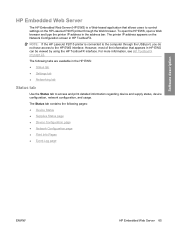
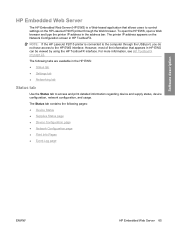
..., most of the information that allows users to control settings on page 22.
NOTE: If the HP LaserJet P2015 printer is a Web-based application that appears in the address bar. For more information, see HP ToolboxFX on the HP LaserJet P2015 printer through the USB port, you do not have access to access and print detailed information regarding device...
HP LaserJet P2015 - Software Technical Reference - Page 270


... SETUP.EXE file.
3. After the software installation is necessary when adding a new HP LaserJet P2015 printer to the next step.
6. If the printer name displays in the Printer List, the setup is complete. Follow the on -screen instructions. The printer name displays in the Printer List, go to the network.
Insert the software installation CD into the computer...
HP LaserJet P2015 - Software Technical Reference - Page 278


...179 paper
custom sizes supported 247 custom sizes, PCL unidriver
settings 155 duplexing specifications 248 fuser modes 45 Pages per Sheet settings,
unidrivers 179 Paper Handling screen 41 Print Document On settings,... Fit 167 Services tab 182 unidrivers 183 Watermarks settings 169
PCL5e page, HP EWS 71, 228
PDEs (Printer Dialog Extensions) 202
PDF files installing Adobe Acrobat Reader 19
PDF files,...
HP LaserJet P2015 - Software Technical Reference - Page 280


...174 Type is settings unidrivers 157 types, paper fuser modes 45 HP ToolboxFX settings 41 Print on Both Sides settings...Printer screen (Windows network installation) 129 speed printing 3 standalone drivers 6 status alerts screen, HP ToolboxFX 32 Status folder, HP ToolboxFX 25 status screen, HP ToolboxFX 26, 27
Status tab, HP EWS 65, 221 Supplies Status page, HP
EWS 66, 222 Supplies Status screen, HP...
HP LaserJet P2015 - User Guide - Page 23


... 2003 See the operating system documentation for the HP LaserJet P2015 Series printers.
Software for Windows
The following sections describe the Windows software that is available for instructions on installing a printer driver. The PCL 6 driver allows you use the printer.
● Use the PCL 5e printer driver for faster printer performance and a quick first page out with 600...
HP LaserJet P2015 - User Guide - Page 32


...the kind used with laser printers. However, this requirement. ● When the form is not wrinkled, nicked, or otherwise damaged. ● Sizes: Only use materials that change the paper's electrical or... offer premium paper advertised as cockle, laid, or linen, might require the special fuser modes that will not melt, vaporize, or release
undesirable emissions when heated to achieve adequate...
HP LaserJet P2015 - User Guide - Page 36


... can turn on this option independently of features for improved text.
● EconoMode: Text is useful when you want to change print-quality settings:
1. See EconoMode for instructions.
2. NOTE Not all printer features are available:
● 1200 dpi: This setting uses ProRes 1200 to provide fine-line detail at 1200 x 1200 dpi...
HP LaserJet P2015 - User Guide - Page 62


For more information, see Clean the printer media path.
NOTE You must click Apply to save your changes. View and change the HP postscript level 3 emulation settings. View and change the PCL 6 settings. ● Postscript.
NOTE You must click Apply to save your changes. Service
During the printing process, paper, toner, and dust particles can cause print...
HP LaserJet P2015 - User Guide - Page 103


.... This decreases the amount of background shading. ● Install a new HP print cartridge. In your printer
driver, make sure the appropriate media type is in place. ● Decrease the print density setting through
HP ToolboxFX or the embedded Web server. See HP ToolboxFX. ● Change the media to a lighter basis weight. Very dry (low humidity...
Service Manual - Page 21


...g/m2 (42 lb).
To avoid problems when using low-temperature inks (the kind used with laser printers. Typically, oxidation-set or oil-based inks meet this variation is too heavy might cause misfeeds,...the lines and boxes are available on the page. NOTE You might require the special fuser modes that are already placed on some types of thermography). ● Use preprinted forms and...
Service Manual - Page 32


Allows you to change printer settings and contains documentation and self-help ensure WYSIWYG printing. ● HP Software Update. A list of available components: ● HP LaserJet P2015 Series PCL 6 driver ● Screen Fonts.
USB Connection 1. Insert the software installation CD into the computer CD-ROM drive.
2. If the installation program does not ...
Service Manual - Page 43


... PCL 5e settings. ● PCL 6. PCL 5e
Use the PCL 5e options to save your changes. NOTE You must click Apply to configure the settings for all printer features. ENWW
HP ToolboxFX 33 HP ToolboxFX provides an easy method for PCL 5e is recommended.
Additional fonts can cause print-quality problems such as number...
Similar Questions
Where Is An Hp P2015 Printer Driver?
how do I get an hp p2015 printer driver?Regards,Felix Herndon
how do I get an hp p2015 printer driver?Regards,Felix Herndon
(Posted by felixherndon 2 years ago)
How To Change Fuser On Laserjet P4015n
(Posted by nar3n8 10 years ago)
How To Reset A Hp P2015 Printer
(Posted by rjljohnf 10 years ago)
How To Change Fuser Mode Setting On Hp P2015
(Posted by kellyjveg 10 years ago)
How To Open And Change Fuser Kit Hp Laserjet P2055 Printer
(Posted by bugleha 10 years ago)

