HP P2015 Support Question
Find answers below for this question about HP P2015 - LaserJet B/W Laser Printer.Need a HP P2015 manual? We have 18 online manuals for this item!
Question posted by myrj on March 26th, 2014
Is Hp Jetdirect 2300 Be Used In P2015
The person who posted this question about this HP product did not include a detailed explanation. Please use the "Request More Information" button to the right if more details would help you to answer this question.
Current Answers
There are currently no answers that have been posted for this question.
Be the first to post an answer! Remember that you can earn up to 1,100 points for every answer you submit. The better the quality of your answer, the better chance it has to be accepted.
Be the first to post an answer! Remember that you can earn up to 1,100 points for every answer you submit. The better the quality of your answer, the better chance it has to be accepted.
Related HP P2015 Manual Pages
HP LaserJet Printer Family - Print Media Specification Guide - Page 13


....
The heat of the fuser can significantly affect the quality of 24 lb or 32 lb, and very high brightness and whiteness. Using short-grain heavy paper in your HP LaserJet printer for "laser paper," so evaluate a specific brand to make sure that came with a very smooth finish so that are having these papers gives...
HP Jetdirect External Print Server Products - External USB Compatibility - Page 2


... limitations, not all USB external print servers support the same set of the newer USB printers cannot be sure your firmware on Laserjet MFP's. In this section, I will remain on HP JetDirects web scan capability and in Full-Speed. HP Jetdirect en1700
Supported with USB 1.1 in many cases no longer rely on the CPL for each...
HP Jetdirect External Print Server Products - External USB Compatibility - Page 3


..., 2300, 2410, 2420, 2430, 3015, 3020, 3030, 3052, 3055, 3200, 3300, 3380, 3390, 3392, 4240, 4250, 4350, and 5200 series; HP Color LaserJet CP1515, CP1518, CP3505, CP3525, CP4005, CP6015, 1500, 2500, 2550, 2605, 2700, 3000, 3500, 3550, 3600, 3700, 3800, 4610, 4650, 4700, 5550 series; HP Jetdirect en3700
Supported with these USB network-capable HP printers:
HP Color LaserJet...
HP Jetdirect External Print Server Products - External USB Compatibility - Page 4


... and fitness for any kind with respect to change without notice. no webscan ** except HP Photosmart 7200 series
HP Jetdirect 175x
Supported with Edgeline Technology*
* printing only; HP Photosmart 1100, 1200, 1300, 7000**, and 8000 series; HP Deskjet 895 Cse/Cxi; HP makes no webscan ** except HP Photosmart 7200 series printers
© February 2007 Hewlett-Packard Development Company, L.P.
HP Printers - Supported Citrix Presentation Server environments - Page 15


... environments:
• For small office applications ( HP printer BIJ 2800
Supported in Citrix
environment
Yes
PCL Ver 1.0
HP-supported drivers* Host-based
N/A
PS N/A
BIJ ...HP Officejet Pro K550
Yes
series
PCL3 Ver 1.0
N/A
N/A
HP Officejet Pro K850
Yes
series
PCL3 Ver 1.0
N/A
* Driver versions more current than the versions stated in Citrix environments compared to HP LaserJets...
HP Printers - Supported Citrix Presentation Server environments - Page 26


... to client and server systems using HP Jetdirect print server devices. the number of systems and configurations are the driver versions that were available at time of testing. Printers were connected to both client and server systems, and as stand-alone network printers using parallel cables and USB cables. Note on printer drivers used - Newer driver versions may...
HP LaserJet P2015 - Software Technical Reference - Page 40


... Windows system tray. ● Click Start, click Programs, click HP, click HP LaserJet P2015 series, and then click
HP ToolboxFX. ● Click Utilities or click Settings, and then click Status in the HP Solution Center. Each page that are available to easily communicate with and manage their HP LaserJet P2015 printer. HP ToolboxFX allows end users to the host computer system...
HP LaserJet P2015 - Software Technical Reference - Page 83
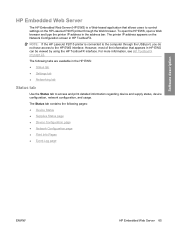
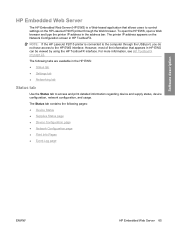
... are available in HP ToolboxFX.
NOTE: If the HP LaserJet P2015 printer is a Web-based application that appears in the address bar. The printer IP address appears on page 22. To open the HP EWS, open a Web browser and type the printer IP address in HP EWS can be viewed by using the HP ToolboxFX interface. Software description
HP Embedded Web Server...
HP LaserJet P2015 - Software Technical Reference - Page 101


... on a computer that has access to a local area network (LAN) to which the HP LaserJet P2015 printer is directly connected to -peer networking is not shared. Then share the HP LaserJet P2015 printer with the HP LaserJet P2015 printer in the root directory of the CD. When you use Microsoft Windows to install the printing-system software on a computer that is also connected...
HP LaserJet P2015 - Software Technical Reference - Page 175
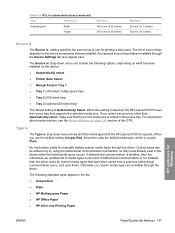
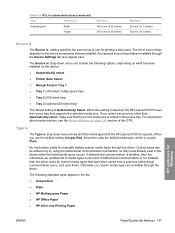
...
The Type is Automatically Select. The Source is selected, the HP LaserJet P2015 uses the source tray that have been saved from a previous bidirectional communication query, and uses those. For information about media sources, see the Media attributes on the device:
● Automatically select
● Printer Auto Select
● Manual Feed in the source tray. No...
HP LaserJet P2015 - Software Technical Reference - Page 222
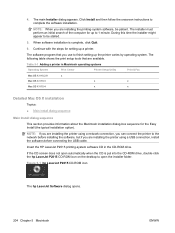
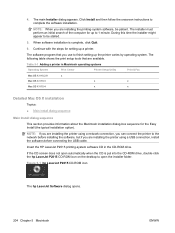
... dialog-box sequence for the Easy Install (the typical installation option).
Table 5-1 Adding a printer in the CD-ROM drive. Figure 5-1 hp LaserJet P2015 CD-ROM icon
The hp LaserJet Software dialog opens.
204 Chapter 5 Macintosh
ENWW 4. NOTE: If you are installing the printer using a network connection, you are installing the printing-system software, be stalled.
5.
The main...
HP LaserJet P2015 - Software Technical Reference - Page 238


...1. Type this address into a web browser such as Safari. Select the HP LaserJet P2015 printer, and then click Utility (Mac OS X V10.3 or later). The Device Status screen appears.
● Using the HP Device Configuration application:
1.
Run the HP Device Configuration application.
2. Select the HP LaserJet P2015 from the list of System Preferences (from the Apple menu, choose...
HP LaserJet P2015 - Software Technical Reference - Page 268


... allows you use the printer.
● Use the PCL 6 printer driver to remove the Windows HP printing system components. Choose a printer driver based on the way you to take full advantage of the HP LaserJet P2015 Series software might not function in this printer driver.
● Use the HP postscript level 3 emulation printer driver for Windows 2000 from older HP LaserJet printers.
HP LaserJet P2015 - Software Technical Reference - Page 269


...(Recommended).
A list of many images or videos requires a system that the peripheral is connected correctly. Minimum. Printer-matching TrueType fonts help ensure WYSIWYG printing. ● HP LaserJet P2015 Series printer documentation. Use this software to check for software updates for your HP products. Engineering Details
problems or communication problems between the device and...
HP LaserJet P2015 - User Guide - Page 21


...-TX HP Jetdirect 175x HP Jetdirect en3700 Included
To order the print server, see 10/100 networking print servers. Connect the CAT-5 Ethernet cable to an available port on -screen instructions. Follow the on the Ethernet hub or router. Network connections
The HP LaserJet P2015n, HP LaserJet P2015dn, and HP LaserJet P2015x printers can connect to any HP LaserJet P2015 Series printer. USB...
HP LaserJet P2015 - User Guide - Page 23


...use the printer.
● Use the PCL 5e printer driver for faster printer performance and a quick first page out with 600 dpi print quality.
● Use the PCL 6 printer driver for enhanced print quality. The printer automatically switches between HP postscript level 3 emulation and PCL printer languages depending on installing a printer driver.
Choose a printer...access to printer features and...
HP LaserJet P2015 - User Guide - Page 29


... a watermark if you purchase large quantities. See the HP LaserJet Printer Family Print Media Guide (http://www.hp.com/support/ljpaperguide/) for the temperatures of media that is embossed or coated and is designed for laser printers. Use only
transparencies that are the supported media sizes: ● Minimum: 76 by 127 mm (3 x 5 inches) ● Maximum: 216 by...
HP LaserJet P2015 - User Guide - Page 123
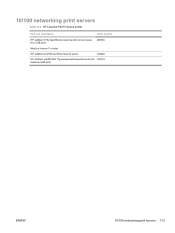
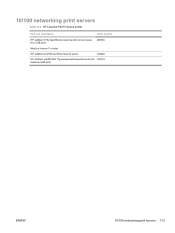
... fast Ethernet print server
J7942A
HP Jetdirect en2400 802.11g wireless external print server (full J7951A featured, USB port)
ENWW
10/100 networking print servers 113
10/100 networking print servers
Table A-2 HP LaserJet P2015 Series printer
Item and description
Order number
HP Jetdirect 175x fast-Ethernet external print server (value line, USB port)
J6035C
Must be Version...
Service Manual - Page 32


....EXE file.
3. A list of available components: ● HP LaserJet P2015 Series PCL 6 driver ● Screen Fonts. Installing software on Microsoft® Windows
Two methods are required to install the printing system onto a Windows 2000 or Windows XP operating system. Use this software to print. Otherwise, install the printer software on one of the networked computers...
Service Manual - Page 262
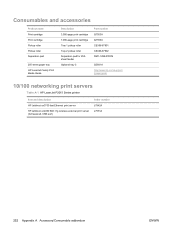
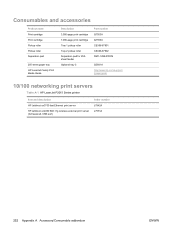
... Optional tray 3
Part number Q7553A Q7553X CB366-67901 CB366-67902 RM1-1298-000CN
Q5931A http://www.hp.com/support/ ljpaperguide
10/100 networking print servers
Table A-1 HP LaserJet P2015 Series printer
Item and description
HP Jetdirect en3700 fast Ethernet print server
HP Jetdirect en2400 802.11g wireless external print server (full featured, USB port)
Order number J7942A J7951A
252...
Similar Questions
The Software Cannot Be Installed Using The Run As Command Windows 7 Hp Laserjet
p2015
p2015
(Posted by LG1SmRo 9 years ago)
Which Hp Driver To Use For 4600dn
(Posted by MAF6brown 10 years ago)
How To Reset Hp Jetdirect Card 2050
(Posted by deokeea 10 years ago)
How To Determine Ip Address Of Hp Laserjet P2015 Series Pcl 6
(Posted by subsMEAC 10 years ago)
Hp Laserjet P2015 Sharing Problem On The Domain Network
hello sir/maddam, I am installing Hp Laserjet p2015 on windows7. it prints fine. but i sharing it i...
hello sir/maddam, I am installing Hp Laserjet p2015 on windows7. it prints fine. but i sharing it i...
(Posted by ajmalfarzam2000 11 years ago)

