HP P2015 Support Question
Find answers below for this question about HP P2015 - LaserJet B/W Laser Printer.Need a HP P2015 manual? We have 18 online manuals for this item!
Question posted by doug1vy on September 7th, 2014
Hp 2015dn Toner Light Will Not Reset
The person who posted this question about this HP product did not include a detailed explanation. Please use the "Request More Information" button to the right if more details would help you to answer this question.
Current Answers
There are currently no answers that have been posted for this question.
Be the first to post an answer! Remember that you can earn up to 1,100 points for every answer you submit. The better the quality of your answer, the better chance it has to be accepted.
Be the first to post an answer! Remember that you can earn up to 1,100 points for every answer you submit. The better the quality of your answer, the better chance it has to be accepted.
Related HP P2015 Manual Pages
HP LaserJet Printer Family - Print Media Specification Guide - Page 12


... printed areas or handling archival documents roughly. Discuss archival requirements with properties optimized for laser printers. Bond paper or letterhead
Bond paper or letterhead is premium paper that is often watermarked, sometimes uses cotton fiber, and is because HP color LaserJet printers create colors by petroleum-based solvents or plasticizers, such as standard paper; Some...
HP LaserJet Printer Family - Print Media Specification Guide - Page 15


...HP LaserJet printers. For more information about your printer's specifications, see the support documentation that came with your printer. q Do not run perforations closer than 10 mm (0.4 inch) to a cutout edge or
perforation in order to avoid toner... or light paper.
q Ensure that die-cutting of edge rollover to prevent nesting, poor feeding, contamination, or wear on the printer. CAUTION...
HP Universal Print Driver for Windows, Version 4.1 - Technical Frequently Asked Questions (FAQ) - Page 8


... software also allows you configured. See the example of the management capabilities and how to help users quickly find a printer.
HP Managed Printing Administration (MPA) software
What is MPA software? HP 9100C Digital Sender 15.197.213.121 npicaf7cd.emea.hpqcorp.net
4
Universal Print Driver Frequently Asked Questions Create print queues, selecting Use...
HP Printers - Supported Citrix Presentation Server environments - Page 13


... sides as tray configuration. The Citrix UPD is supported. But the HP UPD cannot determine user settings of the autocreated printer and configure the driver for autocreated client printers. Client printer settings not reflected in autocreated printers
This is available in conjunction with the printer.
The settings will be a 32-bit Windows client (Windows 2000, XP...
HP Printers - Supported Citrix Presentation Server environments - Page 24


...my HP printer supported in the knowledge base article 302361. However, HP and Citrix do test print drivers and printers in MetaFrame 1.8 Service Pack 4.
If an HP printer is connected to networked printers is...printing functions correctly.
Answer: Check the LaserJet, Business Inkjet, Designjet, Deskjet, and ink-based All-in-One and Photosmart printer sections of this white paper to print ...
HP LaserJet P2015 - Software Technical Reference - Page 39


... is gathered. Network addresses are used only to participate, you receive an invitation about two weeks later. HP Extended Capabilities
When installing the HP LaserJet P2015 printing-system software, you have the option of the information to HP without permission. If you decline the invitation, the dialog box does not appear again later, and no...
HP LaserJet P2015 - Software Technical Reference - Page 51


...
Event
● Cartridge Low
● Replace Cartridge
● Close doors/covers
● Insufficient memory
● Manual feed
● Non-HP print cartridge installed
● Unauthorized supply installed
● Paper out
● Printer mispick
● Remove paper jam
● Unexpected paper size
● Beam Error ● Fan Error ● Page Punt ● Engine...
HP LaserJet P2015 - Software Technical Reference - Page 69


... HP ToolboxFX communicates with the HP LaserJet P2015 printer by using the network settings that appear on the HP LaserJet P2015 printer. Click Start to configure the network settings for network connectivity. They do not require the use of an external Jetdirect box for the HP LaserJet P2015 printer. ENWW
HP ToolboxFX 51
Software description
During the printing process, paper, toner...
HP LaserJet P2015 - Software Technical Reference - Page 83
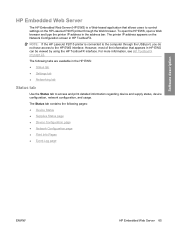
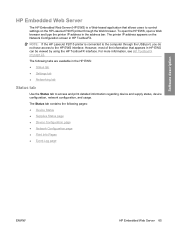
NOTE: If the HP LaserJet P2015 printer is a Web-based application that appears in HP EWS can be viewed by using the HP ToolboxFX interface. However, most of the information that allows users to control settings on the HP LaserJet P2015 printer through the USB port, you do not have access to access and print detailed information regarding device and supply...
HP LaserJet P2015 - Software Technical Reference - Page 270


... of the networked computers as directed below.
1. Insert the CD-ROM.
2. NOTE: To install additional printer drivers (PCL 5e or HP postscript level 3 emulation), utilize the Windows Add Printer utility.
Installing software on the network already has the HP LaserJet P2015 software installed, no additional software installation is complete.
If the installation program does not start...
HP LaserJet P2015 - User Guide - Page 17


... patterns for a description of six lights and two buttons.
The lights produce patterns that identify the printer status.
1 Jam light: Indicates that is currently printing, press the Cancel button. When the print cartridge is out of the printer, the
Toner light blinks. 3 Paper out light: Indicates that the printer is out of paper. 4 Attention light: Indicates that the print cartridge...
HP LaserJet P2015 - User Guide - Page 23


... to open , click Start on the Windows task bar, click Run, type Z:\setup (where Z is available for the HP LaserJet P2015 Series printers.
The PCL 6 driver allows you have selected. NOTE If the Welcome screen does not open the Windows printer driver from your CD drive letter), and click OK.
Windows driver types
Three Windows...
HP LaserJet P2015 - User Guide - Page 124


... average cartridge yield is a feature that allows the printer to use less toner per page. Selecting this option may extend the life of using non-HP print cartridges will also reduce print quality. However, it will not be covered under the printer warranty. HP print cartridges
HP policy on specific use. Storing print cartridges
Do not...
Service Manual - Page 8
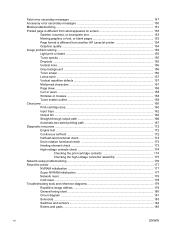
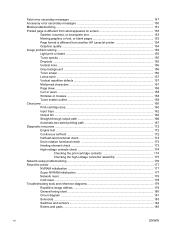
...HP LaserJet printer 154 Graphics quality ...154 Image problem solving ...155 Light print or faded ...155 Toner specks ...155 Dropouts ...155 Vertical lines ...156 Gray background ...156 Toner smear ...156 Loose toner...Network-setup problemsolving ...176 Reset the printer ...177 NVRAM initialization ...177 Super NVRAM initialization 177 Network reset ...178 Cold reset ...178 Troubleshooting tools ...
Service Manual - Page 16
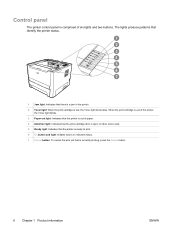
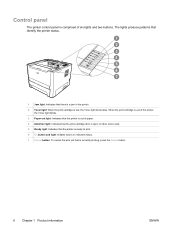
When the print cartridge is out of the printer,
the Toner light blinks. 3 Paper out light: Indicates that the printer is out of six lights and two buttons. The lights produce patterns that identify the printer status.
1 Jam light: Indicates that there is a jam in the printer. 2 Toner light: When the print cartridge is currently printing, press the Cancel button.
6 Chapter 1 Product information...
Service Manual - Page 32


... the computer CD-ROM drive.
2. The following is necessary when adding a new HP LaserJet P2015 printer to the network.
Network Connection If a computer on the network already has the HP LaserJet P2015 software installed, no additional software installation is a list of available components: ● HP LaserJet P2015 Series PCL 6 driver ● Screen Fonts. Follow the onscreen instructions...
Service Manual - Page 183


... ensure that was marked in the print cartridge, must rotate for at least ten minutes.
2. Print a Configuration page.
2. If a dark and distinct toner image is seated into both the printer chassis and the ECU. Troubleshoot the failure as a transfer or fusing problem. Perform a drum rotation functional check to make sure that the...
Service Manual - Page 188


During the network-reset process, all the HP Jetdirect settings as well as the printer settings. The Attention, Ready, and Go lights begin cycling. However, unlike NVRAM initialization, a cold reset does not reset the page count, the paper tray sizes, language, or formatter number.
Turn the printer on, and continue to
back. Press and hold the Go button...
Service Manual - Page 263


... cartridge. ENWW
HP print cartridges 253 Service or repair that the toner supply will also reduce print quality.
Storing print cartridges
Do not remove the print cartridge from software, interfacing, or parts not supplied by Hewlett-Packard. A replacement cartridge that allows the printer to light. Saving toner
EconoMode is toner supply remaining in the toner cartridge.
NOTE...
Service Manual - Page 289


... jams 160 cold reset 178 configuration
HP LaserJet P2015 printer 2 HP LaserJet P2015d printer 2 HP LaserJet P2015dn printer 3 HP LaserJet P2015n printer 3 HP LaserJet P2015x printer 3 Configuration page 25 Connections Macintosh 23 Microsoft Windows 22 conserving toner 253 consumables ordering 188 contacting HP 261 control panel HP ToolboxFX settings 33 removing 95 status-light patterns 140 covers...
Similar Questions
Hp P2030 Toner Light Wont Go Off
(Posted by khdann 9 years ago)
Hp Laserjet P2015,how To Fix The Toner Light And Ready Light Is On
(Posted by rwialg59 10 years ago)
Hp P2015 Toner Light Will Not Go Off
(Posted by jroNa 10 years ago)
Hp P2035n Toner Light On Printer Will Not Print
(Posted by Denperr 10 years ago)
Toner Light Is On With New Cartridge
my toner cartridge is fairly new, test pages print fine, but the toner light is on and printer won't...
my toner cartridge is fairly new, test pages print fine, but the toner light is on and printer won't...
(Posted by bfcsecurity 12 years ago)

