HP P2015 Support Question
Find answers below for this question about HP P2015 - LaserJet B/W Laser Printer.Need a HP P2015 manual? We have 18 online manuals for this item!
Question posted by hcmrgl on May 24th, 2014
What Does The Triangle With An Exclamation Point Mean On Hp P2015 Desktop
printer
Current Answers
There are currently no answers that have been posted for this question.
Be the first to post an answer! Remember that you can earn up to 1,100 points for every answer you submit. The better the quality of your answer, the better chance it has to be accepted.
Be the first to post an answer! Remember that you can earn up to 1,100 points for every answer you submit. The better the quality of your answer, the better chance it has to be accepted.
Related HP P2015 Manual Pages
HP LaserJet Printer Family - Print Media Specification Guide - Page 41


...print media that came with
monochrome laser printers
Use for
high-volume office printing
monochrome laser printers
correspondence, memos, and reports
monochrome laser printers
correspondence, reports, and in the following table. Media hp office paper
hp multipurpose paper
hp printing paper
hp color laser paper
hp color laser paper
hp premium choice LaserJet paper
Use with your product to...
HP LaserJet Printer Family - Print Media Specification Guide - Page 51


... specifications 15 paper specifications 10 transparency specifications 16 carbonless papers, avoiding 6 cardstock HP 36 standard sizes 32 troubleshooting 23 using 7 carrier sheets, label 15, 39... clay coated papers 6
coated papers 6, 22 cockle finishes 6 color laser paper, hp 35 color LaserJet transparencies, hp 37 colored paper 6 composition
defined 39 specifications 10 conditioning media 4, 19...
HP Printers - Supported Citrix Presentation Server environments - Page 15


...normal modes. • Robust networking capabilities, comparable to HP LaserJets. • Lower intervention rates with higher capacity paper ...HP Deskjet printers and supported driver versions
HP recognizes the need for small inexpensive printing solutions for Citrix environments:
• For small office applications (
HP printer BIJ 2800
Supported in Citrix
environment
Yes
PCL Ver 1.0
HP...
HP LaserJet P2015 - Software Technical Reference - Page 5


... Introduction ...17 MS Windows printing-system software 18 Printing system and installer 18 HP LaserJet P2015 printing-system software CD for MS Windows systems ...18 HP LaserJet print drivers 19 HP Extended Capabilities ...21 HP ToolboxFX ...22 Overview of the HP ToolboxFX 22 Starting the HP ToolboxFX 22 Structure ...22 Opening screen 23 System requirements ...23 Key features ...23...
HP LaserJet P2015 - Software Technical Reference - Page 15


...folder ...37 Figure 2-15 Animated Demonstrations screen 38 Figure 2-16 HP LaserJet P2015 Series User Guide 39 Figure 2-17 Device Information screen ...40 ...32 HP ToolboxFX dialog box ...58 Figure 2-33 Product Registration screen ...59 Figure 2-34 HP ToolboxFX - sample error dialog 62 Figure 2-36 HP EWS - Device Configuration page 67 Figure 2-39 HP EWS - CLOSE DOOR System Tray and Desktop pop-...
HP LaserJet P2015 - Software Technical Reference - Page 22


....
Additional software
The user documentation for the HP LaserJet P2015 product. The HP Software Update utility checks the HP Web site for the latest software updates for the HP LaserJet P2015 printer.
● HP Product Assistant.The HP Product Assistant utility detects problems that were installed when the HP LaserJet P2015 printing-system software was originally installed on the...
HP LaserJet P2015 - Software Technical Reference - Page 41
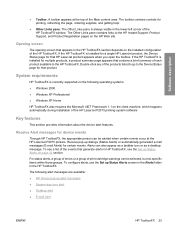
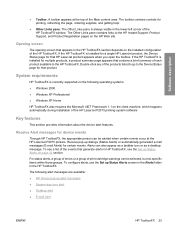
... when certain events occur at the top of print-cartridge warnings can also appear as a taskbar icon or as a desktop message.
Double-click any of the HP ToolboxFX. A toolbar appears at the HP LaserJet P2015 printers. Key features
This section provides information about the device alert features. The Other Links pane is currently supported on the...
HP LaserJet P2015 - Software Technical Reference - Page 50


Figure 2-10 Set up status alerts on alerts.
Table 2-1 Event alerts for the HP LaserJet P2015 printer. Set up Status Alerts
Use the Set up Status Alerts screen to turn on the for HP ToolboxFX
Pop-up alerts, system-tray icon alerts, Event and desktop alerts
Supplies warnings Supplies errors
Order Cartridge ● Black Incorrect
● Black...
HP LaserJet P2015 - Software Technical Reference - Page 65


Software description
Clicking Restore Modes and then clicking Apply causes the HP LaserJet P2015 printer to set all the cases.
◦ Humid paper.
Only one... setting.
● Transfer. The following settings are available for each media type in transfer bias means that the fuser control algorithm increases or decreases the current temperature target by some amount which depends on...
HP LaserJet P2015 - Software Technical Reference - Page 66


...wet), low transfer current defects and high transfer current defects can overlap; The HP LaserJet P2015 printer has an electrostatic discharge brush where the paper separates from the ETB (before ... passed through the fuser before the fuser).
These adjustments can help find the best operating point.
● Toner. The texture in more transfer current is printed. This is , ...
HP LaserJet P2015 - Software Technical Reference - Page 176
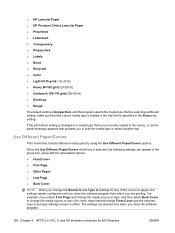
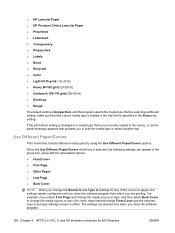
...prompts you are cleared only when you close the software program.
158 Chapter 4 HP PCL 6, PCL 5, and PS emulation unidrivers for any of the covers or ...Paper/Covers check box is selected, the following settings can appear in effect. ● HP LaserJet Paper ● HP Premium Choice LaserJet Paper ● Preprinted ● Letterhead ● Transparency ● Prepunched ● Labels ...
HP LaserJet P2015 - Software Technical Reference - Page 268


.... See Uninstaller on the Web at http://www.hp.com/support/ljp2015.
If you use the printer.
● Use the PCL 6 printer driver to take full advantage of the HP LaserJet P2015 Series software might not function in this printer driver.
● Use the HP postscript level 3 emulation printer driver for HP postscript level 3 emulation. Unless complete backward compatibility with...
HP LaserJet P2015 - Software Technical Reference - Page 274


... Progress (USB installation) 101 Destination Folder (USB) 107, 124 Device Found (USB) 111 HP Extended Capabilities (network) 123 HP Registration 116 HP Registration (network) 137 HP Software License Agreement (USB) 105 Identify Printer (network) 127 License Agreement (network) 122 network 116 Printer Found (network) 130 Ready to Install (network) 125 Ready to Install (USB) 108 Restart...
HP LaserJet P2015 - User Guide - Page 23


..., click Run, type Z:\setup (where Z is the software that provides access to printer features and provides the means for the HP LaserJet P2015 Series printers. To install printer software for instructions on the way you have selected. Certain printer features are available: PCL 5e, PCL 6, and HP postscript level 3 emulation. Follow the on the driver that you use the...
HP LaserJet P2015 - User Guide - Page 25


... queue. NOTE USB queues are located on the printer CD or at the support Web site (see the Late-Breaking Information section of the following methods to communicate with the printer. In the pop-up menu, select Printer Model, and then, in which Generic is selected, select the correct PPD for the HP LaserJet P2015 Series printers.
HP LaserJet P2015 - User Guide - Page 133
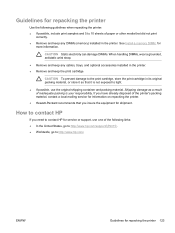
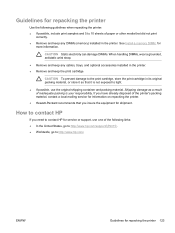
... to the print cartridge, store the print cartridge in the printer. ENWW
Guidelines for
more information.
Shipping damage as a result of the printer's packing material, contact a local mailing service for information on repacking the printer.
● Hewlett-Packard recommends that you need to contact HP for service or support, use one of the following...
Service Manual - Page 31


...ljp2015. Certain features are not available in this printer driver. ● Use the PCL 6 printer driver to look consistent with those from older
HP LaserJet printers. Certain printer features are not available in this printer driver.
Macintosh printer driver
The software CD-ROM that came with the printer includes an HP LaserJet P2015 Series driver for Macintosh OS X V10.2.8, V10.3.9, and...
Service Manual - Page 38


... use HP ToolboxFX.
HP ToolboxFX
HP ToolboxFX is software that you can view HP ToolboxFX when the printer is directly connected to your desktop, double-click the HP ToolboxFX icon. ● On the Windows Start menu, click Programs (or All Programs in Windows XP), click HP, click
HP LaserJet 2015 Series, and then click HP ToolboxFX.
28 Chapter 3 Manage the printer
ENWW...
Service Manual - Page 188


... presses are ignored.
Use the following procedure to the factory defaults. Turn the printer on the printer and continue to
back. Release the Go button.
Use the following procedure to hold... not longer
than 20 seconds. During the network-reset process, all the HP Jetdirect settings as well as the printer settings. The Attention, Ready, and Go lights begin cycling. Turn on...
Service Manual - Page 271
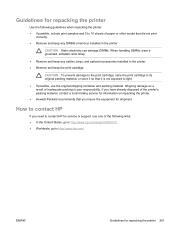
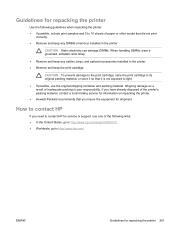
.... ● Remove and keep the print cartridge. Guidelines for repacking the printer
Use the following links: ● In the United States, go to http://www.hp.com/support/ljP2015/. ● Worldwide, go to http://www.hp.com/. ENWW
Guidelines for repacking the printer 261
CAUTION Static electricity can damage DIMMs. When handling DIMMs, wear...
Similar Questions
Where Is An Hp P2015 Printer Driver?
how do I get an hp p2015 printer driver?Regards,Felix Herndon
how do I get an hp p2015 printer driver?Regards,Felix Herndon
(Posted by felixherndon 2 years ago)
What Does The Flashing Exclamation Point Light On Hp Laserjet P2035n Series
printer mean
printer mean
(Posted by Bbredin 9 years ago)
Hp P2015 Cartridge Loaded But Light Is On And Wont Print
(Posted by LLgp 9 years ago)
How To Reset A Hp P2015 Printer
(Posted by rjljohnf 10 years ago)
Flashing Light (triangle Sign) On The Hp 2500l Color Laser Printer
How do I fix the flashing light problem? And, can I intall this printer to my Mac Book Pro running a...
How do I fix the flashing light problem? And, can I intall this printer to my Mac Book Pro running a...
(Posted by marilynrosecards 11 years ago)

