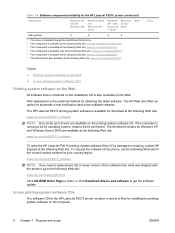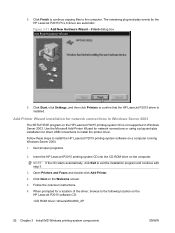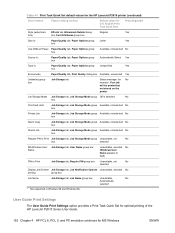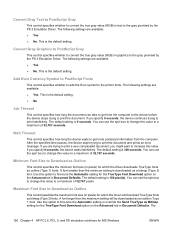HP P2015 Support Question
Find answers below for this question about HP P2015 - LaserJet B/W Laser Printer.Need a HP P2015 manual? We have 18 online manuals for this item!
Question posted by drfmugo on August 10th, 2012
Hp P 2015 Win 7 Drivers
hp p 2015 win 7 drivers download
Current Answers
Related HP P2015 Manual Pages
Similar Questions
Why Hp Laser Jet P2015 All Light Status Are On
(Posted by pilapSeab 10 years ago)
Hp Laserjet P2055dn How To Print Duplex Driver Download Options Dont Show
(Posted by slear 10 years ago)
Hp Laserjet P2055dn How To Print Duplex Driver Download
(Posted by Mugdi 10 years ago)
Hp Laser Jet P2015 Giving Me Error Code 30
what does this mean? How do I fix/clear this
what does this mean? How do I fix/clear this
(Posted by loritucker123 12 years ago)
Hp Printer P2015 Series Pcl6
After continously having a "paper jam" it was refurbish with a new formatter. I still have the samep...
After continously having a "paper jam" it was refurbish with a new formatter. I still have the samep...
(Posted by amaritz 12 years ago)