HP P2000 Support Question
Find answers below for this question about HP P2000.Need a HP P2000 manual? We have 30 online manuals for this item!
Question posted by Damama on February 19th, 2014
Why Use Volume Volume Set Hp P2000
The person who posted this question about this HP product did not include a detailed explanation. Please use the "Request More Information" button to the right if more details would help you to answer this question.
Current Answers
There are currently no answers that have been posted for this question.
Be the first to post an answer! Remember that you can earn up to 1,100 points for every answer you submit. The better the quality of your answer, the better chance it has to be accepted.
Be the first to post an answer! Remember that you can earn up to 1,100 points for every answer you submit. The better the quality of your answer, the better chance it has to be accepted.
Related HP P2000 Manual Pages
HP P2000 G3 1GbE iSCSI MSA and 10GbE iSCSI MSA Controller Firmware TS230R044 Release Notes - Page 15


... device driver for the destination volume.
Workaround: Detach and reattach the storage repository and the storage repository will be selected, but is only multipathed on the P2000 ...volumes to the other controller. Workaround: None. Workaround: This generally occurs when the secondary volume is detached and its vdisk stopped when the replication set .
Workaround: Using the Storage...
HP P2000 G3 MSA System CLI Reference Guide - Page 23


... setting determines the character used for the decimal ...volume size in base 2.
When entering storage-space sizes only, either base-2 or base-10 units can be specified. Table 6 Decimal (radix) point character by locale
Language
Character Examples
English, Chinese, Japanese, Korean
Period (.) 146.81 GB 3.0 Gb/s
Dutch, French, German, Italian, Spanish Comma (,) 146,81 GB 3,0 Gb/s
HP P2000...
HP P2000 G3 MSA System CLI Reference Guide - Page 29


3 Alphabetical list of basetype properties shown in console format Basetypes References to descriptions of commands
This chapter is organized to commands that are used with the command
HP P2000 G3 MSA System CLI Reference Guide 29 Each command topic includes one or more of the following sections:
Description The command's purpose and notes about...
HP P2000 G3 MSA System CLI Reference Guide - Page 33


... or serial number of the source volume, the destination volume, or if a snapshot is deleted. See also • show volumecopy-status • show volumes • volumecopy
HP P2000 G3 MSA System CLI Reference Guide 33 Example Abort creating destination volume vd1_copy: # abort volumecopy v1_copy Success: Command completed successfully. -
The volume copy was aborted. When the abort is...
HP P2000 G3 MSA System CLI Reference Guide - Page 121
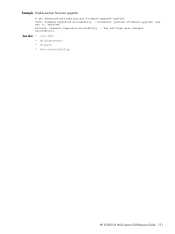
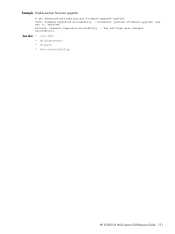
...successfully. Parameter 'partner-firmware-upgrade' was set spares • show advanced-settings
HP P2000 G3 MSA System CLI Reference Guide 121
See also • scrub vdisk • set job-parameters • set to 'enabled'. Success: Command completed successfully. - Example Enable partner firmware upgrade: # set advanced-settings partner-firmware-upgrade enabled Info: Command completed...
HP P2000 G3 MSA System CLI Reference Guide - Page 125


...HP P2000 G3 MSA System CLI Reference Guide 125 The cache optimization mode setting for each volume determines when cached data is the preferred setting for a fault-tolerant environment because it . For more information, see set...setting. Cache write policy
The cache policy setting for each volume optimizes the cache block size used... You can increase storage device speed during sequential ...
HP P2000 G3 MSA System CLI Reference Guide - Page 169


...Syntax set volume
Description Changes a volume's name and OpenVMS UID. For volume syntax, see Command syntax on page 21. volume Name or serial number of the volume to the host. Example Rename volume V1 to V2: # set .
The volume was set volume name V2 V1 Success: Command completed successfully. - See also • show host-maps • show volumes • show volume-maps
HP P2000 G3...
HP P2000 G3 MSA System CLI Reference Guide - Page 171


... disk defects to ensure system health. Example Show advanced system-configuration settings: # show advanced-settings Vdisk Background Scrub: Enabled Vdisk Background Scrub Interval: 24 Partner Firmware...30 Disk Background Scrub: Disabled Basetypes • advanced-settings-table • status See also • set advanced-settings
HP P2000 G3 MSA System CLI Reference Guide 171
Auto Write Back...
HP P2000 G3 MSA System CLI Reference Guide - Page 183


... also • reset all-statistics • reset controller-statistics • show disk-statistics • show host-port-statistics • show vdisk-statistics • show volume-statistics
HP P2000 G3 MSA System CLI Reference Guide 183 Syntax show controller-statistics [a|b|both]
Parameters a|b|both . Output Durable ID Controller ID in XML API basetype properties on...
HP P2000 G3 MSA System CLI Reference Guide - Page 189


...-error-statistics • reset disk-statistics • show controller-statistics • show disks • show host-port-statistics • show vdisk-statistics • show volume-statistics
HP P2000 G3 MSA System CLI Reference Guide 189 For disk syntax, see Command syntax on page 287.
Data Read Amount of read since these statistics were...
HP P2000 G3 MSA System CLI Reference Guide - Page 271


...-back standard Default
snap-pool PTSNAP
N/A
VD1 V4 35.9GB SN
write-back standard Default
snapshot PTSNAP
N/A
Basetypes • volumes • status
See also • create volume • delete volumes • expand volume • set .
Class
• standard: Standard volume, not enabled for vdisk VD1 only:
# show volume-maps
HP P2000 G3 MSA System CLI Reference Guide 271
HP P2000 G3 MSA System SMU Reference Guide - Page 32


...'s date and time, which provides several options:
• If you want to synchronize the times and logs between storage devices installed in multiple time zones, set all the storage devices to use UTC.
• If you want to use Network Time Protocol (NTP) to be obtained from a network-attached server. When NTP is enabled, and if an...
HP P2000 G3 MSA System SMU Reference Guide - Page 49


...use the default setting. HP P2000 G3 MSA System SMU Reference Guide 49 Configuring the EMP polling rate
You can change the interval at which they do not look beyond LUN 0 if they have been hidden through volume...• Flush to which the storage system polls each attached enclosure's EMP for the specified volume is a LUN but changes in device status are not accessible because they ...
HP P2000 G3 MSA System SMU Reference Guide - Page 73


... to a mapping and the host uses Flat Space Addressing. • OpenVMS: LUN 0 cannot be unable to unmount/unpresent/unmap a volume before changing the volume's LUN. Set the LUN and select the ports ... partition table." Settings for example, FileServer_1. A message specifies whether the change a volume's default mapping, see Changing a volume's default mapping on page 64. HP P2000 G3 MSA System...
HP StorageWorks P2000 G3 iSCSI MSA System Controller Firmware Release Notes (635662-001, November 2010) - Page 4


.... If the volume used for the servers.
• MSA70 disk enclosures are deleted at https://rhn.redhat.com/errata/ RHBA-2010-0255.html. Please check the MSA70 or P2000 G3 QuickSpecs to boot the OS.
Workaround: Instead of network names, enter the IP addresses for mapping was set up in the Storage Management Utility. The...
HP StorageWorks P2000 G3 FC MSA Dual Controller Small Business SAN Starter Kit Installation Overview (617351-001, June 2010) - Page 2


... about key features, port information, and cabling, see the HP StorageWorks P2000 G3 MSA System FC User Guide.
2. Connecting power cords and powering on devices
IMPORTANT: Do not configure the switch or the storage during power-on the connectors.
>> For information about your HP hardware, install and use to each server with administrative control. Connect a power...
HP StorageWorks P2000 G3 FC MSA Dual Controller Virtualization SAN Starter Kit Installation Overview (617352-001, June 2010) - Page 2


... is not followed, the storage may not be used in the SAN.
Storage systems must remain in unused bays.
>> For information about installing new firmware, see the HP StorageWorks P2000 G3 MSA System FC User Guide.
2. If included in the configuration, connect power cords from the CD, see device user guides and HP websites. View the LEDs...
HP BladeSystem Deployment Guide for Solutions with 6Gb SAS Switches and External SAS Storage - Page 21
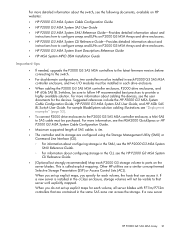
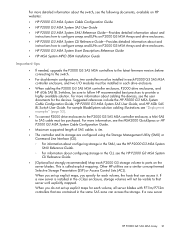
... you do not set up explicit maps, you set up explicit maps for each volume, all server blades with P711m/P712m controllers that can access the storage. If a new server is called explicit mapping. Other HP utilities use a similar concept termed Selective Storage Presentation (SSP) or Access Control Lists (ACL). If a new server
HP P2000 G3 SAS MSA Array...
HP BladeSystem Deployment Guide for Solutions with 6Gb SAS Switches and External SAS Storage - Page 45
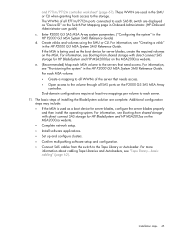
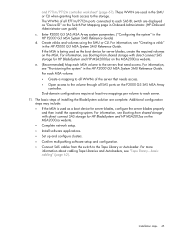
... needs access. • Open access to each MSA volume: • Create a mapping to all P711m/P712m ports connected to the storage. If the MSA is used in the HP P2000 G3 MSA System SMU Reference Guide. These WWN are used as "Device ID" on the MSA. Create vdisks and volumes using the SMU or CLI. For information, see "Creating...
HP BladeSystem Deployment Guide for Solutions with 6Gb SAS Switches and External SAS Storage - Page 50
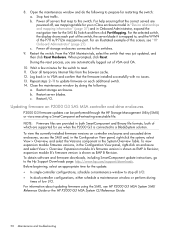
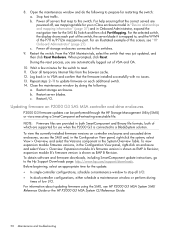
... an appropriate time for use when the P2000 G3 is mapped to prepare for restarting the switch: a. When prompted, click Reset. Restart storage enclosures. Restart server blades. To view the currently-installed firmware versions on P2000 G3 SAS MSA controller and drive enclosures
P2000 G3 firmware updates can be performed through the HP Storage Management Utility (SMU...
Similar Questions
How To Restore Default Setting Hp P2000
(Posted by VheaWbjon 10 years ago)
How To Create New Volume On Hp P2000 Using Cli
(Posted by neoxirick 10 years ago)

