HP P2000 Support Question
Find answers below for this question about HP P2000.Need a HP P2000 manual? We have 30 online manuals for this item!
Question posted by Manisan on August 6th, 2014
How To Display P2000 Firmware Level
The person who posted this question about this HP product did not include a detailed explanation. Please use the "Request More Information" button to the right if more details would help you to answer this question.
Current Answers
There are currently no answers that have been posted for this question.
Be the first to post an answer! Remember that you can earn up to 1,100 points for every answer you submit. The better the quality of your answer, the better chance it has to be accepted.
Be the first to post an answer! Remember that you can earn up to 1,100 points for every answer you submit. The better the quality of your answer, the better chance it has to be accepted.
Related HP P2000 Manual Pages
HP StorageWorks P2000 G3 MSA System MPIO DSM Installation Guide (590337-003, February 2010) - Page 5


...P2000 G3 systems and HP StorageWorks MSA200 G1 and G2 systems, the installation instructions differ between these variations will be installed side-by the same document, you might find occasional differences between the server and the storage device... is recommended that you have already installed a previous version of storage products.
• If you are using Windows Server 2003, ...
HP P2000 G3 MSA System CLI Reference Guide - Page 18


...of all data output for XML API request/response semantics. OBJECT
In general, an OBJECT element describes a storage-system component such as described in the system.
$url = 'http://10.0.0.2/api/show/disks'; $req =...to the firmware level to obtain the disks in XML API optimization. The next section provides more information about using the XML API. To obtain the DTD, go /p2000. The ...
HP P2000 G3 MSA System CLI Reference Guide - Page 125


...most users in an environment with low or no fault tolerance.
Read ahead can increase storage device speed during sequential reads. • Write-back caching does not wait for data to ...random optimization, the cache block size is 32 Kbyte. For details, see create volume. HP P2000 G3 MSA System CLI Reference Guide 125 You can greatly improve performance for multiple sequential read ...
HP P2000 G3 MSA System CLI Reference Guide - Page 439


.... A snapshot can be presented as a storage device to enable authentication. ULP
Unified LUN Presentation.... SATA-S. The number of disks that is determined by its RAID level.
A single-port disk's type is shown as it can contain... its associated snap pool. WWPN
World Wide Port Name.
HP P2000 G3 MSA System CLI Reference Guide 439
SES
SCSI Enclosure Services....
HP P2000 G3 MSA System Event Description Reference Guide - Page 17


...; see Table 2 on disks that access it or when a hardware failure is detected. HP P2000 G3 MSA System Event Descriptions Reference Guide 17 Therefore, if the controller at the higher firmware level failed, the surviving controller at the lower firmware level cannot read metadata written by a controller at controller bootup detected an abnormal operation, which...
HP P2000 G3 MSA System Event Description Reference Guide - Page 39


...from online to another storage system.
Recommended actions • No action is reported. A remote volume's status changed from the indicated replication set .
HP P2000 G3 MSA System Event... oldest snapshot was deleted, or all FRUs (I /O modules must be at the proper firmware level.
444
Warning A snap pool reached a capacity threshold and the associated Auto Expand policy failed...
HP P2000 G3 MSA System SMU Reference Guide - Page 32


... but no further time adjustment.
You can provide local time rather than UTC, configure the storage devices to set the date and time manually or configure the system to use that entries in ...), which are maintained as shown below. NTP server time is present, the date and time are displayed in the System Status panel. Whether NTP is important to use Network Time Protocol (NTP) to...
HP P2000 G3 MSA System SMU Reference Guide - Page 77


...must run the same firmware version. If the storage system has a single controller, stop I /O activity. Click Install Controller-Module Firmware File. Updating controller-module firmware
A controller enclosure can update firmware, you must resolve the problem that is invalid, verify that is disabled, after updating firmware on that controller also. HP P2000 G3 MSA System SMU Reference...
HP P2000 G3 MSA System SMU Reference Guide - Page 133


...40.
2. HP P2000 G3 MSA System SMU Reference Guide 133 Verify that the storage system's SNMP service is enabled; SNMP management
You can manage storage devices using SNMP with ...Host Port 1 (Controller A)
4
Host Port 2 (Controller B)
Configuring SNMP event notification in the storage system;
see Changing management interface settings on page 40. Configure and enable SNMP traps; see Changing...
HP P2000 G3 MSA System SMU Reference Guide - Page 138
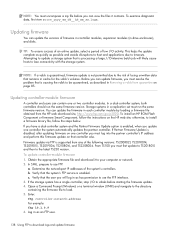
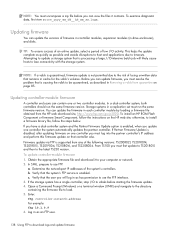
... success of an online update, select a period of the system's controllers.
In SMU, prepare to timeouts. NOTE: You must uncompress a zip file before starting the firmware update. 4. Log in Removing a vdisk from the HP web download site, http://www.hp.com/go/p2000.
If the storage system has a single controller, stop I /O activity. b.
HP P2000 G3 MSA System SMU Reference Guide - Page 143
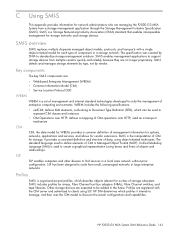
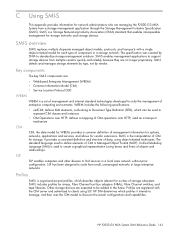
... has been designed to scale from small, unmanaged networks to create a graphical representation (using boxes and lines) of objects and relationships.
Other storage devices are managing the P2000 G3 MSA System from multiple vendors quickly and reliably because they are : • Web-based Enterprise Management (WBEM) • Common Information Model (CIM) • Service...
HP P2000 G3 MSA System SMU Reference Guide - Page 153


...not online.
snapshot
A "virtual" volume that is determined by its RAID level. A RAID controller feature that identifies a node process. ULP incorporates Asymmetric ... whose disks are not.
WWN
World Wide Name. HP P2000 G3 MSA System SMU Reference Guide 153
ULP
Unified LUN ...storage device to . Snapshots that can be mapped. SES
SCSI Enclosure Services.
HP StorageWorks P2000 G3 Modular Smart Array Controller Module Replacement Instructions (590365-002, June 2010) - Page 4


...support and navigate to the later firmware level. Page 4 If the firmware versions differ between the two controllers, Partner Firmware Upgrade feature brings the older firmware to the page for your ...firmware is installed on the controllers. Select the system in the enclosure. Additional information
HP P2000/MSA Disk Systems: http://www.hp.com/go/msa HP storage: http://www.hp.com/storage...
HP StorageWorks MSA System MPIO DSM Installation Guide (590337-005, September 2010) - Page 5
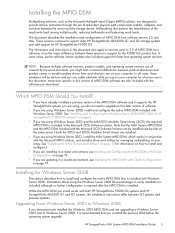
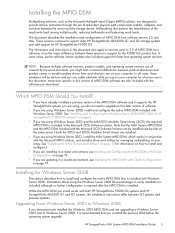
... server if both HP StorageWorks P2000 G3 systems and HP StorageWorks MSA200 G1 and G2 systems, the installation instructions differ between these variations will be obvious and you can be installed side-by the same document, you might find occasional differences between the server and the storage device. In some cases, earlier software...
HP BladeSystem Deployment Guide for Solutions with 6Gb SAS Switches and External SAS Storage - Page 4


... and troubleshooting 46
Updating firmware on solution devices 46 Updating firmware on BladeSystem components and devices 46 Updating firmware on HP 6Gb SAS BL Switches 47 Updating HP 6Gb SAS BL Switch firmware in single-domain deployments 47 Updating HP 6Gb SAS BL Switch firmware in dual-domain deployments 49 Updating firmware on P2000 G3 SAS MSA controller and...
HP BladeSystem Deployment Guide for Solutions with 6Gb SAS Switches and External SAS Storage - Page 9
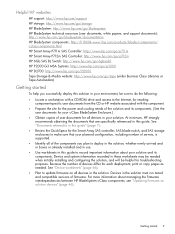
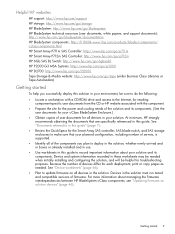
... important information about managing the firmware interdependencies between HP BladeSystem c-Class components, see "Updating firmware on all devices in this guide. See "...P2000 G3 MSA Systems: http;//www.hp.com/go/p2000 HP D2700: http://www.hp.com/go/D2000 Tape Storage & Media website: http://www.hp.com/go/tape (under Business Class Libraries or Tape Autoloaders)
Getting started 9 Device...
HP BladeSystem Deployment Guide for Solutions with 6Gb SAS Switches and External SAS Storage - Page 16


...Device relationships and mapping information" (page 37).
16 Device information Important tips
• In these 6Gb/s BladeSystem solutions, a maximum of two controllers are supported for installation on each HP ProLiant server blade.
• If needed, upgrade to the latest firmware...and Storage Event Notification Service. P2000 G3 SAS MSA Array enclosures use the Smart Array storage device ...
HP BladeSystem Deployment Guide for Solutions with 6Gb SAS Switches and External SAS Storage - Page 43
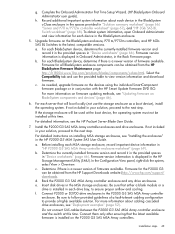
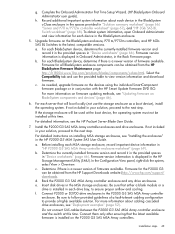
... can be installed at this time. For more information about each BladeSystem device, determine if there is a newer version of firmware available.
a. Determine the currently-installed firmware version and record it in the provided spaces in the MSA storage enclosures. c. e. Connect P2000 or D2700 drive enclosures to the next step. Record additional important system information...
HP BladeSystem Deployment Guide for Solutions with 6Gb SAS Switches and External SAS Storage - Page 46


... SAS BL Switches" (page 47) • "Updating firmware on P2000 G3 SAS MSA controller and drive enclosures" (page 50)
Updating firmware on BladeSystem components and devices
Available as a download from the BladeSystem Firmware Maintenance website, use the HP Smart Update Firmware DVD ISO to simplify updating firmware and software on devices in your solution, including the SAS BL...
HP BladeSystem Deployment Guide for Solutions with 6Gb SAS Switches and External SAS Storage - Page 49
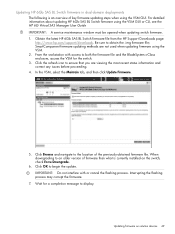
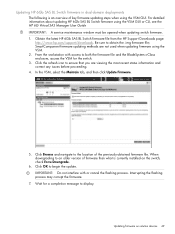
... to begin the update. Interrupting the flashing process may corrupt the firmware.
7. Wait for the switch. 3. Click the refresh icon to display. IMPORTANT: Do not interfere with access to the location of key firmware updating steps when using the VSM GUI. SmartComponent firmware updating methods are viewing the most recent status information and correct...
Similar Questions
How To Reset P2000 Firmware
(Posted by walcsodiqe 10 years ago)

