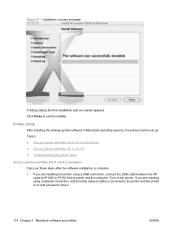HP P1505n Support Question
Find answers below for this question about HP P1505n - LaserJet B/W Laser Printer.Need a HP P1505n manual? We have 19 online manuals for this item!
Question posted by jerrchanna on July 15th, 2014
How Do I Find The Mac Address On My Hp 1505n
The person who posted this question about this HP product did not include a detailed explanation. Please use the "Request More Information" button to the right if more details would help you to answer this question.
Current Answers
Answer #1: Posted by freginold on August 30th, 2014 6:01 PM
The MAC address should be printed on the configuration page. Instructions for printing the config page can be found here:
- How to print a configuration page from an HP LaserJet P1505n
- How to print a configuration page from an HP LaserJet P1505n
Related HP P1505n Manual Pages
Similar Questions
How To Find Out The Ip Address Hp 1505n
(Posted by hickcfarra 9 years ago)
Where To Locate Mac Address On Hp Laserjet P1505n
(Posted by empajpires 10 years ago)
How To Find Mac Address Hp Laserjet P3015
(Posted by dibluesm 10 years ago)
How To Get The Mac Address Hp Laserjet P1505n
(Posted by latilit 10 years ago)
How Do I Find Mac Address Hp Laserjet M602dn
(Posted by sstjb 10 years ago)