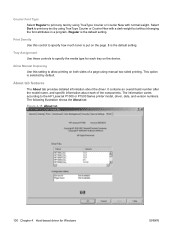HP P1505n Support Question
Find answers below for this question about HP P1505n - LaserJet B/W Laser Printer.Need a HP P1505n manual? We have 19 online manuals for this item!
Question posted by mjb2guy82 on September 20th, 2014
Can Hp Laserjet P1505 Duplex
The person who posted this question about this HP product did not include a detailed explanation. Please use the "Request More Information" button to the right if more details would help you to answer this question.
Current Answers
Answer #1: Posted by freginold on October 18th, 2014 12:22 PM
Hi, the P1505 does not do automatic duplexing, but according to the product brochure, it can do manual duplexing, which means after it prints the first side you can put the paper back in and print on the second side.
Related HP P1505n Manual Pages
Similar Questions
What Is The Ip Address Of An Hp Laserjet P1505
(Posted by cladsonyw 9 years ago)
Printing Or Saving Error When Defaulted To Hp Laserjet P1505 Printer
(Posted by Bizipj 9 years ago)
How To Reset Settings Hp Laserjet P1505
(Posted by gasmgol 10 years ago)
Hp Laserjet 1300 Pcl 6 Q1334a Didn't Work With Windows 7
I wont a driver for hp LaserJet 1300 PCL 6 Q1334A to be work on windows 7
I wont a driver for hp LaserJet 1300 PCL 6 Q1334A to be work on windows 7
(Posted by akhurshit 11 years ago)
Hp Laserjet P1505 Service Manual Required
PRINTER IS TAKING HALF INTIALIZATION
PRINTER IS TAKING HALF INTIALIZATION
(Posted by Manjunath 11 years ago)