HP P1505n Support Question
Find answers below for this question about HP P1505n - LaserJet B/W Laser Printer.Need a HP P1505n manual? We have 19 online manuals for this item!
Question posted by ghulezr on April 18th, 2014
How To Connect Hp P1505n Windows 7
The person who posted this question about this HP product did not include a detailed explanation. Please use the "Request More Information" button to the right if more details would help you to answer this question.
Current Answers
There are currently no answers that have been posted for this question.
Be the first to post an answer! Remember that you can earn up to 1,100 points for every answer you submit. The better the quality of your answer, the better chance it has to be accepted.
Be the first to post an answer! Remember that you can earn up to 1,100 points for every answer you submit. The better the quality of your answer, the better chance it has to be accepted.
Related HP P1505n Manual Pages
HP LaserJet P1000 and P1500 Series - Software Technical Reference - Page 6


... the software on networked computers (HP LaserJet P1505n only) ...64 Installing the printer driver only 65 Printer-driver installation for Windows 2000 or Windows XP 65 Plug-n-Play ...66 Add Printer Wizard ...66 Uninstall ...67 Uninstall instructions for Windows 67 Uninstalling using the HP program group (recommended 67 Uninstalling using Windows Add/Remove programs feature 67
4 Host...
HP LaserJet P1000 and P1500 Series - Software Technical Reference - Page 11


... 1-3 HP LaserJet P1500 Series, front view 5 Figure 1-4 HP LaserJet P1500 Series, back view 5 Figure 2-1 Getting Started Guide - SNMP page ...27 Figure 2-13 HP EWS - Welcome screen 35 Figure 3-2 Driver Installation - Select Your Connection screen 36 Figure 3-3 Driver Installation - End User License Agreement screen 38 Figure 3-6 Driver Installation - Check Printer Connection screen...
HP LaserJet P1000 and P1500 Series - Software Technical Reference - Page 32
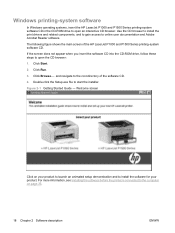
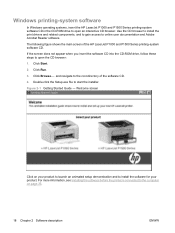
... on page 35.
18 Chapter 2 Software description
ENWW Windows printing-system software
In Windows operating systems, insert the HP LaserJet P1000 and P1500 Series printing-system software CD in the...Adobe Acrobat Reader software. For more information, see Installing the software before the printer is connected to install the software for your product to launch an animated setup demonstration ...
HP LaserJet P1000 and P1500 Series - Software Technical Reference - Page 34


... ● Networking tab
Information tab
Use the Information tab to the HP EWS. NOTE: If the HP LaserJet P1000 or P1500 Series printer is a Web-based application that allows users to the network, open the HP EWS, connect the device to control settings on the HP LaserJet P1505n printer through the USB port, you do not have access to access...
HP LaserJet P1000 and P1500 Series - Software Technical Reference - Page 48


... boxes guides you are asked to provide information about your computer environment. You are configuring a directly-connected (USB) or a networked product.
34 Chapter 3 Install Windows printing-system components
ENWW On Windows systems, the Setup program installs the HP LaserJet P1000 or P1500 Series printing-system software from the CD onto the hard disk and updates...
HP LaserJet P1000 and P1500 Series - Software Technical Reference - Page 49
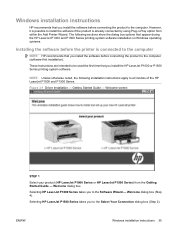
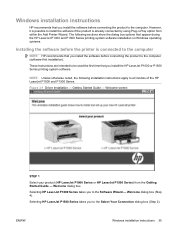
... you to the Select Your Connection dialog box (Step 2). Selecting HP LaserJet P1000 Series takes you install the HP LaserJet P1000 or P1500 Series printing-system software. Selecting HP LaserJet P1500 Series takes you to the Software Wizard -
Windows installation instructions
HP recommends that you install the software before the printer is already connected by using Plug-n-Play option...
HP LaserJet P1000 and P1500 Series - Software Technical Reference - Page 50
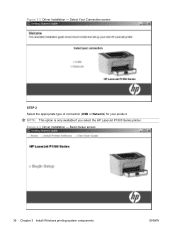
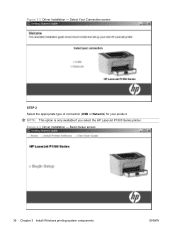
Select Your Connection screen
STEP 2 Select the appropriate type of connection (USB or Network) for your product. Begin Setup screen
36 Chapter 3 Install Windows printing-system components
ENWW NOTE: This option is only available if you select the HP LaserJet P1500 Series printer. Figure 3-3 Driver Installation - Figure 3-2 Driver Installation -
HP LaserJet P1000 and P1500 Series - Software Technical Reference - Page 53


... the HP LaserJet P1505n.
ENWW
Windows installation instructions 39 NOTE: Steps 7-16 are only available if you to the Exit Setup dialog box (Step 18). Cancel takes you select Connect Via the Network. Next takes you to the Setup Settings dialog box (Step 17) if you select Connect Directly to this Printer, or to the Identify Printers dialog...
HP LaserJet P1000 and P1500 Series - Software Technical Reference - Page 56


... the Firewall Detected dialog box (Step 9) depending on the configuration of the Window's Internet Connection Firewall port. Figure 3-10 Driver Installation - Back returns you to the Check Printer Connection dialog box (Step 13). Printer Not Found screen
STEP 10 Help launches the Printer Not Found troubleshooting tips in your Web browser. Next takes you to the...
HP LaserJet P1000 and P1500 Series - Software Technical Reference - Page 76


... then browse to install the printing-system software on Windows 2000 or Windows XP.
1. This section contains instructions for direct connections
Use the following instructions to install the product software on a computer that is directly connected to a host computer. The HP LaserJet P1505n printer can connect to -peer networking procedures, contact Microsoft at the following configurations...
HP LaserJet P1000 and P1500 Series - Software Technical Reference - Page 77


..., click Settings, and then click Printers. 2. Setting up client computers running Windows XP At the computer that is directly connected to connect. - Click the Network Printer option button, and then click Next. 5. Click Next. ENWW
Installation options 63 OR Click Browse and navigate to find the HP LaserJet P1000 or P1500 Series printer to which you want to...
HP LaserJet P1000 and P1500 Series - Software Technical Reference - Page 78


... and navigate to find the HP LaserJet P1000 or P1500 Series printer to which you want to connect. Setting up client computers running Windows XP 1. Click Start, and then click Printers and Faxes (Windows XP Professional). -orPrinters and Other Hardware Devices (Windows XP Home). 2. To install the HP LaserJet P1505n printing-system software on the HP LaserJet P1505n models. Click the Yes...
HP LaserJet P1000 and P1500 Series - Software Technical Reference - Page 79


... installation. Insert the HP LaserJet P1000 and P1500 Series printing-system software CD into the CD-ROM drive and navigate to restart the computer, click Yes.
Use the following instructions to install the software on Windows 2000 or Windows XP.
1.
Follow the instructions on the computer.
2. Printer-driver installation for Windows 2000 or Windows XP
1. When asked...
HP LaserJet P1000 and P1500 Series - Software Technical Reference - Page 133


... connection.
1. In the Applications folder, open the Utilities folder, and then run the Printer Setup Utility or the Print Center utility. Figure 5-12 Device Status screen
The following methods to gain access to the HP EWS: ● Using the Mac OS Print Center, Printer Setup Utility, or Print & Fax screen:
1. Select the HP LaserJet P1500 Series printer...
HP LaserJet Printer Family - Print Media Specification Guide - Page 9


... used. Although testing media helps to help you select media that you are designed to change.
Hewlett-Packard recommends that works best with your HP LaserJet printers (see "Ordering HP print media" on page 35). This section is designed to the temperature, humidity, and printing applications in your print media vendor for a guarantee that...
HP LaserJet P1000 and P1500 Series - User Guide - Page 5


......12 Supported network systems (HP LaserJet P1500 network models only 13 Device connections ...14 USB connections ...14 Network connections (HP LaserJet P1500 network models only 14 Connect the device to the network 14 Install the software for the network device 15 Software for Windows ...16 Windows printer drivers ...16 Printer preferences (driver 16 Printer properties online Help 16 Print...
HP LaserJet P1000 and P1500 Series - User Guide - Page 21


... the full range of device features, full installation of the provided software is provided with your product: ● Supported operating systems ● Supported network systems (HP LaserJet P1500 network models only) ● Device connections ● Software for Windows ● Software for Macintosh
ENWW
11
HP LaserJet P1000 and P1500 Series - User Guide - Page 24


... (10 or 100) is in the Ready state, press the Go button.
14 Chapter 3 Product software
ENWW Device connections
USB connections
The product supports USB connections. 1.
Network connections (HP LaserJet P1500 network models only)
The HP LaserJet P1500 network models can connect to an available port on the back of the device.
3.
Print a Configuration page: When the device is...
HP LaserJet P1000 and P1500 Series - User Guide - Page 98
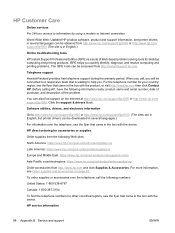
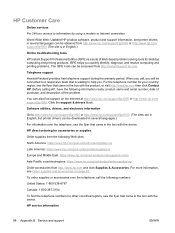
... Care
Online services For 24-hour access to information by using a modem or Internet connection
World Wide Web: Updated HP product software, product and support information, and printer drivers in several languages.)
For information over the telephone, call , you quickly identify, diagnose, and resolve computing and printing problems. The ISPE tools can also...
HP LaserJet P1505N and P2010 Printer Series - Windows 98/ME Support and FAQs - Page 2
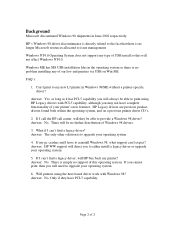
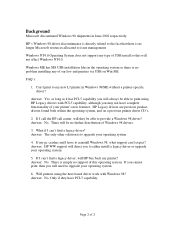
... support of 3 Answer: No. What if I can I expect? Will printers using HP Legacy drivers with PCL5 capability, although you will they have PCL5 capability. Answer: No. Page 2 of this will HP buy back my printer? Background
Microsoft discontinued Windows 98 shipments in Windows 98/ME without a printer-specific driver?
Answer: Yes, as long as it has PCL5...
Similar Questions
How To Reset In The Hp P1505n Admin Password ?
would you please help me, reset admin password in the printer hp p1505n , cold reset no resolved pro...
would you please help me, reset admin password in the printer hp p1505n , cold reset no resolved pro...
(Posted by pcunit28302 5 years ago)
I Cannot Install Hp P1505n On Windows Xp 64
(Posted by gezh 9 years ago)
How To Connect Hp Laserjet P1505n To Network
(Posted by ginjashil 10 years ago)
How To Connect Hp Laserjet 2055 Printer To Windows 7
(Posted by huuCha 10 years ago)
Connecting Hp Laserjet 4350dtn On Internet
pls help me out, how do i connect hp laserjet 4350dtn on internet. pls i need your responnd as soon ...
pls help me out, how do i connect hp laserjet 4350dtn on internet. pls i need your responnd as soon ...
(Posted by fulatanmuktar 13 years ago)

