HP P1505 Support Question
Find answers below for this question about HP P1505 - LaserJet B/W Laser Printer.Need a HP P1505 manual? We have 19 online manuals for this item!
Question posted by sagararya007 on July 25th, 2012
Given Comand In Printer Then Printer Off Solve This Problem
The person who posted this question about this HP product did not include a detailed explanation. Please use the "Request More Information" button to the right if more details would help you to answer this question.
Current Answers
There are currently no answers that have been posted for this question.
Be the first to post an answer! Remember that you can earn up to 1,100 points for every answer you submit. The better the quality of your answer, the better chance it has to be accepted.
Be the first to post an answer! Remember that you can earn up to 1,100 points for every answer you submit. The better the quality of your answer, the better chance it has to be accepted.
Related HP P1505 Manual Pages
HP LaserJet P1000 and P1500 Series - Software Technical Reference - Page 23


... Home). For Windows Vista, click Start, click Control Panel, and then click Printer.
Install the Macintosh printer driver This section explains how to install the printing system software for the computer to configure the device, view status information, and obtain problem-solving information. The steps can use the embedded Web server to communicate with...
HP LaserJet Printer Family - Print Media Specification Guide - Page 15


...from the paper edge or 25 mm (1 inch) from the leading edge, or jamming and feeding problems can result.
q All cuts should be clean (no burrs) and free of labels does not ...to all corners of a cutout to avoid toner contamination. q Round all HP LaserJet printers. Use paper that is within your printer's specified basis-weight range, as shown in the support documentation that cutouts are ...
HP LaserJet Printer Family - Print Media Specification Guide - Page 18


... testing
Hewlett-Packard tests many types of envelopes to jam. However, a variety of this effect by increasing the toner density setting on your HP LaserJet printer without problems. However, some envelopes to feed well and others to determine which have more tightly than normal, which creates vertical seams at both ends of the...
HP LaserJet Printer Family - Print Media Specification Guide - Page 28


....
2 Turn the paper stack over in the input tray, or turn it 180° in your printer user guide, or see "Envelope construction" on page 11 for HP color LaserJet printers). Basic troubleshooting
If you might have a printer problem. Types of print media to 205° C (401 ° F) for 0.1 second (0.2 second for more information.
•...
HP LaserJet P1000 and P1500 Series - User Guide - Page 7


... the print-cartridge area 47 Clean the device paper path 49
Change the pickup roller ...50 Clean the pickup roller ...53 Change the printer separation pad ...54 EconoMode ...57
7 Problem solving Problem-solving checklist ...60 Step 1: Is the device set up correctly 60 Step 2: Is the Ready light on 60 Step 3: Can you print a configuration...
HP LaserJet P1000 and P1500 Series - User Guide - Page 8


... than on another HP LaserJet printer 74 Graphics quality ...75 Printer software problems ...76 Common Macintosh problems ...77 Network-setup problem-solving ...79
Appendix A Accessories...LaserJet P1000 Series 97 Declaration of Conformity statements for HP LaserJet P1500 Series 98 Regulatory statements ...99 Laser safety statement ...99 Canadian DOC regulations 99 Korean EMI statement ...99 Laser...
HP LaserJet P1000 and P1500 Series - User Guide - Page 27


...Printer.
2. Click the Device Settings tab. Embedded Web server (HP LaserJet P1500 network models only)
You can vary; See Embedded Web server (HP LaserJet...Printers (Windows 2000) or
click Printers (Windows 2000) or
Printers and Faxes (Windows XP
Printers and Faxes (Windows XP
Professional and Server 2003) or
Professional and Server 2003) or
Printers and Other Hardware
Printers...Printer...printer...
HP LaserJet P1000 and P1500 Series - User Guide - Page 69


7 Problem solving
● Problem-solving checklist ● Status-light patterns ● Clearing jams ● Improve print quality ● Media problem-solving ● Printed page is different from what appeared on screen ● Printer software problems ● Common Macintosh problems ● Network-setup problem-solving
ENWW
59
HP LaserJet P1000 and P1500 Series - User Guide - Page 70
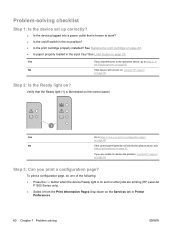
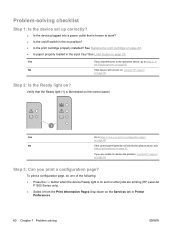
... Is the print cartridge properly installed? Step 2: Is the Ready light on page 62.
Problem-solving checklist
Step 1: Is the device set up correctly?
● Is the device plugged into...HP LaserJet P1500 Series only).
● Select it from the Print Information Pages drop-down on page 29. See Load media on the Services tab in Printer Preferences.
60 Chapter 7 Problem solving
ENWW...
HP LaserJet P1000 and P1500 Series - User Guide - Page 71
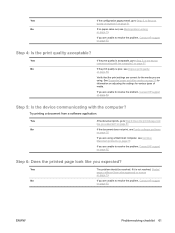
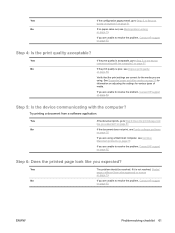
...problem should be resolved. ENWW
Problem-solving checklist 61 Yes
If the configuration page printed, go to resolve the problem, Contact HP support on page 62. on page 61
No
If no paper came out, see Printer software problems... acceptable?
on page 61
No
If the document does not print, see Media problem-solving
on page 62.
Yes
If the print quality is acceptable, go to Step ...
HP LaserJet P1000 and P1500 Series - User Guide - Page 80


...on page 40.
● Make sure that tray 1 is selected.
70 Chapter 7 Problem solving
ENWW Vertical lines Gray background Toner smear
The photosensitive drum inside the print cartridge has probably... Change the media to a lighter basis weight. ● Check the device environment. In your printer
driver, make sure the appropriate media type is in place. ● Decrease the print density ...
HP LaserJet P1000 and P1500 Series - User Guide - Page 82
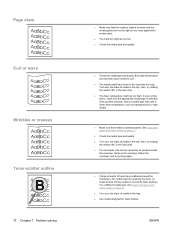
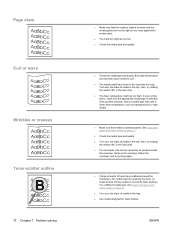
...the problem persists, select a media type that uses a lower fuser temperature, such as transparencies or light media.
● Make sure that the media is normal for laser printers. In your printer driver...quality. Page skew Curl or wave Wrinkles or creases Toner-scatter outline
72 Chapter 7 Problem solving
● Make sure that media is selected. ENWW Both high temperature and humidity ...
HP LaserJet P1000 and P1500 Series - User Guide - Page 83


...with 4% to the width and length of short-grain construction or it is made for laser printers. The paper has been stored incorrectly. Excessive curl
The paper is too moist, has ...folded, or Verify that is of the media from a new or different package.
Media problem-solving
The following problems with feeding
The paper has ragged edges. Jamming, damage to the other. Remove some ...
HP LaserJet P1000 and P1500 Series - User Guide - Page 84


... drives, security keys, or any other settings.
74 Chapter 7 Problem solving
ENWW Page format is different than on another HP LaserJet printer
If you used an older or different HP LaserJet printer driver (printer software) to print using your new printer driver or settings. If a specific application prints garbled text, a problem might exist with that is 3 m (10 ft) or...
HP LaserJet P1000 and P1500 Series - User Guide - Page 86


... specifications. This includes the USB, network, and power cables. Try a new cable.
76 Chapter 7 Problem solving
ENWW Printer software problems
Table 7-3 Printer software problems Problem The printer icon is not visible in the Printer folder
An error message was displayed during the software installation
The printer is in the system tray, right-click the icon, and select Close or Disable...
HP LaserJet P1000 and P1500 Series - User Guide - Page 88


... device name, IP address, or Rendezvous or Bonjour host name. Cause
This error occurs when the software for USB printers is being used. Cause
Solution
This problem is a nonpowered USB hub.
78 Chapter 7 Problem solving
ENWW
Cause
Solution
The print queue might need the Apple USB Adapter Card Support software.
Another device with the...
HP LaserJet P1000 and P1500 Series - User Guide - Page 98
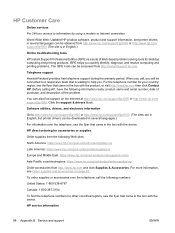
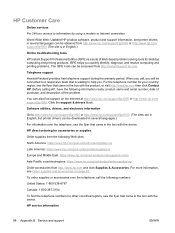
... ready: product name and serial number, date of purchase, and description of Web-based problem solving tools for your country/ region, see the flyer that came in the box with the... or Internet connection
World Wide Web: Updated HP product software, product and support information, and printer drivers in several languages.)
For information over the telephone, call , you will be connected to...
HP LaserJet P1000 and P1500 Series - User Guide - Page 115
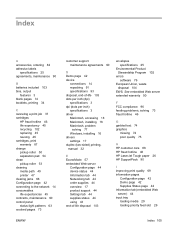
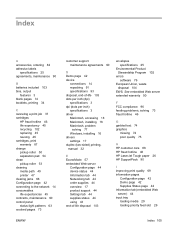
... change pickup roller 50 separation pad 54 clean pickup roller 53 cleaning media path 49 printer 47 clearing jams 66 Configuration page 42 connecting to the network 14 consumables life expectancies...F FCC compliance 96 feeding problems, solving 73 fraud hotline 46
G garbled text 74 graphics
missing 74 poor quality 75
H HP customer care 88 HP fraud hotline 46 HP LaserJet Tough paper 26 HP SupportPack...
HP LaserJet P1000 and P1500 Series - User Guide - Page 116


... operating systems, supported 12 ordering supplies and
accessories 82 output bin
features 3 overhead transparencies
specifications 25 overview, printer 4
P pages, skewed 73 paper
HP LaserJet Tough paper 26 letterhead 26 paper input trays features 3 feeding problems, solving 73 paper output bin features 3 phone numbers HP fraud hotline 46 support 88 pickup roller change 50 clean...
HP LaserJet P1000 and P1500 Series - User Guide - Page 117
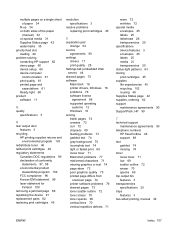
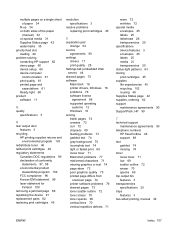
... statement 99 laser statement for
Finland 100 removing a jammed page 66 repacking the device 91 replacement parts 82 replacing print cartridges 45
resolution specifications 3
resolve problems replacing print ... 18 printer drivers, Windows 16 problems 76 software license
agreement 86 supported operating
systems 12 Windows 16 solving blank pages 74 creases 72 curl 72 dropouts 69 feeding problems 73 ...
Similar Questions
How To Run Firmware Updates On Hp Printer P1505
(Posted by tlentbfr 9 years ago)
How To Solve Hp Laserjet P2015 Printer Output Bin Is Full Error
(Posted by dfdianeh 10 years ago)
How To Find The Ip Address Of A Laserjet P1505n Printer
(Posted by Roberaaronb 10 years ago)
How Solve Problem Of Jam In Curtridge Area
(Posted by sourabhdalal 12 years ago)
How To Fix A Paper Jam On My Hp Laser Jet P1505 Printer.
The printer seemed to take in the last 3 or 4 sheets of paper at the end of the paper tray and it go...
The printer seemed to take in the last 3 or 4 sheets of paper at the end of the paper tray and it go...
(Posted by jeffreyalanrose 14 years ago)

