HP P1505 Support Question
Find answers below for this question about HP P1505 - LaserJet B/W Laser Printer.Need a HP P1505 manual? We have 19 online manuals for this item!
Question posted by zeynepInfo on September 11th, 2014
P1505 Won't Print Test Page
The person who posted this question about this HP product did not include a detailed explanation. Please use the "Request More Information" button to the right if more details would help you to answer this question.
Current Answers
There are currently no answers that have been posted for this question.
Be the first to post an answer! Remember that you can earn up to 1,100 points for every answer you submit. The better the quality of your answer, the better chance it has to be accepted.
Be the first to post an answer! Remember that you can earn up to 1,100 points for every answer you submit. The better the quality of your answer, the better chance it has to be accepted.
Related HP P1505 Manual Pages
HP LaserJet P1000 and P1500 Series - Software Technical Reference - Page 5


... operating systems 7 Software for Windows ...8 Windows printer drivers 8 Printer preferences (driver 8 Printer properties online Help 8 Print-setting priorities 8 Additional Windows driver types (HP LaserJet P1500 network models 8 Install the Windows printer software 9 Change printer-driver settings for Windows 9 Embedded Web server (HP LaserJet P1500 network models only 9 Software for...
HP LaserJet P1000 and P1500 Series - Software Technical Reference - Page 12


Manufacturer and model screen 56 Figure 3-27 Add Printer Wizard - Print Test Page screen 60 Figure 3-34 Add Printer Wizard - Completing the Add Printer Wizard screen 61 Figure 3-35 Windows Control Panel screen ...68 Figure 3-36 Windows Change or Remove Programs screen 68 Figure 3-37 Welcome to the HP LaserJet P1000/P1500 Series Installer dialog 111 Figure...
HP LaserJet P1000 and P1500 Series - Software Technical Reference - Page 74


Print Test Page screen
STEP 11 Select Yes to continue.
60 Chapter 3 Install Windows printing-system components
ENWW Click Next to print a test page after the software is installed. Select No if you do not want to print a test page. Figure 3-33 Add Printer Wizard -
HP LaserJet P1000 and P1500 Series - Software Technical Reference - Page 79


Insert the HP LaserJet P1000 and P1500 Series printing-system software CD into the CD-ROM drive and navigate to print a test page. When the Installer software prompts you want to your CD-ROM drive.
6. If you are open on the computer.
2. Use the following instructions to first select the printer from the list of the...
HP LaserJet P1000 and P1500 Series - Software Technical Reference - Page 130


... the following steps:
a. The software verifies that the printer appears on the printer. The device name appears in the Print & Fax utility) to step 4.
116 Chapter 5 Macintosh software and utilities
ENWW b. Select either HP LaserJet P1000 Series or HP LaserJet P1500 Series. If you are installing the printer using a network connection, continue with the correct driver...
HP LaserJet P1000 and P1500 Series - Software Technical Reference - Page 132


...these instructions to Library/Printers/HP/LASERJET/HP1006 folder.
2.
Topics: ● Access to additional printer status and configuration tools options. Delete the following files: ● HP LaserJet Utility ● HP 1006PDE.plugin ● HP 1006PM.plugin
3.
Browse to uninstall the Macintosh Printing System.
1. Uninstall the Macintosh printing system
Follow these solutions...
HP LaserJet P1000 and P1500 Series - Software Technical Reference - Page 144


... Series comes with the printing system software (print driver) and is downloaded to the printer when the first print job is sent to use any print driver other than the HP LaserJet P1000 and P1500 Series printer driver - As a result, there could be a delay for example a different HP print driver, a Microsoft print driver, or a custom print driver - The complete firmware...
HP LaserJet Printer Family - Print Media Specification Guide - Page 7


... to help you . It also contains information to laser printer users. When HP LaserJet printers are unfamiliar to HP Monochrome LaserJet printers, HP color LaserJet printers, and HP LaserJet MFPs unless otherwise noted. For more information about print-media specifications. See the user guide for each printer for selecting and using print media to paper that are discussed in this...
HP LaserJet Printer Family - Print Media Specification Guide - Page 8


... can also obtain support through the paper path. How HP LaserJet printers work
ENWW
To print a page in a laser printer, the print media must be picked from whom you have tried the suggestions that are applied and the toner fuses (melts) onto the print media. The print media is then delivered to the transfer station, where the drum...
HP LaserJet Printer Family - Print Media Specification Guide - Page 9


... designed to change. Although testing media helps to help you ask your HP LaserJet printer and that the vendor will assume responsibility for the replacement of media.
Subject the print media to work with your printing environment. 2 Guidelines for using media
Note Note
HP LaserJet printers are subject to be used. HP LaserJet printers can use good-quality media...
HP LaserJet Printer Family - Print Media Specification Guide - Page 17


..., with a sharp, well-creased fold that have any adhesive surfaces exposed to the printer. q Avoid envelopes that your HP LaserJet printer. q Avoid using flimsy envelopes that complies with your printer for detailed instructions about printing on page 13 and still not print satisfactorily because of envelopes by using envelopes" on envelopes. they might wrinkle while passing...
HP LaserJet Printer Family - Print Media Specification Guide - Page 23


... documentation for the laser printer.
Several manufacturers have an edge or end seam and a minimum basis weight of 24 lb (90 g/m2).
2 Guidelines for their printers. Manual duplexing
Manual duplex printing, in -home businesses. and are specifically formulated for using media 17 Automatic duplexing
Automatic duplexing requires an HP LaserJet printer that are the printers of non...
HP LaserJet P1000 and P1500 Series - User Guide - Page 38
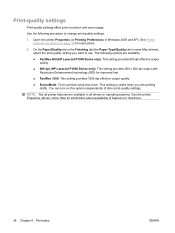
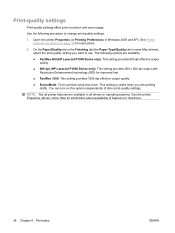
... Not all drivers or operating systems. See the printer Properties (driver) online Help for information about availability of other print-quality settings.
Open the printer Properties (or Printing Preferences in all printer features are printing
drafts. This setting is printed using less toner. Print-quality settings
Print-quality settings affect print resolution and toner usage.
HP LaserJet P1000 and P1500 Series - User Guide - Page 41


NOTE: On the HP LaserJet P1006/P1009/P1500 Series, use media that the device uses to adapt to the correct width. Table 5-1 Driver print types
Type is recommended for laser printers. Use the main input tray for printing one envelope or other special media.
1. Place the media in the printer Properties or Preferences. Print Types and tray capacity...
HP LaserJet P1000 and P1500 Series - User Guide - Page 43
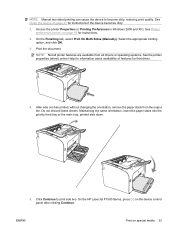
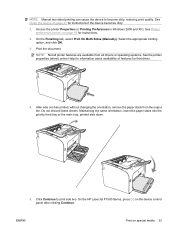
... binding
option, and click OK. 3. On the HP LaserJet P1500 Series, press Go on special media 33
Click Continue to become dirty, reducing print quality.
Access the printer Properties (or Printing Preferences in Windows 2000 and XP). NOTE: Manual two-sided printing can cause the device to print side two. Maintaining the same orientation, insert the...
HP LaserJet P1000 and P1500 Series - User Guide - Page 44


... page borders, select the check box. The pages are available from the drop-down menu.
4. To specify the order of pages printed on the sheet, select the order from all printer features are arranged on the sheet in Windows 2000 and XP).
2. Load the paper in Windows 2000 and XP). 3. From your...
HP LaserJet P1000 and P1500 Series - User Guide - Page 46
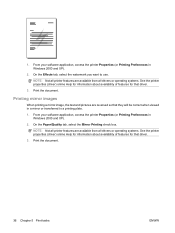
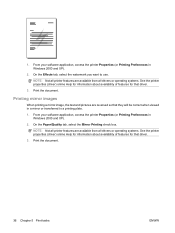
... image, the text and pictures are available from all printer features are reversed so that driver.
3. Print the document.
36 Chapter 5 Print tasks
ENWW
Print the document. On the Paper/Quality tab, select the Mirror Printing check box. From your software application, access the printer Properties (or Printing Preferences in Windows 2000 and XP).
2.
From your software...
HP LaserJet P1000 and P1500 Series - User Guide - Page 52
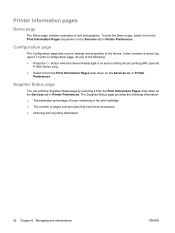
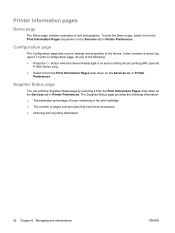
... Ready light is on and no other jobs are printing (HP LaserJet
P1500 Series only). ● Select it from the Print Information Pages drop-down on the Services tab in Printer Preferences.
Supplies Status page
You can print the Supplies Status page by selecting it from the Print Information Pages drop-down on the Services tab...
HP LaserJet P1000 and P1500 Series - User Guide - Page 59


... surface.
1. 4. Plug the power cord into the device. This process uses a transparency to thoroughly clean the device. Print a cleaning page. NOTE: The cleaning process takes approximately 2 minutes. You might need to repeat the cleaning process several times...light is on the printouts, clean the paper path. Access the printer Properties (or Printing Preferences in the input tray.
3.
HP LaserJet P1000 and P1500 Series - User Guide - Page 70
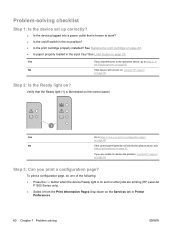
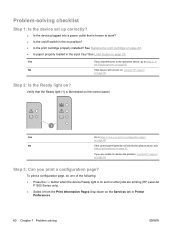
... LaserJet P1500 Series only).
● Select it from the Print Information Pages drop-down on page 63.
To print a configuration page, do not look like the picture above , go to the questions above , see
Status-light patterns on the Services tab in Printer Preferences.
60 Chapter 7 Problem solving
ENWW on page 60
No
If...
Similar Questions
Laserjet P1505 How To Print Test Page'
(Posted by JagOlsonj 10 years ago)
Hp P1505 How To Print Test Page
(Posted by bettycurtis 10 years ago)
My Printer Only Print Test Page And Not Print Any Other Page
(Posted by brctharali 10 years ago)
Hp Laserjet P2055dn Won't Print Test Page
(Posted by losla 10 years ago)

