HP P1505 Support Question
Find answers below for this question about HP P1505 - LaserJet B/W Laser Printer.Need a HP P1505 manual? We have 19 online manuals for this item!
Question posted by glsofit on May 9th, 2014
Why Is My Hp Laserjet P1505 Only Printing Out The Last Page Of The Document
The person who posted this question about this HP product did not include a detailed explanation. Please use the "Request More Information" button to the right if more details would help you to answer this question.
Current Answers
There are currently no answers that have been posted for this question.
Be the first to post an answer! Remember that you can earn up to 1,100 points for every answer you submit. The better the quality of your answer, the better chance it has to be accepted.
Be the first to post an answer! Remember that you can earn up to 1,100 points for every answer you submit. The better the quality of your answer, the better chance it has to be accepted.
Related HP P1505 Manual Pages
HP LaserJet P1000 and P1500 Series - Cancel a Print Job - Page 1


..., click Settings, and then click Printers. Print
Cancel a print job
How do I?
Double-click the product icon to cancel, and then click Cancel.
© 2007 Copyright Hewlett-Packard Development Company, L.P.
1 www.hp.com HP LaserJet P1000 and P1500 Series -
If more than one process is running (for example, the product is printing a document while receiving a fax), pressing Cancel...
HP LaserJet P1000 and P1500 Series - Software Technical Reference - Page 5


... Web server (HP LaserJet P1500 network models only 9 Software for Macintosh ...9 Macintosh printer drivers 9 Install the Macintosh printer driver 9 Configure the Macintosh print driver 10 CD language groupings ...10 Ordering software ...12 Documentation availability and localization 13
2 Software description Introduction ...17 Windows printing-system software ...18 HP Easy Printer Care ...19...
HP LaserJet P1000 and P1500 Series - Software Technical Reference - Page 6


... ...66 Add Printer Wizard ...66 Uninstall ...67 Uninstall instructions for Windows 67 Uninstalling using the HP program group (recommended 67 Uninstalling using Windows Add/Remove programs feature 67
4 Host-based driver for Windows Introduction to the driver ...76 Properties tab set ...76 Printing Preferences tab set 76 Print Task Quick Sets 76 Document preview image...
HP LaserJet P1000 and P1500 Series - Software Technical Reference - Page 21


... systems. The files in each partition include both documentation files and files that are required to install and uninstall the systems.
HP LaserJet P1000 and P1500 Series software CD, Windows partition
The HP LaserJet P1000 and P1500 Series printing-system software is included with software for installing the printing-system software on your computer, right-click Start...
HP LaserJet P1000 and P1500 Series - Software Technical Reference - Page 23


... system documentation for Windows 2000 and XP
Insert the software CD that provides access to printer features and provides the means for the computer to install the printing system software for all To change the device configuration
print jobs
settings
1.
Devices (Windows XP Home). Right-click the driver icon, and then 2. Embedded Web server (HP LaserJet...
HP LaserJet P1000 and P1500 Series - Software Technical Reference - Page 29


... localization 15
Table 1-2 User documentation availability and localization (continued) ● Swedish
● Thai
● Traditional Chinese
● Ukrainian
HP LaserJet P1000 and P1500 Series English Printing-System Install Notes
The HP LaserJet P1000 and P1500 Series Printing-System Install Notes are available in electronic format on the HP LaserJet P1000 and P1500 Seriessoftware CD...
HP LaserJet P1000 and P1500 Series - Software Technical Reference - Page 32
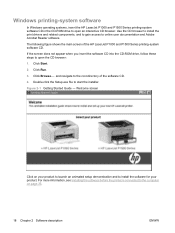
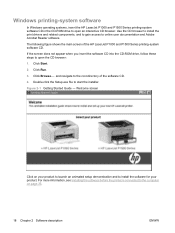
... page 35.
18 Chapter 2 Software description
ENWW Windows printing-system software
In Windows operating systems, insert the HP LaserJet P1000 and P1500 Series printing-system software CD in the CD-ROM drive to open the CD browser:
1.
Double-click the Setup.exe file to online user documentation and Adobe Acrobat Reader software. The following figure...
HP LaserJet P1000 and P1500 Series - Software Technical Reference - Page 53


... 5). STEP 6 Back returns you to the Exit Setup dialog box (Step 18). if you select the HP LaserJet P1505n.
Printer Connections screen
STEP 7 Back returns you select the HP LaserJet P1005, HP LaserJet P1006 or HP LaserJet P1505, or to the Select the Printer dialog box (Step 6). Next takes you to the Setup Settings dialog box (Step 17) if you to...
HP LaserJet P1000 and P1500 Series - Software Technical Reference - Page 78


... available over a network connection through the internal network port that has the HP LaserJet P1505n printing-system software installed can use this product as your default printer for Windows-based programs, and then click Next.
7. To install the HP LaserJet P1505n printing-system software on the HP LaserJet P1505n models. Click Finish to connect. - NOTE: You might need the...
HP LaserJet P1000 and P1500 Series - Software Technical Reference - Page 90


... the driver directly from within most software programs, click File, click Print, and then click Properties. The Print Task Quick Sets appear in the Properties tab set
The HP LaserJet P1000 and P1500 Series printer host-based Printing Preferences tabs contain options for formatting documents for configuring the device. Click Properties after right-clicking the device name...
HP LaserJet P1000 and P1500 Series - Software Technical Reference - Page 93


... from the maximum number (999) to the right of printing reverse typeface against a dark background. However, white text remains white as Black remains selected only for software programs that the number of the original document text color.
For the HP LaserJet P1000 and P1500 Series printers, valid entries are numbers from 1 to the maximum number...
HP LaserJet P1000 and P1500 Series - Software Technical Reference - Page 94
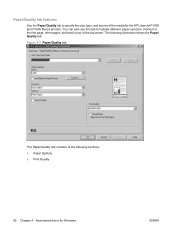
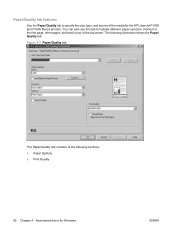
... sections: ● Paper Options ● Print Quality
80 Chapter 4 Host-based driver for the first page, other pages, and back cover of the media for the HP LaserJet P1000 and P1500 Series printers.
You can also use this tab to specify the size, type, and source of the document. Paper/Quality tab features
Use the...
HP LaserJet P1000 and P1500 Series - Software Technical Reference - Page 108


... Edge Binding changes the document preview image to close the driver.
Print a booklet
Complete the following steps to control booklet settings.
Booklet Printing
The Booklet Printing drop-down menu is selected... on the current paper size. Book and booklet printing
The HP LaserJet P1000 and P1500 Series printer supports book and booklet printing.
Pages per Sheet
Use the Pages per Sheet ...
HP LaserJet P1000 and P1500 Series - Software Technical Reference - Page 120
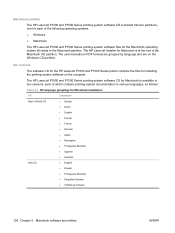
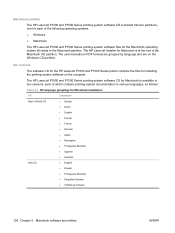
... by language and are on the computer. The HP LaserJet P1000 and P1500 Series printing-system software CD for Macintosh is available in two versions, each of which contains printing-system documentation in the Macintosh partition.
CD versions
The software CD for the HP LaserJet P1000 and P1500 Series printer contains the files for the Macintosh operating system...
HP LaserJet P1000 and P1500 Series - Software Technical Reference - Page 121


... in the Macintosh Print Center or Printer Setup Utility, or through the HP Device Configuration utility.
Macintosh install and uninstall instructions
The HP LaserJet P1000 and P1500 Series printers come with software and installers for Windows and Macintosh systems. This document provides procedures for installing and removing the HP LaserJet P1000 and P1500 Series printing-system software for...
HP LaserJet Printer Family - Print Media Specification Guide - Page 7


...support HP LaserJet 2686A, HP LaserJet Plus, HP LaserJet 500, or HP LaserJet 2000 printers. 1 Overview
Note Note
HP LaserJet printers quickly and quietly produce documents of print media, including paper, envelopes, labels, and overhead transparencies, can be designed for selecting and using print media to help troubleshoot HP LaserJet printer problems that came with laser printers. This...
HP LaserJet Printer Family - Print Media Specification Guide - Page 8


... summarize, to the image areas. If you have tried the suggestions that are contained in a laser printer, the print media must be picked from whom you with information about your HP printer and HP print media.
2 How HP LaserJet printers work
HP LaserJet printers use . As this document and in your user guide and you still need assistance, call the dealer from the input...
HP LaserJet Printer Family - Print Media Specification Guide - Page 12


... these colors are available on page 9). Some chemically coated papers, such as laser compatible or laser guaranteed. Print quality from the HP color LaserJet printers is because HP color LaserJet printers create colors by petroleum-based solvents or plasticizers, such as those found in your HP LaserJet printer if the paper meets the same specifications as cockle, laid, or linen, might...
HP LaserJet Printer Family - Print Media Specification Guide - Page 31


... in this document. (See "Shipping and storing print media" on page 4.)
q Follow the storage and handling specifications in heat and moisture. (See "Preparing print media for the paper that is called post-image curl. Fuser mode is incorrect, resulting in portrait mode (vertically), if possible. Reducing post-image curl
When an HP LaserJet printer prints a sheet of...
HP LaserJet P1000 and P1500 Series - User Guide - Page 92


... use
Order number
Printing supplies
HP Multipurpose paper
HP LaserJet paper
HP LaserJet transparency film
Print cartridges for the HP LaserJet P1000 Series
Smart print cartridges
Print cartridges for the HP LaserJet P1500 Series
Smart print cartridges
Supplementary documentation
HP LaserJet family print media guide
Replacement parts
Media pickup roller
Printer separation pad assembly...
Similar Questions
Hp Laserjet 5000 Print Driver
Sir/Ma'am,I am looking for a HP Laserjet 5000 print driver compatible with Mac OS 10.11.6. What do y...
Sir/Ma'am,I am looking for a HP Laserjet 5000 print driver compatible with Mac OS 10.11.6. What do y...
(Posted by stephenjweber 7 years ago)
Hp Laserjet P1505 Won't Print Windows 7
(Posted by pgoSusa 10 years ago)
Hp Laserjet P1505 Won't Print Config Page
(Posted by cvalemtmel 10 years ago)
Hp Laserjet P1505 Service Manual Required
PRINTER IS TAKING HALF INTIALIZATION
PRINTER IS TAKING HALF INTIALIZATION
(Posted by Manjunath 11 years ago)
Hp Laserjet 2050 Printing Pages With Characters On After Completing Print Job.
I have an HP Laserjet 2050 that will print pages upon pages with characters on the top after it prin...
I have an HP Laserjet 2050 that will print pages upon pages with characters on the top after it prin...
(Posted by sbeck 12 years ago)

