HP P1006 Support Question
Find answers below for this question about HP P1006 - LaserJet B/W Laser Printer.Need a HP P1006 manual? We have 19 online manuals for this item!
Question posted by harlenemercy on May 25th, 2011
Ink Not Setting Properly It Smears
Just recently I have noticed that the ink on the HP P1006 is not setting properly, it smears when I touch it after printing. I have waited even days before testing it and it still smears. Please advise.
Current Answers
There are currently no answers that have been posted for this question.
Be the first to post an answer! Remember that you can earn up to 1,100 points for every answer you submit. The better the quality of your answer, the better chance it has to be accepted.
Be the first to post an answer! Remember that you can earn up to 1,100 points for every answer you submit. The better the quality of your answer, the better chance it has to be accepted.
Related HP P1006 Manual Pages
HP LaserJet P1000 and P1500 Series - Software Technical Reference - Page 18
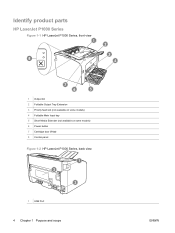
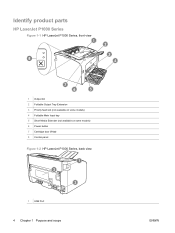
Identify product parts
HP LaserJet P1000 Series
Figure 1-1 HP LaserJet P1000 Series, front view
1 Output bin 2 Foldable Output Tray Extension 3 Priority feed slot (not available on some models) 4 Foldable Main Input tray 5 Short Media Extender (not available on some models) 6 Power button 7 Cartridge door lift-tab 8 Control panel
Figure 1-2 HP LaserJet P1000 Series, back view
1 USB Port...
HP LaserJet P1000 and P1500 Series - Software Technical Reference - Page 22


... applications use the method that you are using . To access the printer properties online Help
1.
Additional Windows driver types (HP LaserJet P1500 network models)
The HP LaserJet P1500 network models also feature an available PCL 5e printer driver.
Print-setting priorities
There are currently using to print. If more than one method is the software that describes the...
HP LaserJet P1000 and P1500 Series - Software Technical Reference - Page 34


... address bar. NOTE: If the HP LaserJet P1000 or P1500 Series printer is a Web-based application that allows users to control settings on the HP LaserJet P1505n printer through the USB port, you do not have access to the HP EWS.
HP Embedded Web Server (network-ready models only)
The HP Embedded Web Server (HP EWS) is connected to the computer...
HP LaserJet P1000 and P1500 Series - Software Technical Reference - Page 77


... to the product.
Click OK.
Setting up client computers running Windows 2000 At the computer that is directly connected to connect. Click the Network Printer option button, and then click Next. 5. OR Click Browse and navigate to find the HP LaserJet P1000 or P1500 Series printer to which you want to print to connect. - In the...
HP LaserJet P1000 and P1500 Series - Software Technical Reference - Page 78


... driver only
Installing the software on networked computers (HP LaserJet P1505n only)
Each computer that comes as standard equipment on networked Windows operating systems, follow these steps:
64 Chapter 3 Install Windows printing-system components
ENWW Setting up client computers running Windows XP 1. Click Start, and then click Printers and Faxes (Windows XP Professional). -orPrinters and...
HP LaserJet P1000 and P1500 Series - Software Technical Reference - Page 108


... to select different media for these pages.
Book and booklet printing
The HP LaserJet P1000 and P1500 Series printer supports book and booklet printing. Use the First Page, Other Pages, and Back Cover settings on the current paper size. For example, Right Edge Binding.
4. Print a book
You can print a book in which the first page, other pages, or...
HP LaserJet P1000 and P1500 Series - Software Technical Reference - Page 121


... Utility button in the Macintosh Print Center or Printer Setup Utility, or through the HP Device Configuration utility. HP Embedded Web Server (network-ready models only)
Mac OS X supports the HP Embedded Web Server (HP EWS). The HP EWS is connected using a web browser, such as number of copies, duplexing, and quality settings. The HP USB EWS Gateway software...
HP LaserJet P1000 and P1500 Series - Software Technical Reference - Page 130


...) to the network and the Print Using field is complete. Select either HP LaserJet P1000 Series or HP LaserJet P1500 Series. Click Add (or the + button in the Print Using pull-down list, turn the computer off and then on the printer. Carry out the following steps.
4. Figure 5-10 Printer List screen
Set up a printer with the following steps:
a. b.
Click...
HP LaserJet P1000 and P1500 Series - Software Technical Reference - Page 133


On the first configuration page, under Product Settings, find the IP Address.
In the Print & Fax screen, select the HP LaserJet P1500 Series printer, click the Print Queue... Run the HP Device Configuration application.
2. The web browser opens and the Device Status screen appears.
button, then click Utility.
● Using a Web browser:
NOTE: This method can ...
HP LaserJet Printer Family - Print Media Specification Guide - Page 5


... jams 26 Gray areas on both sides of the paper 17 Preparing laser-printed mailings 17
Shipping and storing print media 19 Environmental considerations 19
3 Troubleshooting
Troubleshooting checklist 21 Basic troubleshooting 22 Types of paper smoothness 33
iii Contents
1 Overview
How HP LaserJet printers work 2 Alternative sources of information 2
2 Guidelines for using media
Using...
HP LaserJet Printer Family - Print Media Specification Guide - Page 7


... some terms that came with laser printers. When HP LaserJet printers are unfamiliar to HP Monochrome LaserJet printers, HP color LaserJet printers, and HP LaserJet MFPs unless otherwise noted.
This document does not support HP LaserJet 2686A, HP LaserJet Plus, HP LaserJet 500, or HP LaserJet 2000 printers. Many choices of excellent print quality.
Check the individual product...
HP LaserJet P1000 and P1500 Series - User Guide - Page 24


...3. Connect the Ethernet cable to an available port on -screen instructions for setting up your device and installing your network 1. Connect the CAT-5 Ethernet cable ... connections (HP LaserJet P1500 network models only)
The HP LaserJet P1500 network models can connect to your software. Device connections
USB connections
The product supports USB connections. 1. Print a Configuration...
HP LaserJet P1000 and P1500 Series - User Guide - Page 26


... Windows operating system. Additional Windows driver types (HP LaserJet P1500 network models)
The HP LaserJet P1500 network models also feature an available PCL 5e printer driver. This online Help guides you are currently using to print. Use the Microsoft Add Printer feature to printer features and provides the means for all future print jobs.
From the software application, click...
HP LaserJet P1000 and P1500 Series - User Guide - Page 84


... used an older or different HP LaserJet printer driver (printer software) to create the document, or if the printer Properties settings in length.
◦ Turn off the device and the computer. To help eliminate this problem, try to print them using the same printer driver (printer software) and printer Properties settings regardless of which HP LaserJet printer you try the following:
●...
Service Guide - Page 6


...-solving checklist ...68 Step 1: Is the device set up correctly 68 Step 2: Is the Ready light on 68 Step 3: Can you print an engine test page 68 Step 4: Is the device communicating with the computer 69 Step 5: Does the printed page look like you expected 69 Contact HP support ...70 Status-light patterns ...71 Clearing...
Service Guide - Page 80
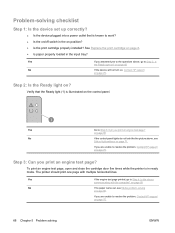
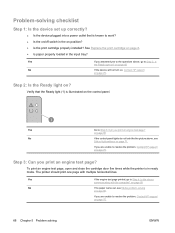
... properly installed? To print an engine test page, open and close the cartridge door five times while the printer is in ready mode. on page 69
No
If no paper came out, see
Status-light patterns on page 71. Verify that is known to resolve the problem, Contact HP support on page 70.
68 Chapter...
Service Guide - Page 93
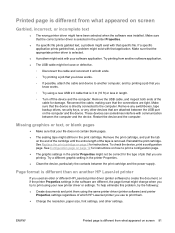
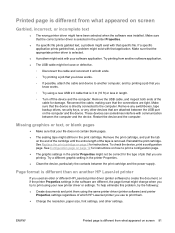
... text
● The wrong printer driver might still be correct for the type of job that you know works.
◦ If possible, attach the cable and device to another HP LaserJet printer
If you used an older or different HP LaserJet printer driver (printer software) to print them using the same printer driver (printer software) and printer Properties settings regardless of the cable...
Service Guide - Page 115
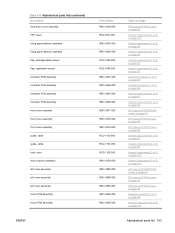
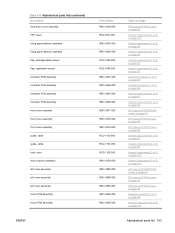
... front cover assembly front cover assembly guide, cable guide, cable hook, door laser scanner assembly left cover assembly left cover assembly left cover assembly motor PCB assembly... of 3) on page 101
Internal components (3 of 3) on page 101
HP LaserJet P1006/P1008 covers on page 91
HP LaserJet P1005 covers on page 93
HP LaserJet P1007 covers on page 95
Assembly locations (1 of 1) on page 89
...
Service Guide - Page 120
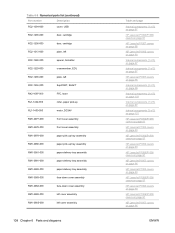
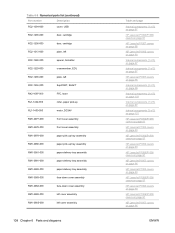
... LaserJet P1006/P1008 covers on page 91
HP LaserJet P1005 covers on page 93
HP LaserJet P1006/P1008 covers on page 91
HP LaserJet P1005 covers on page 93
HP LaserJet P1006/P1008 covers on page 91
HP LaserJet P1007 covers on page 95
HP LaserJet P1005 covers on page 93
HP LaserJet P1006/P1008 covers on page 91
HP LaserJet P1005 covers on page 93
HP LaserJet P1006/P1008 covers on page 91
HP LaserJet...
Service Guide - Page 121
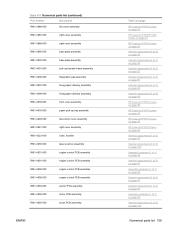
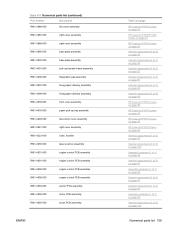
...RM1-4021-000
right cover assembly
RM1-4023-000
roller, transfer
RM1-4030-000
laser scanner assembly
RM1-4601-000
engine control PCB assembly
RM1-4601-000
engine control PCB...PCB assembly
RM1-4605-000
motor PCB assembly
ENWW
Table and page
HP LaserJet P1005 covers on page 93
HP LaserJet P1006/P1008 covers on page 91
HP LaserJet P1005 covers on page 93
Internal components (2 of 3) on page...
Similar Questions
How Maintenance Hp Laser Printer P1006
(Posted by allp0we 9 years ago)
Hp Laserjet P1006 How To Print A Self-test Page
(Posted by pwrbarrf 10 years ago)
How To Install Duplex Setting For 2 Sided Printing In Windows 7 For Hp Laser
jet p2015dn
jet p2015dn
(Posted by hpowoba 10 years ago)
How To Install Laser Printer P1006 On Windows 7
(Posted by novlmuzyc 10 years ago)
Manual For Hp Laser Jet P1006
looking to test a hp laser jet p1006 printer
looking to test a hp laser jet p1006 printer
(Posted by lcurrie 12 years ago)

