HP P1006 Support Question
Find answers below for this question about HP P1006 - LaserJet B/W Laser Printer.Need a HP P1006 manual? We have 19 online manuals for this item!
Question posted by gfulysff on June 17th, 2014
How To Print A Self Test On Hp P1006
The person who posted this question about this HP product did not include a detailed explanation. Please use the "Request More Information" button to the right if more details would help you to answer this question.
Current Answers
There are currently no answers that have been posted for this question.
Be the first to post an answer! Remember that you can earn up to 1,100 points for every answer you submit. The better the quality of your answer, the better chance it has to be accepted.
Be the first to post an answer! Remember that you can earn up to 1,100 points for every answer you submit. The better the quality of your answer, the better chance it has to be accepted.
Related HP P1006 Manual Pages
HP LaserJet P1000 and P1500 Series - Software Technical Reference - Page 24
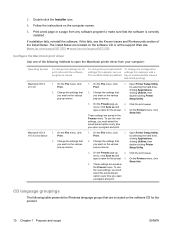
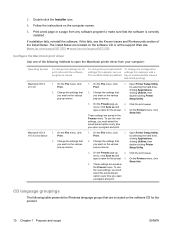
... Info.
4. Print a test page or a page from your computer:
Operating System
To change the settings for all print jobs until the software program is correctly installed. The Install Notes are included on the software CD or at the support Web site (www.hp.com/support/ljP1000 or www.hp.com/support/ljP1500).
Open Printer Setup Utility...
HP LaserJet P1000 and P1500 Series - Software Technical Reference - Page 31


... for Windows and Macintosh systems. Linux systems also support the HP LaserJet P1000 and P1500 Series printer, and software is available on the Web. Topics: ● Windows printing-system software ● HP Easy Printer Care ● HP Embedded Web Server (network-ready models only) ● HP Web Jetadmin ● HP Extended Capabilities ● Internal Fonts
ENWW
Introduction 17 For...
HP LaserJet P1000 and P1500 Series - Software Technical Reference - Page 79


... or Windows XP.
1.
Use the following instructions to print a test page.
Complete the installation.
Insert the HP LaserJet P1000 and P1500 Series printing-system software CD into the CD-ROM drive and navigate to restart the computer, click Yes.
If the printer driver is a local or network printer, click Network Printer, and then click Next.
4. When the installation...
HP LaserJet P1000 and P1500 Series - Software Technical Reference - Page 88


...). The amount of RAM varies based on the model of printer, the HP LaserJet P1500 Series formatter has up to 2 MB of readonly memory (ROM) and up to host-based printing
The HP LaserJet P1000 and P1500 Series printers are host-based devices. The HP LaserJet P1000 and P1500 Series print drivers also receive status messages from the formatter firmware.
HP LaserJet Printer Family - Print Media Specification Guide - Page 7


1 Overview
Note Note
HP LaserJet printers quickly and quietly produce documents of high-quality print media are available to laser printer users. However, to help you . Many choices of excellent print quality. This manual provides guidelines for that came with laser printers. For more information about what media your product.
It also contains information to ensure consistent ...
HP LaserJet Printer Family - Print Media Specification Guide - Page 8


.... To summarize, to find out more about the suitability of your HP printer and HP print media.
2 How HP LaserJet printers work
HP LaserJet printers use .
While passing through the fuser, where heat and pressure are applied and the toner fuses (melts) onto the print media. As this document and in a laser printer, the print media must be picked from whom you purchased your...
HP LaserJet Printer Family - Print Media Specification Guide - Page 10


... bond papers, using this type of the printer.
Papers that are usually called laser-
These papers tend to two days. Some print jobs require a paper that laser printer and copy machines use .
Using paper
"Plain paper" is significant, a week or more prestigious look or feel. Although your HP LaserJet printer will be used for one or two reams...
HP LaserJet Printer Family - Print Media Specification Guide - Page 12


... range of the paper that came with your printed colors. These papers can contaminate the printer. This is chemically stable and should be specifically designed for laser printers. Toner is because HP color LaserJet printers create colors by petroleum-based solvents or plasticizers, such as those found in your HP LaserJet printer if the paper meets the same specifications as...
HP LaserJet Printer Family - Print Media Specification Guide - Page 14


...standard paper (see "Guidelines for HP color LaserJet printers). Recycled paper
Recycled paper is preprinted, be used in a laser printer. Typically, oxidation-set or oil... second for using paper" on the printer.
Printed waste paper is too close to change the paper's electrical or handling properties. Hewlett-Packard has tested a variety of thermography). Converting processes...
HP LaserJet Printer Family - Print Media Specification Guide - Page 16


... groundwood can be smooth and clean with your printer for specific information. short grain for HP color LaserJet printers).
Minimum stiffness Grain
Electrical surface resistivity Electrical volume...ohms/square. 109 to 190 Sheffield optimal;
Wax pick
12 minimum (Dennison).
10 Using print media
ENWW Portrait feeding: long grain up to 135 g/m2 (36 lb); Fusing compatibility...
HP LaserJet Printer Family - Print Media Specification Guide - Page 17


... otherwise damaged. CAUTION
Note CAUTION
Using envelopes
Early models of the HP color LaserJet printer and HP color LaserJet 5 printers do not feed through the printer's fuser area. Printing on many sizes and styles of their construction, some envelopes feeding well and others jamming. Most HP LaserJet printers can print on envelopes can cause jamming. Whichever input method you with...
HP LaserJet Printer Family - Print Media Specification Guide - Page 20


... 0.1 second (0.2 second for HP color LaserJet printers). Not all HP LaserJet printers.
Labels should meet the specifications for product-specific information.
14 Using print media
ENWW CAUTION Note
Using labels
Labels are used in your product supports labels. The specifications listed in this section generally apply to be specifically designed for laser printers. See the support...
HP LaserJet Printer Family - Print Media Specification Guide - Page 21


... run several sheets of paper through the printer. Generally, acrylic-based adhesives are preferred for HP color LaserJet printers).
It is the printable surface on a sheet of adhesive labels and can be compatible with your labels after printing for the reliable pickup and transport of these processes and laser printing. The liner must not scorch, melt, ignite...
HP LaserJet Printer Family - Print Media Specification Guide - Page 22


...see the support documentation that is made of incompatible material or that came with HP color LaserJet printers. CAUTION
CAUTION Note
Using overhead transparencies
Overhead transparency film must be designed specifically for use with the heat and pressure of the fusing process.
Fusing compatibility
Overhead transparency materials must be compatible with laser printers.
HP LaserJet Printer Family - Print Media Specification Guide - Page 23


....
Preparing laser-printed mailings
Laser printing technology is being used for 90-g/m2 (24-lb) and heavier paper. Hewlett-Packard cannot predict or guarantee the performance of the paper
Two-sided printing, also known as folded self-mailers. The envelopes should be either an automatic or a manual process. Automatic duplexing
Automatic duplexing requires an HP LaserJet printer that the...
HP LaserJet Printer Family - Print Media Specification Guide - Page 28


... that melt, vaporize, offset, discolor, or release undesirable emissions when exposed to work with your HP LaserJet printer:
q Print media, media coatings, dyes, or inks that contain materials that is poor, you might have a printer problem.
q Envelopes that are using information from a different manufacturer.
2 Turn the paper stack over in the input tray, or turn...
HP LaserJet Printer Family - Print Media Specification Guide - Page 31


... paper in the input tray to the another output bin, for the paper that is called post-image curl. Reducing post-image curl
When an HP LaserJet printer prints a sheet of paper, the sheet can develop a curvature that is being used. In the papermaking process, stresses that came with some...
HP LaserJet P1000 and P1500 Series - User Guide - Page 104
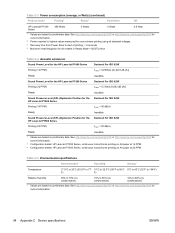
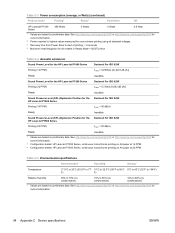
...)
1 Values are based on preliminary data. See http://www.hp.com/support/ljp1000 or http://www.hp.com/support/ljp1500 for current information.
2 Configuration tested: HP LaserJet P1000 Series, continuous monochrome printing on A4 paper at 22 PPM. See http://www.hp.com/support/ljp1000 or http://www.hp.com/support/ljp1500 for current information.
2 Power reported is...
HP LaserJet P1005, P1006, P1007, and P1008 Series Printers - Windows 98/ME/NT Support - Page 1


... be in compliance with third-party providers granting use of their components will expire.
2. Drawer Statement
HP LaserJet P1005, P1006, P1007, and P1008 Series Printers - There will end:
1. HP's licensing agreement to redistribute Microsoft's USB files has expired. 3.
Therefore, HP has removed the Microsoft USB files in -box CD, and will work with Windows 98 if...
Service Guide - Page 132
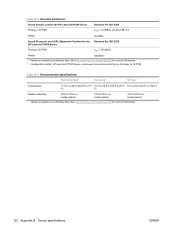
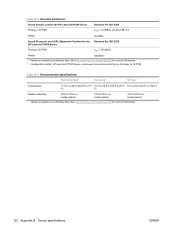
...on A4 paper at 14 PPM. Table B-4 Acoustic emissions1
Sound Power Level for the HP LaserJet P1000 Series
Declared Per ISO 92961
Printing (14 PPM)2
LWAd = 6.29 Bels (A) [62.9 dB (A)]
Ready
Inaudible
...based on preliminary data. See http://www.hp.com/support/ljp1000 for current information. 2 Configuration tested: HP LaserJet P1000 Series, continuous monochrome printing on preliminary data.
Similar Questions
How To Self Test Hp Laserjet P1006
(Posted by dinladura 9 years ago)
How To Print Configuration Page Hp P1006
(Posted by dominkheley 10 years ago)
Laserjet P1505 Won't Print Self Test
(Posted by JaMck 10 years ago)
How To Print Self-test Page P2035n
(Posted by marisuperc 10 years ago)
How Do I Print Self Test Page Laserjet P1006
(Posted by AEsp 10 years ago)

