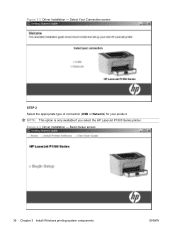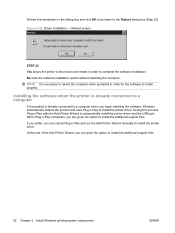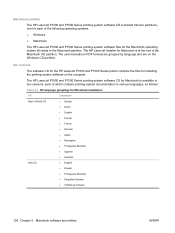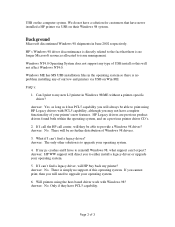HP P1006 Support Question
Find answers below for this question about HP P1006 - LaserJet B/W Laser Printer.Need a HP P1006 manual? We have 19 online manuals for this item!
Question posted by beatofmean on September 7th, 2012
How To Instal In Windows 8 The Driver Is Noting
i can't instal the driver in win 8
Current Answers
Related HP P1006 Manual Pages
Similar Questions
How To Install Hp Color Laserjet Cp1515n In Windows 7 Driver
(Posted by silrus 10 years ago)
Hp Laserjet P1006 Won't Install Windows 7
(Posted by uenneCo 10 years ago)
Can't Install Windows 7 Drivers For Hp P2035n
(Posted by lesliri 10 years ago)
Hp Laserjet P1006 Wont Install Software For Drivers
(Posted by diyasla 10 years ago)
How To Install Laser Printer P1006 On Windows 7
(Posted by novlmuzyc 10 years ago)