HP P1006 Support Question
Find answers below for this question about HP P1006 - LaserJet B/W Laser Printer.Need a HP P1006 manual? We have 19 online manuals for this item!
Question posted by freddfr on April 16th, 2014
Why Does My Hp P1006 Jam
The person who posted this question about this HP product did not include a detailed explanation. Please use the "Request More Information" button to the right if more details would help you to answer this question.
Current Answers
There are currently no answers that have been posted for this question.
Be the first to post an answer! Remember that you can earn up to 1,100 points for every answer you submit. The better the quality of your answer, the better chance it has to be accepted.
Be the first to post an answer! Remember that you can earn up to 1,100 points for every answer you submit. The better the quality of your answer, the better chance it has to be accepted.
Related HP P1006 Manual Pages
HP LaserJet P1000 and P1500 Series - Fill Paper Trays - Page 1


... (a 25 mm (0.9 inch) stack height or less).
© 2007 Copyright Hewlett-Packard Development Company, L.P.
1 www.hp.com To prevent jams and skewing, always adjust the side media guides before feeding the media.
○ The priority feed slot (HP LaserJet P1006/P1009/P1500 Series only) holds up to 150 pages of 75 g/m2 (20 lb) paper...
HP LaserJet P1000 and P1500 Series - Software Technical Reference - Page 97


... size. When this is selected, the device uses the source tray that the HP LaserJet P1000 and P1500 Series printers support.
The following standard paper types appear in -One Printing Paper
Full - 1:1
HP LaserJet Paper
Full - 1:1
HP Premium Choice LaserJet Paper
Full - 1:1
Preprinted
Full - 1:1
Letterhead
Full - 1:1
Transparency
Half - 1:2
Prepunched
Full - 1:1
Labels
Half...
HP LaserJet Printer Family - Print Media Specification Guide - Page 5


Contents
1 Overview
How HP LaserJet printers work 2 Alternative sources of information 2
2 Guidelines for using media
Using print media 4 Preparing ...Weight equivalence table 30
Standard media sizes used in laser printers 31 Paper 31 Envelopes 32 Cardstock 32
Comparisons of print media to avoid 22 Paper problems 23
Frequent paper jams 23 Frequent multiple-sheet feeds 24 Reducing post-...
HP LaserJet Printer Family - Print Media Specification Guide - Page 13


... it frequently causes multiple-sheet feeds or jams, or if it has the qualities and performance you might also improve feeding reliability and print quality.
The heavier weight of these types of problems, you want to consider using the straightest paper path in your HP LaserJet printer for "laser paper," so evaluate a specific brand to...
HP LaserJet Printer Family - Print Media Specification Guide - Page 22


... pressure of the fusing process. Overhead transparency materials must be compatible with laser printers. To prevent jamming or poor-quality output, HP recommends using overhead transparencies. Photocopy transparency film might not be designed specifically for HP monocrome LaserJet printers.
Color laser printers also require different film from that used in this section generally apply...
HP LaserJet Printer Family - Print Media Specification Guide - Page 23


... do not comply with the manufacturer's original specifications. Automatic duplexing
Automatic duplexing requires an HP LaserJet printer that are fed again into the paper, laser printers use the following guidelines to 28 lb] media is critical. Unlike offset printers, in HP products.
2 Paper selection is recommended.)
Duplexing on adhesive labels, envelopes, or overhead transparencies can...
HP LaserJet Printer Family - Print Media Specification Guide - Page 41


...print media that came with
monochrome laser printers
Use for
high-volume office printing
monochrome laser printers
correspondence, memos, and reports
monochrome laser printers
correspondence, reports, and in the following table. Media hp office paper
hp multipurpose paper
hp printing paper
hp color laser paper
hp color laser paper
hp premium choice LaserJet paper
Use with your product to...
HP LaserJet Printer Family - Print Media Specification Guide - Page 47


...401° F) for 0.1 second (0.4 second for HP color LaserJet printers) for paper, labels, and envelopes; grammage Grammage is the metric standard for laser printers should not discolor, melt, offset, release undesirable emissions,... paper causes inconsistent or blotchy print and can occur.
however, misfeeding or jamming can be found in the leading edge, trailing edge, or areas where ...
HP LaserJet Printer Family - Print Media Specification Guide - Page 51


... clay coated papers 6
coated papers 6, 22 cockle finishes 6 color laser paper, hp 35 color LaserJet transparencies, hp 37 colored paper 6 composition
defined 39 specifications 10 conditioning media 4, 19... specifications 15 paper specifications 10 transparency specifications 16 carbonless papers, avoiding 6 cardstock HP 36 standard sizes 32 troubleshooting 23 using 7 carrier sheets, label 15, 39...
HP LaserJet Printer Family - Print Media Specification Guide - Page 52


... 23 using 7
high gloss laser paper, hp 36 hollow images, troubleshooting 28 HP color LaserJet printers
bond paper, using 4 colored paper, using 6 information for 1 operations 2 HP LaserJet 2000 1 HP LaserJet 2686A 1 HP LaserJet 500 1 HP LaserJet Plus 1 HP LaserJet printers media designed for 1 operations 2 HP media, ordering 35 HP Monochrome LaserJet printers 1 HP Sales and Service Offices...
HP LaserJet Printer Family - Print Media Specification Guide - Page 53


...laser-grade paper 7 LaserJet 2000 1 LaserJet 2686A 1 LaserJet 500 1 LaserJet Monochrome printers 1 LaserJet monochrome transparencies, hp 37 LaserJet paper, hp 36 LaserJet Plus 1 LaserJet printers
media designed for 1 operations 2 lasers, operations of 2 letterhead HP... 30 paper jams
duplexing 17 envelopes 26 frequent 23 preprinted papers 8 part numbers glossy paper 36 heavy paper 36 laser paper 35 ...
HP LaserJet P1000 and P1500 Series - User Guide - Page 39
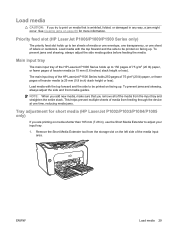
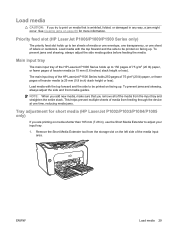
... the Short Media Extender to ten sheets of media or one envelope, one transparency, or one time, reducing media jams.
Tray adjustment for more information.
ENWW
Load media 29 Priority feed slot (HP LaserJet P1006/P1009/P1500 Series only)
The priority feed slot holds up to 150 pages of 75 g/m2 (20 lb) paper...
HP LaserJet P1000 and P1500 Series - User Guide - Page 41


...laser printers. NOTE: When using the CARDSTOCK, ENVELOPE, LABEL, HEAVY, BOND, ARCHIVE, A5, A6, B5, EXECUTIVE and ROUGH modes, the device pauses between pages and the number of print types that is
Paper size
HP LaserJet P1000 HP LaserJet... capacity
The printer driver provides a number of pages per minute decreases. ENWW
Print on page 23. NOTE: On the HP LaserJet P1006/P1009/P1500 Series...
HP LaserJet P1000 and P1500 Series - User Guide - Page 107
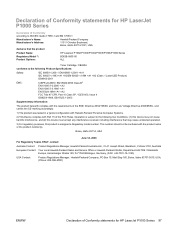
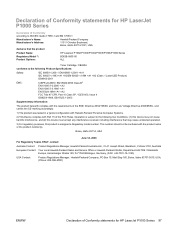
...EN 60950-1:2001 +A11 IEC 60825-1:1993 +A1 +A2/EN 60825-1:1994 +A1 +A2 (Class 1 Laser/LED Product) GB4943-2001
EMC:
CISPR 22:2005 / EN 55022:2006 Class B1) EN 61000-3-2:2000...-1021, USA
declares that the product
Product Name: Regulatory Model 3): Product Options:
HP LaserJet P1002/P1003/P1004/P1005/P1006/P1009 Series BOISB-0605-00 ALL
Toner Cartridge: CB435A conforms to the following two ...
Service Guide - Page 6


... Side Covers ...41 Back Cover ...43 Top Cover ...44 Formatter ...46 Fuser ...47 Laser/scanner ...51 DC controller ...54 Transfer roller ...56 Motor drive belt ...57 Rear paper...page look like you expected 69 Contact HP support ...70 Status-light patterns ...71 Clearing jams ...73 Typical media jam locations 73 Removing a jammed page 73 Improve print quality ...76 ...HP LaserJet printer 81
iv
ENWW
Service Guide - Page 11
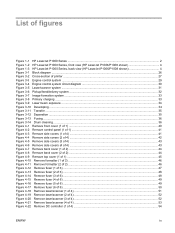
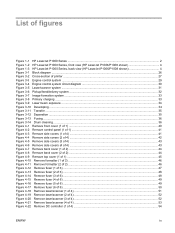
...Figure 1-1 HP LaserJet P1000 Series ...2 Figure 1-2 HP LaserJet P1000 Series, front view (HP LaserJet P1006/P1008 shown 4 Figure 1-3 HP LaserJet P1000 Series, back view (HP LaserJet P1006/P1008 shown 4 Figure 3-1 Block diagram ...26 Figure 3-2 Cross-section of printer ...27 Figure 3-3 Engine control system ...29 Figure 3-4 Engine control system circuit diagram 30 Figure 3-5 Laser/scanner system...
Service Guide - Page 39
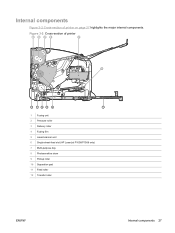
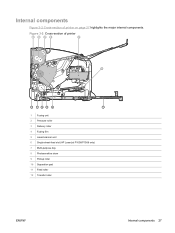
... on page 27 highlights the major internal components.
Internal components
Figure 3-2 Cross-section of printer
1
2
3
4
5
6
12 11 10 9 8
7
1 Fusing unit 2 Pressure roller 3 Delivery roller 4 Fusing film 5 Laser/scanner unit 6 Single-sheet-feed slot (HP LaserJet P1006/P1008 only) 7 Multi-purpose tray 8 Photosensitive drum 9 Pickup roller 10 Separation pad 11 Feed roller 12 Transfer...
Service Guide - Page 84


... is processing or receiving data.
To cancel the current job, press the Cancel button (HP LaserJet P1006/ P1008/P1500 Series only). Processing Data
The device is successful, the device continues to ...● General continuable error
Attention ● Print-cartridge door is open ● Paper jam ● No cartridge installed ● Paper out
Fatal Error The device has encountered a nonrecoverable error...
Service Guide - Page 115
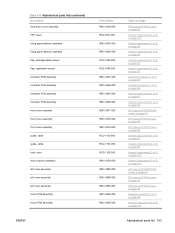
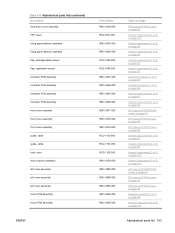
... front cover assembly front cover assembly guide, cable guide, cable hook, door laser scanner assembly left cover assembly left cover assembly left cover assembly motor PCB assembly... of 3) on page 101
Internal components (3 of 3) on page 101
HP LaserJet P1006/P1008 covers on page 91
HP LaserJet P1005 covers on page 93
HP LaserJet P1007 covers on page 95
Assembly locations (1 of 1) on page 89
...
Service Guide - Page 143


... roller 17 separation pad 21 clean pickup roller 20 cleaning media path 15 printer 13 clearing jams 73 Configuration page 12 control panel removing 40 status-light patterns 71 covers part...3 interface ports types included 3 internal components 27, 96 IP address 84
J jams
detection operations 32 jams, clearing 73
L laser/scanner
operations 26, 31 removing 51 license, software 116 light patterns 71
M ...
Similar Questions
Windows 7 Hp P1006 How To Print Configuration Page
(Posted by rterohforf 10 years ago)
How To Print Configuration Page Hp P1006
(Posted by dominkheley 10 years ago)
How To Print A Configuration Page For A Hp P1006 Windows 7
(Posted by blahralpho 10 years ago)
Need Service Manual For Hp P1006 ModelDownloadable
(Posted by Bagshaw 12 years ago)

