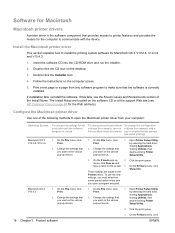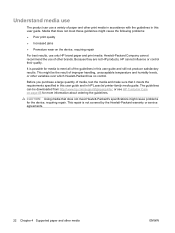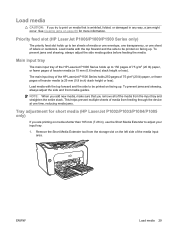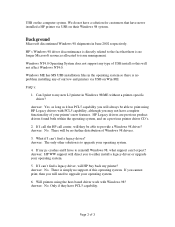HP P1005 Support Question
Find answers below for this question about HP P1005 - LaserJet B/W Laser Printer.Need a HP P1005 manual? We have 18 online manuals for this item!
Question posted by rachedpcr2 on January 11th, 2014
Hp P1005 Won't Print
The person who posted this question about this HP product did not include a detailed explanation. Please use the "Request More Information" button to the right if more details would help you to answer this question.
Current Answers
Answer #1: Posted by waelsaidani1 on January 11th, 2014 3:52 PM
Hello here is step by step guide on how to solve this problem https://support.hp.com/us-en/product/details/hp-laserjet-1020-printer-series/439423?sp4ts.oid=439423&calledBy=&docId=emr_na-c02239404-28&docLocale=
Related HP P1005 Manual Pages
Similar Questions
The Hp P1005 Does Not Lift The Paper Before Starting Orinting: So Does Not Print
(Posted by mayberns 10 years ago)
Hp P1005 Stops Printing
I have an HP P1005 printer connected to my PC. It stops printing. After uninstalling/reinstalling pr...
I have an HP P1005 printer connected to my PC. It stops printing. After uninstalling/reinstalling pr...
(Posted by jeenu2 11 years ago)
I Want To Install Hp P1005 Printer On My Lepto
(Posted by ekurai 11 years ago)
My Hp 8000dn Is Not Printing Frome Drawer 4 When Tray 2 And 3 Are Out Of Paper?
I can not get my HP 8000DN printer to print from tray 4 (2000 page).
I can not get my HP 8000DN printer to print from tray 4 (2000 page).
(Posted by DaveSomers 14 years ago)