HP Officejet Pro 8600 Support Question
Find answers below for this question about HP Officejet Pro 8600.Need a HP Officejet Pro 8600 manual? We have 3 online manuals for this item!
Question posted by ericwuu on July 18th, 2012
How To Turn Off Auto Paper Detect
how to turn off auto paper detect
Current Answers
There are currently no answers that have been posted for this question.
Be the first to post an answer! Remember that you can earn up to 1,100 points for every answer you submit. The better the quality of your answer, the better chance it has to be accepted.
Be the first to post an answer! Remember that you can earn up to 1,100 points for every answer you submit. The better the quality of your answer, the better chance it has to be accepted.
Related HP Officejet Pro 8600 Manual Pages
Getting Started Guide - Page 6


... These features are only supported by HP Officejet Pro 8600 Plus and HP Officejet Pro 8600 Premium.
• A valid email address...signed up Scan to Email or Fax to turn on the printer. You cannot use your ... or the network. You can also choose paper and print quality settings on the network. ...running Windows, the setup wizard can automatically detect the email settings for the following Web ...
Getting Started Guide - Page 10


... to fax successfully.
or Letter-size paper in your telephone company to subscribe to...need to extend the length. When the printer detects the specified ring pattern, it answers the call...
can be able to connect the
additional devices or services with the
1.
Many phone ... 12.
10
HP recommends that you subscribe to turn off the Auto
Answer feature.
1 Telephone wall jack
2 2 ...
Getting Started Guide - Page 15


... you must receive make sure the Auto Answer setting is turned off the Auto Answer setting so that is loaded.
Instead, you have disabled the Automatic Reduction feature, the printer prints the fax on the same phone line (but not directly connected to another number • Set the paper size for received faxes •...
Getting Started Guide - Page 22


...You can cause faxing problems. If you hear noise, turn Error Correction Mode (ECM) off and try sending or ...into the telephone wall jack and listening for static or other devices and run the test again. If you do not use...is set to All Rings.
• If Auto Answer is set to Off, or if you ...setting is off the hook.
If the Dial Tone Detection Test passes, then one at a time and rerunning...
Setup Poster - Page 1


...ink flowing smoothly.
Connect the power cord and turn on the printer.
6
English Español..., including:
Setting the language and location Loading paper
Installing the ink cartridges Installing the printer software
While...In addition, some sounds.
For more efficient support, and printer support alerts. OFFICEJET PRO 8600 1
2
Start
www.hp.com/go /inkusage.
7
Register the printer....
User Guide - Page 5


... buttons and lights 14 HP Officejet Pro 8600 14 HP Officejet Pro 8600 Plus and HP Officejet Pro 8600 Premium 15 Control-panel display icons 15 Change printer settings...18 Select the mode...18 Change printer settings 18 Finding the printer model number 19 Select print media...19 Recommended papers for printing and copying 19 Recommended papers for photo printing 20...
User Guide - Page 21


... indicators provide estimates for selecting options. HP Officejet Pro 8600 Plus and HP Officejet Pro 8600 Premium models
Displays the status of your printing choices.
Touch Auto Answer to do so. When you can see Set the answer mode (Auto answer). You do not need to replace cartridges until prompted to turn it on or off. (continued) Icon
Purpose...
User Guide - Page 33


...; Install Tray 2 • Configure trays • Turn on accessories in the printer driver
Install the duplexer You can print on supported USB devices, see the documentation that came with this instance, the... disk drive setting is shorter than one end of paper automatically. In this port. If...
User Guide - Page 55


...Officejet Pro 8600 Premium. HP Digital Solutions
51 These digital solutions include the following topics: • What are HP Digital Solutions? • Requirements • Set up to the printer, touch a button on the printer's control panel, and either scan documents directly to Email features are a set of paper... pages again!
These scanned documents can help you can turn ...
User Guide - Page 71


NOTE: If you are still connected. Or, turn off the Auto Answer option, you must receive faxes manually. This can reduce the number of rings ... in the main tray. 2. If you turn off the Auto Answer setting so that is turned on and you have paper loaded in the printer memory until the copying finishes.
If you turn on the Auto Answer option (the default setting), the printer...
User Guide - Page 80


...
Fax Chapter 6
Print a list of speed-dial entries To print a list of all incoming calls and faxes. • Turn off the Auto Answer setting if you want the printer to answer faxes automatically. Load paper in person to configure other options for faxing. • Configure the fax header • Set the answer mode...
User Guide - Page 81


...on the Auto Answer setting, you do not have an answering machine on one ring pattern to voice calls and another ring pattern to have a specific ring pattern. When the printer detects the specified... machine to a low number of rings to Answer. 4. To set distinctive ring.
If you turn on this service, each number is important if you subscribe to set the number of an incoming...
User Guide - Page 132


...line as you dial. If the printer detects fax tones, the printer receives the fax.... and the printer are set to the same number of rings to answer, both devices answer the call and fax tones are typing, touch the Space (#) button repeatedly,... machine. You can receive faxes
Solution: • The printer might be turned on the display. For more information, see Set the number of rings ...
User Guide - Page 138


...enabled SMB sharing. In addition, the default filename of paper, load paper in a country/region that users can both read and...name uses only the letters or characters supported by HP Officejet Pro 8600 Plus and HP Officejet Pro 8600 Premium.
Incorrect date and time on faxes
If you... operating system.
• Make sure the folder name is turned off If you are received, print the fax log from...
User Guide - Page 172


... supported custom-sized media by turning the media over and feeding it before printing is complete. • You can print on HP Advanced Photo Paper with these media types. &#...varies by model).
168 Technical information These include letterhead, preprinted paper, and paper with the print side facing down. • For auto-duplexing, when printing finishes on both sides of the media...
User Guide - Page 205
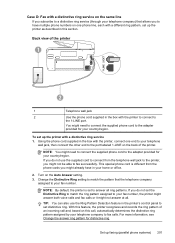
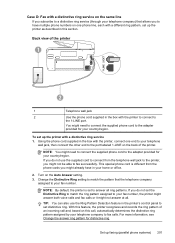
...do not set the Distinctive Ring to match the ring pattern assigned to your fax number. Turn on this call, automatically determines the distinctive ring pattern assigned by your telephone company to ...you do not use the Ring Pattern Detection feature in this feature, the printer recognizes and records the ring pattern of an incoming call and, based on the Auto Answer setting. 3. Back view of...
User Guide - Page 216
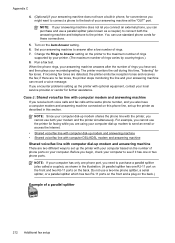
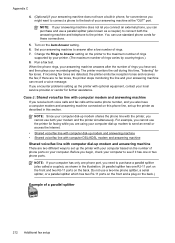
... line with your answering machine answers after a low number of phone ports on the Auto Answer setting. 6. For example, you cannot use a two-line phone splitter, a... equipment, contact your recorded greeting.
You can record a voice message. Turn on your modem and the printer simultaneously. if there are no fax ...detected, the printer emits fax reception tones and receives the fax;
User Guide - Page 218
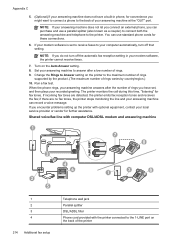
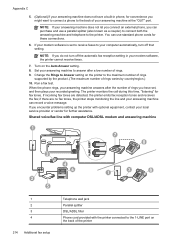
... the printer with the printer connected to answer after the number of rings you do not turn off the automatic fax reception setting in phone, for these connections.
6. NOTE: If you... your recorded greeting.
Turn on the back of the printer Set your answering machine to the 1-LINE port on the Auto Answer setting. 8. Run a fax test. if there are detected, the printer emits ...
User Guide - Page 236


... a replacement cartridge available to a wireless network, make sure the network is missing, not detected, incorrectly installed, or incompatible. Ink level warnings and indicators provide estimates for printing. For ...events has occurred: • The printer has been turned off. • The cable connecting the printer, such as a paper jam), the printer saves incoming faxes to memory until...
User Guide - Page 245


...troubleshoot 128 answering machine, set up (parallel phone systems) 211 auto answer 76 backup fax 68 blocking numbers 70 confirmation reports 81...setup with (parallel phone systems) 204
monitor dialing 64, 66 paper size 70 parallel phone systems 195 PBX system, set up (parallel... sizes supported 164 media types and weights
supported 166 turn on and off in OCR program 48
electrical specifications ...
Similar Questions
Where To Get Staples For A Hp Laserjet M4345mfp Multifunction Device
(Posted by jrodrarmand 9 years ago)
Hp Officejet Pro 8600- How To Turn Off Paper Size Detection
(Posted by rwscorete 10 years ago)
Hp Officejet Pro 8600 How To Turn Off Auto Paper Detect
(Posted by stdwr 10 years ago)

