HP Officejet Pro 8600 Support Question
Find answers below for this question about HP Officejet Pro 8600.Need a HP Officejet Pro 8600 manual? We have 3 online manuals for this item!
Question posted by usbond on October 23rd, 2012
Getting Rid Of Vertical Lines On Copies
Hi - I'm trying to copy a report that is printed on glossy paper. Every page is obscured by bands of vertical lines. What can I do?!
Current Answers
There are currently no answers that have been posted for this question.
Be the first to post an answer! Remember that you can earn up to 1,100 points for every answer you submit. The better the quality of your answer, the better chance it has to be accepted.
Be the first to post an answer! Remember that you can earn up to 1,100 points for every answer you submit. The better the quality of your answer, the better chance it has to be accepted.
Related HP Officejet Pro 8600 Manual Pages
Getting Started Guide - Page 4


...guide for your computer
when you installed the HP software. For information about supported printing supplies and accessories (if available
for the printer)
• Detailed instructions for using...and compliance information for purchasing this printer! To scan, copy, and send faxes, you can also change settings, print reports, or get help for the printer. For more information, see "...
Getting Started Guide - Page 6


... on the print preview screen. No special drivers or software are setting up Scan to Email or Fax to Email on the Web.
6 You can also scan and store your printer. For Scan to Email, Fax to Email
Note: These features are only supported by HP Officejet Pro 8600 Plus and HP Officejet Pro 8600 Premium.
•...
Getting Started Guide - Page 15


... line. Note: If you to another number • Set the paper size for received faxes • Set automatic reduction for faxing, you turn off so that is silent during fax transmission. If you are copying... printer prints the fax on the line.
Make sure the printer is not currently set to allow you receive a legal-size or larger fax and the printer is turned on the paper that...
User Guide - Page 5


... buttons and lights 14 HP Officejet Pro 8600 14 HP Officejet Pro 8600 Plus and HP Officejet Pro 8600 Premium 15 Control-panel display icons 15 Change printer settings...18 Select the mode...18 Change printer settings 18 Finding the printer model number 19 Select print media...19 Recommended papers for printing and copying 19 Recommended papers for photo printing 20 Tips for selecting and...
User Guide - Page 24


... papers for photo printing
For the best print quality, HP recommends using paper designed for less smearing, bolder blacks and vivid colors. It features ColorLok Technology for easy handling. HP's best photo paper is a high-quality multifunction paper.
It is a high-quality multifunction paper made with any inkjet printer. HP Office Recycled Paper is suitable for copies...
User Guide - Page 66


... fax function is connected to a working telephone line and that you want to use this button ...the fax you sent, you can try changing the resolution or contrast of ...the glass or print-side
up and functioning correctly. TIP: If the recipient reports issues with the... fax, without printing a copy and faxing it sends the document to fax. 2. Load your software application, click Print. 3. For ...
User Guide - Page 71


...have paper loaded in the printer memory until the copying finishes.
If you to receive a manual fax. This can reduce the number of rings that are copying ...on the 2-EXT port) • On the same phone line, but not directly connected to as manual faxing. Or, turn... and you have disabled the Automatic Reduction feature, the printer prints the fax on the phone, the person you are speaking...
User Guide - Page 73


... polling and have paper loaded in black and white.
If you want to reprint your faxes if you print or delete the ... the printer does not receive any fax calls until you lost the copy of your last printout. Touch (right arrow), and then select Setup...receive a fax from memory. HP recommends that it is a working fax line. For example, you have a fax ready to stop reprinting the faxes ...
User Guide - Page 88


... solutions that allows you to print to view your HP ePrint job status, manage your HP ePrint printer queue, control who can also choose paper and print quality settings on the Web...-connected printer anytime, from store coupons to print, and get help you quickly access the Internet, obtain documents, and print them faster and with only one line of content, from any location. Printer Apps...
User Guide - Page 115


... Status Report. Try cleaning the printer. For more information, see Change copy settings. • Horizontal grainy or white bands in...prints half a page, then ejects the paper
Check the ink cartridges Make sure the correct ink cartridges are installed and the ink cartridges are not low on the scanner glass or lid backing. Solve copy problems 111
Copy defects are apparent • Vertical...
User Guide - Page 121


..., such as receiving a fax or making a copy. If the test fails again, continue reviewing the... The "Dial Tone Detection" test failed • The "Fax Line Condition" test failed
The "Fax Hardware Test" failed
Solution: &#... not be a problem. • If you do not print • The computer cannot receive faxes (Fax to PC...phone cord to try. For more detailed information, check the report to see ...
User Guide - Page 165


...; Print specifications • Copy specifications • Fax specifications • Scan specifications • Web Services and HP website specifications • Environmental specifications • Electrical specifications • Acoustic emission specifications • Memory device specifications
Physical specifications
Printer size (width x height x depth) • HP Officejet Pro 8600...
User Guide - Page 171


...
(25 mm or 1.0 inch stacked)
Not applicable
Up to 150 sheets of plain paper (text printing)
HP Officejet Pro 8600: Up to 35 sheets of plain paper (5 mm or 0.19 inches stacked) HP Officejet Pro 8600 Plus and HP Officejet Pro 8600 Premium: Up to 50 sheets of plain paper (11 mm or 0.43 inches stacked)
Set minimum margins
The document margins must...
User Guide - Page 199


... as the answer mode and fax header information. This enables you to connect other telecom devices to the "2-EXT" port on your shared telephone equipment (modems, phones, and answering machines...have an additional wall plug attached to it to complete your getting started guide for fax setup differ depending on the same phone line. You might have a serial-type phone
system.
In ...
User Guide - Page 235
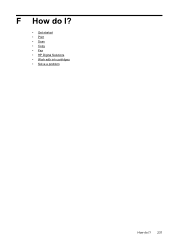
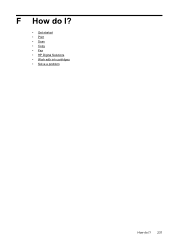
F How do I?
• Get started • Print • Scan • Copy • Fax • HP Digital Solutions • Work with ink cartridges • Solve a problem
How do I? 231
User Guide - Page 244


...212 shared with fax and voice line (parallel phone systems) 207 shared with fax and voice mail (parallel phone systems) 216 Configure firewall 143 confirmation reports, fax 81 connection type change... 14 status icons 15 Copy 16 copy quality 110 settings 59 specifications 168 troubleshoot 109 copy settings copy 60 correct port test, fax 118 custom-size paper Mac OS X 42 print on 44 broadcast faxing
...
User Guide - Page 246


...grainy or white bands on copies, troubleshoot 111
graphics incompletely filled on copies 111 look ...lines copies, troubleshoot 111 scans, troubleshoot 115,
116 link speed, setting 220 load
photo 26 tray 24, 25 tray 2 31 load cards 26 load custom-size media 27 load envelopes 25 load media 24 locking trays 32 log, fax print 82
M
Mac OS custom-size paper 42 Print borderless 43 Print photos 40 print...
User Guide - Page 248


...
systems) 200 separate fax line (parallel
phone systems) 198 shared phone line (parallel
phone systems) 202 test fax 218 voice mail (parallel phone
systems) 203 voice mail and computer
modem (parallel phone systems) 216 shipping environment specifications 170 size scans, troubleshoot 116 troubleshoot copy 110 skew, troubleshoot copy 111 print 108 scan 115 software accessories...
User Guide - Page 249


... up from
tray 107 memory devices 135 missing or incorrect
information 102 multiple pages are
picked 108 network configuration
page 152 nothing prints 99 paper-feed problems 107 power 99 print 98 printer status report 147 receive faxes 123, 126 scan 112 scan quality 114 send faxes 123, 125, 128 skewed copies 111 skewed pages 108...
User Guide - Page 250


...programs 180 order supplies and
accessories 193 supply yield data sheet 162 white bands or stripes, troubleshoot copies 111 scans 115 Windows borderless 43 print brochures 37 Print photos 40 print settings 36 system requirements 162 turn accessories on and off
in driver ... 178 security 225 set up 222 wireless connection icons 15 wireless test report print 225
X
xD-Picture memory card insert 28
246
Similar Questions
How Do You Get Rid Of Lines When Scanning On Hp 7510
(Posted by ashltom425 10 years ago)
How To Get Rid Of Lines When Copying On Hp Officejet Peo 8600
(Posted by beFli 10 years ago)
How Do You Get Rid Of A Line When You Run A Copy On Hp Officejet 8600
(Posted by aorgejleary 10 years ago)
How Do I Get Rid Of Lines Appearing When Copying
I have a letter to copy. It has no lines on the far right- hand magin. When I copy this letter, a li...
I have a letter to copy. It has no lines on the far right- hand magin. When I copy this letter, a li...
(Posted by blankcd 10 years ago)

