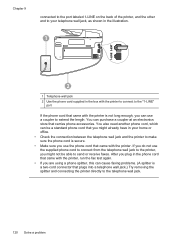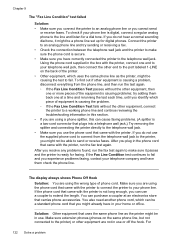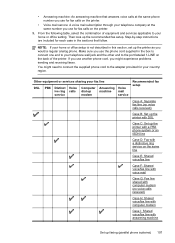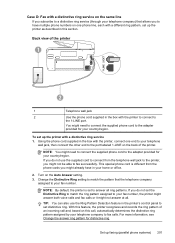HP Officejet Pro 8600 Support Question
Find answers below for this question about HP Officejet Pro 8600.Need a HP Officejet Pro 8600 manual? We have 3 online manuals for this item!
Question posted by carrollsims on January 19th, 2014
Why Does My Text Box Images Print Out Crooked When Print Preview Looks Fine?
Current Answers
Answer #1: Posted by DreadPirateRoberts on January 23rd, 2014 11:08 AM
http://h10025.www1.hp.com/ewfrf/wc/document?cc=us&lc=en&docname=c01369878
Continous error message "Press enter to align"
http://h10025.www1.hp.com/ewfrf/wc/document?cc=us&lc=en&docname=c00042820
What to do if alignment fails
https://support.hp.com/us-en/document/c01654630
Related HP Officejet Pro 8600 Manual Pages
Similar Questions
Can I use my Deskjet 3070a to do a T-SHIRT PRINT? (Mirror Image)