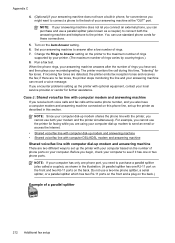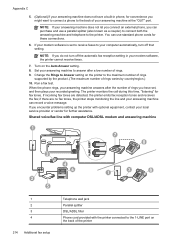HP Officejet Pro 8600 Support Question
Find answers below for this question about HP Officejet Pro 8600.Need a HP Officejet Pro 8600 manual? We have 3 online manuals for this item!
Question posted by clarkh on January 8th, 2012
Turn Off Phone Ringing In The Hp8600
I don't want the sound of the simulated phone ringing in my just purchased hp officejet pro 8600 plus. I don't see in the fax setup tools how to turn off the sound.
Current Answers
Related HP Officejet Pro 8600 Manual Pages
Similar Questions
I Just Purchased Hp Officejet 4620 , How Can I Connect It With Wireless Router
(Posted by Adeeldangar 10 years ago)
How To Log Onto Hp Deskjet Pro 8600 Plus Scan To Email Setup Mac I Cannot Login
to admin
to admin
(Posted by Mayeka 10 years ago)
Hp Officejet Pro 8600 How To Reset Fax Setup With New Phone Number
(Posted by DMewu 10 years ago)