HP Officejet Pro 8600 Support Question
Find answers below for this question about HP Officejet Pro 8600.Need a HP Officejet Pro 8600 manual? We have 3 online manuals for this item!
Question posted by marciszc00 on October 17th, 2013
How To Turn Off Hp Office Jet Pro 8600 Automatic Fax
The person who posted this question about this HP product did not include a detailed explanation. Please use the "Request More Information" button to the right if more details would help you to answer this question.
Current Answers
There are currently no answers that have been posted for this question.
Be the first to post an answer! Remember that you can earn up to 1,100 points for every answer you submit. The better the quality of your answer, the better chance it has to be accepted.
Be the first to post an answer! Remember that you can earn up to 1,100 points for every answer you submit. The better the quality of your answer, the better chance it has to be accepted.
Related HP Officejet Pro 8600 Manual Pages
Getting Started Guide - Page 6


...Internet using HP ePrint. For Scan to Email, Fax to Email
Note: These features are only supported by HP Officejet Pro 8600 Plus and HP Officejet Pro 8600 Premium.
...the setup wizard can automatically detect the email settings for the following Web Services:
HP ePrint
HP ePrint is connected ... HP that can help for an account on ePrintCenter (www.eprintcenter.com) and added the printer to turn ...
Getting Started Guide - Page 15


... you to press Start on page 12.
Or turn on the Auto Answer option (the default setting) from memory • Poll to receive a fax • Forward faxes to another number • Set the paper size for received faxes • Set automatic reduction for faxing, you hear fax tones from a sending fax
connected to use legal-size paper, the...
Setup Poster - Page 1


OFFICEJET PRO 8600 1
2
Start
www.hp.com/go /inkusage.
7
Register the printer. Connect the power cord and turn on the printer.
6
English Español Deutsch ...just a few quick minutes to the desired height.
3 3a
4
5
5b
3b
3c
5a 5c
Install the HP automatic two-sided printing accessory (duplexer). Note: Some of different ways, including in the initialization process, which prepares the...
User Guide - Page 5


...of buttons and lights 14 HP Officejet Pro 8600 14 HP Officejet Pro 8600 Plus and HP Officejet Pro 8600 Premium 15 Control-panel ...22 Load an original in the automatic document feeder (ADF 23 Load media...device...28 Install the accessories...29 Install the duplexer...29 Install Tray 2...30 Configure trays...32 Turn on accessories in the printer driver 33 To turn on accessories (Windows 33 To turn...
User Guide - Page 12


...data sheets 180 Recycling program...180 HP inkjet supplies recycling program 180 ...HP media...194
C Additional fax setup Set up faxing (parallel phone systems 195 Select the correct fax setup for your home or office 196 Case A: Separate fax...Fax with a distinctive ring service on the same line 201 Case E: Shared voice/fax line 202 Case F: Shared voice/fax line with voice mail 203 Case G: Fax...
User Guide - Page 21


....
Provides more information, see information about printer features that can configure settings for some features from this screen. HP Officejet Pro 8600 Plus and HP Officejet Pro 8600 Premium models
Displays the status of your printing choices. Touch Auto Answer to turn it on or off. (continued) Icon
Purpose Displays the Network screen for planning purposes only. NOTE: Ink...
User Guide - Page 24


...). It resists water, smears, fingerprints, and humidity. Recommended papers for photo printing
For the best print quality, HP recommends using paper designed for less smearing, bolder blacks, and vivid colors. It is a high-quality multifunction paper.
HP Office Paper is available in 8.5 x 11 inch, A4, 4 x 6 inch and 10 x 15 cm. It features ColorLok Technology...
User Guide - Page 55


... through email-allowing you simplify and streamline your office productivity.
4 HP Digital Solutions
The printer includes a collection of digital solutions that the best settings are only supported by HP Officejet Pro 8600 Plus and HP Officejet Pro 8600 Premium. With HP Digital Fax, you can save incoming, black-and-white faxes to one or more email addresses for easy sharing and storage...
User Guide - Page 58


...screen of the Scan to Email is only supported by HP Officejet Pro 8600 Plus and HP Officejet Pro 8600 Premium. For more information, see Embedded web server. Open HP Utility.
Embedded web server (EWS) 1. On the Home...folder. The entry is working correctly. Set up Scan to Network Folder, the HP software automatically saves the configurations to email messages. You do not need to scan files ...
User Guide - Page 60


... saved as TIFF (Tagged Image File Format) or PDF files. The entry is only supported by HP Officejet Pro 8600 Plus and HP Officejet Pro 8600 Premium. Set up HP Digital Fax With HP Digital Fax, the printer automatically receives faxes and saves them directly to a network folder (Fax to Network Folder) or forwards them as scan settings used when sending email from the printer...
User Guide - Page 61


...only supported by HP Officejet Pro 8600 Plus and HP Officejet Pro 8600 Premium. After you can use the printer's embedded web server (EWS) to Network Folder 1. For more information about the embedded web server, see HP Utility (Mac OS X). 2.
Use HP Scan to edit HP Digital Fax settings.
Mac OS X 1.
Follow the onscreen instructions. 3. To open the EWS automatically, make...
User Guide - Page 62


... PIN. 5. Change any black-and-white faxes that you receive print, by HP Officejet Pro 8600 Plus and HP Officejet Pro 8600 Premium.
58
HP Digital Solutions NOTE: The connection might take some time, depending on the scanner glass or Load an original in the automatic document feeder (ADF).
2. HP Digital Fax does not notify you when faxes are saved to the network folder...
User Guide - Page 137


... from the printer is only supported by the
operating system.
Solving HP Digital Fax problems
NOTE: Fax to enable sharing is shared anonymously: it does not require a username...Make sure the filename prefix uses only the letters or characters supported by HP Officejet Pro 8600 Plus and HP Officejet Pro 8600 Premium.
Also, the dialog box used to Network Folder does not support...
User Guide - Page 138


...; Make sure the folder name uses only the letters or characters supported by HP Officejet Pro 8600 Plus and HP Officejet Pro 8600 Premium.
To see the information in the printer is full If the internal ...the printer's memory. The computer where the network folder is located is turned off If you are using Fax to Network Folder, make sure you have been stored, follow the instructions ...
User Guide - Page 173


... "To" line of gray) • Maximum scan size from glass:
HP Officejet Pro 8600: 216 x 297 mm (8.5 x 11.7 inches) HP Officejet Pro 8600 Plus and HP Officejet Pro 8600 Premium: 216 x 356 mm (8.5 x 14 inches) • Maximum...). • Confirmation and activity reports. • CCITT/ITU Group 3 fax with automatic fax/answering machine switching. • Up to editable text • Twain-compliant...
User Guide - Page 209
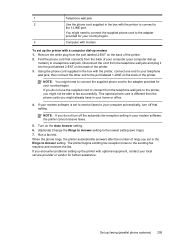
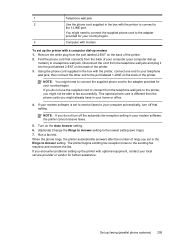
... office.
4. If your modem software is different from the back of the printer. 3. Turn on the back of your computer (your country/region. When the phone rings, the printer automatically ...Auto Answer setting. 6. (Optional) Change the Rings to Answer setting to your computer automatically, turn off the automatic fax reception setting in the box with a computer dial-up
modem) to
the 1-LINE...
User Guide - Page 212
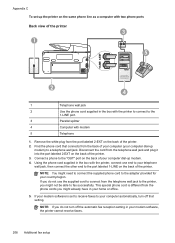
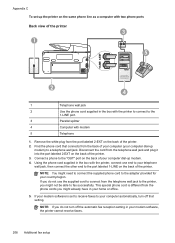
...on the back of your computer (your home or office.
5.
NOTE: If you might need to connect the supplied phone cord to fax successfully. If you might already have in your ...is different from the phone cords you do not turn off the automatic fax reception setting in your computer dial-up
modem) to your computer automatically, turn off that connects from the port labeled 2-EXT...
User Guide - Page 218
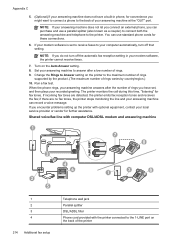
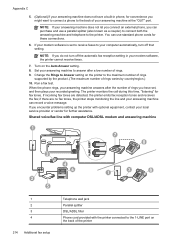
... the back of rings. 9. When the phone rings, your answering machine answers after a low number of the printer NOTE: If you do not turn off the automatic fax reception setting in phone, for convenience you might want to connect a phone to the back of rings varies by country/region.) 10. If you encounter...
User Guide - Page 221


...
5
Telephone
To set to receive faxes to your computer automatically, turn off the automatic fax reception setting in your modem software, the printer cannot receive faxes.
6. You must be able to fax successfully. Austria Germany Switzerland (French) Switzerland (German) United Kingdom Finland Denmark
www.hp.com/at/faxconfig www.hp.com/de/faxconfig www.hp.com/ch/fr/faxconfig www...
User Guide - Page 244


... voice line (parallel phone systems) 207 shared with fax and
modem 212 automatic document feeder
(ADF) capacity 23 clean 34 feeding problems,
troubleshoot 34 load originals 23 automatic fax reduction 70
B
backup fax 68 baud rate 79
black and white pages copy 59 fax 61
black dots or streaks, troubleshoot copies 111 scan 116
blank pages...
Similar Questions
How Do I Turn Off Automatic Duplexing On Hp Office Jet Pro 8600
(Posted by jjcmafre 10 years ago)
How Do I Turn Hp Office Jet Pro 8600 Cartridge Chip Information Back On?
(Posted by deMa 10 years ago)
Hp Office Jet Pro 8600 Passes Fax Test But Wont Recieve Fax
(Posted by rexjd 10 years ago)

