HP Officejet Pro 8600 Support Question
Find answers below for this question about HP Officejet Pro 8600.Need a HP Officejet Pro 8600 manual? We have 3 online manuals for this item!
Question posted by Swainvokes on February 18th, 2013
Speed Dial Set Up
I set up my speed dial for the officejet pro 8600
but it will not send a fax. I can send a fax manually
Sally
Current Answers
There are currently no answers that have been posted for this question.
Be the first to post an answer! Remember that you can earn up to 1,100 points for every answer you submit. The better the quality of your answer, the better chance it has to be accepted.
Be the first to post an answer! Remember that you can earn up to 1,100 points for every answer you submit. The better the quality of your answer, the better chance it has to be accepted.
Related HP Officejet Pro 8600 Manual Pages
Getting Started Guide - Page 14


... document you will learn how to dial the recipient's number.
4. Touch Fax.
3. Touch Fax.
3. If the recipient answers the telephone, you will hear fax tones from the scanner glass.
2. Set up the telephone.
Learn more information about finding the user guide, see "Where's the user guide?" You can also send faxes manually from the scanner glass.
2. Load the...
Getting Started Guide - Page 22


... the Rings to Answer setting is set
up modem to send email or access the Internet.
• If you are using a phone splitter, the splitter could cause faxing problems. Try connecting the printer directly to the telephone wall jack and check for faxing, you can only receive faxes manually.
• If you have a computer dial-up modem on...
User Guide - Page 7


...
6 Fax Send a fax...61 Send a standard fax...61 Send a standard fax from the computer 62 Send a fax manually from a phone 63 Send a fax using monitor dialing 64 Send a fax from memory...64 Schedule a fax to send later 65 Send a fax to multiple recipients 66 Send a fax in Error Correction Mode 66 Receive a fax...67 Receive a fax manually...67 Set up backup fax...68 Reprint received faxes from...
User Guide - Page 65


...; Send a standard fax from the computer • Send a fax manually from memory • Schedule a fax to send later • Send a fax to frequently used numbers. 6 Fax
You can send a black-and-white or color fax. You might have set up speed-dials to send faxes quickly and easily to multiple recipients • Send a fax in Error Correction Mode
Send a standard fax You can send a fax in...
User Guide - Page 66


... send the document as a fax, without printing a copy and faxing it sends the document to tone prompts while dialing. Load your software application, this feature, you must install the printer software using monitor dialing. Therefore, make sure the printer is connected to charge the call and you have changed any further settings for the fax, and then click Send Fax...
User Guide - Page 67


... Fax Options from a phone Sending a fax manually allows you to make a phone call , you send the fax. Dial the number by using the keypad on your telephone. Open the document on the phone that you want , and then click Fax to the Printer selection.
5. For more information, see Load an original on how the recipient has their fax machine set...
User Guide - Page 78


...and then select Speed Dial Setup. 3. Set up speed-dial entries
You can set up speed-dial entries 1. For more information, see Printer management tools.
Touch Fax Setup, touch Basic Fax Setup, and then touch Fax to
change speed-dial entries 1. Touch Add/Edit Speed Dial, and then touch an unused entry number. 4. Touch Add/Edit Speed Dial, and then touch the speed-dial entry you can...
User Guide - Page 80


...; Change the answer ring pattern for distinctive ring • Set the dial type • Set the redial options • Set the fax speed • Set the fax sound volume
Configure the fax header The fax header prints your name and fax number on the Auto Answer setting if you want the printer to receive faxes manually.
Touch (right arrow), and then touch Setup. 2. Touch...
User Guide - Page 128


.... NOTE: You might notice static on turning your DSL provider for static or other noise. For more information, see Send a fax in use the printer for faxing if an extension phone is set up for a dial tone.
If you are using either a private branch exchange (PBX) or an integrated services digital network (ISDN) converter/terminal...
User Guide - Page 130


... long or too loud to allow the printer to
detect fax tones, and the sending fax machine might disconnect. ƕ Your answering machine might not have enough quiet time after your modem is set to Off, you need to receive faxes manually; For information on receiving faxes manually, see Set the number of rings before answering.
126 Solve a problem...
User Guide - Page 138


... supported by HP Officejet Pro 8600 Plus and HP Officejet Pro 8600 Premium.
The computer where the network folder is located is turned off If you are received, print the fax log from the ... faxes is switched on the printer's control panel. Incorrect date and time on faxes
If you cannot send or receive faxes.
For more information, see the correct times when faxes are using Fax ...
User Guide - Page 199


...This section contains the following topics: • Set up faxing (parallel phone systems) • Serial-type fax setup • Test fax setup
Set up the printer for fax setup differ depending on whether you have a ... devices to the wall jack where you are able to connect shared telephone equipment to the adapter provided for later use serial-type phone systems, the phone cord that faxing ...
User Guide - Page 200


...dial-up connection? ƕ Do you send and receive email messages on your computer through a dial-up
connection? ƕ Do you access the Internet from your telephone system is on the same line • Case E: Shared voice/fax line • Case F: Shared voice/fax...of telephone system you can fax successfully. 1. See Set up connection?
196 Additional fax setup b. Parallel-type telephone ...
User Guide - Page 208
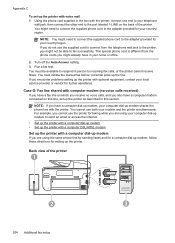
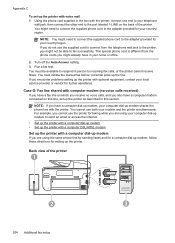
... are using the same phone line for sending faxes and for a computer dial-up modem, follow these directions for your country/ region.
For example, you cannot use the printer for further assistance. Back view of the printer.
Turn off the Auto Answer setting. 3. You must initiate the manual fax before voicemail picks up the line.
NOTE...
User Guide - Page 211
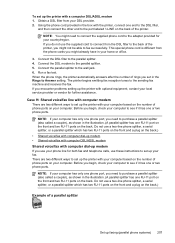
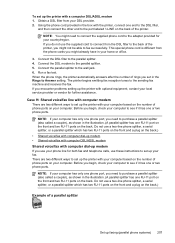
...ports on your computer. Connect the parallel splitter to the sending fax machine and receives the fax. If you encounter problems setting up the printer with a computer DSL/ADSL modem 1. Before you...a plug on the back.) • Shared voice/fax with computer dial-up modem • Shared voice/fax with computer DSL/ADSL modem
Shared voice/fax with your computer based on the number of phone ...
User Guide - Page 213
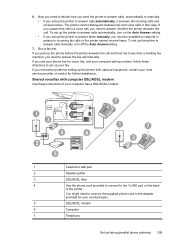
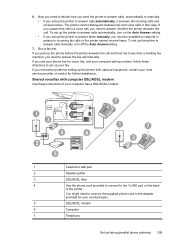
...provided for further assistance. Run a fax test. If you use your phone line for voice, fax, and your computer dial-up modem, follow these directions to set up the printer with computer DSL...and hear fax tones from a sending fax machine, you need to decide how you want the printer to answer calls, automatically or manually: • If you set up the printer to answer faxes manually, you ...
User Guide - Page 216
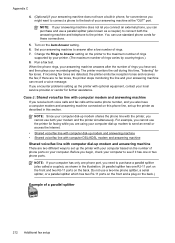
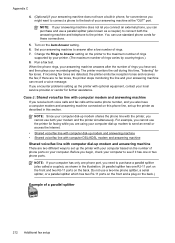
... send an email or access the Internet. • Shared voice/fax line with computer dial-up modem and answering machine • Shared voice/fax line with computer DSL/ADSL modem and answering machine
Shared voice/fax line with the printer, you cannot use both your modem and the printer simultaneously. Change the Rings to Answer setting...
User Guide - Page 220
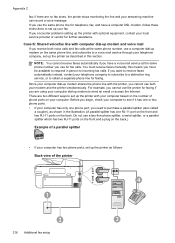
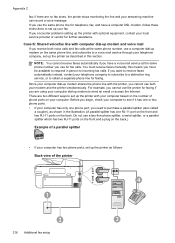
... if it has one phone port, you must receive faxes manually; There are no fax tones, the printer stops monitoring the line and your computer. Before you are using your modem and the printer simultaneously. NOTE: You cannot receive faxes automatically if you use a computer dial-up the printer with your computer based on the...
User Guide - Page 245


... send, troubleshoot 123, 125, 128 separate line setup (parallel phone systems) 198 settings, change 77 parallel phone systems 201
dots or streaks, troubleshoot copies 111
dots, troubleshoot scan 116
double-sided printing 44 driver
accessories settings 33 warranty 159 DSL, fax setup with (parallel phone systems) 204
monitor dialing 64, 66 paper size 70 parallel...
User Guide - Page 249


Index
speed dial send fax 61
status network configuration page 152 printer status report 148
status icons 15 storage devices
USB flash drives supported 171
streaks, troubleshoot copies... locking 32 media sizes supported 164 media types and weights
supported 166 paper guides illustration 12 setting default 32 troubleshoot feeding 107 turn on and off in driver 33 troubleshoot answering machines 128 ...
Similar Questions
Hp Officejet Pro 8600 Pro, Can't Fax, Always Busy, Must Dial
(Posted by pnrodjk 10 years ago)
How To Set Up Hp Officejet Pro 8600 To Fax From Memory
(Posted by garbvahid 10 years ago)
How To Set Up Digital Fax Hp Officejet Pro 8600 Digital Fax
(Posted by jpsemi 10 years ago)
Problem Faxing, Busy Signal, Hp Officejet Pro 8600 Pro, Can't Fax, Always Busy,
must dial
must dial
(Posted by digAfzalk 10 years ago)

