HP Officejet Pro 8600 Support Question
Find answers below for this question about HP Officejet Pro 8600.Need a HP Officejet Pro 8600 manual? We have 3 online manuals for this item!
Question posted by johnthough on September 26th, 2013
How To Set Up Hp8600 Pro To New Wireless Connection
The person who posted this question about this HP product did not include a detailed explanation. Please use the "Request More Information" button to the right if more details would help you to answer this question.
Current Answers
There are currently no answers that have been posted for this question.
Be the first to post an answer! Remember that you can earn up to 1,100 points for every answer you submit. The better the quality of your answer, the better chance it has to be accepted.
Be the first to post an answer! Remember that you can earn up to 1,100 points for every answer you submit. The better the quality of your answer, the better chance it has to be accepted.
Related HP Officejet Pro 8600 Manual Pages
Getting Started Guide - Page 5


...money on page 4. For all without installing the HP software, you would like to set up HP Digital Solutions using a USB cable, you to receive
important faxes from ... sharing and storage, or you can forward faxes through a wireless connection or using additional scanning software.
You must be connected either scan documents directly to computer folders on your network for...
Getting Started Guide - Page 6


...) or wireless connection. For Scan to Email, Fax to Email
Note: These features are needed. Printer Apps
Printer Apps allow you quickly access the Internet, obtain documents, and print them faster and with only one line of text.
No special drivers or software are only supported by HP Officejet Pro 8600 Plus and HP Officejet Pro 8600 Premium...
Getting Started Guide - Page 18


... Quick Links section. (At this time, this information, contact your computer. If you will be prompted to establish wireless connection for some systems. To use either a WPA key or WEP passphrase. English
Set up wireless communication, run the installation 2.
program from the HP software CD provided with the printer or instructions on the printer...
Getting Started Guide - Page 19


... for your printer name, and then click Printer Setup & Software.
4. Touch Restore Network Defaults, and then touch Yes to confirm.
3.
Set up wireless (802.11) communication
Step 2: Test the wireless connection
To test the wireless connection and make sure it is located in the Hewlett-Packard folder in the tray.
2.
Touch Restore Network Defaults, and then...
Getting Started Guide - Page 22


... analog phone to the correct port and the terminal adapter is set
up modem on the same phone line with the printer, check to make sure the printer is connected to the line and listen for static or other devices and run the test again. If you do not use or off the...
Getting Started Guide - Page 24


... from large
metal objects, such as filing cabinets, and other electromagnetic devices, such as microwaves and cordless telephones, as these objects can disrupt radio signals.
• Keep the wireless devices away from a network communication issue. For more information, see "Step 2: Test the wireless connection" on in the list, touch this order: router first, then the...
Getting Started Guide - Page 25


... an Ethernet or wireless connection.
• Check the settings being used by the Web
Note: You cannot use the printer while connected to the VPN, you must update these settings in either
been installed, set up Web
server (EWS). For more information, see "Set up Web Services" on page 7.
• If you to access local devices (like your...
User Guide - Page 13


... the embedded web server (EWS 224 Change the connection type 224 Test the wireless connection 225 Guidelines for ensuring wireless network security 225 Overview of security settings 226 Add hardware addresses to a wireless router (MAC filtering 226 Other wireless security guidelines 226 Guidelines for reducing interference on a wireless network 227
Uninstall and reinstall the HP software...
User Guide - Page 48


...enable and set up menu.
7. TIP: You can print documents to a printer that you can perform manual duplexing by using an
Ethernet cable or wireless connection) • A device that is connected to the... for printing on the printer. Click Paper Type/Quality from email connected mobile phones, netbooks, other print settings that could be installed on
both sides of a sheet of media...
User Guide - Page 56


... network address for the folder On computer running Windows, network addresses are only supported by HP Officejet Pro 8600 Plus and HP Officejet Pro 8600 Premium.
• A valid email address • Outgoing SMTP server information • An active Internet connection
52
HP Digital Solutions
NOTE: If the printer is located For information about finding the computer name...
User Guide - Page 76


... section contains the following procedure to print a list of your computer using an Ethernet cable or a wireless connection, you can store digital copies of blocked junk fax numbers. Chapter 6
Print a Junk Fax Report Use... Fax to PC and Fax to Mac • Modify Fax to PC or Fax to Mac settings
Fax to PC and Fax to Mac requirements • The administrator computer (the computer that the...
User Guide - Page 88


...Printer Apps
HP ePrint HP ePrint is connected using an Ethernet cable or wireless connection). The printer includes the following topics: • What are Web Services? • Set up for an account on your computer...to the email address assigned to your printer when you to print to your web-connected printer anytime, from your online images from store coupons to the Internet (either using...
User Guide - Page 89


... web server. If your network uses proxy settings when connecting to set up Web Services, make sure you are connected to the Internet using either a wired (Ethernet) or wireless connection.
• Set up Web Services using the HP printer software • Set up Web Services using the printer's control panel • Set up Web Services using the printer's control...
User Guide - Page 134


... sure Web Services is enabled on the printer. For more information, see Web Services specifications. • If your network uses proxy settings when connecting to the Internet using an Ethernet or wireless connection. NOTE: You cannot use Web Services.
Chapter 9
Solve problems using Web Services If you are having problems using Web Services, such...
User Guide - Page 136


... more information, contact your network administrator or the person who set up your operating system. • Make sure the folder has been shared and that the Ethernet cable is securely connected to use the IP address of the server. • When using a wireless connection, make sure you have enabled SMB sharing. TIP: If you...
User Guide - Page 142


... a problem with the router, the Ethernet cable, or your computer. Chapter 9
• Step 5: Make sure the wireless version of the printer is set as the default printer driver (Windows only)
• Step 6: Make sure your computer is not connected to your network over the network.
Click Start, click Control Panel, point to the...
User Guide - Page 146


... your network administrator or the person who set up the wireless network. To view the security passcode, touch Passcode.
After resolving the problems After you resolve any problems and have successfully connected the printer to your mobile device's print application. Wireless Direct Printing You can customize the Wireless Direct Printing name and security passcode from your...
User Guide - Page 147


...Wireless Direct Printing from a mobile device, make sure you have just installed the HP software, try turning off your computer and the printer, and then turning them both on your firewall software to work with the printer 143 If the printer is connected... against new security threats.
• If your firewall has "High", "Medium", or "Low" security settings, use the "Medium" setting when ...
User Guide - Page 229


... cable during the setup process. If the printer is connected to a wireless connection Follow the instructions for wireless communication 225 Connecting an Ethernet cable turns off the printer's wireless capabilities. To change from an Ethernet connection to a wireless router (MAC filtering) • Other wireless security guidelines
Set up the printer for your printer name, and then click...
User Guide - Page 230
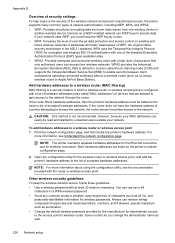
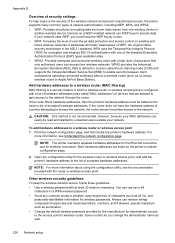
... wireless device to the network through the router.
To add hardware addresses to the network. Both hardware addresses are allowed to gain access to
another wireless device. Devices... characters.
Open the configuration utility for wireless connection.
Appendix D
Overview of security settings
To help improve the security of the wireless network and prevent unauthorized access, the ...
Similar Questions
How To Connect My Hp Deskjet 3052a To A New Wireless Connection
(Posted by fenixdanf 10 years ago)
How To Connect My Hp Officejet Pro 8600 Wireless Using Vpn, I Used To Why
(Posted by ramgw 10 years ago)
Hp Officejet Pro 8600 Plus Will Not Maintain Wireless Connection
(Posted by ynoda 10 years ago)
How Do I Set-up My New Wireless Lap Top To My F4200? I Don't Have My Disc.
(Posted by joeymame 11 years ago)

