HP Officejet Pro 8600 Support Question
Find answers below for this question about HP Officejet Pro 8600.Need a HP Officejet Pro 8600 manual? We have 3 online manuals for this item!
Question posted by kaangeli on September 10th, 2013
How Do You Scan Pictures From Hp 8600 Printer To A Flash Drive
The person who posted this question about this HP product did not include a detailed explanation. Please use the "Request More Information" button to the right if more details would help you to answer this question.
Current Answers
There are currently no answers that have been posted for this question.
Be the first to post an answer! Remember that you can earn up to 1,100 points for every answer you submit. The better the quality of your answer, the better chance it has to be accepted.
Be the first to post an answer! Remember that you can earn up to 1,100 points for every answer you submit. The better the quality of your answer, the better chance it has to be accepted.
Related HP Officejet Pro 8600 Manual Pages
Getting Started Guide - Page 6


...HP ePrint job status, manage your printer. For Scan to Email, Fax to your HP ePrint printer queue, control who can help for your printer means no cut-off text and pictures...to the Internet using a computer. Printer Apps provide a wide range of app content to Email
Note: These features are only supported by HP Officejet Pro 8600 Plus and HP Officejet Pro 8600 Premium.
• A valid email ...
Getting Started Guide - Page 8


..., complete the following steps:
1. Touch Settings, and then touch Printer Updates.
8
For more !
On the printer control panel, touch (HP ePrint).
2. However, HP cannot guarantee that the printer will print other types of files with ePrintCenter. You can manage your printer. Update the printer
HP is connected to a network and Web Services has been enabled, you remove Web...
Setup Poster - Page 1


... used .
OFFICEJET PRO 8600 1
2
Start
www.hp.com/go /inkusage.
7
Register the printer. Note: Some of different ways, including in the initialization process, which keeps print nozzles clear and ink flowing smoothly.
If you did not register your printer. Note: Ink from the cartridges is used in the printing process in a number of the pictures in printhead...
User Guide - Page 11


... of the U.S. Contents
Printer specifications...161 Physical specifications...Scan specifications...169 Web Services and HP website specifications 169 Web Services specifications 169 HP website specifications 170 Environmental specifications 170 Electrical specifications...170 Acoustic emission specifications 170 Memory device specifications 171 Memory card specifications 171 USB flash drives...
User Guide - Page 55


...best settings are only supported by HP Officejet Pro 8600 Plus and HP Officejet Pro 8600 Premium. HP Direct Digital Filing HP Direct Digital Filing provides robust, general-office scanning-as well as helping reduce ...8226; What are HP Digital Solutions? • Requirements • Set up to the printer, touch a button on the printer's control panel, and either scan documents directly to ...
User Guide - Page 56


... connection
The printer can be connected to the network. • An existing Windows (SMB) shared folder
For information about finding the computer name, see the documentation for your operating system. • The network address for the folder On computer running Windows, network addresses are only supported by HP Officejet Pro 8600 Plus and HP Officejet Pro 8600 Premium.
•...
User Guide - Page 58


... Finish, the EWS is only supported by HP Officejet Pro 8600 Plus and HP Officejet Pro 8600 Premium. To use the printer to scan documents and send them to email messages. To set up Scan to Network Folder, the HP software automatically saves the configurations to the printer. Double-click Scanner Actions, and then double-click Scan to Email is displayed in the Setup...
User Guide - Page 60


...is only supported by HP Officejet Pro 8600 Plus and HP Officejet Pro 8600 Premium. NOTE: Contact names appear on the printer's control-panel display and in all email messages sent from the printer), complete the following steps... email addresses to the Outgoing Email Profile List.
On the Scan tab, click Email Options. 3. CAUTION: HP Digital Fax is added to the Email Address Book, complete ...
User Guide - Page 61


... only supported by HP Officejet Pro 8600 Plus and HP Officejet Pro 8600 Premium. NOTE: After you have entered the required information, click Save and Test to Email/Network Folder in the automatic document feeder (ADF). 2. Follow the onscreen instructions. 4.
Touch Scan, and then touch Network Folder. 3. Embedded web server (EWS) 1. Open HP Utility. Open the HP printer software. 2.
User Guide - Page 88


... allow you can also scan and store your printer. You can help for your online images from popular photo sites. NOTE: To use these web features if the printer is a free service from HP that can even view and print your printer means no cut-off text and pictures, and no extra pages with less hassle...
User Guide - Page 90


... Web Services Settings section. 3. Follow the instructions on the Web Services information sheet to finish the setup. and email-capable computer or mobile device • An HP ePrint-capable printer on which Web Services has been enabled
TIP: For more information, see Embedded web server. 2. Touch Enter Proxy. To set up Web Services...
User Guide - Page 98


... troubleshooting tips and resources • Solve printer problems • Print quality troubleshooting • Solve paper-feed problems • Solve copy problems • Solve scan problems • Solve fax problems • Solve problems using Web Services and HP websites • Solve HP Digital Solutions problems • Solve memory device problems • Solve wired (Ethernet) network...
User Guide - Page 107


... next solution. If this section to help you are using a non-HP supply are designed and tested with HP printers to resolve print quality problems in the ink cartridges. See the release...levels Solution: Check the estimated ink levels in your ink cartridges are genuine HP ink cartridges. Check the printer location and length of USB cable High electromagnetic fields (such as a result ...
User Guide - Page 118


...ADF). Scanned image quality is poor The original is a second-generation photo or picture Reprinted ...scanning. ƕ Print the scanned image to blend too much. If the following suggestions do not work with the HP software provided with the OCR program.
ƕ Make sure you have connected the USB Device... are scanning. For more information, see the documentation provided with the printer. &#...
User Guide - Page 137


... the documentation available for any delivery notification failure messages from the email server. Unable to scan to email
NOTE: Scan to multiple recipients The email addresses might not be correct or might not be recognized by HP Officejet Pro 8600 Plus and HP Officejet Pro 8600 Premium. A folder set up using SFS is only supported by the email server. For...
User Guide - Page 165


...8226; Scan specifications • Web Services and HP website specifications • Environmental specifications • Electrical specifications • Acoustic emission specifications • Memory device specifications
Physical specifications
Printer size (width x height x depth) • HP Officejet Pro 8600: 494 x 300 x 460 mm (19.4 x 11.8 x 18.1 inches) • HP Officejet Pro 8600 Plus...
User Guide - Page 175
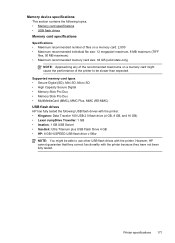
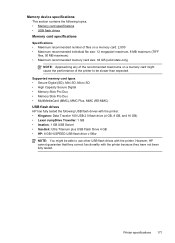
... been fully tested. Memory device specifications
This section contains the following USB flash drives with the printer: • Kingston: Data Traveler 100 USB 2.0 flash drive (4 GB, 8 GB, and 16 GB) • Lexar JumpDrive Traveller: 1 GB • Imation: 1 GB USB Swivel • Sandisk: Ultra Titanium plus USB Flash Drive 4 GB • HP: 8 GB HI.SPEED USB flash drive v100w
NOTE: You might...
User Guide - Page 240


... in the message are damaged or have failed. Appendix G
Ink cartridges depleted
The cartridges listed in the message must be used in this printer. HP recommends that you do not wish to report fraud. For more information or to proceed with the supply upgrade for using the cartridge, click Continue.
...
User Guide - Page 241


...printer'. Use color ink only? Solutions: To temporarily replace black with the printer for printer initialization.
For information about how to use installed cartridges. HP's ink cartridge warranty does not cover non-HP ink or cartridges. HP's printer...installed cartridges, new cartridges will be installed after the printer has been initialized. Incompatible ink cartridges 237 Click the...
User Guide - Page 249


Index
speed dial send fax 61
status network configuration page 152 printer status report 148
status icons 15 storage devices
USB flash drives supported 171
streaks, troubleshoot copies 111 scan 116
stripes on scans, troubleshoot 115
subscriber identification code 76
supplies ordering online 193 printer status report 148 yields 162
support 94 system requirements 162
T
technical information copy...
Similar Questions
How To Change Picture Size After Scan With Hp 5510 Printer
(Posted by StyNotVa 9 years ago)
Scanning Picture Hp Officejet Pro 8600 Won't Scan Entire Picture Imac
(Posted by hiq2qaursis 10 years ago)
Customize Scan Settings Hp 8600
Can you customize the default scan settings for the HP 8600 and how do you do it?
Can you customize the default scan settings for the HP 8600 and how do you do it?
(Posted by Anonymous-58153 12 years ago)

