HP Officejet Pro 8600 Support Question
Find answers below for this question about HP Officejet Pro 8600.Need a HP Officejet Pro 8600 manual? We have 3 online manuals for this item!
Question posted by aelewte on July 3rd, 2014
How To Resizing Originals To Fit Different Paper Sizes Using Hp Printer 8600
The person who posted this question about this HP product did not include a detailed explanation. Please use the "Request More Information" button to the right if more details would help you to answer this question.
Current Answers
There are currently no answers that have been posted for this question.
Be the first to post an answer! Remember that you can earn up to 1,100 points for every answer you submit. The better the quality of your answer, the better chance it has to be accepted.
Be the first to post an answer! Remember that you can earn up to 1,100 points for every answer you submit. The better the quality of your answer, the better chance it has to be accepted.
Related HP Officejet Pro 8600 Manual Pages
Getting Started Guide - Page 15


...originals from the printer's control panel, the printer automatically answers incoming calls and receives faxes after the number of fax pages that is 5.
Learn more information about the following :
phone that you will use... incoming call before the voicemail picks up and use legal-size paper, the printer reduces the fax so that it fits on the paper that can hang up the phone or remain ...
User Guide - Page 5


... Pro 8600 14 HP Officejet Pro 8600 Plus and HP Officejet Pro 8600 Premium 15 Control-panel display icons 15 Change printer settings...18 Select the mode...18 Change printer settings 18 Finding the printer model number 19 Select print media...19 Recommended papers for printing and copying 19 Recommended papers for photo printing 20 Tips for selecting and using media 21 Load an original...
User Guide - Page 6


... a memory device 41 Print on special and custom-size paper 41 Print on special or custom-size paper (Mac OS X 42 Set up custom sizes (Mac OS X 42 Print borderless documents...43 Print borderless documents (Windows 43 Print borderless documents (Mac OS X 43 HP ePrint...44 Print on both sides (duplexing 44
3 Scan Scan an original...46 Scan...
User Guide - Page 7


...faxes from memory 68 Poll to receive a fax...69 Forward faxes to another number 69 Set the paper size for received faxes 70 Set automatic reduction for incoming faxes 70 Block unwanted fax numbers 70 Add numbers...numbers from the junk fax list 71 Print a Junk Fax Report 72 Receive faxes to your computer using HP Digital Fax (Fax to PC and Fax to Mac)..........72 Fax to PC and Fax to Mac ...
User Guide - Page 9


... problems using HP websites 131
Solve HP Digital Solutions problems 131 Solving HP Direct Digital Filing problems 131 Common problems...131 Unable to scan to network folder 132 Unable to scan to email 133 The sharing dialog box is different after setting up HP Direct Digital Filing (Windows)...133 Solving HP Digital Fax problems 133
Solve memory device...
User Guide - Page 14


... used in the HP software and on the scanner glass • Load an original in the automatic document feeder (ADF) • Load media • Insert a memory device • Install the accessories • Maintain the printer • Turn the printer off
NOTE: If you are using your operating system's accessibility options and features.
The printer doors, buttons, paper trays, and paper...
User Guide - Page 23


... cartridges area. You can use . HP Brochure Paper HP Professional Paper
These papers are independently tested to test a variety of everyday documents. Select print media
The printer is opaque enough for two-sided color usage with the ColorLok logo are glossy-coated or matte-coated on the inside of weights and sizes from major paper manufacturers. Look for report...
User Guide - Page 24


...
HP Office Recycled Paper HP Premium Plus Photo Paper
HP Advanced Photo Paper
HP Everyday Photo Paper
HP Iron-On Transfers
HP Printing Paper is a high-quality multifunction paper made with any inkjet printer. It features ColorLok Technology for casual photo printing. It resists water, smears, fingerprints, and humidity. glossy or softgloss (satin matte). It is available in several sizes...
User Guide - Page 25


.... Available in semi-gloss finish in English only. HP Photo Value Packs
HP Photo Value Packs conveniently package original HP ink cartridges and HP Advanced Photo Paper to save you use media that is heavyweight for printing out an entire vacation's worth of photos or multiple prints to the printer specifications. Great for producing professional quality photos.
It...
User Guide - Page 27


... see Tips for selecting and using the ADF. NOTE: Remove all originals from the document feeder tray before lifting the lid on the printer model. Load an original in the automatic document feeder tray.
The ADF does not support double-sided documents or other paper sizes. NOTE: Some features, such as the Fit to the diagram engraved...
User Guide - Page 40


... special and custom-size paper
Print borderless documents
Print documents
Follow the instructions for your software application, click Print. 3. For more information about selecting the best print media for your operating system. • Print documents (Windows) • Print documents (Mac OS X)
NOTE: To print from email messages and attachments using HP's ePrint feature. For...
User Guide - Page 46


... custom-size paper, you want to fit paper size, and then select the
custom size. 8. For more information, seeLoad media. 2. c. Select the paper size from the Paper Size pop-up custom sizes (Mac OS X) 1.
From the File menu in your software application, click Page Setup, and then make sure the printer you do not see a Page Setup menu item, go to use is...
User Guide - Page 63


... topics: • Copy documents • Change copy settings
Copy documents
You can customize copy jobs using the various settings available from the printer control panel. This can produce high-quality color and grayscale copies on different paper sizes
Copy
59 NOTE: If you have a color original, selecting Start Black produces a blackand-white copy of the color...
User Guide - Page 71


... a Legal-size or larger fax and the printer is not currently set to use Legalsize paper, the printer reduces the fax so that it fits on the paper that is ...using HP Digital Fax (Fax to PC and Fax to Mac)
Receive a fax manually When you are on the phone, the person you have paper loaded in this section to receive a manual fax. You can receive faxes automatically or manually. Remove any originals...
User Guide - Page 109


...
Or, choose a higher setting if you are printing a high-quality photo, and then make sure the paper you use HP papers or any unused photo paper to see if the color settings are printing on a flat surface in its original packaging inside a resealable plastic bag on is nothing wrong with your ink supplies. This prevents the...
User Guide - Page 114


... in a different shade. ƕ If you are copying a photo, be set from the printer control panel to reduce the scanned image. Change to blend into the background, or the background might need cleaning. For more information, see Load media. ƕ Use or make sure that they are for normal size. • The HP software settings...
User Guide - Page 120


... the HP printer software Help for more information, see Maintain the printer. • Black dots or streaks ƕ Ink, glue, correction fluid, or an unwanted substance might be on how to use the correct resolution and color settings. ƕ The original image might be very light or dark or might be printed on colored paper. •...
User Guide - Page 135


...section covers the following : • Make sure the computer that it is set up HP Direct Digital Filing (Windows)
Common problems
Scanned images are incorrectly cropped when scanning using Automatic paper size Use the correct paper size if available, and only use Automatic when using small media/photos.
For more information, see HP website specifications. • If your web browser.
User Guide - Page 161
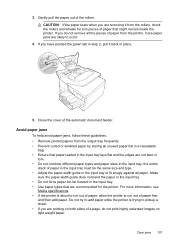
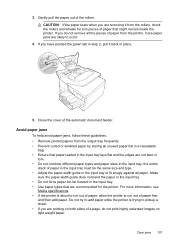
.... • Do not combine different paper types and paper sizes in place.
5.
Avoid paper jams
To help avoid paper jams, follow these guidelines. • Remove printed papers from the rollers, check the rollers and wheels for the printer. Do not try to add paper while the printer is about to run out of paper, allow the printer to run out of a page...
User Guide - Page 238


... as more information, see
Load media. To change the selected paper size in the printer, and then print the document again. If the printer is empty. Appendix G
Paper Mismatch
The paper size or type selected in the printer driver does not match the paper loaded in the printer.
Printer Offline
The printer is not wrinkled, folded,
or damaged. For more information, see...
Similar Questions
Do I Have To Use Colorlok Paper On My Hp Printer 8600 Series And Why
(Posted by mihadm 9 years ago)
How To Change Paper Size On Hp Printer
(Posted by bluavivne 10 years ago)
How To Create Custom Paper Size On Hp Printer 8600
(Posted by Agmanojt 10 years ago)
How To Override The Paper Size In Hp Officejet Pro 8600
(Posted by ic2othe 10 years ago)
How To Get Different Paper Sizes For Hp Deskjet 3052a
(Posted by IvyCtee 10 years ago)

