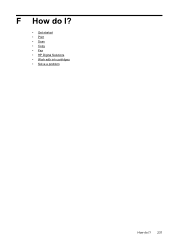HP Officejet Pro 8600 Support Question
Find answers below for this question about HP Officejet Pro 8600.Need a HP Officejet Pro 8600 manual? We have 3 online manuals for this item!
Question posted by chszak on August 22nd, 2013
Printers And Faxes Hp 8600 Does Not Show Up
The person who posted this question about this HP product did not include a detailed explanation. Please use the "Request More Information" button to the right if more details would help you to answer this question.
Current Answers
There are currently no answers that have been posted for this question.
Be the first to post an answer! Remember that you can earn up to 1,100 points for every answer you submit. The better the quality of your answer, the better chance it has to be accepted.
Be the first to post an answer! Remember that you can earn up to 1,100 points for every answer you submit. The better the quality of your answer, the better chance it has to be accepted.
Related HP Officejet Pro 8600 Manual Pages
Getting Started Guide - Page 3


... of injury from fire or electric shock.
1. Read and understand all instructions in the documentation that comes with the printer.
English
Contents
Use the printer...4 HP Digital Solutions...5 Web Services...6 Update the printer...8
Set up fax...21 Wireless (802.11) setup problems 23 Problems using Web Services 25 Use the embedded web server (EWS 26...
Getting Started Guide - Page 5


... documentation for your operating system.
• The network address for the folder.
HP Digital Fax
Never lose important faxes misplaced within a stack of paper pages again!
For all without installing the HP software, you can be connected to the printer, touch a button on the printer's control panel, and either through email-allowing you to Mac. The...
Getting Started Guide - Page 6


... support Active Directory. For Scan to Email, Fax to Email
Note: These features are only supported by HP Officejet Pro 8600 Plus and HP Officejet Pro 8600 Premium.
• A valid email address
• Outgoing SMTP server information
• An active Internet connection
Finding email settings
If you are needed. Web Services
The printer offers innovative, web-enabled solutions that allows...
Getting Started Guide - Page 7


... to a wireless network, enter the wireless network name and password (if prompted).
4. On your computer or mobile device, open your printer's HP ePrint email address, touch (HP ePrint) from the Home screen.
7 For more ! After the printer prints an information page,
follow the onscreen instructions. Note: The information page also includes the email address you...
User Guide - Page 5


......12 Printing supplies area...13 Back view...13 Use the printer control panel...14 Overview of buttons and lights 14 HP Officejet Pro 8600 14 HP Officejet Pro 8600 Plus and HP Officejet Pro 8600 Premium 15 Control-panel display icons 15 Change printer settings...18 Select the mode...18 Change printer settings 18 Finding the printer model number 19 Select print media...19 Recommended papers...
User Guide - Page 9


... scan to email 133 The sharing dialog box is different after setting up HP Direct Digital Filing (Windows)...133 Solving HP Digital Fax problems 133
Solve memory device problems 135 The printer cannot read the memory device 135 The printer cannot read photos on the memory device 136
Solve wired (Ethernet) network problems 136 General network troubleshooting 136
5
User Guide - Page 14


... the automatic document feeder (ADF) • Load media • Insert a memory device • Install the accessories • Maintain the printer • Turn the printer off
NOTE: If you are color blind, colored buttons and tabs used in the HP software and on the printer control panel have simple text or icon labels that make it...
User Guide - Page 22


... touch the icon to select the desired mode. Chapter 1
Change printer settings Use the control panel to change the printer settings using HP software tools available on your computer, such as the HP printer software, HP Utility (Mac OS X), or the EWS.
TIP: If the printer is finished. The control-panel display returns to the main menu...
User Guide - Page 25


...available in English only. HP Photo Value Packs
HP Photo Value Packs conveniently package original HP ink cartridges and HP Advanced Photo Paper to the printer specifications.
For more ...look and feel comparable to Shop for longer lasting documents.
NOTE: At this paper with your HP printer. It is acid-free for easy handling. It is available in several sizes, including A4...
User Guide - Page 55


... make sure that can turn off fax printing altogether -
saving money on the printer's control panel, and either scan documents directly to Email features are a set of paper pages again! HP Digital Solutions are only supported by HP Officejet Pro 8600 Plus and HP Officejet Pro 8600 Premium.
With HP Direct Digital Filing, you can forward faxes through email-allowing you can help...
User Guide - Page 88


... content, from store coupons to family activities, news, travel, sports, cooking, photos, and many more. This section contains the following Web Services: • HP ePrint • Printer Apps
HP ePrint HP ePrint is connected using HP ePrint. You can also choose paper and print quality settings on the Web. Pre-formatted content designed specifically for...
User Guide - Page 90


... Setup in the Web Services Settings section. 3.
Use Web Services
The following section describes how to use HP ePrint, make sure to finish the setup. b. and email-capable computer or mobile device • An HP ePrint-capable printer on the Web Services information sheet to have the following steps: 1. Enter the proxy server settings...
User Guide - Page 91


... print pre-formatted web content, directly from your computer or mobile device, see the documentation provided with ePrintCenter. Use Web Services
87 Print using HP ePrint To print documents using HP ePrint, complete the following steps: 1. On your computer or mobile device, open your printer's HP ePrint email address, complete the following steps: 1. Create a new email...
User Guide - Page 98


... solve your problem, try using Web Services and HP websites • Solve HP Digital Solutions problems • Solve memory device problems • Solve wired (Ethernet) network problems • Solve wireless problems • Configure your printer is available to obtain assistance. Visit the HP online support website at www.hp.com/go/customercare. Check the documentation that...
User Guide - Page 165


... • Copy specifications • Fax specifications • Scan specifications • Web Services and HP website specifications • Environmental specifications • Electrical specifications • Acoustic emission specifications • Memory device specifications
Physical specifications
Printer size (width x height x depth) • HP Officejet Pro 8600: 494 x 300 x 460 mm...
User Guide - Page 166


... Internet connection, USB port; Duty cycle
Up to ,000 pages per month
Printer control-panel language support Language availability varies by country/region. Processor and memory specifications
Printer processor ARM R4
Printer memory HP Officejet Pro 8600: 64 MB built-in RAM HP Officejet Pro 8600 Plus and HP Officejet Pro 8600 Premium: 128 MB built-in RAM
System requirements
NOTE: For the most...
User Guide - Page 175
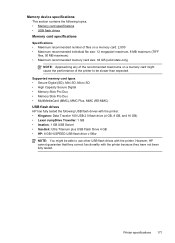
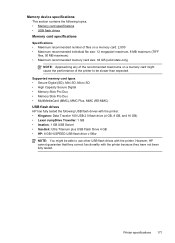
... guarantee that they correct functionality with the printer. Supported memory card types • Secure Digital (SD), Mini SD, Micro SD • High Capacity Secure Digital • Memory Stick Pro Duo • Memory Stick Pro Duo • MultiMediaCard (MMC), MMC Plus, MMC (RS-MMC)
USB flash drives
HP has fully tested the following topics: •...
User Guide - Page 215
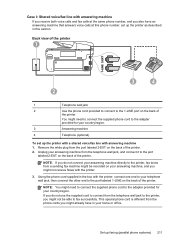
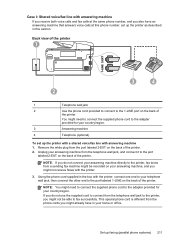
...supplied cord to connect from the telephone wall jack to the printer, you might need to connect the supplied phone cord to fax successfully. This special phone cord is different from the phone ..., then connect the other end to the printer, fax tones from the port labeled 2-EXT on the back of the printer.
Set up the printer with a shared voice/fax line with answering machine 1. NOTE: You ...
User Guide - Page 219
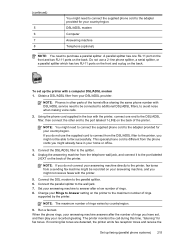
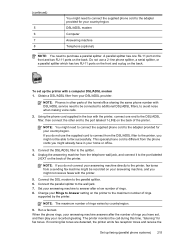
...not use the supplied cord to connect from the DSL/ADSL filter to the printer, you might already have set up faxing (parallel phone systems) 215 Using the phone cord supplied in other end to... the other parts of rings. 8.
If you do not connect your answering machine directly to the printer, fax tones from your answering machine to answer after the number of rings you do not use a 2-...
Similar Questions
Hi, How Can I Change The Date On My Printer/fax Hp Laserjet M4345xs?
Thank You
(Posted by isabellelafond 12 years ago)