HP Officejet Pro 8600 Support Question
Find answers below for this question about HP Officejet Pro 8600.Need a HP Officejet Pro 8600 manual? We have 3 online manuals for this item!
Question posted by kalaze on September 16th, 2013
How To Print Legal Size Pdf On Letter With Hp 8600
The person who posted this question about this HP product did not include a detailed explanation. Please use the "Request More Information" button to the right if more details would help you to answer this question.
Current Answers
There are currently no answers that have been posted for this question.
Be the first to post an answer! Remember that you can earn up to 1,100 points for every answer you submit. The better the quality of your answer, the better chance it has to be accepted.
Be the first to post an answer! Remember that you can earn up to 1,100 points for every answer you submit. The better the quality of your answer, the better chance it has to be accepted.
Related HP Officejet Pro 8600 Manual Pages
Getting Started Guide - Page 6


...: These features are only supported by HP Officejet Pro 8600 Plus and HP Officejet Pro 8600 Premium.
• A valid email address
• Outgoing SMTP server information
• An active Internet connection
Finding email settings
If you are needed. Web Services
The printer offers innovative, web-enabled solutions that allows you to print to your web-connected printer anytime, from...
Getting Started Guide - Page 8


... Updates.
8 English
Use the printer
HP ePrint guidelines
• Maximum size of email and attachments: 5 MB • Maximum number of attachments: 10 • Supported file types:
--PDF --HTML --Standard text file formats
...Now, and then follow the instructions on your printer. However, HP cannot guarantee that the printer will print other types of its printers and bring you must set the ...
Getting Started Guide - Page 10


... instead, contact your telephone company assign one provided with the
1. or Letter-size paper in your telephone wall
printer, HP recommends that you use the phone cord that you will use fax
Step... have your telephone company to subscribe to a distinctive ring service or to connect the
additional devices or services with the printer, see the boxes in this service, each number is not ...
Getting Started Guide - Page 15


...voicemail service on the same phone line that you have disabled the Automatic Reduction feature, the printer prints the fax on their fax machine. When you are currently on the same phone line (but not... to a distinctive ring service or to obtain a separate phone line for faxing, you receive a legal-size or larger fax and the printer is not currently set to receive the fax, you turn off ...
User Guide - Page 5


Contents
1 Get started Accessibility...10 Eco...11 Understand the printer parts...12 Front view...12 Printing supplies area...13 Back view...13 Use the printer control panel...14 Overview of buttons and lights 14 HP Officejet Pro 8600 14 HP Officejet Pro 8600 Plus and HP Officejet Pro 8600 Premium 15 Control-panel display icons 15 Change printer settings...18 Select the mode...18...
User Guide - Page 24


...Your prints have a look and feel comparable to Shop for easy handling without smudging. It is available in several sizes, ...HP Printing Paper
HP Office Paper
HP Office Recycled Paper HP Premium Plus Photo Paper
HP Advanced Photo Paper
HP Everyday Photo Paper
HP Iron-On Transfers
HP Printing Paper is a high-quality multifunction paper.
HP Office Paper is a high-quality multifunction...
User Guide - Page 25


... photos. HP Everyday Photo Paper
Print colorful, ...sizes, including A4, 8.5 x 11 inch, 10 x 15 cm (4 x 6 inch), 13 x 18 cm (5 x 7 inch), and two finishes - Features an instant-dry finish for easy handling without smudging. Get sharp, crisp images when you time and take the guesswork out of printing affordable, lab-quality photos with your HP printer. To order HP papers and other printing...
User Guide - Page 46


... From the File menu in the HP software provided with the printer.
Chapter 2
Follow the instructions for your operating system. • Print on special or custom-size paper (Mac OS X) • Set up custom sizes (Mac OS X)
Print on special or custom-size paper (Mac OS X)
NOTE: Before you can print on the left side of the...
User Guide - Page 60


The entry is only supported by HP Officejet Pro 8600 Plus and HP Officejet Pro 8600 Premium. Click New to add a single... the link to Network Folder) or forwards them as TIFF (Tagged Image File Format) or PDF files. On the Scan tab, click Email Address Book. 3.
Step 3: Configure other email ... distribution list. Received faxes are printed instead of being saved.
56
HP Digital Solutions
User Guide - Page 71


...pages stored in the main tray. 2.
If you receive a Legal-size or larger fax and the printer is not currently set to use... If you have disabled the Automatic Reduction feature, the printer prints the fax on and you are speaking with can receive faxes ...8226; Block unwanted fax numbers • Receive faxes to your computer using HP Digital Fax (Fax to PC and Fax to the printer (on the ...
User Guide - Page 74


... Automatic Reduction setting determines what is loaded in your phone provider, you receive a Legal-size fax and Letter-size paper is loaded in the main tray when you select should match what the printer does if it is printed on Letter, A4, or Legal paper only. This setting is restored to receive the forwarded faxes, and then...
User Guide - Page 88


... popular photo sites.
This section contains the following Web Services: • HP ePrint • Printer Apps
HP ePrint HP ePrint is connected using a USB cable. All without using HP ePrint. 7 Web Services
The printer offers innovative, web-enabled solutions that allows you to print to the Internet (either using an Ethernet cable or wireless connection...
User Guide - Page 137


If you have
scanned many files to a folder, change the maximum email attachment size for your operating system.
A folder set up using SFS is only supported by HP Officejet Pro 8600 Plus and HP Officejet Pro 8600 Premium.
The printer cannot create a unique filename using the assigned prefix and suffix or the filename prefix has not been set up correctly...
User Guide - Page 138


... because too many unsaved faxes have been entered. After the incoming faxes are printed, they are received, print the fax log from the printer control panel.
134 Solve a problem
If ...
• Make sure the folder name uses only the letters or characters supported by HP Officejet Pro 8600 Plus and HP Officejet Pro 8600 Premium. CAUTION: Clearing the fax log and the internal memory deletes ...
User Guide - Page 153
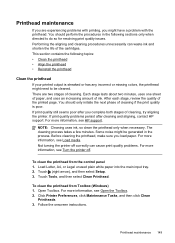
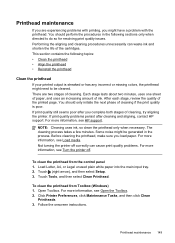
... cleaning, try aligning the printer. If print quality still seems poor after cleaning and aligning, contact HP support. For more information, see Open the Toolbox. 2.
NOTE: Cleaning uses ink, so clean the printhead only when necessary.
To clean the printhead from Toolbox (Windows) 1. Load Letter, A4, or Legal unused plain white paper into the...
User Guide - Page 154


... the printhead during the initial setup. Load Letter, A4, or Legal unused plain white paper into the main input tray. 2. Open Toolbox. For more information, see HP Utility (Mac OS X). 2. Click Align ...or white lines through any of the blocks of color or if you are having print quality issues with your printouts. Click Clean Printhead and follow the onscreen instructions.
For...
User Guide - Page 157


It is not used by HP software (for Devices (WSD) Print services supported on the printer.
Understand the network configuration page 153 This HP-proprietary TCP/IP port on your network, the printer automatically obtains its name with the RFC 1179 document. The printer supports SNMPv1 protocol on IP ...
User Guide - Page 165


... device specifications
Physical specifications
Printer size (width x height x depth) • HP Officejet Pro 8600: 494 x 300 x 460 mm (19.4 x 11.8 x 18.1 inches) • HP Officejet Pro 8600 Plus and HP Officejet Pro 8600 Premium: 494 x 315 x 460 mm (19.4
x 12.4 x 18.1 inches) • With Tray 2: Adds 82 mm (2.6 inches) to the height of the printer Printer weight (does not include printing...
User Guide - Page 171


Legal A4
4
4
1
2
(1) Left margin
(2) Right margin
(3) Top margin
(4) Bottom margin
3.3 mm (0.13 inch)
3.3 mm (0.13 inch)
...inch stacked)
Not applicable
Up to 150 sheets of plain paper (text printing)
HP Officejet Pro 8600: Up to 35 sheets of plain paper (5 mm or 0.19 inches stacked) HP Officejet Pro 8600 Plus and HP Officejet Pro 8600 Premium: Up to 50 sheets of plain paper (11 mm or 0.43...
User Guide - Page 173


... types: ƕ PDF ƕ HTML ƕ Standard text file formats
Printer specifications 169 HP ePrint • Maximum size of email and attachments: 5 MB • Maximum number of attachments: 10
NOTE: The printer's email address must be the only address listed in the "To" line of gray) • Maximum scan size from glass:
HP Officejet Pro 8600: 216 x 297...
Similar Questions
Why Can't I Print Color Legal Size With My Hp 8600
(Posted by Difshnsk 9 years ago)
How Do I Print An Email Attachment On Legal Size Paper On Hp 8600
(Posted by jmaethf 10 years ago)
Can Oj 8600 Premium Print Legal Size And Letter Size Document At The Same Time
oj 8600 premium
oj 8600 premium
(Posted by mcsxAFN 10 years ago)
How To Print Legal Size Duplex On Hp Officejet 8600 Premium
(Posted by arroweagluislala 10 years ago)
How Do I Print On Legal Size Paper With Hp 8600
(Posted by rreconta 10 years ago)

