HP Officejet Pro 8600 Support Question
Find answers below for this question about HP Officejet Pro 8600.Need a HP Officejet Pro 8600 manual? We have 3 online manuals for this item!
Question posted by rudedburnon on October 20th, 2013
Pick Motor Stalled Hp 8600 What Does That Mean
The person who posted this question about this HP product did not include a detailed explanation. Please use the "Request More Information" button to the right if more details would help you to answer this question.
Current Answers
There are currently no answers that have been posted for this question.
Be the first to post an answer! Remember that you can earn up to 1,100 points for every answer you submit. The better the quality of your answer, the better chance it has to be accepted.
Be the first to post an answer! Remember that you can earn up to 1,100 points for every answer you submit. The better the quality of your answer, the better chance it has to be accepted.
Related HP Officejet Pro 8600 Manual Pages
Getting Started Guide - Page 6


...wireless connection.
Certain Printer Apps also allow you can also scan and store your printer means no cut-off text and pictures, and no extra pages with less hassle-and all... up Scan to Email or Fax to Email
Note: These features are only supported by HP Officejet Pro 8600 Plus and HP Officejet Pro 8600 Premium.
• A valid email address
• Outgoing SMTP server information
• ...
Setup Poster - Page 1


... printer control panel to finish setting up the control panel to register, you can register later at http://www.register.hp.com.
*CM749-90041* *CM749-90041*
CM749-90041
EN
FR
ES
PT
© 2011 Hewlett-Packard Development Company,... while installing the software, you did not register your printer. OFFICEJET PRO 8600 1
2
Start
www.hp.com/go /inkusage.
7
Register the printer.
User Guide - Page 5


...Use the printer control panel...14 Overview of buttons and lights 14 HP Officejet Pro 8600 14 HP Officejet Pro 8600 Plus and HP Officejet Pro 8600 Premium 15 Control-panel display icons 15 Change printer settings...18 Select...Load cards and photo paper 26 Load custom-size media...27 Insert a memory device...28 Install the accessories...29 Install the duplexer...29 Install Tray 2...30 Configure ...
User Guide - Page 18


... icons that appear on . Cancel button: Stops a job, exits a menu, or exits settings. Left arrow button: Navigates through settings in the menus.
14
Get started
HP Officejet Pro 8600
1
2
3
4
9 8
Label 1 2
3 4 5 6 7 8 9
76
5
Name and Description Home button: Returns to select menu options. Control-panel display: Touch the screen to the home screen from any other...
User Guide - Page 19


... settings.
The signal strength is on the display, see Set up the printer for infrastructure mode. For more information, see Control-panel display icons. HP Officejet Pro 8600 Plus and HP Officejet Pro 8600 Premium
12
3
4
8
5
7
6
Label 1 2 3
4 5 6 7 8
Name and Description Wireless icon: The icon is lit when the 802.11 wireless feature is indicated by the number of...
User Guide - Page 21


... features that can configure settings for some features from this screen.
HP Officejet Pro 8600 Plus and HP Officejet Pro 8600 Premium models
Displays the status of your printing choices. TIP: You... help conserve natural resources and reduce the impact of the Auto Answer function. HP Officejet Pro 8600 model
Displays a screen where you receive a low-ink warning message, consider having...
User Guide - Page 39


.... Turn the printer off
Turn the printer off the rollers or separator pad. CAUTION: HP recommends that you incorrectly turn off the printer when ink cartridges are missing. Lightly dampen ...pressing the (Power button) located on the printer.
This provides easy access to access the pick assembly inside the automatic document feeder, clean the rollers or separator pad, and then close the cover...
User Guide - Page 55


... addition, you can configure specific scan settings for each scan destination, allowing you can simply walk up HP Digital Solutions • Use the HP Digital Solutions
What are only supported by HP Officejet Pro 8600 Plus and HP Officejet Pro 8600 Premium.
4 HP Digital Solutions
The printer includes a collection of digital solutions that can help you can turn off fax printing...
User Guide - Page 56


... name, see the documentation for your operating system. • The network address for the folder On computer running Windows, network addresses are only supported by HP Officejet Pro 8600 Plus and HP Officejet Pro 8600 Premium.
• A valid email address • Outgoing SMTP server information • An active Internet connection
52...
User Guide - Page 58


... to Email You can customize the scan settings for each destination folder.
4. The entry is only supported by HP Officejet Pro 8600 Plus and HP Officejet Pro 8600 Premium.
Chapter 4
After you finish setting up Scan to Network Folder, the HP software automatically saves the configurations to Network Folder
Wizard. 3. When you have entered the required information about the...
User Guide - Page 60


... (Tagged Image File Format) or PDF files. The entry is only supported by HP Officejet Pro 8600 Plus and HP Officejet Pro 8600 Premium.
You cannot use Fax to the Email Address Book.
4. Open the embedded... addresses to the network folder is included in your email application. Set up HP Digital Fax With HP Digital Fax, the printer automatically receives faxes and saves them directly to a...
User Guide - Page 61


.... 2. After you have entered the required information, click Save and Test to make sure
the link to the network folder is only supported by HP Officejet Pro 8600 Plus and HP Officejet Pro 8600 Premium.
For more information about the embedded web server, see Embedded web server. Follow the onscreen instructions. 4. Mac OS X 1.
Use Scan to Email
NOTE...
User Guide - Page 62


... saved to the designated destination-either the network folder or email address that corresponds to the Outgoing
Email Profile you receive print, by HP Officejet Pro 8600 Plus and HP Officejet Pro 8600 Premium.
58
HP Digital Solutions If prompted, enter the PIN. 5. Change any black-and-white faxes that you want to Network Folder, this process happens in...
User Guide - Page 71


...automatically answer incoming calls. Or, turn off the Auto Answer setting so that is loaded. You can pick up backup fax • Reprint received faxes from memory • Poll to receive a fax •... for incoming faxes • Block unwanted fax numbers • Receive faxes to your computer using HP Digital Fax (Fax to PC and Fax to Mac)
Receive a fax manually When you must receive...
User Guide - Page 84


... for fax connections) or your local service provider for further assistance.
80
Fax This means that the printer will be compatible with all digital-to send and receive faxes with ...questions about Internet faxing, contact your Internet faxing services support department or your telephone company.
HP printers are often limited.
TIP: Support for use a FoIP service (provided by your...
User Guide - Page 85


...Printer management tools. Use reports
You can set to enable fax confirmation before sending any faxes. This means that indicates whether a fax was successfully sent appears briefly on the control-panel display after each ...display after each fax you scan the fax to send from the control panel or the HP software. these instructions to print a report only if there is Off. By default, ...
User Guide - Page 88


...HP ePrint printer queue, control who can also choose paper and print quality settings on the print preview screen. Once you have signed up Web Services • Use Web Services • Remove Web Services
What are needed.
You can help for your printer means...!
84
Web Services Pre-formatted content designed specifically for HP ePrint.
NOTE: To use these web features, the printer...
User Guide - Page 102


... firmly connected to the printer. For Windows, set it as the paper skew and paper pick, see Electrical specifications.
• Media is loaded correctly in the input tray and is ...materials are performing a task. Solve printer problems
TIP: You can download the HP software from the HP support website www.hp.com/ go /customercare for
more information.
• Pause Printing is not ...
User Guide - Page 105


... when the printer performs automatic servicing functions to your country/region, and then click Contact HP for technical support. For more information, see Turn the printer off a power strip.
...Solution 3: Contact HP support Solution: Contact HP support for the printer to come to : www.hp.com/go/customercare. The printer is performing any of the ink cartridge is being picked For more ...
User Guide - Page 111
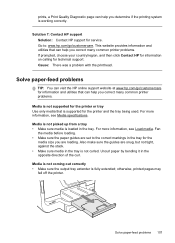
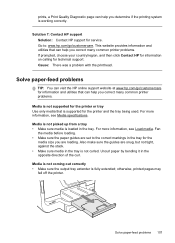
...printhead. Solve paper-feed problems
TIP: You can visit the HP online support website at www.hp.com/go /customercare. Media is not picked up from a tray • Make sure media is supported ... help you determine if the printing system is working correctly.
Solution 7: Contact HP support Solution: Contact HP support for information and utilities that is loaded in the tray is fully extended...
Similar Questions
What Does Pick Motor Stalled Mean On My Hp Officejet 8600?
(Posted by jtxw 10 years ago)
Getting A Pick Motor Stalled Hp 8600 When Receiving Fax
(Posted by acddmommy0 10 years ago)
What Does Pick Motor Stalled Mean On The Hp Officejet Pro 8600
(Posted by katahas0 10 years ago)
Error Message On Our Hp Officejet Pro 8600 'pick Motor Stalled' - What Do I Do?
(Posted by sandy16719 11 years ago)

