HP Officejet Pro 8600 Support Question
Find answers below for this question about HP Officejet Pro 8600.Need a HP Officejet Pro 8600 manual? We have 3 online manuals for this item!
Question posted by ritbettie on September 19th, 2013
Can Officejet 8600 Copy 2 Sided Legal Documents
The person who posted this question about this HP product did not include a detailed explanation. Please use the "Request More Information" button to the right if more details would help you to answer this question.
Current Answers
There are currently no answers that have been posted for this question.
Be the first to post an answer! Remember that you can earn up to 1,100 points for every answer you submit. The better the quality of your answer, the better chance it has to be accepted.
Be the first to post an answer! Remember that you can earn up to 1,100 points for every answer you submit. The better the quality of your answer, the better chance it has to be accepted.
Related HP Officejet Pro 8600 Manual Pages
Getting Started Guide - Page 6


... 7)
• Qualcomm Eudora (version 7.0 and above , you quickly access the Internet, obtain documents, and print them faster and with only one line of content, from store coupons to easily locate... Email or Fax to Email
Note: These features are only supported by HP Officejet Pro 8600 Plus and HP Officejet Pro 8600 Premium.
• A valid email address
• Outgoing SMTP server information
...
Getting Started Guide - Page 15


...manually. If you will use fax
English
Receive faxes
You can send you a fax while you are copying a document when a fax arrives, the fax is on page 12. Set up and use for faxing, you ...a
machine, do the following topics:
• Reprint received faxes from the document feeder
phone line is not currently set to use legal-size paper, the printer reduces the fax so that it fits on the ...
Setup Poster - Page 1


... height.
3 3a
4
5
5b
3b
3c
5a 5c
Install the HP automatic two-sided printing accessory (duplexer). For more efficient support, and printer support alerts.
Press and lift...enjoy quicker service, more information see www.hp.com/go /customercare
Remove tape and packing materials. OFFICEJET PRO 8600 1
2
Start
www.hp.com/go /inkusage.
7
Register the printer.
Note: Some of different...
User Guide - Page 5


... HP Officejet Pro 8600 Plus and HP Officejet Pro 8600 Premium 15 Control-panel display icons 15 Change printer settings...18 Select the mode...18 Change printer settings 18 Finding the printer model number 19 Select print media...19 Recommended papers for printing and copying 19 Recommended papers for photo printing 20 Tips for selecting and using...
User Guide - Page 6


... Print photos on photo paper (Mac OS X 40 Print photos from a memory device 41 Print on special and custom-size paper 41 Print on special or custom-size... (Mac OS X 42 Print borderless documents...43 Print borderless documents (Windows 43 Print borderless documents (Mac OS X 43 HP ePrint...44 Print on both sides (duplexing 44
3 Scan Scan an ...Copy Copy documents...59 Change copy settings...59
2
User Guide - Page 9


Contents
Solve copy problems...109 No copy came out...109 Copies are blank...109 Documents are missing or faded 110 Size is reduced...110 Copy quality is poor ...110 Copy defects are apparent 111 ... Digital Fax problems 133
Solve memory device problems 135 The printer cannot read the memory device 135 The printer cannot read photos on the memory device 136
Solve wired (Ethernet) network ...
User Guide - Page 23


... best to test a variety of print media types before buying large quantities. It is opaque enough for two-sided color usage with most types of office media. Look for papers with the ColorLok logo for printing and copying of everyday documents. This section contains the following topics:
• Recommended papers for printing and...
User Guide - Page 26
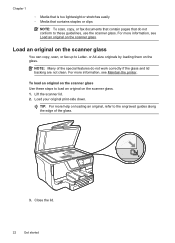
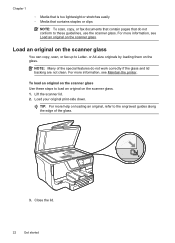
...Get started
NOTE: Many of the glass.
3. Lift the scanner lid. 2. Load your original print-side down. For more help on the glass.
or A4-size originals by loading them on loading an ...too lightweight or stretches easily ƕ Media that contains staples or clips
NOTE: To scan, copy, or fax documents that contain pages that do not work correctly if the glass and lid backing are not clean....
User Guide - Page 27


... must load your photos. TIP: For more information, see a message on A4 or Letter-size paper can copy, scan, or fax a one-sided, single-
Load an original in first. The ADF does not support double-sided documents or other paper sizes. NOTE: Some features, such as the Fit to your originals on loading originals...
User Guide - Page 51


... card You can scan directly to edit letters, newspaper clippings, and many other documents. Touch Scan, and then select Memory Device. 4. Touch Start Scan. Load your original print-side down on the right-front corner of the glass or print-side
up in the ADF. NOTE: For more information, see the online Help provided...
User Guide - Page 52


...install the printer software on the right-front corner of the glass or print-side
up in the automatic document feeder (ADF). 2. NOTE: If you to open Webscan in the left...scanning documents as editable text, you must install the HP software included with the printer. To scan using Webscan 1. Chapter 3
TIP: To scan documents as editable text
When scanning documents, you can search, copy, ...
User Guide - Page 55


...up to the printer, touch a button on the printer's control panel, and either scan documents directly to computer folders on your network for each scan destination, allowing you simplify and ...them with this printer that the best settings are only supported by HP Officejet Pro 8600 Plus and HP Officejet Pro 8600 Premium. 4 HP Digital Solutions
The printer includes a collection of digital ...
User Guide - Page 56


... see the documentation for your operating system. • The network address for the folder On computer running Windows, network addresses are only supported by HP Officejet Pro 8600 Plus and HP Officejet Pro 8600 Premium.
&#... the printer is located For information about finding the computer name, see the documentation for your computer using the HP software provided with the printer. For more...
User Guide - Page 58


....
NOTE: Scan to Email is working correctly.
To use the printer to scan documents and send them to email messages. NOTE: After you create destination folders, you can...computer and attach them to the network folder is only supported by HP Officejet Pro 8600 Plus and HP Officejet Pro 8600 Premium. For more email addresses as attachments-without additional scanning software.
...
User Guide - Page 61


...Use HP Scan to Email is only supported by HP Officejet Pro 8600 Plus and HP Officejet Pro 8600 Premium. For more information, see Load an original on ...make sure
the link to Email/Network Folder in the automatic document feeder (ADF). 2. Embedded web server (EWS) 1. Use ... depending on the last screen of the glass or print-side up HP Digital Fax, you have entered the required information,...
User Guide - Page 62


...address that corresponds to the Outgoing
Email Profile you want to Email is set up in the automatic document feeder (ADF).
2. Enter or change the SUBJECT for the email message. 7.
Chapter 4
1. ...HP Officejet Pro 8600 Premium.
58
HP Digital Solutions Load your email application is only supported by default, and then are using Fax to Email and if your original print-side down...
User Guide - Page 66


... you entered. Open the document on the HP software CD provided with the quality of your computer as a fax, without printing a copy and faxing it sends the document to the number you have...the resolution or contrast of the glass or print-side
up and functioning correctly. Therefore, make sure the printer is connected to send the document as selecting to a working telephone line and that...
User Guide - Page 71


...receive faxes manually from the document feeder tray. 3. You can send you a fax while you receive a Legal-size or larger fax and... the printer is stored in memory.
• Receive a fax manually • Set up the handset to answer the
incoming call before the printer answers. Remove any originals from a phone that is five rings.) If you are copying a document...
User Guide - Page 113


... jams. See Clear jams. • Check the trays Make sure that media is too moist or too rough). Solve copy problems 109 For more information, see Load media
Copies are copying from the automatic document feeder (ADF), make sure that the originals have been loaded correctly. Check the control-panel display for information about...
User Guide - Page 171


... of plain paper (5 mm or 0.19 inches stacked) HP Officejet Pro 8600 Plus and HP Officejet Pro 8600 Premium: Up to 50 sheets of plain paper (11 mm or 0.43 inches stacked)
Set minimum margins
The document margins must match (or exceed) these margin settings in portrait orientation.
3
3
1
2
Media
U.S. Legal A4
4
4
1
2
(1) Left margin
(2) Right margin
(3) Top margin
(4) Bottom...
Similar Questions
How Do You Copy Double Sided Paper On An Hp Laserjet Pro Cm1415fmw
(Posted by Isnlz 9 years ago)
How To Print Double Sided Legal Document Using Hp Photosmart 7520 And Imac
computer
computer
(Posted by pfrlebu 10 years ago)
Hp Officejet Pro 8600 Plus, Can't Copy A Legal Document
(Posted by tonydant 10 years ago)
Scanning Legal Documents
how do I scan a legal document on to my Computer.
how do I scan a legal document on to my Computer.
(Posted by gdscents 12 years ago)

