HP Officejet Pro 8600 Support Question
Find answers below for this question about HP Officejet Pro 8600.Need a HP Officejet Pro 8600 manual? We have 3 online manuals for this item!
Question posted by swiDrC2 on May 21st, 2014
How To Load 8 1/2 X 14 Size Paper In Hp 8600 All In One
The person who posted this question about this HP product did not include a detailed explanation. Please use the "Request More Information" button to the right if more details would help you to answer this question.
Current Answers
There are currently no answers that have been posted for this question.
Be the first to post an answer! Remember that you can earn up to 1,100 points for every answer you submit. The better the quality of your answer, the better chance it has to be accepted.
Be the first to post an answer! Remember that you can earn up to 1,100 points for every answer you submit. The better the quality of your answer, the better chance it has to be accepted.
Related HP Officejet Pro 8600 Manual Pages
Getting Started Guide - Page 10


... one end to your telephone wall
printer, HP recommends that you use the phone cord that...
home or office. printer to connect the
additional devices or services with the printer, see the setup...connect one provided with the printer.
or Letter-size paper in the box with the
1.
Using the...other end to respond in your
• Loaded A4-
Because
you must be available to ...
Getting Started Guide - Page 15


... that you receive a legal-size or larger fax and the printer is not currently set to use legal-size paper, the printer reduces the fax so that it fits on the paper that is on the same ...you a fax while you want to receive faxes automatically instead, contact your voice mail service
If you have paper loaded in the main tray. a. Make sure the printer is 5. The
2. Or turn on two pages....
Getting Started Guide - Page 20


...size (8.5x11 inch) paper in the
• Make sure that any cords and cables that you have securely connected the
power cord and power adapter and that the power source is working order.
When the printer is on the option you select when you install the HP...
• Make sure you have loaded plain, white, unused
A4- screen and that the paper is displaying the home
printer. How...
User Guide - Page 5


... 14 HP Officejet Pro 8600 14 HP Officejet Pro 8600 Plus and HP Officejet Pro 8600 Premium 15 Control-panel display icons 15 Change printer settings...18 Select the mode...18 Change printer settings 18 Finding the printer model number 19 Select print media...19 Recommended papers for printing and copying 19 Recommended papers for photo printing 20 Tips for selecting and using media 21 Load...
User Guide - Page 6


... OS X 40 Print photos from a memory device 41 Print on special and custom-size paper 41 Print on special or custom-size paper (Mac OS X 42 Set up custom sizes (Mac OS X 42 Print borderless documents...43 Print borderless documents (Windows 43 Print borderless documents (Mac OS X 43 HP ePrint...44 Print on both sides (duplexing 44...
User Guide - Page 23


... with the ColorLok logo for report covers and calendars. HP Premium Presentation Paper
HP Professional Paper
These papers are the perfect choice for producing professional quality marketing materials such as brochures and mailers, as well as business graphics for printing and copying of weights and sizes from major paper manufacturers. It features ColorLok Technology for optimum print...
User Guide - Page 24


...
For the best print quality, HP recommends using paper designed for casual photo printing. HP Office Recycled Paper is available in several sizes, including A4, 8.5 x 11 inch, 10 x 15 cm (4 x 6 inch), 13 x 18 cm (5 x 7 inch), and two finishes - It features ColorLok Technology for easy handling.
It is a high-quality multifunction paper made with any inkjet printer. It...
User Guide - Page 25


...textured, embossed, or does not accept ink well
Select print media
21 Available in semi-gloss finish in several sizes, including A4, 8.5 x 11 inch, 10 x 15 cm (4 x 6 inch), 13 x 18 cm...ADF. HP Photo Value Packs
HP Photo Value Packs conveniently package original HP ink cartridges and HP Advanced Photo Paper to www.hp.com. To order HP papers and other printing problems, avoid loading the ...
User Guide - Page 27


... inward until you load your photos. Load an original in the ADF; or Letter-size document by the printer. You must load your original print-side up into the automatic document feeder until they stop at the left and right edges of plain A4 or Lettersize paper, depending on A4 or Letter-size paper can copy, scan...
User Guide - Page 28


... then reinsert the tray.
24
Get started This section contains the following topics: • Load standard-size media • Load envelopes • Load cards and photo paper • Load custom-size media Load standard-size media To load media Use these instructions to adjust them for loading media into the printer. Pull out Tray 1.
2. Slide the media guides in the center...
User Guide - Page 30
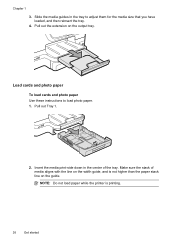
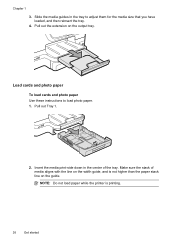
...2. Insert the media print-side down in the tray to load photo paper. 1.
NOTE: Do not load paper while the printer is not higher than the paper stack line on the output tray. Chapter 1
3. Slide the... the stack of the tray. Load cards and photo paper To load cards and photo paper Use these instructions to adjust them for the media size that you have loaded, and then reinsert the tray.
4....
User Guide - Page 31
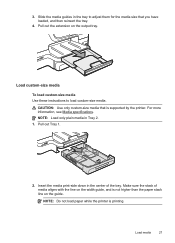
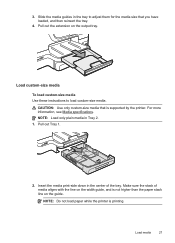
... the tray to load custom-size media. NOTE: Do not load paper while the printer is supported by the printer. Slide the media guides in Tray 2. 1. CAUTION: Use only custom-size media that you have loaded, and then reinsert the tray.
4. Make sure the stack of the tray. Load media
27 Load custom-size media To load custom-size media Use...
User Guide - Page 40


...Load paper in your software application, click Print. 3. Make sure the printer you want to use special features. Choose a print job to change print quality, print on special and custom-size paper...print from email messages and attachments using HP's ePrint feature. For more information about selecting the best print media for your documents, see HP ePrint. Print documents (Windows) 1....
User Guide - Page 45


... focuses the image; For more information, see Insert a memory device. To print selected photos
NOTE: This function is only available in the HP printing software in Mac OS X. Follow the instructions on custom-size paper. NOTE: Defining custom-size media sizes is only available if the memory device does not contain Digital Print Order Format (DPOF) content...
User Guide - Page 46


... Paper Size pop-up menu, and then click OK. 3.
Load paper in your software application, click Page Setup, and then make sure the printer you must set the margins, if you want to begin printing. For more information, see a Page Setup menu item, go to use is selected. 3. From the File menu in the HP...
User Guide - Page 74


... block specific fax numbers so the printer does not print faxes received from the Fax Forwarding menu.
Faxes can select the paper size for the default paper size. NOTE: If an incorrect paper size is loaded in the main tray when you can cancel fax forwarding by default, so the image of the following prompts: start date...
User Guide - Page 114


... Check the media The media might not meet Hewlett-Packard media specifications (for normal size. • The HP software settings might be set from the printer control panel to reduce the scanned image...For more information, see Print quality troubleshooting.
110 Solve a problem
For more information, see Load an original on the scanner glass, not the ADF. Check the settings for the copy...
User Guide - Page 222


...hp.com/fr/faxconfig www.hp.com/ie/faxconfig www.hp.com/it is set up correctly for faxing. If the test fails, review the report for faxing. Select Tools, and then select Run Fax Test. Make sure the ink cartridges are installed, and that the phone cord is loaded... cord is connected to the printer • Checks that full-size paper is plugged into the correct port • Checks for a ...
User Guide - Page 244


...send 66 buttons, control panel 14
C
cameras insert memory cards 28
cancel scheduled fax 66
Cancel button 14, 15 capacity
ADF 23 trays 166 cards sizes supported 165 tray supporting 166 ...size paper Mac OS X 42 print on 41 custom-sized media sizes supported 166 customer support electronic 95 cut-off in driver 33 warranty 159 acoustic emissions 170 ADF (automatic document feeder) capacity 23 load...
User Guide - Page 246


... 29 duplexer 29 hardware installation
suggestions 145 HP software installation
suggestions 146 tray 2 30 ...14 line condition test, fax 122 lines copies, troubleshoot 111 scans, troubleshoot 115,
116 link speed, setting 220 load
photo 26 tray 24, 25 tray 2 31 load cards 26 load custom-size media 27 load envelopes 25 load media 24 locking trays 32 log, fax print 82
M
Mac OS custom-size paper...

