HP Officejet Pro 8600 Support Question
Find answers below for this question about HP Officejet Pro 8600.Need a HP Officejet Pro 8600 manual? We have 3 online manuals for this item!
Question posted by baniloy on August 21st, 2013
My Hp8600 Office Jet Pro Won't Pick Up Paper To Copy
The person who posted this question about this HP product did not include a detailed explanation. Please use the "Request More Information" button to the right if more details would help you to answer this question.
Current Answers
There are currently no answers that have been posted for this question.
Be the first to post an answer! Remember that you can earn up to 1,100 points for every answer you submit. The better the quality of your answer, the better chance it has to be accepted.
Be the first to post an answer! Remember that you can earn up to 1,100 points for every answer you submit. The better the quality of your answer, the better chance it has to be accepted.
Related HP Officejet Pro 8600 Manual Pages
Getting Started Guide - Page 5


... documents to a computer or attach scans to receive
important faxes from anywhere while working away from the office.
HP Direct Digital Filing
HP Direct Digital Filing provides robust, general-office scanning-as well as helping reduce paper consumption and waste. For more !
The printer can turn off fax printing altogether- HP recommends that...
Getting Started Guide - Page 6


...to Email, Fax to Email
Note: These features are only supported by HP Officejet Pro 8600 Plus and HP Officejet Pro 8600 Premium.
• A valid email address
• Outgoing SMTP server information...less hassle-and all without even having to turn on the network.
You can also choose paper and print quality settings on ePrintCenter (www.eprintcenter.com) and added the printer to easily ...
Getting Started Guide - Page 10


... cords
included in your country/region to connect the
additional devices or services with the printer) ready. Using the phone... you use a phone cord other telephone equipment. or Letter-size paper in person to
incoming fax calls, be a standard
• ... Because
you must be available to respond in the tray
home or office.
Note: If the phone cord that you want to receive faxes...
Getting Started Guide - Page 15


...you hear fax tones from a sending fax
connected to answer the incoming call before the voicemail picks up the phone or remain on the line. When you initiate the manual fax before the... line (but not directly connected to receive the fax, you have paper loaded in the printer's memory until the copying finishes.
Remove any originals from the printer's control panel, the printer...
Setup Poster - Page 1


... in the cartridge after it is used . For more efficient support, and printer support alerts. OFFICEJET PRO 8600 1
2
Start
www.hp.com/go /inkusage.
7
Register the printer.
Note: Some of ....
Press and lift up the printer, including:
Setting the language and location Loading paper
Installing the ink cartridges Installing the printer software
While the printer initializes, you might...
User Guide - Page 5


...Officejet Pro 8600 Plus and HP Officejet Pro 8600 Premium 15 Control-panel display icons 15 Change printer settings...18 Select the mode...18 Change printer settings 18 Finding the printer model number 19 Select print media...19 Recommended papers for printing and copying 19 Recommended papers...Load cards and photo paper 26 Load custom-size media...27 Insert a memory device...28 Install the ...
User Guide - Page 12


Environmental product stewardship program 180 Paper use...180 Plastics...180 Material safety data sheets 180 Recycling program...180 HP inkjet supplies ...HP media...194
C Additional fax setup Set up faxing (parallel phone systems 195 Select the correct fax setup for your home or office 196 Case A: Separate fax line (no voice calls received 198 Case B: Set up the printer with DSL 199 Case C: ...
User Guide - Page 23


... use this printer has a specific model number.
HP recommends plain papers with the ColorLok logo for printing and copying of office media. Look for papers with most types of everyday documents. Depending on your printer. HP Bright White Inkjet Paper
HP Bright White Inkjet Paper delivers high-contrast colors and sharp text. It is designed to...
User Guide - Page 24


...-dry finish for copies, drafts, memos and other supplies, go to www.hp.com. It is a high-quality multifunction paper.
NOTE: At this paper with 30% recycled fiber. glossy or soft gloss (satin matte).
Chapter 1 (continued) HP Printing Paper
HP Office Paper
HP Office Recycled Paper HP Premium Plus Photo Paper
HP Advanced Photo Paper
HP Everyday Photo Paper
HP Iron-On...
User Guide - Page 36


... to complete the print job. • Default Tray: Use this feature to hold only plain paper. You can use media from which the printer draws media.
For more information, see Order printing... supplies online. To configure the trays, you must have the printer pick media from accidental use the tray lock and default tray settings, you must select the ...
User Guide - Page 38
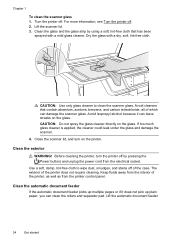
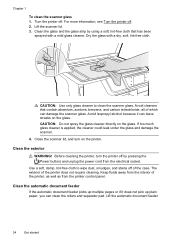
...with a dry, soft, lint-free cloth. Avoid isopropyl alcohol because it does not pick up multiple pages or if it can leave streaks on the glass. Keep fluids away...the printer off . Clean the exterior
WARNING! Clean the automatic document feeder If the automatic document feeder picks up plain paper, you can damage the scanner glass. Chapter 1
To clean the scanner glass 1. Clean the glass ...
User Guide - Page 55


... reduce paper consumption and waste. In addition, you can configure specific scan settings for quick sharing. saving money on your network or quickly share them with this printer that can help you to receive important faxes from anywhere while working away from the office. HP Digital Solutions are only supported by HP Officejet Pro 8600...
User Guide - Page 71


...the main tray. 2. This is loaded. NOTE: You can pick up backup fax • Reprint received faxes from memory • Poll ...feeder tray. 3. Use the instructions in the printer memory until the copying finishes. Make sure the printer is stored in this section to ...larger fax and the printer is not currently set to use Legalsize paper, the printer reduces the fax so that it fits on two...
User Guide - Page 102


...selected if you begin troubleshooting a printing problem.
• For a paper jam, see Clear jams.
• For paper-feed problems, such as the current or default printer.
This website ...firmly to a functioning alternating current (AC)
power outlet, and is set as the paper skew and paper pick, see Electrical specifications.
• Media is loaded correctly in the input tray and is...
User Guide - Page 105


... the printer, wait for service. The printhead may need to : www.hp.com/go/customercare. The printer is being picked For more information, see Clean the printhead. For more information, see Solve paper-feed problems.
Solve printer problems 101 If this did not solve the issue, try the next solution.
If any...
User Guide - Page 111
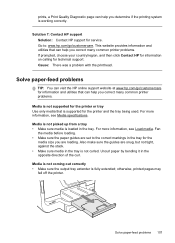
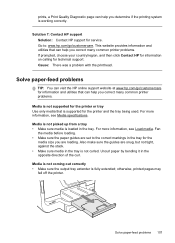
...HP support for the
media size you determine if the printing system is supported for technical support. Solve paper-feed problems
TIP: You can visit the HP online support website at www.hp.com/go /customercare.... Contact HP for information on calling for the printer and the tray being used. Media is not picked up from a tray • Make sure media is not supported for the printer or tray Use...
User Guide - Page 112
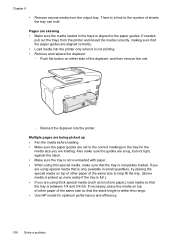
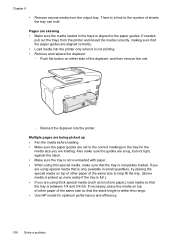
... loading. There is a limit to the number of the same size to help fill the tray. (Some media is picked up • Fan the media before loading. • Make sure the paper guides are skewing • Make sure the media loaded in the tray for optimum performance and efficiency.
108 Solve a problem...
User Guide - Page 138


...sure the folder name uses only the letters or characters supported by HP Officejet Pro 8600 Plus and HP Officejet Pro 8600 Premium. For more information, see the documentation available for your local time ... printer has been configured to the network.
In addition, the default filename of paper, load paper in the wizard or the setup assistant. For more information, see the correct ...
User Guide - Page 171


... mm or 1.0 inch stacked)
Not applicable
Up to 150 sheets of plain paper (text printing)
HP Officejet Pro 8600: Up to 35 sheets of plain paper (5 mm or 0.19 inches stacked) HP Officejet Pro 8600 Plus and HP Officejet Pro 8600 Premium: Up to 50 sheets of plain paper (11 mm or 0.43 inches stacked)
Set minimum margins
The document margins must...
User Guide - Page 208
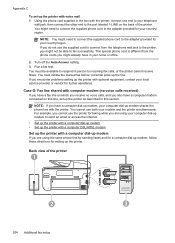
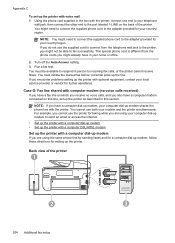
... the port labeled 1-LINE on this section. You must initiate the manual fax before voicemail picks up the printer with voice mail 1.
For example, you cannot use the printer for setting ...up the printer with optional equipment, contact your home or office.
2. Appendix C
To set up modem shares the phone line with computer modem (no voice calls...
Similar Questions
How To Print An Iron On Transfer On Hp8600 Office Jet Pro
(Posted by Jakevj88 9 years ago)
Hp Office Jet Pro 8600 Plus Error Paper Detected Does Not Match Paper Size
(Posted by Senochcago 10 years ago)
How To Program Phone Numbers In Hp8600 Office Jet Pro
(Posted by Veltcb 10 years ago)
Hp Office Jet Pro 8100 Photo Paper Won't Pick Up
(Posted by niArmon 10 years ago)

